Your Step-by-Step Guide to Using Cleaning Robots
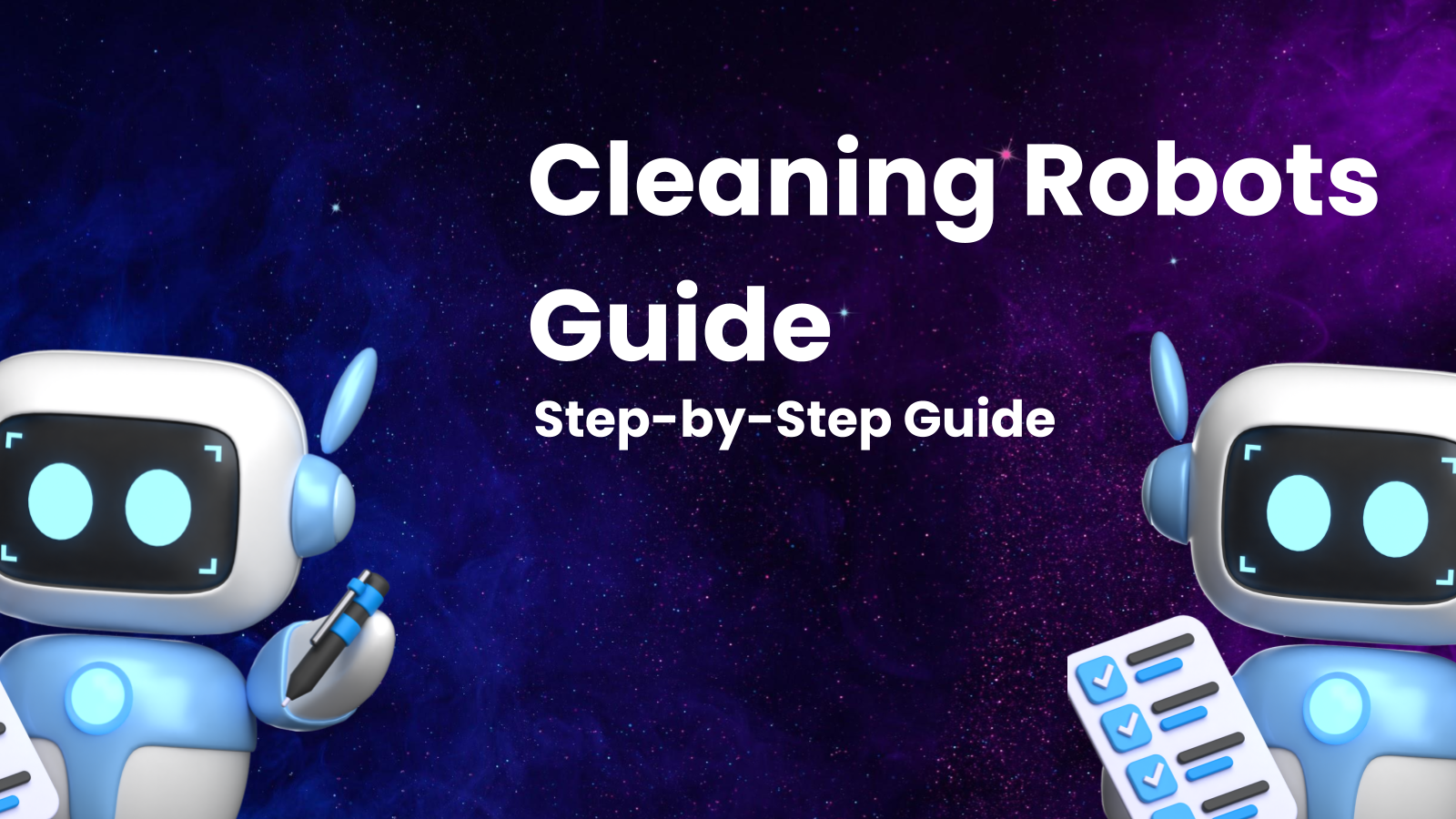
Your Step-by-Step Guide to Using Cleaning Robots: A Comprehensive Guide to a Cleaner, Smarter Home
Cleaning robots are no longer a futuristic fantasy; they're a readily available reality that can significantly lighten your household chores. From vacuuming and mopping to window cleaning and even pool maintenance, these automated helpers offer a convenient way to maintain a cleaner, healthier home with minimal effort. However, like any technology, understanding how to use cleaning robots effectively is crucial to maximizing their benefits. This comprehensive guide will walk you through the entire process, from choosing the right robot for your needs to setting it up, optimizing its performance, and troubleshooting common issues.
I. Understanding the World of Cleaning Robots: Finding the Right Fit
Before diving into the specifics of operation, it's essential to understand the diverse landscape of cleaning robots and identify the best type for your individual needs and home environment.
- Vacuuming Robots: The most common type, these robots are designed to autonomously vacuum floors. They come in various shapes and sizes, with features ranging from basic suction to advanced navigation, smart mapping, and self-emptying capabilities.
- Key Considerations:
- Floor Type: Hardwood, carpet, tile, and rugs each require different suction power and brush configurations. Consider a robot that can automatically adjust to different floor types.
- Home Layout: Open floor plans are generally easier for robots to navigate, while complex layouts with multiple rooms, stairs, and obstacles require advanced navigation features like virtual walls or smart mapping.
- Pet Hair: If you have pets, prioritize robots with strong suction, specialized brushes designed for pet hair, and larger dustbins.
- Allergies: Models with HEPA filters are crucial for trapping allergens and improving air quality.
- Battery Life: Consider the size of your home and choose a robot with sufficient battery life to cover the entire area on a single charge.
- Smart Features: Wi-Fi connectivity, app control, voice assistant integration (e.g., Alexa, Google Assistant), and scheduling capabilities can significantly enhance convenience.
- Self-Emptying: While often a premium feature, self-emptying bases save you the hassle of regularly emptying the dustbin.
- Key Considerations:
- Mopping Robots: These robots specialize in cleaning hard floors with water and cleaning solutions. They typically feature pads or cloths that scrub or wipe the floor.
- Key Considerations:
- Mopping Style: Some robots use a damp cloth to lightly mop, while others scrub more vigorously for tougher stains.
- Water Tank Capacity: A larger water tank allows for cleaning a larger area without refills.
- Floor Type: Ensure the robot is compatible with your specific hard floor type (e.g., hardwood, tile, laminate). Some are not suitable for unsealed floors.
- Navigation: Similar to vacuuming robots, navigation is crucial for comprehensive coverage. Look for robots with obstacle avoidance and smart mapping.
- Solution Type: Some robots require specific cleaning solutions recommended by the manufacturer, while others can use generic solutions.
- Virtual Boundaries: Essential for preventing the robot from mopping areas you don't want it to (e.g., rugs).
- Key Considerations:
- Window Cleaning Robots: These robots attach to windows using suction and autonomously clean both interior and exterior surfaces.
- Key Considerations:
- Window Size and Type: Check the robot's compatibility with your window size and type (e.g., single-pane, double-pane, framed, frameless).
- Safety Features: Robust suction and safety ropes are essential to prevent the robot from falling.
- Cleaning Performance: Look for reviews and demonstrations to assess the robot's cleaning effectiveness.
- App Control: Some models offer app control for remote operation and scheduling.
- Key Considerations:
- Pool Cleaning Robots: Designed for underwater cleaning, these robots autonomously vacuum and scrub pool surfaces, removing debris and algae.
- Key Considerations:
- Pool Size and Shape: Choose a robot suitable for the size and shape of your pool.
- Cleaning Coverage: Look for robots that can clean the floor, walls, and waterline.
- Filtration System: Consider the robot's filtration capacity and efficiency.
- Cable Length: Ensure the cable is long enough to reach all areas of your pool.
- Smart Features: Some robots offer remote control and scheduling via a smartphone app.
- Key Considerations:
II. Setting Up Your Cleaning Robot: From Unboxing to First Run
Once you've chosen the perfect cleaning robot, follow these steps to set it up correctly and prepare it for its first run:
- Unboxing and Inspection: Carefully unpack the robot and all its accessories. Check for any damage or missing parts. Refer to the user manual for a complete list of included components.
- Charging the Battery: Place the robot on its charging dock or plug it into the power adapter. Allow the battery to fully charge before its first use. Refer to the user manual for the recommended charging time.
- Installing Brushes and Filters: Attach any removable brushes, side brushes, or filters according to the instructions in the user manual. Ensure they are securely in place.
- Setting Up the Base Station (if applicable): Place the base station on a hard, level surface against a wall. Ensure there is sufficient clear space around the base station for the robot to easily dock and undock. Avoid placing it in areas with high traffic or near obstacles.
- Connecting to Wi-Fi (if applicable): Download the robot's companion app on your smartphone or tablet. Follow the app's instructions to connect the robot to your Wi-Fi network. This will enable smart features like remote control, scheduling, and firmware updates.
- Mapping Your Home (if applicable): Some robots offer smart mapping capabilities. Allow the robot to complete an initial mapping run of your home. This allows it to create a virtual map of your floor plan, which it will use for efficient navigation and zoned cleaning.
- Setting Virtual Boundaries (if applicable): Use the app or physical boundary strips to define areas where you don't want the robot to clean. This is useful for protecting delicate rugs, preventing access to stairs, or excluding areas with fragile objects.
- Preparing Your Home: Before the first cleaning run, prepare your home by:
- Removing Obstacles: Pick up small objects, cords, toys, and clothing from the floor.
- Securing Loose Cords: Use cord organizers or tape to secure loose cords to prevent the robot from getting tangled.
- Lifting Curtains: Ensure curtains and drapes are lifted off the floor.
- Clearing Low Furniture: Check under low-hanging furniture (e.g., sofas, beds) to ensure the robot can pass underneath.
- Starting the First Cleaning Run: Once everything is set up, start the first cleaning run. Monitor the robot's performance and make any necessary adjustments to its settings or virtual boundaries.
III. Optimizing Performance and Maintaining Your Cleaning Robot
To maximize the effectiveness and longevity of your cleaning robot, follow these tips for optimal performance and maintenance:
- Regular Cleaning: Empty the dustbin or water tank after each cleaning cycle or as needed. Regularly clean the brushes, filters, and sensors to remove debris and maintain optimal performance. Refer to the user manual for specific cleaning instructions.
- Filter Replacement: Replace the filters according to the manufacturer's recommendations (typically every few months). Clean filters are essential for maintaining good suction and air quality.
- Brush Maintenance: Remove tangled hair and debris from the brushes regularly. Replace worn or damaged brushes as needed.
- Sensor Cleaning: Clean the robot's sensors with a soft, dry cloth to ensure accurate navigation and obstacle avoidance.
- Battery Care: Avoid fully discharging the battery frequently. Charge the robot regularly and store it in a cool, dry place when not in use.
- Software Updates: Keep the robot's software up to date to benefit from the latest features, bug fixes, and performance improvements.
- Troubleshooting: Consult the user manual or online resources for troubleshooting common issues. Contact the manufacturer's customer support if you encounter persistent problems.
- Optimize Cleaning Schedules: Experiment with different cleaning schedules to find the optimal frequency for your home. Consider scheduling cleaning runs when you are not at home to minimize disruption.
- Use Cleaning Solutions Wisely: When using cleaning solutions with mopping robots, follow the manufacturer's recommendations and avoid using harsh chemicals that could damage the robot or your floors.
- Monitor and Adjust: Pay attention to the robot's performance and adjust its settings or cleaning patterns as needed. For example, you may need to increase the suction power in areas with heavy foot traffic or adjust the virtual boundaries if the robot is getting stuck in certain areas.
IV. Troubleshooting Common Issues
While cleaning robots are generally reliable, you may encounter occasional issues. Here are some common problems and their solutions:
- Robot Not Cleaning Thoroughly:
- Clogged Brushes or Filters: Clean the brushes and filters thoroughly.
- Low Battery: Ensure the battery is fully charged.
- Full Dustbin: Empty the dustbin.
- Incorrect Settings: Check the cleaning settings and adjust the suction power or cleaning mode as needed.
- Robot Getting Stuck:
- Obstacles: Remove obstacles from the floor.
- Loose Cords: Secure loose cords.
- Virtual Boundaries: Check and adjust the virtual boundaries.
- Software Issues: Restart the robot or update its software.
- Robot Not Charging:
- Power Outlet: Check the power outlet.
- Charging Contacts: Clean the charging contacts on the robot and the base station.
- Faulty Charger: Test the charger with another device or contact the manufacturer for a replacement.
- Robot Not Connecting to Wi-Fi:
- Wi-Fi Signal: Ensure a strong Wi-Fi signal.
- Incorrect Password: Double-check the Wi-Fi password.
- Software Issues: Restart the robot and the router.
- Robot Making Excessive Noise:
- Tangled Debris: Remove tangled debris from the brushes.
- Worn Brushes: Replace worn brushes.
- Mechanical Issues: Contact the manufacturer for repair if the noise persists.
V. The Future of Cleaning Robots: What to Expect
The field of cleaning robots is constantly evolving, with new technologies and features emerging regularly. Here's a glimpse into what you can expect in the future:
- Improved Navigation and Mapping: More sophisticated sensors and algorithms will enable robots to navigate even complex environments with greater accuracy and efficiency.
- Enhanced Object Recognition: Robots will be able to identify and avoid a wider range of objects, including furniture, pets, and even small items like socks.
- AI-Powered Cleaning: Artificial intelligence will enable robots to learn your cleaning preferences and customize their cleaning schedules and patterns accordingly.
- Self-Maintenance: Robots will be able to perform more self-maintenance tasks, such as cleaning their own brushes and filters.
- Integration with Smart Home Ecosystems: Cleaning robots will seamlessly integrate with other smart home devices and platforms, allowing you to control them with voice commands and automate your cleaning routines.
- Specialized Cleaning Robots: We can expect to see more specialized cleaning robots designed for specific tasks, such as cleaning gutters, solar panels, or even bathrooms.
Conclusion:
Cleaning robots offer a convenient and efficient way to automate your cleaning chores, freeing up your time and energy for other activities. By understanding the different types of cleaning robots, setting them up correctly, optimizing their performance, and maintaining them properly, you can enjoy a cleaner, healthier home with minimal effort. As the technology continues to evolve, we can expect to see even more sophisticated and versatile cleaning robots in the future, further transforming the way we maintain our homes. So, embrace the future of cleaning and let a cleaning robot take care of the dirty work for you!




