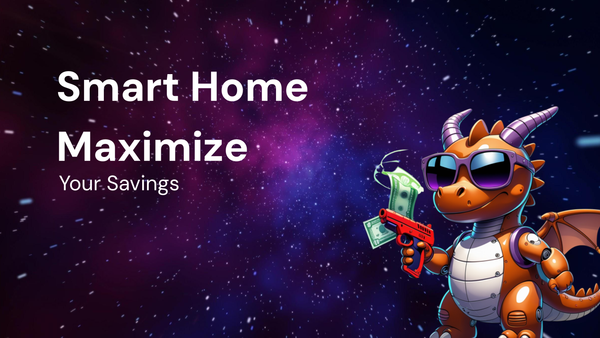Your Guide to Zero-Cost Game Upgrades
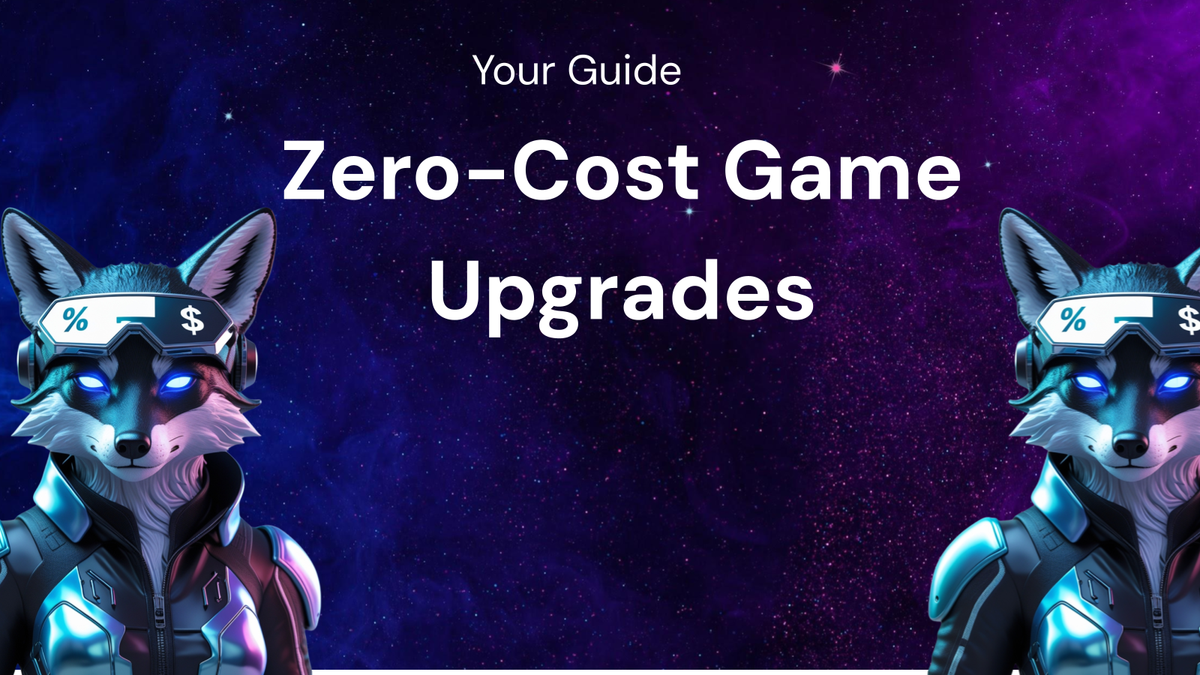
Your Guide to Zero-Cost Game Upgrades: Level Up Your Gameplay Without Spending a Dime
In the ever-evolving world of gaming, the temptation to constantly upgrade your hardware and software can be overwhelming. Shiny new graphics cards, faster processors, and expansive game libraries all beckon, often accompanied by hefty price tags. But what if you could significantly improve your gaming experience without emptying your wallet?
This guide is dedicated to exploring the world of zero-cost game upgrades. We'll delve into a wide range of techniques, strategies, and resources that can help you optimize your system, enhance your gameplay, and discover new gaming experiences, all without spending a single penny. Whether you're a PC gamer, console enthusiast, or mobile player, there are always ways to squeeze more performance, enjoyment, and value out of your existing setup.
I. Optimizing Your Existing Hardware for Peak Performance
Before considering expensive upgrades, let's focus on maximizing the potential of what you already own. A well-maintained and optimized system can often deliver significant performance gains, rivaling the impact of a hardware upgrade.
A. PC Optimization: Unleash the Power Within
- Driver Updates: The most fundamental and often overlooked aspect of PC gaming optimization is keeping your drivers up-to-date. This applies to your graphics card (Nvidia, AMD, or Intel), motherboard chipset, audio card, and network adapter. Drivers are software packages that allow your operating system to communicate effectively with your hardware. Updated drivers often contain performance improvements, bug fixes, and compatibility enhancements for the latest games.
- Graphics Card Drivers: Regularly check the websites of Nvidia (GeForce Experience), AMD (AMD Adrenalin), or Intel (Intel Driver & Support Assistant) for the latest drivers. These utilities often provide automatic driver updates and game optimization profiles.
- Other Drivers: Visit your motherboard manufacturer's website to download the latest chipset, audio, and network drivers.
- Operating System Optimization: Your operating system can become bogged down over time with unnecessary processes, temporary files, and startup programs. Cleaning and optimizing your OS can significantly improve performance.
- Disk Cleanup: Use Windows' built-in Disk Cleanup tool (search for "Disk Cleanup" in the start menu) to remove temporary files, system caches, and other unnecessary data.
- Defragment Your Hard Drive (If Applicable): If you're still using a traditional hard disk drive (HDD), defragmenting it can improve performance by reorganizing files on the drive. Solid-state drives (SSDs) don't require defragmentation and can actually be negatively impacted by it.
- Disable Startup Programs: Many programs launch automatically when you start your computer, consuming valuable resources. Use the Task Manager (Ctrl+Shift+Esc) to disable unnecessary startup programs.
- Update Windows: Ensure your operating system is up-to-date with the latest security patches and feature updates.
- Adjust Visual Effects: Windows offers a variety of visual effects that can impact performance. Search for "Adjust the appearance and performance of Windows" in the start menu and select "Adjust for best performance" to disable most visual effects. You can customize this setting to find a balance between visual appeal and performance.
- Overclocking (Proceed with Caution): Overclocking involves pushing your CPU or GPU beyond its factory-set clock speeds to achieve higher performance. This can be a risky process if not done carefully, as it can lead to overheating and hardware damage. However, with proper cooling and monitoring, overclocking can yield significant performance gains.
- Research Thoroughly: Before attempting any overclocking, research your specific hardware and understand the potential risks.
- Download Monitoring Software: Use software like MSI Afterburner or HWMonitor to monitor your CPU and GPU temperatures during and after overclocking.
- Incrementally Increase Clock Speeds: Gradually increase the clock speeds and voltage, while closely monitoring temperatures.
- Stress Test: Use benchmarking tools like FurMark (GPU) or Prime95 (CPU) to stress test your system and ensure stability after overclocking.
- Consider a Better Cooler: If you plan on overclocking, investing in a better CPU cooler (air or liquid) is highly recommended to prevent overheating. However, this isn't technically a zero-cost upgrade.
- Clean Your Hardware: Dust buildup inside your PC case can significantly impede airflow and lead to overheating. Regularly clean your case, fans, and heat sinks with compressed air.
- Close Background Applications: Before launching a game, close any unnecessary applications that are running in the background, such as web browsers, music players, and other resource-intensive programs.
B. Console Optimization: Streamlining Your Gaming Experience
While consoles offer a more streamlined gaming experience than PCs, there are still ways to optimize their performance without spending money.
- Clear Cache: Consoles accumulate temporary files and cache data over time, which can impact performance. Regularly clear the cache to improve responsiveness. The process varies depending on the console model, so consult your console's manual or online resources for instructions.
- Manage Storage Space: Ensure you have sufficient free storage space on your console's hard drive. A full hard drive can significantly slow down performance. Delete any games or apps that you no longer use.
- Update System Software: Regularly update your console's system software to receive the latest performance improvements, bug fixes, and security patches.
- Optimize Network Connection: Ensure your console has a stable and fast network connection. Use a wired connection (Ethernet) whenever possible, as it provides a more reliable connection than Wi-Fi.
- Proper Ventilation: Make sure your console has adequate ventilation to prevent overheating. Avoid placing it in enclosed spaces or near heat sources.
C. Mobile Optimization: Gaming on the Go, Optimized
Mobile gaming is booming, and optimizing your device is crucial for a smooth experience.
- Close Background Apps: Just like on a PC, close any unnecessary apps running in the background to free up resources for your game.
- Clear Cache and Data: Regularly clear the cache and data for your games and apps to remove temporary files and improve performance.
- Update Operating System: Ensure your device is running the latest version of its operating system (Android or iOS) to benefit from performance improvements and bug fixes.
- Lower Graphics Settings: Most mobile games offer adjustable graphics settings. Lowering the settings can significantly improve performance, especially on older devices.
- Disable Notifications: Disable notifications while gaming to prevent interruptions and reduce resource consumption.
- Airplane Mode: Consider enabling airplane mode to prevent background network activity from interfering with your gameplay.
- Storage Management: Keep your phone's storage relatively free. Delete unused apps, photos, and videos to prevent slowdowns.
II. Leveraging Free Software and Resources for Game Enhancement
Beyond optimizing your hardware, a plethora of free software and resources can enhance your gaming experience.
A. Free Games and Demos:
- Free-to-Play Games: Explore the vast library of free-to-play (F2P) games available on PC, consoles, and mobile devices. Many F2P games offer compelling gameplay experiences without requiring any upfront investment.
- Game Demos: Before purchasing a game, download and play the demo to get a feel for the gameplay and ensure it runs well on your system.
- Epic Games Store Free Games: The Epic Games Store regularly offers free games to its users. Check the store weekly to claim these free titles.
- PlayStation Plus and Xbox Game Pass (Subscription Required, But Often Offers Free Games): While these services require a subscription, they often include a rotating selection of free games that you can download and play as long as you maintain your subscription.
- Steam Free Weekends: Steam occasionally offers free weekends for select games, allowing you to try them out for a limited time.
B. Game Modification and Customization:
- Mods (PC Games): Many PC games support mods, which are user-created modifications that can alter gameplay, add new features, improve graphics, or introduce entirely new content. Websites like Nexus Mods are treasure troves of free mods for various games.
- Custom Game Configurations: Experiment with custom game configurations to optimize performance and visual quality. Many games allow you to adjust settings such as resolution, graphics detail, and anti-aliasing.
C. Streaming and Recording Software:
- OBS Studio: OBS Studio is a free and open-source software for video recording and live streaming. It allows you to record your gameplay, stream to platforms like Twitch and YouTube, and create tutorials or gameplay videos.
D. Communication and Community Tools:
- Discord: Discord is a free voice and text chat application that is widely used by gamers to communicate with friends, join communities, and participate in discussions.
E. Graphic Enhancement Tools (PC Specific):
- ReShade: ReShade is a free post-processing injector that allows you to enhance the visual quality of your games by adding various effects, such as sharpening, color correction, and ambient occlusion.
III. Mastering Game Settings and Strategies for Improved Gameplay
Sometimes, the key to improving your gaming experience lies not in new hardware or software, but in mastering the game itself.
A. Understanding Game Settings:
- Graphics Settings: Familiarize yourself with the various graphics settings in your games and experiment with different combinations to find the optimal balance between visual quality and performance.
- Control Settings: Customize your control settings to suit your play style. Adjust sensitivity, key bindings, and other options to improve your accuracy and responsiveness.
- Audio Settings: Optimize your audio settings to enhance immersion and improve your ability to hear important sound cues.
B. Improving Your Skills and Strategies:
- Practice: The most effective way to improve your skills in any game is to practice regularly.
- Watch Tutorials and Gameplay Videos: Watch tutorials and gameplay videos from experienced players to learn new strategies and techniques.
- Join Online Communities: Join online communities and forums dedicated to your favorite games to share tips, ask questions, and learn from other players.
- Analyze Your Gameplay: Record your gameplay and analyze your mistakes to identify areas for improvement.
IV. Exploring Free Gaming Services and Communities
The gaming world extends far beyond the games themselves. Exploring free services and communities can significantly enhance your experience.
A. Online Multiplayer Platforms:
- Free Online Multiplayer Games: Many games offer free online multiplayer modes, allowing you to compete against other players without paying any additional fees.
- Community-Run Servers: Some games have community-run servers that offer unique gameplay experiences and modifications.
B. Gaming Communities and Forums:
- Reddit: Subreddits dedicated to specific games or genres are excellent resources for finding tips, news, and discussions.
- Game-Specific Forums: Many games have official forums where players can connect, share information, and provide feedback.
- Discord Servers: Join Discord servers dedicated to your favorite games to chat with other players, participate in events, and find teammates.
V. Conclusion: Embracing the Zero-Cost Upgrade Mindset
Upgrading your gaming experience doesn't always require spending money. By optimizing your existing hardware, leveraging free software and resources, mastering game settings, and exploring free gaming services and communities, you can significantly enhance your gameplay without breaking the bank.
The key is to adopt a zero-cost upgrade mindset: be resourceful, proactive, and willing to experiment. Explore the vast array of free options available to you, and you'll be surprised at how much you can improve your gaming experience without spending a single penny. So, ditch the upgrade anxiety and embrace the power of zero-cost optimization. Happy gaming!