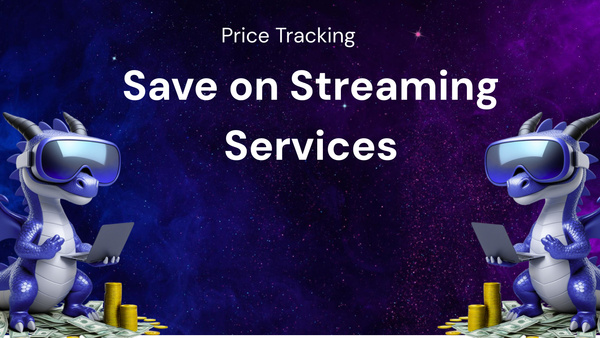Your First Steps: A Smart Home Tutorial for Beginners

Your First Steps: A Smart Home Tutorial for Beginners
The allure of a smart home – a dwelling responsive to your needs, anticipating your desires, and simplifying your life – is powerful. Imagine lights that adjust to the time of day, a thermostat that learns your preferred temperature, and a security system that keeps a watchful eye even when you're miles away. While the idea might seem futuristic or overly complex, creating a smart home is more accessible than ever, even for complete beginners. This comprehensive guide will walk you through the essential first steps, helping you transform your house into a connected and intelligent living space.
Understanding the Smart Home Ecosystem
Before diving into specific devices, it's crucial to understand the fundamental components that make up a smart home:
- Smart Devices: These are the individual gadgets that perform specific tasks and connect to your network. They can range from smart lights and thermostats to smart locks, appliances, and entertainment systems.
- Smart Home Hub (Optional but Recommended): This is the central control point for your smart home. It acts as a bridge, allowing different devices that may use different communication protocols to communicate with each other. Popular hubs include Amazon Echo (with built-in Zigbee), Google Nest Hub (with built-in Thread), and dedicated hubs like Samsung SmartThings. While some devices can function independently without a hub, a hub greatly simplifies control and automation.
- Network Connectivity (Wi-Fi): Your home's Wi-Fi network is the backbone of your smart home. Ensure you have a robust and reliable Wi-Fi signal throughout your house, especially in areas where you plan to place smart devices. Consider upgrading your router or adding Wi-Fi extenders if needed.
- Smartphone/Tablet and App: Most smart devices are controlled through dedicated smartphone or tablet apps. These apps allow you to remotely manage your devices, set schedules, create automations, and monitor their status.
- Voice Assistants (Optional): Voice assistants like Amazon Alexa, Google Assistant, and Apple Siri provide hands-free control over your smart devices. You can use voice commands to turn lights on/off, adjust the thermostat, play music, and much more.
Choosing Your First Smart Devices: Focus on Needs and Simplicity
The smart home market is vast, with a dizzying array of products to choose from. To avoid feeling overwhelmed, start small and focus on devices that address specific needs or solve common problems. Here are some excellent entry points:
- Smart Lighting: Smart bulbs and switches are a simple and affordable way to dip your toes into the smart home world. You can control them remotely, schedule them to turn on/off at specific times, and even adjust their brightness and color.
- Benefits: Energy savings, enhanced security (simulating occupancy when you're away), and creating ambiance.
- Popular Options: Philips Hue, LIFX, TP-Link Kasa Smart Bulbs.
- Considerations: Choose bulbs compatible with your existing light fixtures. Determine if you prefer bulbs that connect directly to Wi-Fi or require a hub.
- Smart Plugs: Smart plugs transform regular appliances into smart devices. Simply plug the appliance into the smart plug, and you can then control it remotely via your smartphone.
- Benefits: Control of lamps, fans, coffee makers, and other non-smart devices. Energy monitoring capabilities.
- Popular Options: TP-Link Kasa Smart Plugs, Amazon Smart Plug, WeMo Mini Smart Plug.
- Considerations: Check the power rating of the smart plug to ensure it can handle the appliance you intend to use with it.
- Smart Thermostat: A smart thermostat learns your heating and cooling preferences and adjusts the temperature accordingly, potentially saving you money on energy bills.
- Benefits: Energy savings, increased comfort, remote control.
- Popular Options: Google Nest Thermostat, ecobee Smart Thermostat, Honeywell Home T9 Smart Thermostat.
- Considerations: Compatibility with your existing HVAC system. Professional installation may be required.
- Smart Security Camera: A smart security camera provides peace of mind by allowing you to monitor your home remotely.
- Benefits: Real-time monitoring, motion detection, recording capabilities.
- Popular Options: Ring Stick Up Cam, Arlo Pro 4, Wyze Cam v3.
- Considerations: Wired vs. wireless options. Indoor vs. outdoor use. Subscription fees for cloud storage.
- Smart Door Lock: Offers keyless entry and enhanced security by allowing you to remotely lock and unlock your door.
- Benefits: Keyless entry, remote access, activity logs.
- Popular Options: August Smart Lock Pro, Schlage Encode Smart WiFi Deadbolt, Yale Assure Lock SL.
- Considerations: Compatibility with your existing deadbolt. Battery life.
Setting Up Your First Smart Devices: A Step-by-Step Guide
The setup process for smart devices is generally straightforward, but it's essential to follow the manufacturer's instructions carefully. Here's a general outline:
- Download the App: Download the app associated with your smart device from the App Store (iOS) or Google Play Store (Android).
- Create an Account: Create an account within the app using your email address and a secure password.
- Connect to Wi-Fi: Follow the app's instructions to connect the smart device to your home's Wi-Fi network. This usually involves entering your Wi-Fi password. Some devices require you to temporarily connect your smartphone directly to the device's Wi-Fi network.
- Device Discovery: The app should automatically detect the new device. If not, you may need to manually add the device by selecting it from a list or scanning a QR code.
- Naming and Placement: Give your device a descriptive name (e.g., "Living Room Lamp," "Front Door Camera") and place it in its desired location.
- Configuration: Configure the device's settings according to your preferences. This may include setting schedules, adjusting brightness, enabling motion detection, and configuring notifications.
- Firmware Updates: Check for and install any available firmware updates for your device. These updates often include bug fixes and performance improvements.
Connecting to a Smart Home Hub (If Applicable)
If you're using a smart home hub, the process of connecting your devices will vary depending on the specific hub and device. However, the general steps are as follows:
- Ensure Hub is Set Up: Make sure your smart home hub is properly set up and connected to your network. Follow the hub's instructions for initial setup.
- Put Device in Pairing Mode: Put your smart device into pairing mode. This usually involves pressing a button on the device or following instructions in the device's app.
- Hub Discovery: Use the hub's app to search for and add the new device. The hub should automatically detect the device in pairing mode.
- Naming and Placement: Give your device a descriptive name and assign it to a specific room or area within the hub's app.
- Configuration: Configure the device's settings within the hub's app. This may include setting schedules, creating automations, and integrating with other devices connected to the hub.
Creating Automations and Routines: The Real Power of a Smart Home
Once you have a few smart devices set up, you can start creating automations and routines to make your home even smarter. Automations are rules that automatically trigger an action based on a specific event or condition. Routines are a series of actions that are triggered by a single command or event.
- Examples of Automations:
- Turning on the porch light at sunset.
- Adjusting the thermostat when you leave for work.
- Sending a notification when motion is detected by a security camera.
- Examples of Routines:
- "Good Morning" routine: Turns on the lights, plays your favorite music, and reads you the news.
- "Good Night" routine: Turns off the lights, locks the doors, and sets the thermostat to a comfortable sleeping temperature.
Most smart home apps and hubs provide tools for creating automations and routines. These tools usually involve a simple "if-then" logic:
- IF (trigger event or condition) THEN (action to be performed)
Integrating with Voice Assistants: Hands-Free Control
Integrating your smart devices with a voice assistant like Amazon Alexa, Google Assistant, or Apple Siri allows you to control them using voice commands. This adds a new level of convenience and accessibility to your smart home.
- Enable the Skill/Action: In the voice assistant app (e.g., Alexa app, Google Home app), enable the skill or action associated with your smart device.
- Link Accounts: Follow the app's instructions to link your voice assistant account to your smart device account.
- Discover Devices: The voice assistant will automatically discover the devices connected to your account.
- Voice Commands: Use voice commands to control your devices. For example:
- "Alexa, turn on the living room light."
- "Hey Google, set the thermostat to 72 degrees."
- "Hey Siri, lock the front door."
Security and Privacy Considerations
As you add more smart devices to your home, it's important to be mindful of security and privacy concerns:
- Strong Passwords: Use strong, unique passwords for your Wi-Fi network, smart home hub, and individual smart device accounts.
- Two-Factor Authentication: Enable two-factor authentication (2FA) whenever possible for added security.
- Firmware Updates: Keep your smart devices' firmware up to date to patch security vulnerabilities.
- Privacy Settings: Review the privacy settings of your smart devices and adjust them according to your preferences.
- Network Security: Consider using a strong firewall and a Virtual Private Network (VPN) to protect your home network.
- Manufacturer Reputation: Choose smart devices from reputable manufacturers with a strong track record of security and privacy.
- Data Collection: Be aware of the data that your smart devices collect and how it is used. Read the privacy policies of the manufacturers carefully.
Troubleshooting Common Issues
Even with careful planning, you may encounter some issues when setting up and using your smart home devices. Here are some common problems and potential solutions:
- Device Not Connecting to Wi-Fi:
- Ensure your Wi-Fi network is working properly.
- Check the device's Wi-Fi password.
- Move the device closer to the router.
- Restart the device and your router.
- Device Not Responding to Commands:
- Check the device's power supply.
- Ensure the device is connected to Wi-Fi.
- Restart the device and your smart home hub.
- Check for firmware updates.
- App Not Working Properly:
- Close and reopen the app.
- Clear the app's cache and data.
- Update the app to the latest version.
- Reinstall the app.
- Voice Assistant Not Recognizing Devices:
- Ensure the device is properly linked to your voice assistant account.
- Rediscover devices in the voice assistant app.
- Check the device's name and make sure it is easily recognizable.
Expanding Your Smart Home: Gradual Growth and Exploration
Once you've mastered the basics, you can start expanding your smart home with more advanced devices and automations. Consider adding devices like:
- Smart Appliances: Smart refrigerators, ovens, washing machines, and dishwashers can provide remote control, energy monitoring, and automated features.
- Smart Sprinkler Controllers: Automate your lawn watering based on weather conditions and soil moisture.
- Smart Blinds and Shades: Automatically adjust your blinds and shades to optimize natural light and energy efficiency.
- Smart Entertainment Systems: Streamline your entertainment experience with smart TVs, speakers, and streaming devices.
The key to building a successful smart home is to take a gradual approach, focusing on your specific needs and starting with simple, easy-to-manage devices. Don't be afraid to experiment and explore the many possibilities that smart home technology offers. With a little planning and effort, you can transform your house into a connected, intelligent, and truly smart home. Good luck!