Using an Update Tracker to Find the Best Cloud Storage Upgrades
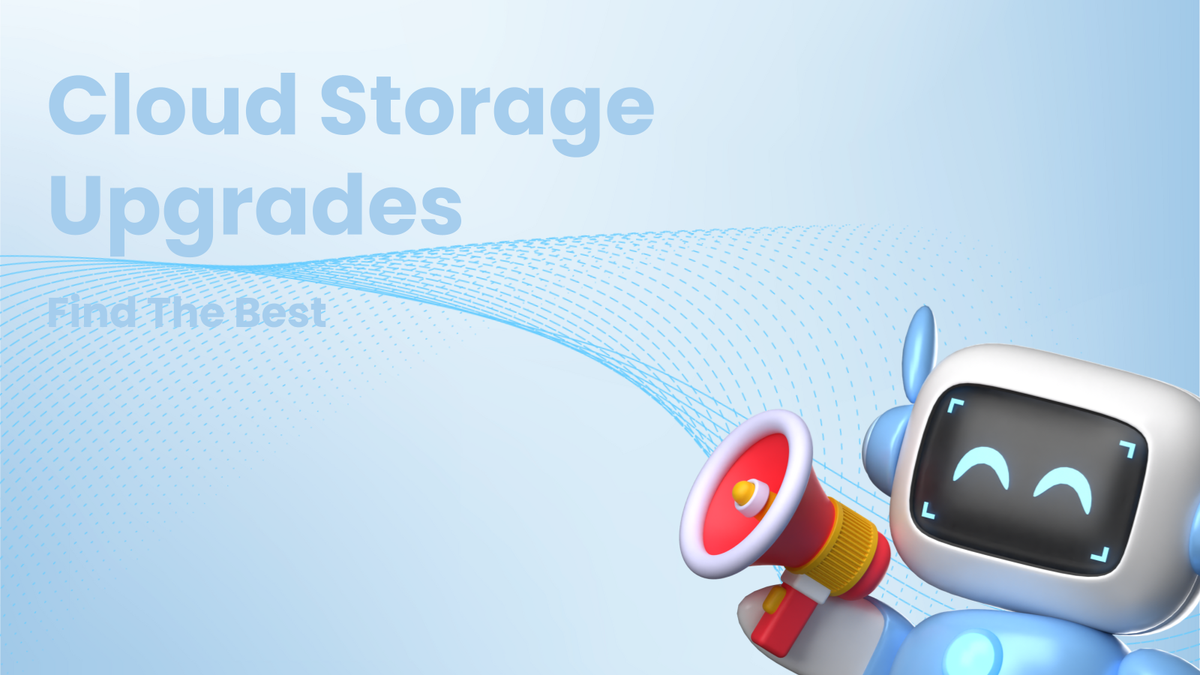
Using an Update Tracker to Find the Best Cloud Storage Upgrades
Tired of hitting your cloud storage limit right when you need to save that crucial file? You're not alone. Many individuals and businesses constantly grapple with optimizing their cloud storage solutions. But how do you navigate the ever-evolving landscape of cloud storage upgrades and find the best fit for your needs without getting lost in a sea of marketing jargon? The answer lies in leveraging an update tracker – a powerful tool that can help you make informed decisions and maximize your storage investment. This article will guide you through understanding update trackers, analyzing your needs, and ultimately, finding the optimal cloud storage upgrade.
What is an Update Tracker and Why Does it Matter?
An update tracker, in this context, is a system that monitors changes and improvements in cloud storage offerings. This could be a dedicated website, a newsletter, a forum, or even a carefully curated list of blog posts from industry experts. Think of it as your personal cloud storage concierge, keeping tabs on everything from price changes and feature additions to security updates and performance enhancements.
Why is this important? The cloud storage market is fiercely competitive. Providers constantly release new features, adjust pricing models, and improve their infrastructure to attract and retain customers. Without an update tracker, you risk missing out on opportunities to save money, enhance security, or gain access to valuable new capabilities. For example, Google Drive might quietly increase storage limits for a specific plan, or Dropbox could introduce a new collaboration feature that drastically improves your team's workflow. Missing these updates could mean paying more for less or missing out on productivity gains.
Deep Dive: How to Effectively Use an Update Tracker
The key to maximizing the benefits of an update tracker is active engagement and strategic analysis. Here's a breakdown:
- Identify Relevant Sources: Start by identifying reliable sources of cloud storage news and updates. This could include:
- Official Provider Blogs: Companies like AWS, Google Cloud, Microsoft Azure, Dropbox, and Box regularly publish updates on their respective blogs.
- Tech News Websites: Sites like TechCrunch, The Verge, and Ars Technica often cover significant cloud storage announcements.
- Industry Analyst Reports: Firms like Gartner and Forrester provide in-depth analysis of the cloud storage market, although these reports often come at a cost.
- Community Forums: Platforms like Reddit (r/cloudstorage) and Stack Overflow can provide insights from real users.
- Curate and Filter Information: The information overload can be overwhelming. Use tools like RSS feeds, email newsletters, and social media aggregators to centralize updates. Implement filters based on keywords (e.g., "Google Drive pricing," "Dropbox security update") to focus on information relevant to your needs.
- Analyze and Compare: Don't just passively consume information. Actively analyze the updates and compare different offerings. Consider factors like:
- Pricing: How does the new pricing compare to your current plan and other providers?
- Features: Does the update introduce new features that address your specific needs (e.g., enhanced collaboration, improved security)?
- Performance: Does the update improve performance, such as upload/download speeds or data accessibility?
- Security: Does the update address any security vulnerabilities or improve data protection measures?
- Integration: Does the update improve integration with your existing tools and workflows?
- Real-World Example: Imagine you are using Google Drive for your small business. You notice an update about Google Workspace offering increased storage options and improved collaboration tools. By analyzing this update, you discover that upgrading to a specific Workspace plan not only provides more storage but also unlocks features like shared team drives and enhanced video conferencing, which could significantly boost your team's productivity.
Common Pitfalls: Relying solely on marketing materials from cloud storage providers. These materials are designed to sell you on their services, not necessarily to provide an unbiased comparison of different options. Always cross-reference information with independent sources and user reviews.
Different Perspectives: The Cloud Storage Upgrade Debate
While the benefits of leveraging cloud storage upgrades are undeniable, there are differing opinions on the best approach:
- Pro-Active Upgraders: These users believe in regularly evaluating their storage needs and proactively upgrading to take advantage of new features and better pricing.
- Reactive Upgraders: This group prefers to wait until they reach their storage limit or encounter a specific need before considering an upgrade. They prioritize cost savings and avoid unnecessary changes.
- The "Hybrid" Approach: A balanced approach involves periodically reviewing storage usage and monitoring update trackers, but only upgrading when a clear benefit outweighs the potential disruption. This strategy aims to strike a balance between cost optimization and performance enhancement.
The best approach depends on your individual needs and priorities. However, regardless of your preferred strategy, staying informed through an update tracker is crucial for making informed decisions.
Actionable Guide: Finding Your Ideal Cloud Storage Upgrade
Follow these steps to leverage update trackers and find the best cloud storage upgrade for you:
- Assess Your Needs: Conduct a thorough assessment of your current storage usage, future storage requirements, and specific needs (e.g., collaboration, security, file sharing).
- Identify Key Metrics: Define key metrics to evaluate different cloud storage options (e.g., price per GB, upload/download speed, security certifications).
- Establish an Update Tracking System: Create a system for monitoring cloud storage updates using the resources mentioned earlier.
- Compare and Evaluate: Regularly compare different options based on your key metrics and the latest updates.
- Test and Pilot: Before committing to a full-scale upgrade, consider testing the new service or feature with a small group of users.
- Monitor Performance: After upgrading, continuously monitor performance and adjust your strategy as needed.
Example Checklist:
- [ ] Analyze current storage usage.
- [ ] Estimate future storage needs.
- [ ] Identify critical features (security, collaboration, etc.).
- [ ] Subscribe to relevant industry newsletters.
- [ ] Set up RSS feeds for provider blogs.
- [ ] Compare pricing and features across providers.
- [ ] Pilot test new services before full implementation.
Conclusion: Stay Informed, Stay Optimized
Leveraging an update tracker is not just about finding the cheapest cloud storage; it's about making informed decisions that optimize your storage strategy, enhance your productivity, and improve your security. By actively monitoring the ever-evolving cloud storage landscape, you can proactively identify opportunities to save money, gain access to valuable new features, and stay ahead of the curve.
The cloud is constantly changing, and so should your strategy for managing it. Don't settle for "good enough." Take control of your cloud storage journey and unlock its full potential by embracing the power of the update tracker.
Next Steps: Start by identifying three reputable sources of cloud storage news and subscribing to their newsletters. Dedicate 30 minutes each week to reviewing the latest updates and analyzing their potential impact on your storage strategy. You'll be surprised at how much you can learn and how much money you can save.




