Unlock Your Smartwatch's Full Potential: Insider Hacks Tutorial
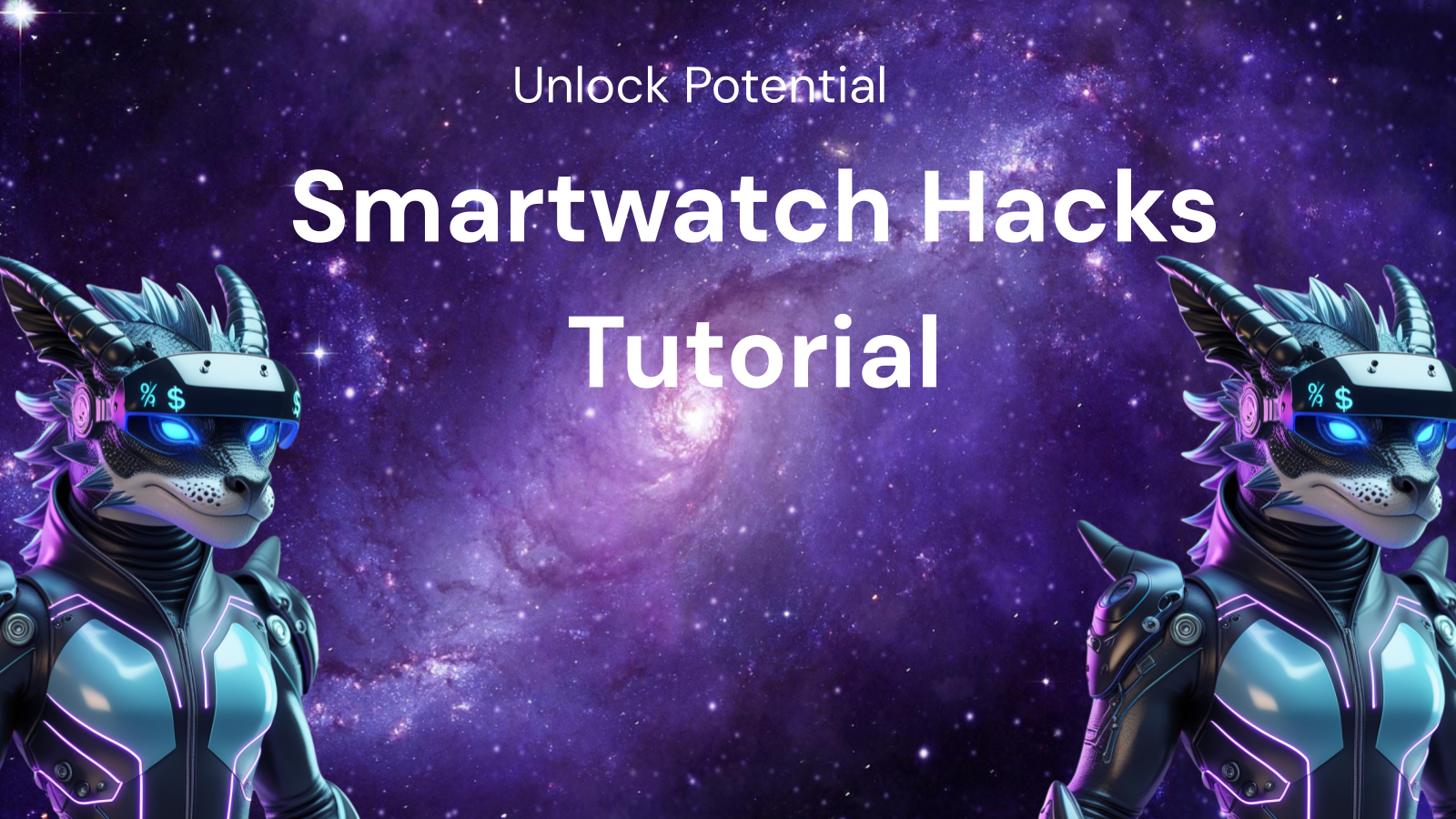
Unlock Your Smartwatch's Full Potential: Insider Hacks Tutorial
Smartwatches have evolved from simple time-telling devices to powerful extensions of our smartphones, capable of tracking our fitness, managing our notifications, and even making payments. But are you truly harnessing the full potential of your smartwatch? Most users barely scratch the surface of its capabilities. This comprehensive guide unveils a treasure trove of insider hacks, tips, and tricks to transform your smartwatch experience from mundane to magnificent. Whether you're a seasoned smartwatch user or a curious newcomer, this tutorial will empower you to unlock hidden features, optimize battery life, personalize your interface, and ultimately, get the most out of your wrist-worn companion.
I. Understanding Your Smartwatch Ecosystem
Before diving into specific hacks, it's crucial to understand the fundamental elements of your smartwatch's ecosystem. This includes:
- Operating System (OS): The heart of your smartwatch, dictating its functionality and compatibility. Popular OS options include Wear OS by Google, watchOS by Apple, Tizen by Samsung, and proprietary systems like those found on Fitbit and Garmin devices. Knowing your OS allows you to find specific tutorials and apps tailored to your device.
- Companion App: The smartphone application that connects to your smartwatch, enabling synchronization, settings adjustments, and app installations. Familiarize yourself with the features and settings available within your companion app.
- Sensors: Smartwatches are packed with sensors, including accelerometers, gyroscopes, heart rate monitors, GPS, and sometimes even blood oxygen sensors and ECG monitors. Understanding the capabilities of each sensor will allow you to optimize their use for fitness tracking and health monitoring.
- Connectivity: Smartwatches typically connect via Bluetooth to your smartphone, and some models also offer Wi-Fi and cellular connectivity for standalone functionality.
II. Essential Settings and Configurations for Optimal Performance
These basic settings can significantly improve your smartwatch experience:
- Notification Management:
- Prioritize Notifications: Customize which apps send notifications to your smartwatch to avoid overwhelming your wrist with unnecessary alerts. Most smartwatches allow you to mirror your phone's notification settings or create custom rules.
- Notification Previews: Configure how notifications are displayed on your smartwatch. Choose between full previews, brief summaries, or simply the app icon to protect your privacy and minimize distractions.
- Quiet Mode/Do Not Disturb: Utilize quiet mode or Do Not Disturb settings during meetings, sleep, or other times when you need uninterrupted focus. You can usually schedule these modes or activate them manually.
- Display Settings:
- Brightness Adjustment: Adjust the screen brightness to optimize visibility in different lighting conditions and conserve battery life. Many smartwatches offer automatic brightness adjustment based on ambient light.
- Always-On Display (AOD): Decide whether to enable the always-on display feature, which keeps the screen dimly lit and displays basic information like the time. While convenient, AOD can significantly impact battery life. Consider disabling it or scheduling it for specific hours.
- Wake Gesture: Configure the wrist gesture that activates the screen. Experiment with different sensitivity settings to find the optimal balance between responsiveness and accidental activations.
- Font Size & Style: Adjust font size and style for better readability, especially beneficial for users with visual impairments.
- Privacy Settings:
- App Permissions: Review and manage app permissions to control what data apps can access, such as your location, contacts, and health information.
- Data Sharing: Be mindful of data sharing settings related to health and fitness tracking. Understand how your data is being used and who has access to it.
- Connectivity Settings:
- Bluetooth: Ensure Bluetooth is enabled and properly paired with your smartphone. Troubleshoot connection issues by restarting both devices and checking for software updates.
- Wi-Fi: If your smartwatch supports Wi-Fi, connect to your home or office network for faster downloads and independent functionality when your phone isn't nearby.
- Cellular (if applicable): Activate cellular connectivity on your smartwatch if you have a cellular-enabled model. This allows you to make calls, send texts, and access data even without your phone.
III. Unlocking Hidden Features and Advanced Functionality
This section delves into lesser-known features and advanced techniques to truly maximize your smartwatch's capabilities:
- Gesture Control Mastery:
- Learn the Gestures: Most smartwatches support gesture-based navigation. Master these gestures for quick access to frequently used functions like dismissing notifications, returning to the home screen, or launching specific apps.
- Customizable Gestures: Some smartwatches allow you to customize gesture assignments, allowing you to tailor the interface to your specific needs.
- Voice Assistant Integration:
- Activate Your Assistant: Familiarize yourself with how to activate your voice assistant (Google Assistant, Siri, or Bixby) on your smartwatch.
- Use Voice Commands for Everything: Leverage voice commands to set reminders, make calls, send texts, control music, search the web, and even control smart home devices. The possibilities are endless!
- Offline Music and Podcast Playback:
- Download Content: Download your favorite music playlists and podcasts directly to your smartwatch for offline playback during workouts or commutes, eliminating the need to carry your phone.
- Pair with Bluetooth Headphones: Connect your smartwatch to Bluetooth headphones for a truly wireless listening experience.
- Custom Watch Faces for Personalization:
- Explore the Watch Face Library: Browse the extensive library of watch faces available on your smartwatch or within its companion app.
- Customize Watch Faces: Personalize existing watch faces by changing colors, complications (widgets), and styles.
- Third-Party Watch Face Apps: Explore third-party watch face apps for even more creative and unique designs.
- Health and Fitness Tracking Optimization:
- Accurate Profile Information: Ensure your age, weight, and height are accurately entered in your smartwatch settings for more precise calorie burn and activity tracking.
- Calibrate GPS: Calibrate the GPS on your smartwatch for accurate distance tracking, especially during outdoor activities.
- Customize Workout Profiles: Create custom workout profiles for specific activities like running, cycling, swimming, or weightlifting.
- Third-Party Fitness Apps: Integrate your smartwatch with third-party fitness apps like Strava, MyFitnessPal, or Nike Run Club for enhanced data analysis and social features.
- NFC Payments for Contactless Transactions:
- Set Up Your Wallet: Add your credit or debit cards to your smartwatch's wallet (Google Pay, Apple Pay, or Samsung Pay).
- Make Contactless Payments: Use your smartwatch to make quick and convenient contactless payments at compatible terminals.
- Emergency SOS Features:
- Configure Emergency Contacts: Add emergency contacts to your smartwatch's emergency SOS feature.
- Learn How to Activate SOS: Understand how to activate the SOS feature in case of an emergency. This can alert your emergency contacts and even contact emergency services.
- Using Your Smartwatch as a Remote Control:
- Camera Remote: Use your smartwatch as a remote shutter for your smartphone's camera, perfect for group photos or selfies.
- Media Control: Control music playback on your smartphone or connected speakers directly from your smartwatch.
- Presentation Controller: Some smartwatches offer apps that allow you to control presentations on your computer.
IV. Advanced Troubleshooting and Maintenance
- Battery Optimization Techniques:
- Disable Unnecessary Features: Turn off features you don't use, such as Wi-Fi, GPS, and AOD, to conserve battery life.
- Reduce Screen Brightness: Lowering the screen brightness can significantly extend battery life.
- Limit Notifications: Reduce the number of notifications you receive on your smartwatch.
- Optimize App Usage: Identify battery-draining apps and limit their usage or uninstall them.
- Battery Saver Mode: Utilize the battery saver mode when your battery is low.
- Software Updates:
- Regularly Check for Updates: Keep your smartwatch's operating system and apps up to date to ensure optimal performance, security, and bug fixes.
- Install Updates via Companion App: Use the companion app on your smartphone to install software updates.
- Troubleshooting Common Issues:
- Connectivity Problems: Restart both your smartwatch and smartphone. Check Bluetooth settings and ensure they are properly paired. Update the firmware on both devices.
- Charging Issues: Ensure the charging contacts are clean and properly aligned. Try a different charging cable and adapter.
- App Crashing: Clear the app cache or reinstall the app. Update the app to the latest version.
- Slow Performance: Restart your smartwatch. Clear the cache of frequently used apps. Uninstall unnecessary apps.
- Factory Reset:
- When to Factory Reset: Perform a factory reset as a last resort if you are experiencing persistent issues with your smartwatch.
- Back Up Your Data: Back up your data before performing a factory reset, as this will erase all data on your device.
- How to Factory Reset: Consult your smartwatch's user manual or online resources for instructions on how to perform a factory reset.
V. Essential Apps to Enhance Your Smartwatch Experience
Beyond the pre-installed apps, explore these categories for apps to boost your smartwatch's functionality:
- Productivity:
- Todoist/Microsoft To Do: Manage your to-do lists and tasks on your wrist.
- Evernote/OneNote: Access your notes and ideas on the go.
- Google Keep/Apple Notes: Quickly jot down ideas and reminders.
- Navigation:
- Google Maps/Apple Maps: Get turn-by-turn directions on your wrist.
- Citymapper: Navigate public transportation in major cities.
- Communication:
- WhatsApp/Telegram: Send and receive messages directly from your smartwatch (if supported).
- Email Clients: Manage your emails on your wrist (limited functionality).
- Health & Fitness:
- Strava/Nike Run Club: Track your runs and cycling activities.
- MyFitnessPal: Track your calorie intake and macronutrients.
- Sleep Tracking Apps: Monitor your sleep patterns.
- Smart Home Control:
- Google Home/Apple Home: Control your smart home devices from your wrist.
- Philips Hue: Control your Philips Hue lights.
- Utility Apps:
- Calculator: Perform quick calculations.
- Voice Recorder: Record voice memos.
- Flashlight: Use your smartwatch screen as a flashlight.
VI. Conclusion: Embrace the Power on Your Wrist
Your smartwatch is more than just a fashionable accessory; it's a powerful tool capable of enhancing your productivity, fitness, and overall well-being. By understanding your smartwatch's ecosystem, mastering its settings, unlocking hidden features, and utilizing essential apps, you can transform it from a passive device into an active partner in your daily life. Embrace the power on your wrist and explore the endless possibilities that your smartwatch offers. Don't be afraid to experiment and discover new ways to customize and optimize your experience. The journey to unlocking your smartwatch's full potential is a continuous one, so keep learning and exploring!
By following these insider hacks, you'll be well on your way to becoming a smartwatch power user and maximizing the value of this incredible piece of technology. Now go forth and conquer your digital world, one wrist flick at a time!




