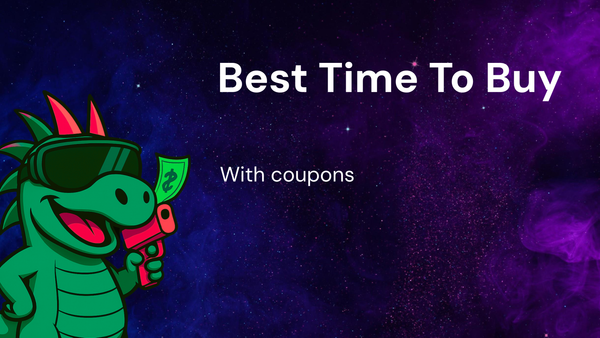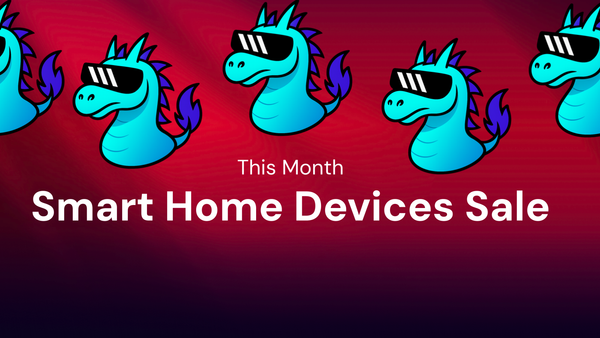Unlock Savings: Beginner’S Guide on smart home devices with limited offers

Unlock Savings: Beginner's Guide on Smart Home Devices with Limited Offers
The allure of a smart home – a home that anticipates your needs, saves you money, and simplifies your life – is undeniable. But the sheer volume of devices, platforms, and jargon can be overwhelming, especially for beginners. This guide aims to demystify the world of smart homes, focusing on practical ways to unlock savings through strategic device selection and mindful usage. We’ll explore key device categories, provide tips on integration and security, and guide you toward finding legitimate limited-time offers to make your smart home dreams a reality without breaking the bank.
What Exactly is a Smart Home?
At its core, a smart home is a residence equipped with internet-connected devices that can be remotely monitored and controlled. These devices often automate tasks, optimize energy consumption, enhance security, and provide convenience and entertainment. The power lies in the interconnectedness of these devices, allowing them to work together to create personalized experiences tailored to your specific needs and lifestyle. Forget complicated programming; modern smart home technology emphasizes user-friendliness and intuitive controls, often accessible through smartphone apps or voice assistants.
Why Should You Care About a Smart Home? Beyond Gadgets, It's About Savings and Efficiency.
The benefits of embracing smart home technology extend far beyond mere convenience. Here's a breakdown of why investing in a smart home, even on a budget, can be a wise decision:
- Energy Efficiency and Cost Savings: This is arguably the most compelling reason for many. Smart thermostats learn your heating and cooling patterns, automatically adjusting temperatures when you're away or asleep, saving you significant money on your energy bills. Smart lighting allows you to control individual lights or entire zones, eliminating wasted electricity. Smart plugs can turn off appliances that draw phantom power when not in use.
- Enhanced Security: Smart security systems provide peace of mind with features like remote monitoring, motion detection, and real-time alerts to your smartphone. Smart doorbells allow you to see and speak to visitors even when you're not home, deterring potential intruders. Smart locks eliminate the need for physical keys and allow you to grant temporary access to guests or service providers.
- Increased Convenience and Comfort: Imagine waking up to a pre-heated bathroom and freshly brewed coffee, all without lifting a finger. Smart home devices automate everyday tasks, freeing up your time and energy for more important things. Voice assistants can control your lights, play your favorite music, and answer your questions, making your life easier and more enjoyable.
- Improved Home Management: Smart home devices provide valuable insights into your home's performance. You can track energy consumption, monitor water usage, and receive alerts for potential problems, allowing you to proactively address issues before they escalate.
- Accessibility and Aging in Place: Smart home technology can significantly improve the lives of individuals with disabilities or mobility limitations. Voice control, automated lighting, and remote monitoring can enhance independence and safety, allowing them to live comfortably and confidently in their own homes.
Key Smart Home Device Categories and Their Saving Potential
Now let's dive into specific device categories and how they can contribute to your savings:
1. Smart Thermostats: The Cornerstone of Energy Savings
- Functionality: Smart thermostats learn your heating and cooling preferences and automatically adjust temperatures based on your schedule, occupancy, and even weather forecasts. They can be controlled remotely via a smartphone app, allowing you to make adjustments on the go.
- Saving Potential: Studies have shown that smart thermostats can save homeowners an average of 10-12% on heating costs and 15% on cooling costs annually. This can translate to hundreds of dollars in savings each year, depending on your climate and energy usage habits.
- Popular Options: Nest Learning Thermostat, ecobee Smart Thermostat, Honeywell Home T9 Smart Thermostat.
- Beginner Tip: Look for Energy Star certified models for guaranteed energy efficiency. Consider professional installation for optimal performance and to avoid potential wiring issues. Take advantage of rebates and incentives offered by your local utility company.
2. Smart Lighting: Illuminate Your Savings
- Functionality: Smart lighting systems consist of smart bulbs, switches, and dimmers that can be controlled remotely via a smartphone app or voice assistant. They offer a wide range of features, including adjustable brightness, color temperature control, scheduling, and geofencing (automatically turning lights on or off when you enter or leave your home).
- Saving Potential: Smart lighting can save you money by reducing energy consumption and extending the lifespan of your bulbs. LED smart bulbs use significantly less energy than traditional incandescent bulbs and can last for many years. Automated scheduling ensures that lights are only on when needed, preventing wasted energy.
- Popular Options: Philips Hue, LIFX, TP-Link Kasa Smart Bulbs.
- Beginner Tip: Start with a starter kit that includes a hub and a few smart bulbs. Experiment with different lighting scenes to create the perfect ambiance for every occasion. Use scheduling to automatically turn lights on and off at specific times, mimicking occupancy when you're away.
3. Smart Plugs: Conquer Phantom Power Drain
- Functionality: Smart plugs are simple devices that plug into your existing outlets and allow you to control the power flow to any connected appliance or device remotely. They can be turned on or off via a smartphone app or voice assistant, and many offer scheduling and energy monitoring features.
- Saving Potential: Smart plugs are excellent for eliminating "phantom power" or "vampire load" – the energy consumed by devices when they are turned off but still plugged in. This can be a significant source of wasted energy, especially for devices like TVs, computers, and gaming consoles.
- Popular Options: TP-Link Kasa Smart Plug, Amazon Smart Plug, Wyze Plug.
- Beginner Tip: Identify devices that draw phantom power and plug them into smart plugs. Use scheduling to automatically turn off these devices when they are not in use. Monitor energy consumption via the smart plug's app to identify energy hogs.
4. Smart Security Systems: Peace of Mind and Potential Insurance Discounts
- Functionality: Smart security systems typically include a central hub, door/window sensors, motion detectors, and a siren. They can be monitored remotely via a smartphone app, and many offer professional monitoring services that alert authorities in case of an emergency. Smart doorbells with cameras add an extra layer of security, allowing you to see and speak to visitors remotely.
- Saving Potential: While the primary benefit of a smart security system is enhanced safety and peace of mind, it can also lead to savings. Some insurance companies offer discounts to homeowners who install monitored security systems.
- Popular Options: SimpliSafe, Ring Alarm, Abode.
- Beginner Tip: Choose a system that is easy to install and use. Consider professional monitoring services for added protection. Position sensors strategically to cover all entry points. Ensure your Wi-Fi network is secure to prevent unauthorized access to your system.
5. Smart Sprinkler Controllers: Water Conservation for a Greener Lawn and Lower Bills
- Functionality: Smart sprinkler controllers connect to your existing sprinkler system and automatically adjust watering schedules based on weather conditions, soil moisture levels, and plant types. They can be controlled remotely via a smartphone app, allowing you to make adjustments on the go.
- Saving Potential: Smart sprinkler controllers can save you significant money on your water bill by preventing overwatering and ensuring that your lawn and garden receive the optimal amount of water.
- Popular Options: Rachio 3 Smart Sprinkler Controller, Orbit B-hyve Smart Sprinkler Controller, Rain Bird ST8 Smart Water Timer.
- Beginner Tip: Calibrate your sprinkler heads to ensure even water distribution. Program your controller with accurate information about your plant types and soil conditions. Take advantage of weather-based adjustments to avoid watering during rainstorms.
6. Smart Leak Detectors: Preventing Costly Water Damage
- Functionality: Smart leak detectors are small sensors that can be placed near water sources, such as under sinks, near washing machines, and in basements. They detect leaks and alert you via a smartphone app, allowing you to take action quickly and prevent costly water damage.
- Saving Potential: Water damage can be incredibly expensive to repair. Smart leak detectors can help you avoid these costs by alerting you to leaks early on, before they cause significant damage.
- Popular Options: Flo by Moen Smart Water Detector, Honeywell Lyric Wi-Fi Water Leak and Freeze Detector, Govee Water Leak Detector.
- Beginner Tip: Place leak detectors in areas prone to leaks. Test the detectors regularly to ensure they are functioning properly. Consider a whole-house water shutoff valve that automatically shuts off the water supply when a leak is detected.
Navigating Limited Offers: Finding Genuine Deals and Avoiding Scams
The promise of "limited offers" is often used to entice consumers. Here's how to navigate the world of smart home deals and ensure you're getting a genuine bargain:
- Research Reputable Retailers: Stick to well-known and trusted retailers like Amazon, Best Buy, Home Depot, and Lowe's. These retailers are less likely to engage in deceptive pricing practices.
- Compare Prices Across Multiple Retailers: Don't settle for the first offer you see. Compare prices across multiple retailers to ensure you're getting the best deal. Use price comparison websites and browser extensions to automate this process.
- Read Reviews and Ratings: Before making a purchase, read reviews and ratings from other customers to get an idea of the product's quality and performance. Pay attention to both positive and negative reviews.
- Check the Fine Print: Carefully read the terms and conditions of any offer before making a purchase. Pay attention to expiration dates, shipping costs, return policies, and warranty information.
- Beware of Exaggerated Claims: Be wary of offers that seem too good to be true. If a product is being offered at a significantly lower price than its competitors, it may be a scam or a low-quality product.
- Look for Bundled Deals: Retailers often offer bundled deals that include multiple smart home devices at a discounted price. These bundles can be a great way to save money, especially if you're just starting to build your smart home.
- Subscribe to Newsletters and Alerts: Sign up for newsletters and email alerts from your favorite retailers to stay informed about upcoming sales and promotions.
- Take Advantage of Seasonal Sales: Many retailers offer significant discounts on smart home devices during seasonal sales events, such as Black Friday, Cyber Monday, and holiday sales.
- Consider Refurbished or Open-Box Products: Refurbished or open-box products can be a great way to save money on smart home devices. These products have been returned to the retailer but have been inspected and tested to ensure they are in good working order. Always check the warranty before purchasing refurbished items.
- Use Coupon Codes and Cashback Programs: Search for coupon codes and cashback programs online before making a purchase. These can save you even more money on your smart home devices.
Integrating Your Smart Home Devices: A Seamless Experience
The true power of a smart home lies in the ability to seamlessly integrate your devices. Here's how to create a cohesive and user-friendly smart home ecosystem:
- Choose a Compatible Platform: Several smart home platforms are available, including Amazon Alexa, Google Assistant, Apple HomeKit, and Samsung SmartThings. Choose a platform that is compatible with the devices you want to use and that meets your needs in terms of functionality and privacy.
- Use a Central Hub: A central hub acts as the brain of your smart home, allowing your devices to communicate with each other and with the internet. Some platforms, like Samsung SmartThings, require a dedicated hub, while others, like Amazon Alexa and Google Assistant, can use a smart speaker as a hub.
- Connect Your Devices to Your Wi-Fi Network: Ensure that all of your smart home devices are connected to your Wi-Fi network. A strong and reliable Wi-Fi connection is essential for optimal performance.
- Create Routines and Automations: Use the routines and automation features of your smart home platform to create personalized experiences. For example, you can create a routine that automatically turns on your lights, adjusts your thermostat, and plays your favorite music when you arrive home.
- Use Voice Control: Take advantage of voice control to easily control your smart home devices. Simply speak commands to your smart speaker or smartphone to turn on lights, adjust the thermostat, play music, and more.
- Regularly Update Your Devices: Keep your smart home devices updated with the latest firmware to ensure they are functioning properly and to protect against security vulnerabilities.
Security Considerations: Protecting Your Smart Home from Cyber Threats
While smart home technology offers numerous benefits, it also introduces potential security risks. Here's how to protect your smart home from cyber threats:
- Use Strong Passwords: Use strong, unique passwords for all of your smart home devices and accounts. Avoid using default passwords or easily guessable passwords.
- Enable Two-Factor Authentication: Enable two-factor authentication (2FA) whenever possible. This adds an extra layer of security to your accounts by requiring a second verification code in addition to your password.
- Secure Your Wi-Fi Network: Protect your Wi-Fi network with a strong password and encryption. Use a WPA3-enabled router for the best security.
- Disable Universal Plug and Play (UPnP): UPnP is a protocol that allows devices to automatically discover and connect to each other. However, it can also be a security risk. Disable UPnP on your router unless you absolutely need it.
- Keep Your Devices Updated: Regularly update your smart home devices with the latest firmware to patch security vulnerabilities.
- Be Careful About Granting Permissions: Be careful about granting permissions to smart home apps and services. Only grant permissions that are necessary for the app or service to function properly.
- Monitor Your Network Traffic: Monitor your network traffic for suspicious activity. If you notice anything unusual, investigate it immediately.
- Consider a Separate Network for IoT Devices: For enhanced security, consider creating a separate Wi-Fi network specifically for your smart home devices (also known as an IoT network). This isolates your smart home devices from your more sensitive devices, such as your computers and smartphones.
- Research Privacy Policies: Before purchasing a smart home device, read the company's privacy policy to understand how your data will be collected, used, and shared.
Troubleshooting Common Smart Home Issues
Even with careful planning and setup, you may encounter occasional issues with your smart home devices. Here are some common troubleshooting tips:
- Check Your Wi-Fi Connection: Ensure that your devices are connected to your Wi-Fi network and that your internet connection is working properly.
- Restart Your Devices: Try restarting your devices to resolve minor glitches.
- Update Your Firmware: Ensure that your devices are running the latest firmware.
- Check Compatibility: Make sure that your devices are compatible with your smart home platform.
- Reset Your Devices: If all else fails, try resetting your devices to their factory settings.
- Contact Customer Support: If you're still having trouble, contact the manufacturer's customer support for assistance.
The Future of Smart Homes: What's Next?
The smart home market is constantly evolving, with new devices and technologies being introduced all the time. Here are some trends to watch for in the future:
- Increased Integration with AI and Machine Learning: Smart home devices will become increasingly intelligent and capable of learning your preferences and anticipating your needs.
- Greater Focus on Energy Efficiency and Sustainability: Smart home technology will play an increasingly important role in helping homeowners reduce their energy consumption and live more sustainably.
- Enhanced Security and Privacy Features: Manufacturers will continue to develop new security and privacy features to protect smart home users from cyber threats.
- More Affordable and Accessible Technology: Smart home technology will become more affordable and accessible to a wider range of consumers.
- The Rise of the Smart Apartment and Smart Community: Smart home technology will be integrated into apartment buildings and entire communities, creating more convenient and efficient living environments.
Conclusion: Embrace Smart Savings with Confidence
The smart home revolution is here, and it offers incredible potential for savings, convenience, and enhanced living. By understanding the key device categories, navigating limited offers wisely, prioritizing security, and embracing integration, you can create a smart home that truly enhances your life without breaking the bank. Don't be intimidated by the technology – start small, experiment, and enjoy the journey of transforming your house into a smarter, more efficient, and more comfortable home. Remember to continuously research, compare prices, and prioritize your needs to make informed decisions that lead to long-term savings and satisfaction. Happy automating!