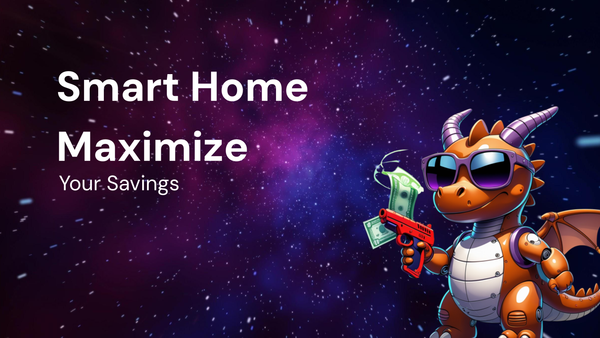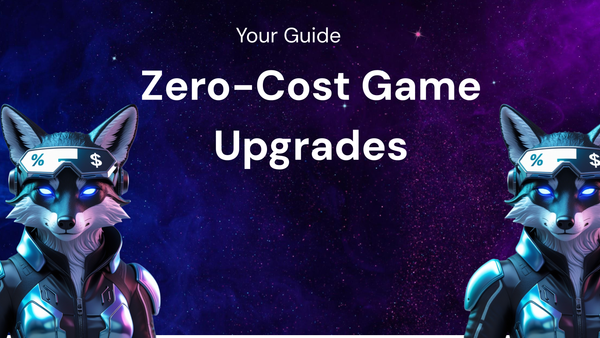Understanding Accounting SaaS Pricing: Finding the Best Value for Your Business

Understanding Accounting SaaS Pricing: Finding the Best Value for Your Business
For any business, managing finances effectively is paramount to survival and growth. In today’s digital age, accounting software as a service (SaaS) has become the go-to solution for businesses of all sizes, offering streamlined processes, real-time data visibility, and enhanced collaboration. However, navigating the complex landscape of accounting SaaS pricing can be daunting. With various pricing models, features, and add-ons, finding the best value for your business requires a thorough understanding of your needs and a strategic approach to evaluating options.
This comprehensive guide aims to demystify accounting SaaS pricing, empowering you to make informed decisions that align with your business goals and budget. We will explore the common pricing models, dissect the factors influencing cost, and provide a step-by-step framework for finding the optimal solution that delivers the best value for your specific needs.
Why Choose Accounting SaaS? The Benefits at a Glance
Before diving into pricing, it’s essential to understand the compelling advantages that accounting SaaS offers compared to traditional, on-premise software:
- Cost-Effectiveness: SaaS solutions often have lower upfront costs, eliminating the need for expensive hardware, software licenses, and IT infrastructure. Subscription-based pricing allows for predictable monthly or annual expenses.
- Accessibility and Flexibility: Access your accounting data from anywhere with an internet connection, empowering remote work and collaboration. Scale your subscription up or down as your business needs evolve.
- Automatic Updates and Maintenance: SaaS providers handle all software updates, security patches, and maintenance, freeing up your time and resources.
- Enhanced Security: Reputable SaaS providers invest heavily in security infrastructure and protocols to protect your sensitive financial data.
- Integration Capabilities: Seamlessly integrate with other business applications, such as CRM, e-commerce platforms, and payment gateways, for streamlined workflows.
- Real-Time Data and Reporting: Access up-to-date financial information and generate insightful reports for better decision-making.
- Improved Collaboration: Facilitate collaboration among team members and with external accountants or advisors through shared access and secure communication channels.
Decoding Accounting SaaS Pricing Models
Understanding the different pricing models is the first step in evaluating your options. Here's a breakdown of the most common approaches:
- Per-User Pricing: This is the most prevalent model, where you pay a monthly or annual fee for each user who needs access to the software.
- Pros: Simple to understand and budget for, especially for small businesses with a limited number of users. Easily scalable as your team grows.
- Cons: Can become expensive as the number of users increases. May not be the most cost-effective option for businesses with many occasional users.
- Example: A plan might cost $20 per user per month, so a team of 5 would pay $100 monthly.
- Tiered Pricing: Offers different packages with varying features and user limits. You choose the tier that best suits your business needs.
- Pros: Provides flexibility and allows you to select the features you need without paying for unnecessary functionalities.
- Cons: Can be difficult to compare different tiers across different providers. May require upgrading to a higher tier even if you only need a few additional features.
- Example:
- Basic Tier: $50/month, up to 2 users, limited features.
- Standard Tier: $100/month, up to 5 users, more features.
- Premium Tier: $200/month, unlimited users, all features.
- Feature-Based Pricing: Pricing is determined by the specific features you require. You pay for the features you use, regardless of the number of users.
- Pros: Highly customizable and allows you to tailor the software to your exact needs. Potentially cost-effective if you only need a limited set of features.
- Cons: Can be complex to understand and manage. May become expensive if you require a wide range of features. Pricing can be unpredictable if usage of specific features fluctuates.
- Example: Base price + $10/month for payroll, $5/month for inventory management, etc.
- Usage-Based Pricing: Pricing is based on your usage of the software, such as the number of transactions, invoices, or customers you manage.
- Pros: Can be cost-effective for businesses with low transaction volumes or a small customer base. Scales automatically with your business growth.
- Cons: Can be difficult to predict costs, especially for businesses with fluctuating transaction volumes. Can become expensive quickly if usage increases significantly.
- Example: $0.10 per invoice, $0.05 per transaction.
- Flat-Rate Pricing: A fixed monthly or annual fee, regardless of the number of users or features used.
- Pros: Simple and predictable pricing. Often includes all features and unlimited users.
- Cons: May not be cost-effective for small businesses with limited needs. Can be less flexible than other pricing models.
- Example: $500/month for all features and unlimited users.
Factors Influencing Accounting SaaS Pricing
Several factors influence the pricing of accounting SaaS solutions. Understanding these factors can help you negotiate better deals and choose the most suitable option for your budget:
- Number of Users: As previously mentioned, per-user pricing is common, so the number of users directly impacts the overall cost.
- Features and Functionality: More comprehensive features, such as payroll management, inventory tracking, and advanced reporting, typically come with a higher price tag.
- Transaction Volume: Some providers charge based on the number of transactions processed, which can be a significant factor for high-volume businesses.
- Data Storage: The amount of data storage included in the plan can affect pricing, especially for businesses with large datasets.
- Customer Support: The level of customer support offered, such as phone support, email support, or dedicated account managers, can influence the cost.
- Integration Capabilities: Integrations with other business applications may be included in the base price or offered as add-ons.
- Security Features: Advanced security features, such as two-factor authentication and data encryption, may come at an extra cost.
- Brand Reputation and Market Position: Established providers with a strong reputation and market position often charge higher prices.
- Contract Length: Signing up for longer contracts (e.g., annual subscriptions) often comes with discounts compared to monthly subscriptions.
- Add-ons and Customizations: Additional features, customizations, and integrations can increase the overall cost.
A Step-by-Step Guide to Finding the Best Value
Now that you understand the pricing models and factors influencing cost, here's a step-by-step guide to finding the best value for your business:
- Assess Your Business Needs:
- Identify Your Accounting Requirements: What are your core accounting needs? Do you need basic bookkeeping, invoicing, expense tracking, payroll management, inventory management, or advanced reporting?
- Determine the Number of Users: How many employees will need access to the software? Consider both current and future needs.
- Estimate Transaction Volume: How many transactions do you process monthly? Consider both sales and expenses.
- Evaluate Integration Needs: Which other business applications do you need to integrate with? (e.g., CRM, e-commerce platforms, payment gateways).
- Define Reporting Requirements: What types of reports do you need to generate? How frequently do you need them?
- Prioritize Essential Features: Create a list of must-have features, nice-to-have features, and features you don't need.
- Establish a Budget: Determine how much you are willing to spend on accounting software.
- Research and Compare Different Solutions:
- Identify Potential Vendors: Research different accounting SaaS providers that offer solutions tailored to your industry and business size. Look for reputable providers with positive reviews.
- Request Demos and Free Trials: Take advantage of free trials and request demos to test out different solutions and see how they work in practice.
- Compare Features and Functionality: Create a detailed comparison table outlining the features and functionality offered by each provider.
- Evaluate Pricing Models: Compare the pricing models of different providers and estimate the cost based on your business needs.
- Read Reviews and Testimonials: Read reviews and testimonials from other users to get an idea of the software's usability, reliability, and customer support.
- Check for Integrations: Ensure that the software integrates seamlessly with your other business applications.
- Analyze the Total Cost of Ownership (TCO):
- Consider Hidden Costs: Don't just focus on the monthly or annual subscription fee. Consider hidden costs, such as implementation fees, training costs, data migration costs, and add-on fees.
- Evaluate Long-Term Costs: Consider the long-term costs of the software, including potential price increases and the cost of switching to a different provider.
- Factor in Time Savings: Estimate the time savings you will achieve by using the software and factor that into the overall cost calculation.
- Negotiate with Vendors:
- Negotiate Pricing: Don't be afraid to negotiate with vendors. Ask for discounts, especially if you are signing up for a long-term contract.
- Request Custom Pricing: If you only need a subset of features, ask for a custom pricing plan that reflects your specific needs.
- Inquire About Add-ons and Integrations: Negotiate the price of add-ons and integrations.
- Make a Decision and Implement the Solution:
- Choose the Best Value: Select the solution that offers the best value for your business based on your needs, budget, and long-term goals.
- Plan for Implementation: Develop a plan for implementing the software, including data migration, user training, and integration with other systems.
- Monitor Performance and Usage: Monitor the performance of the software and track usage to ensure that it is meeting your needs.
- Provide Feedback to the Vendor: Provide feedback to the vendor on your experience with the software.
Key Considerations for Specific Business Types:
- Small Businesses: Focus on affordability, ease of use, and essential features like invoicing, expense tracking, and bank reconciliation. Look for solutions that offer scalable pricing plans.
- Startups: Prioritize cost-effectiveness and flexibility. Choose solutions that integrate with other startup tools and offer free trials or discounts.
- Growing Businesses: Look for solutions that can scale with your business needs and offer advanced features like inventory management, payroll management, and multi-user access.
- Large Enterprises: Focus on comprehensive features, security, and integration capabilities. Choose solutions that offer dedicated support and customization options.
The Future of Accounting SaaS Pricing:
The accounting SaaS landscape is constantly evolving, and pricing models are becoming increasingly sophisticated. Here are some trends to watch out for:
- AI-Powered Pricing: AI-powered pricing models that adjust pricing based on usage patterns and market demand.
- Value-Based Pricing: Pricing based on the value the software provides to the business, such as increased efficiency or reduced costs.
- Bundled Solutions: Combining accounting SaaS with other business applications into a single bundled offering.
- Freemium Models: Offering a basic version of the software for free, with the option to upgrade to a paid plan for more features.
Conclusion: Finding the Right Fit for Long-Term Success
Choosing the right accounting SaaS solution is a crucial decision that can significantly impact your business's financial health and efficiency. By understanding the different pricing models, factors influencing cost, and following a strategic evaluation process, you can find the best value for your money and empower your business to thrive. Remember to prioritize your specific needs, conduct thorough research, and negotiate with vendors to secure the most favorable terms. With the right accounting SaaS solution in place, you can streamline your financial processes, gain valuable insights, and make informed decisions that drive long-term success.