Troubleshooting AI Writing Tools: A Beginner's Guide
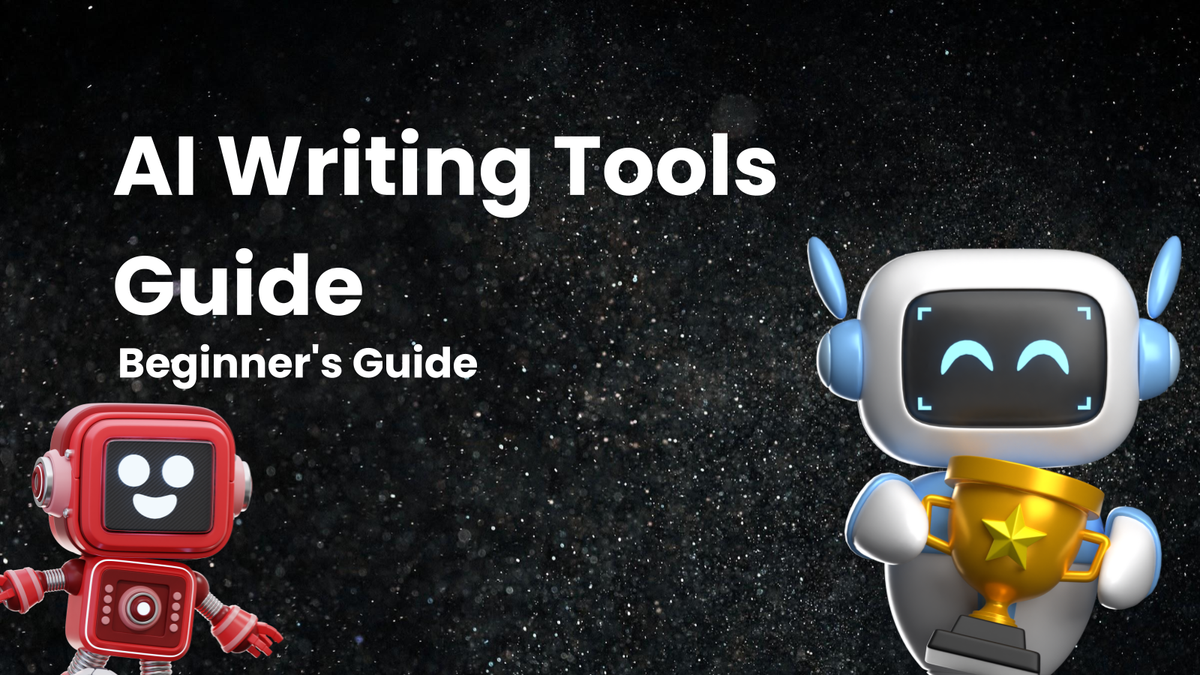
Troubleshooting AI Writing Tools: A Beginner's Guide
AI writing tools are revolutionizing content creation, offering a helping hand in everything from crafting compelling marketing copy to generating insightful blog posts. However, like any technology, they aren't always perfect. You might encounter outputs that are nonsensical, repetitive, or simply don't align with your vision. This guide is designed to equip beginners with the knowledge and skills to troubleshoot common issues and maximize the potential of AI writing tools.
I. Understanding the Fundamentals: How AI Writing Works
Before diving into troubleshooting, it's crucial to grasp the basic principles behind AI writing. Most tools leverage Large Language Models (LLMs) like GPT-3, which are trained on massive datasets of text and code. These models learn patterns, relationships, and associations within the data, enabling them to generate text that mimics human writing styles.
- The Input-Output Relationship: AI writing tools function on an input-output model. You provide a prompt or instruction (the input), and the AI generates text based on that input (the output). The quality of the output is heavily dependent on the quality of the input.
- Probability and Context: LLMs generate text based on probability. They predict the most likely next word or phrase based on the preceding text and the training data. This can lead to creativity, but also to errors if the context is unclear or the training data is biased.
- Limitations: Despite their advancements, AI writing tools are not replacements for human writers. They lack genuine understanding, critical thinking, and emotional intelligence. They can generate text quickly and efficiently, but they often require human oversight, editing, and refinement.
II. Common Problems and Their Solutions
Now, let's explore some common challenges you might face and practical solutions to overcome them:
1. Generic or Uninspired Output:
- Problem: The generated text lacks originality, depth, or a unique voice. It might sound bland, repetitive, or overly formal.
- Solutions:
- Refine Your Prompts: Be more specific and detailed in your instructions. Instead of asking "Write a blog post about coffee," try "Write a blog post about the ethical sourcing of coffee beans, targeting environmentally conscious millennials, with a conversational and engaging tone."
- Provide Context: Give the AI more background information about the topic, your target audience, and your desired outcome. The more context it has, the better it can tailor the output.
- Use Keywords Strategically: Incorporate relevant keywords into your prompts to guide the AI's focus and improve the text's SEO potential.
- Experiment with Different Tones and Styles: Many AI writing tools allow you to specify the desired tone (e.g., professional, humorous, persuasive) and style (e.g., journalistic, creative, academic).
- Iterate and Rework: Use the AI as a starting point and then edit and revise the output to inject your own personality and insights.
2. Repetitive or Redundant Content:
- Problem: The AI repeats the same phrases or ideas, leading to a monotonous and unengaging text.
- Solutions:
- Vary Your Prompts: Rephrase your instructions using different wording and perspectives to encourage the AI to explore new angles.
- Specify Avoidance: Explicitly tell the AI to avoid repeating certain phrases or concepts. For example, "Do not repeat the phrase 'digital transformation.'"
- Break Down Complex Tasks: Instead of asking the AI to write an entire blog post at once, break it down into smaller, more manageable sections. This can reduce the likelihood of repetition.
- Utilize Paraphrasing Tools: If the AI generates a repetitive sentence, use a paraphrasing tool to reword it and introduce variety.
- Manually Edit and Refine: Carefully review the output and remove any instances of repetition or redundancy. Replace them with fresh ideas or alternative phrasing.
3. Factual Inaccuracies or Fabrications:
- Problem: The AI presents incorrect information, cites nonexistent sources, or makes up facts. This is often referred to as "hallucination."
- Solutions:
- Always Fact-Check: Treat the AI-generated text as a draft and rigorously verify all facts, statistics, and claims using reliable sources.
- Provide Source Material: If you're asking the AI to summarize or analyze information, provide it with the original source material to work from.
- Specify Sources: If you want the AI to cite sources, explicitly mention the sources you want it to use.
- Limit Complex or Technical Topics: AI writing tools are generally better at generating general content than dealing with highly specialized or technical subjects. Be cautious when using them for complex topics.
- Disclaimers: If you're using AI-generated content in a public-facing context, consider including a disclaimer stating that the text was generated by AI and should be verified for accuracy.
4. Biased or Offensive Content:
- Problem: The AI generates text that reflects biases present in its training data, leading to offensive, discriminatory, or stereotypical content.
- Solutions:
- Be Aware of Potential Bias: Understand that AI writing tools can perpetuate biases and be vigilant for signs of biased language or viewpoints.
- Review and Edit Carefully: Scrutinize the output for any language that could be considered offensive, discriminatory, or insensitive.
- Provide Counter-Examples: If you suspect the AI is biased, provide it with examples of unbiased content to learn from.
- Report Issues to the Provider: If you encounter biased or offensive content, report it to the AI writing tool provider so they can address the issue.
- Promote Diversity in Content: Ensure that your prompts and guidelines encourage diversity and inclusion.
5. Lack of Coherence or Logical Flow:
- Problem: The generated text jumps between topics, lacks a clear structure, or doesn't make logical sense.
- Solutions:
- Outline Your Content: Before using the AI, create a detailed outline of your desired content, including headings, subheadings, and key points.
- Provide Clear Instructions: Clearly specify the desired structure and flow of the text. For example, "Write an introduction, followed by three body paragraphs, and a conclusion."
- Use Transition Words: Encourage the AI to use transition words and phrases (e.g., however, therefore, in addition) to connect ideas and improve coherence.
- Edit for Clarity and Flow: Review the output and rearrange sentences or paragraphs to improve the logical flow. Add transition words or phrases where necessary.
- Iterative Approach: Generate text section by section, reviewing and refining each section before moving on to the next.
6. Inability to Meet Specific Requirements:
- Problem: The AI fails to adhere to specific requirements, such as word count, formatting, or style guidelines.
- Solutions:
- Specify Requirements Clearly: Explicitly state all requirements in your prompts. For example, "Write a 500-word summary in MLA format."
- Use Formatting Tools: Many AI writing tools offer formatting options, such as headings, bullet points, and numbered lists.
- Use Post-Processing Tools: Utilize word processors or other tools to adjust the formatting and style of the generated text to meet your specific needs.
- Experiment with Different Tools: Some AI writing tools are better at meeting specific requirements than others. Try different tools to find one that suits your needs.
- Manual Adjustments: Be prepared to make manual adjustments to the generated text to ensure it meets all requirements.
III. Advanced Troubleshooting Techniques
Beyond addressing specific problems, here are some advanced techniques to enhance your troubleshooting skills:
- Prompt Engineering: This involves crafting effective prompts that elicit the desired output from the AI. Experiment with different wording, phrasing, and levels of detail to optimize your prompts. Consider using frameworks like the "5 Ws and 1 H" (Who, What, Where, When, Why, and How) to structure your prompts.
- Few-Shot Learning: Provide the AI with a few examples of the type of text you want it to generate. This helps the AI understand your desired style and tone.
- Chain-of-Thought Prompting: Break down complex tasks into a series of smaller steps and guide the AI through each step. This can improve the accuracy and coherence of the output.
- Temperature Adjustment: Many AI writing tools allow you to adjust the "temperature" setting. A lower temperature will produce more predictable and conservative output, while a higher temperature will generate more creative and unpredictable output. Experiment with different temperature settings to find the optimal balance for your needs.
- Model Selection: Some AI writing tools offer a choice of different language models. Experiment with different models to see which one performs best for your specific task.
IV. Ethical Considerations and Best Practices
As you use AI writing tools, it's essential to consider the ethical implications and adopt best practices:
- Transparency: Be transparent about your use of AI writing tools. Disclose that the text was generated by AI when appropriate.
- Originality: Ensure that the AI-generated content is original and does not infringe on copyright. Use plagiarism checkers to verify originality.
- Bias Mitigation: Actively work to mitigate bias in AI-generated content. Review and edit the output carefully to remove any offensive, discriminatory, or stereotypical language.
- Human Oversight: Always exercise human oversight over AI-generated content. Use the AI as a tool to assist you, not to replace you.
- Data Privacy: Be mindful of data privacy when using AI writing tools. Avoid inputting sensitive or confidential information.
V. Conclusion: Embracing AI as a Collaborative Tool
AI writing tools are powerful instruments that can significantly enhance your content creation process. However, they are not a magic bullet. By understanding their limitations, mastering troubleshooting techniques, and adopting ethical best practices, you can harness the full potential of AI and create compelling, accurate, and engaging content. Remember to view AI as a collaborative partner, rather than a replacement for human creativity and critical thinking. Embrace the technology, learn from its outputs, and use it to elevate your writing to new heights.




