Top Alternatives to CRM for Tracking Updates
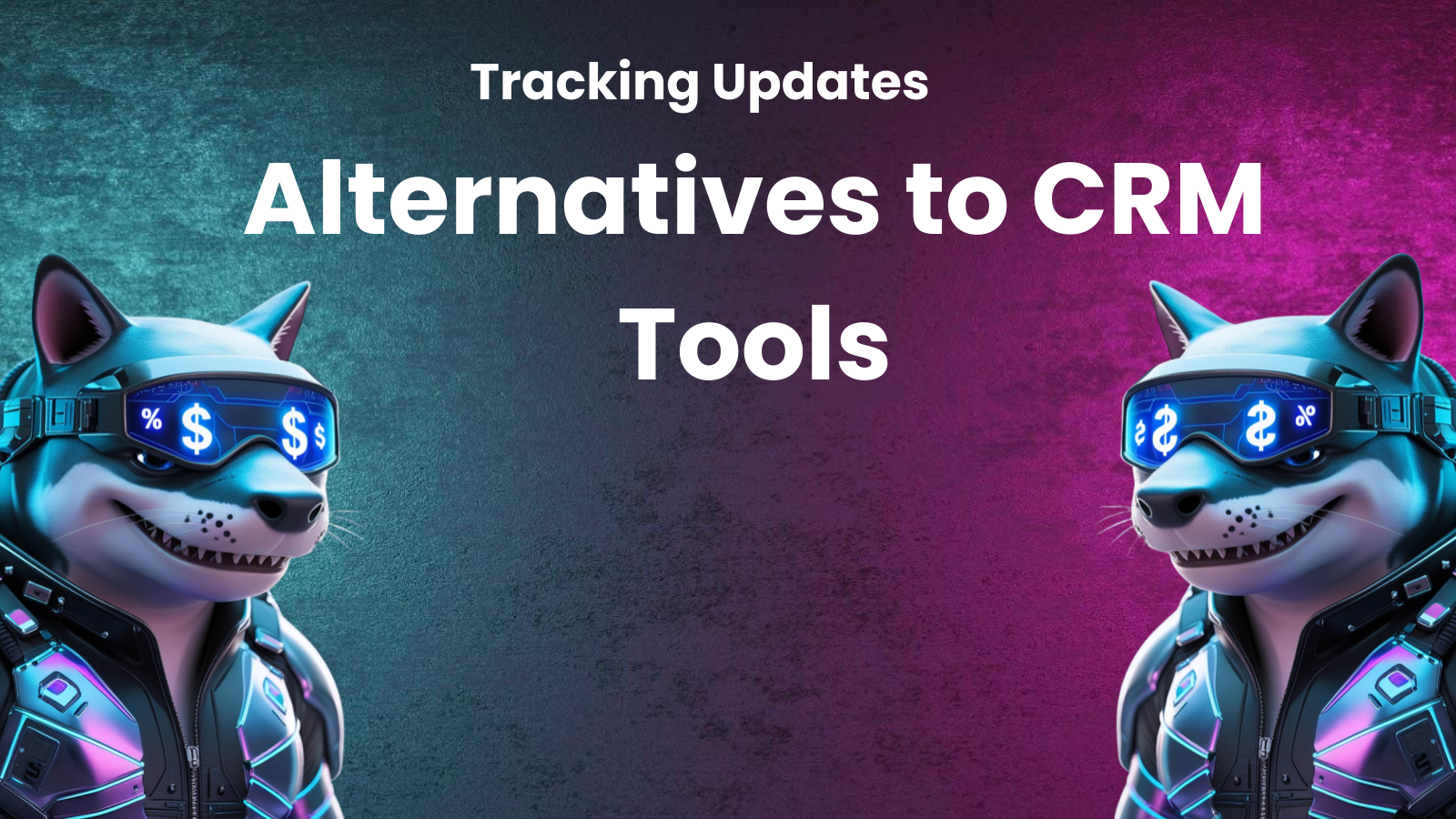
Beyond CRM: Top Alternatives for Tracking Updates and Boosting Productivity
Customer Relationship Management (CRM) systems have long been the gold standard for businesses aiming to manage interactions and track customer data. However, not every organization needs the full-fledged power and complexity of a CRM. Perhaps you're a small team, a startup on a tight budget, or a project manager seeking a more focused solution. The good news is that numerous alternatives offer robust features for tracking updates, managing workflows, and boosting productivity without the CRM overhead.
This blog post explores the diverse landscape of CRM alternatives, highlighting their strengths, weaknesses, and ideal use cases. We'll delve into various categories, from project management software and collaborative workspaces to simpler spreadsheet solutions and purpose-built tools. By understanding these options, you can identify the best fit for your specific needs and streamline your workflows for enhanced efficiency.
Why Consider Alternatives to CRM?
Before diving into the alternatives, let's briefly examine why you might want to explore options beyond a traditional CRM system:
- Complexity and Cost: CRM systems can be complex to implement, customize, and maintain. They often come with significant upfront and ongoing costs, including subscription fees, training, and integration expenses.
- Overkill for Specific Needs: If your primary goal is simply to track updates on projects, tasks, or customer interactions without the need for extensive sales and marketing automation, a CRM might be overkill.
- Limited Customization: While CRMs offer customization options, they might not always align perfectly with your specific workflows or industry requirements.
- Steep Learning Curve: CRM systems can have a steep learning curve, requiring considerable time and effort for users to become proficient.
- Integration Challenges: Integrating a CRM with other business tools can be complex and time-consuming.
Categories of CRM Alternatives for Tracking Updates
Here’s a breakdown of the various categories of CRM alternatives you can leverage to effectively track updates and improve productivity:
1. Project Management Software:
Project management software is designed to help teams plan, organize, and track projects from start to finish. They offer robust features for task management, collaboration, and progress tracking, making them an excellent alternative to CRMs for teams primarily focused on project-based work.
- Key Features:
- Task Management: Create, assign, and prioritize tasks with deadlines and dependencies.
- Progress Tracking: Monitor the progress of tasks and projects with visual dashboards and reports.
- Collaboration: Facilitate communication and collaboration among team members with comments, file sharing, and discussion forums.
- Resource Management: Allocate resources effectively and track resource utilization.
- Time Tracking: Track the time spent on tasks and projects for accurate billing and resource planning.
- Kanban Boards: Visualize workflows and track progress using Kanban boards.
- Gantt Charts: Visualize project timelines and dependencies using Gantt charts.
- Examples:
- Asana: A popular project management tool known for its intuitive interface and powerful features for task management and collaboration. Ideal for teams of all sizes.
- Trello: A simple and visual project management tool that uses Kanban boards to track progress. Great for agile teams and individual productivity.
- Monday.com: A highly customizable work operating system that offers a wide range of features for project management, CRM, and workflow automation.
- ClickUp: An all-in-one productivity platform that combines project management, task management, time tracking, and document collaboration.
- Jira: A project management tool designed for software development teams. Offers advanced features for issue tracking, bug tracking, and sprint planning.
- Pros:
- Excellent for managing projects and tasks.
- Strong collaboration features.
- Visual progress tracking.
- Can be more affordable than CRMs.
- Cons:
- May lack customer relationship management features found in CRMs.
- Can be overwhelming with too many features.
- Might not be suitable for managing sales pipelines or marketing campaigns.
2. Collaborative Workspaces:
Collaborative workspaces provide a central hub for teams to work together, share information, and track progress. These platforms typically offer features for document management, communication, and task management, making them a versatile alternative to CRMs for teams that need to collaborate effectively.
- Key Features:
- Document Management: Store, organize, and share documents securely.
- Communication: Facilitate communication with instant messaging, video conferencing, and discussion forums.
- Task Management: Assign and track tasks with deadlines and priorities.
- Knowledge Base: Create and share a knowledge base for internal or external users.
- Project Management: Plan and track projects with timelines and milestones.
- Integration with other tools: Connect with other business applications for seamless data flow.
- Examples:
- Notion: A versatile workspace that combines note-taking, project management, and database features. Highly customizable and ideal for teams and individuals.
- Confluence: A collaborative workspace designed for teams to create, organize, and share information. Integrates seamlessly with Jira.
- Google Workspace: A suite of online productivity tools that includes Google Docs, Google Sheets, Google Slides, and Google Meet. Great for collaboration and communication.
- Microsoft Teams: A communication and collaboration platform that offers chat, video conferencing, file sharing, and task management features.
- Pros:
- Excellent for collaboration and communication.
- Centralized hub for information and resources.
- Versatile and customizable.
- Cons:
- May lack advanced CRM features.
- Can be difficult to manage with large teams.
- Requires a learning curve to master all features.
3. Spreadsheet Software (Enhanced):
While spreadsheets might seem basic, they can be surprisingly powerful for tracking updates, especially when combined with advanced features like scripting, automation, and integrations. Spreadsheets can be a cost-effective and flexible alternative to CRMs for smaller teams or individuals.
- Key Features:
- Data Entry and Organization: Easily enter and organize data in rows and columns.
- Formulas and Functions: Perform calculations and automate tasks with formulas and functions.
- Charts and Graphs: Visualize data with charts and graphs.
- Collaboration: Share and collaborate on spreadsheets with multiple users.
- Scripting and Automation: Automate tasks with scripting languages like Google Apps Script or VBA.
- Integrations: Connect with other applications using APIs and integrations.
- Examples:
- Google Sheets: A free and powerful online spreadsheet application that offers collaboration features and integrations with other Google services.
- Microsoft Excel: A widely used desktop spreadsheet application with advanced features for data analysis and visualization.
- Airtable: A cloud-based spreadsheet-database hybrid that offers a user-friendly interface and powerful features for data management and collaboration.
- Pros:
- Cost-effective and easy to use.
- Flexible and customizable.
- Good for data entry and organization.
- Can be used for basic project management and task tracking.
- Cons:
- Not ideal for complex project management or CRM tasks.
- Can be difficult to scale with large teams.
- Limited collaboration features compared to dedicated collaborative workspaces.
4. Purpose-Built Tracking Tools:
Several specialized tools are designed for specific tracking needs, such as bug tracking, issue tracking, or time tracking. These tools can be a good alternative to CRMs for teams that need to focus on a particular type of tracking.
- Key Features:
- Bug Tracking: Track and manage software bugs.
- Issue Tracking: Track and manage issues related to projects or products.
- Time Tracking: Track the time spent on tasks and projects.
- Task Management: Assign and track tasks.
- Reporting: Generate reports on tracked data.
- Integration: Connect with other applications.
- Examples:
- Jira (for bug and issue tracking): As mentioned previously, Jira is a powerful tool for software development teams to track bugs, issues, and tasks.
- Bugzilla: A free and open-source bug tracking system.
- Toggl Track: A simple and intuitive time tracking tool.
- Harvest: A time tracking and invoicing tool for freelancers and small businesses.
- Pros:
- Specialized for specific tracking needs.
- Easy to use and focused.
- Can be more affordable than CRMs.
- Cons:
- Limited functionality outside of their specific focus.
- Might not be suitable for managing customer relationships or sales pipelines.
5. Note-Taking Apps (with Collaboration Features):
While primarily designed for note-taking, certain applications have evolved to include collaborative features, enabling teams to share notes, track tasks, and manage projects in a lightweight manner.
- Key Features:
- Note-Taking: Create and organize notes with rich text formatting, images, and attachments.
- Task Management: Create and assign tasks within notes.
- Collaboration: Share notes and collaborate with other users.
- Organization: Organize notes with tags, folders, and notebooks.
- Search: Quickly find notes with powerful search functionality.
- Examples:
- Evernote: A popular note-taking app that offers features for task management and collaboration.
- OneNote: A note-taking app from Microsoft that integrates seamlessly with other Microsoft Office applications.
- Bear: A beautiful and minimalist note-taking app for Mac and iOS.
- Pros:
- Easy to use and intuitive.
- Good for capturing ideas and information.
- Can be used for basic task management and collaboration.
- Cons:
- Limited functionality compared to dedicated project management tools.
- Might not be suitable for managing complex projects or customer relationships.
Choosing the Right Alternative: Factors to Consider
Selecting the best alternative to CRM for tracking updates depends on several factors:
- Team Size: Smaller teams might find simpler solutions like spreadsheets or note-taking apps sufficient, while larger teams might require more robust project management or collaborative workspace tools.
- Budget: Consider the cost of each alternative, including subscription fees, training costs, and integration expenses.
- Specific Needs: Identify your specific tracking needs, such as project management, bug tracking, or time tracking. Choose a tool that is specifically designed for those needs.
- Integration Requirements: Ensure that the chosen alternative integrates seamlessly with your existing business tools.
- Ease of Use: Choose a tool that is easy to learn and use, to maximize adoption and minimize training costs.
- Scalability: Select a solution that can scale with your business as your needs evolve.
A Practical Guide to Selecting the Right Tool:
To further simplify the decision-making process, consider this flowchart:
- Do you need extensive sales & marketing automation features?
- Yes: CRM is likely the best option.
- No: Continue to question 2.
- Is your primary focus on managing projects and tasks?
- Yes: Project Management Software is a good fit.
- No: Continue to question 3.
- Do you primarily need a central hub for collaboration and information sharing?
- Yes: Collaborative Workspace is ideal.
- No: Continue to question 4.
- Are you comfortable with spreadsheets and prioritize cost-effectiveness?
- Yes: Enhanced Spreadsheet Software can work.
- No: Continue to question 5.
- Do you have a very specific tracking need (bugs, time, etc.)?
- Yes: Purpose-Built Tracking Tool is the most efficient.
- No: Consider Note-Taking Apps with collaboration if you need a lightweight solution for ideas and basic task management.
Conclusion:
While CRMs remain a powerful tool for managing customer relationships, numerous alternatives offer robust features for tracking updates, managing workflows, and boosting productivity. By carefully considering your specific needs, budget, and team size, you can identify the best fit for your organization and streamline your workflows for enhanced efficiency. From project management software and collaborative workspaces to simpler spreadsheet solutions and purpose-built tools, the options are diverse and readily available to help you move beyond the traditional CRM paradigm. Remember to prioritize user-friendliness and seamless integration with existing systems to ensure a smooth transition and maximum impact.




