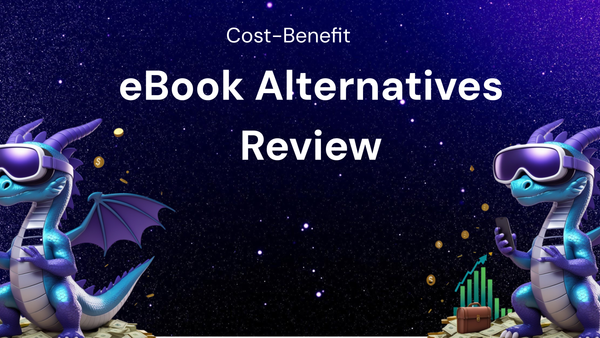Top 10 Tips to Save Money on Streaming Services

Top 10 Tips to Save Money on Streaming Services
The allure of endless entertainment at our fingertips has made streaming services a ubiquitous part of modern life. We binge-watch our favorite shows, discover new movies, and listen to our favorite tunes, all thanks to the convenience of platforms like Netflix, Hulu, Spotify, and Apple Music. However, this convenience often comes at a cost. The monthly subscription fees can quickly add up, straining our budgets and leaving us wondering where all our money is going.
Fortunately, there are numerous strategies you can employ to curb your streaming expenses without sacrificing the entertainment you love. This comprehensive guide presents the top 10 tips to save money on streaming services, empowering you to enjoy your favorite content without breaking the bank.
1. Audit Your Streaming Subscriptions: The First Step to Savings
Before you can start cutting costs, you need a clear understanding of what you're currently paying for. This involves a thorough audit of all your streaming subscriptions.
- List everything: Create a spreadsheet or use a budgeting app to list every single streaming service you subscribe to. This includes video streaming (Netflix, Hulu, Disney+, HBO Max, Amazon Prime Video, Paramount+), music streaming (Spotify, Apple Music, YouTube Music, Amazon Music), and any other specialized streaming services you might have (fitness apps, gaming platforms, etc.).
- Note the monthly cost: Accurately record the monthly fee for each service. Don't forget to include any taxes or additional charges.
- Assess your usage: Be honest with yourself. How often do you actually use each service? Are there some subscriptions that you barely touch? This is crucial for identifying potential cuts.
- Identify redundancies: Do you have multiple subscriptions that offer similar content? For example, if you subscribe to both Netflix and Hulu, and you primarily watch Netflix, consider canceling Hulu.
- Analyze your "value" per service: Divide the monthly cost of each service by the number of hours you use it per month. This gives you a rough idea of the "value" you're getting from each subscription. A low value per hour suggests that you might be overpaying for that particular service.
This audit will provide a clear picture of your current spending and highlight areas where you can immediately cut back.
2. Embrace the Power of Rotation: Stream, Watch, Cancel, Repeat
Instead of subscribing to every service year-round, consider a rotational approach. This involves subscribing to a service for a month or two, binge-watching the content you want to see, and then canceling the subscription until new content of interest emerges.
- Create a watchlist: Keep a running list of movies and shows you want to watch on different platforms.
- Plan your subscriptions: Prioritize the services that have the most content you're interested in. Subscribe to one or two services at a time, focusing on maximizing your viewing within that period.
- Set reminders: Mark your calendar with the renewal dates of your subscriptions. This will prevent you from being charged for another month if you've already finished watching what you wanted to see.
- Cancel strategically: Cancel your subscription a few days before the renewal date to avoid any unexpected charges.
- Revisit and repeat: After a few months, revisit your watchlist and plan your next rotation. New content will likely have been added to various platforms, giving you fresh options.
This strategy requires a bit of planning and discipline, but it can significantly reduce your overall streaming costs.
3. Bundle Up for Savings: Take Advantage of Package Deals
Many companies offer bundles that combine multiple streaming services at a discounted price. This is a great way to access a wider range of content without paying individually for each platform.
- Disney+, Hulu, and ESPN+ Bundle: This is a popular option for families and sports enthusiasts, offering a diverse selection of content from Disney, Hulu, and ESPN.
- T-Mobile's "Netflix on Us" and other carrier perks: Some mobile phone carriers offer free or discounted streaming services as part of their plans. Check with your carrier to see what perks are available.
- Amazon Prime Video channels: Amazon Prime Video allows you to add various channels like HBO Max, Paramount+, and Showtime for an additional monthly fee. While not always cheaper than subscribing directly, it can offer convenience and occasional discounts.
- Check for student discounts: Many streaming services offer student discounts. If you're a student, take advantage of these offers to save money.
Before subscribing to individual services, explore available bundles and package deals to see if you can save money by combining your subscriptions.
4. Downsize Your Streaming Quality: Consider SD or HD
Streaming in 4K resolution requires a faster internet connection and consumes more data. If you're on a limited data plan or don't have a 4K-compatible TV, consider downgrading your streaming quality to Standard Definition (SD) or High Definition (HD).
- Adjust your settings: Most streaming services allow you to adjust the video quality in your account settings.
- Consider your viewing device: If you're primarily watching on a smartphone or tablet, the difference between HD and 4K might not be noticeable.
- Reduce data consumption: Lowering your streaming quality can significantly reduce your data consumption, which can be beneficial if you're on a limited data plan.
- Test and compare: Experiment with different streaming qualities to see what works best for your needs and viewing device. You might be surprised at how little the difference is on smaller screens.
While 4K resolution offers the best visual experience, it's not always necessary. Downsizing your streaming quality can save you money on both your streaming subscription and your internet bill.
5. Share Accounts (Legally and Responsibly): Split the Costs with Friends or Family
Many streaming services allow you to share your account with multiple users, often with restrictions on the number of simultaneous streams. This allows you to split the costs with friends or family members, making streaming more affordable for everyone.
- Check the terms of service: Before sharing your account, carefully review the terms of service of the streaming service to ensure that it's allowed and to understand any limitations.
- Choose your sharers wisely: Share your account with people you trust and who are responsible enough to follow the rules.
- Establish clear guidelines: Set clear guidelines for account usage, such as the maximum number of simultaneous streams and password security.
- Use a password manager: To ensure the security of your account, use a password manager to generate and store strong, unique passwords.
- Be mindful of data usage: Sharing your account can increase your data usage, so be mindful of your internet plan limits.
While account sharing can be a great way to save money, it's important to do it legally and responsibly to avoid violating the terms of service and compromising your account security. Some platforms are now cracking down on account sharing, so be sure to stay informed.
6. Take Advantage of Free Trials and Promotions: Timing is Key
Many streaming services offer free trials to new subscribers. This is a great way to try out a service before committing to a paid subscription.
- Plan your trials: Time your free trials strategically to coincide with the release of new seasons or movies that you want to watch.
- Set reminders: Set reminders to cancel your free trial before the subscription fee kicks in.
- Look for promotions: Keep an eye out for promotions and discounts offered by streaming services. These promotions can sometimes offer significant savings.
- Utilize reward programs: Some credit cards and loyalty programs offer rewards or discounts on streaming services.
Free trials and promotions can be a great way to enjoy streaming services without paying full price.
7. Cut the Cord Strategically: Explore Free Streaming Options
While paying for streaming services is convenient, there are also many free streaming options available.
- Tubi: This platform offers a wide selection of movies and TV shows for free, supported by ads.
- The Roku Channel: Roku users can access a variety of free content through The Roku Channel.
- Pluto TV: This service offers live TV channels and on-demand content for free, supported by ads.
- IMDb TV: Amazon's IMDb TV offers a selection of free movies and TV shows, supported by ads.
- Local broadcast channels: Use an antenna to access free local broadcast channels.
Exploring free streaming options can supplement your paid subscriptions and reduce your overall entertainment costs.
8. Negotiate Your Internet Bill: Lower Bandwidth Needs Translate to Savings
Since streaming relies heavily on a stable internet connection, reviewing and potentially negotiating your internet bill can indirectly save you money on streaming. If you've downgraded your streaming quality as suggested in tip #4, you might not need as high a bandwidth plan as you currently have.
- Assess your bandwidth needs: Use online tools to estimate your bandwidth needs based on your streaming habits and other internet usage.
- Compare internet providers: Shop around for different internet providers in your area and compare their prices and plans.
- Negotiate with your current provider: Call your current provider and ask if they can offer you a lower price or a better plan. Be prepared to switch providers if they are unwilling to negotiate.
- Consider bundling your services: Bundling your internet with other services like cable TV or phone can sometimes result in a lower overall price.
Negotiating your internet bill can free up more money in your budget for streaming subscriptions or other expenses.
9. Utilize Library Resources: Borrow Movies and TV Shows for Free
Many public libraries offer a vast collection of DVDs, Blu-rays, and streaming services like Kanopy and Hoopla for free.
- Get a library card: Obtain a library card from your local library.
- Explore the library's collection: Browse the library's collection of DVDs and Blu-rays.
- Utilize streaming services: Many libraries offer access to streaming services like Kanopy and Hoopla, which feature a wide range of movies, documentaries, and TV shows.
- Take advantage of interlibrary loan: If your library doesn't have the movie or TV show you're looking for, you can often request it through interlibrary loan.
Borrowing movies and TV shows from the library is a completely free way to enjoy entertainment without paying for streaming subscriptions.
10. Re-evaluate Entertainment Habits: Explore Alternative, Cheaper Hobbies
Sometimes, the best way to save money on streaming services is to simply reduce your reliance on them.
- Rediscover old hobbies: Re-engage with hobbies that you used to enjoy, such as reading, writing, painting, or playing board games.
- Explore new hobbies: Try out new hobbies that are less expensive than streaming, such as hiking, biking, or gardening.
- Socialize with friends and family: Spend more time socializing with friends and family, engaging in activities that don't involve streaming.
- Limit screen time: Set limits on your screen time to reduce your reliance on streaming services and encourage other activities.
By re-evaluating your entertainment habits and exploring alternative, cheaper hobbies, you can reduce your need for streaming services and save money.
Conclusion: Stream Smarter, Not Harder
Streaming services offer a wealth of entertainment options, but it's easy to overspend if you're not careful. By implementing these top 10 tips, you can take control of your streaming expenses and enjoy your favorite content without breaking the bank. Remember to regularly audit your subscriptions, explore alternative options, and be mindful of your viewing habits. With a little planning and discipline, you can stream smarter, not harder, and save money while still enjoying the entertainment you love. The key is to find a balance between entertainment and affordability that works best for your individual needs and budget. Happy streaming!