Top 10: Save Big on streaming subscriptions Using deals
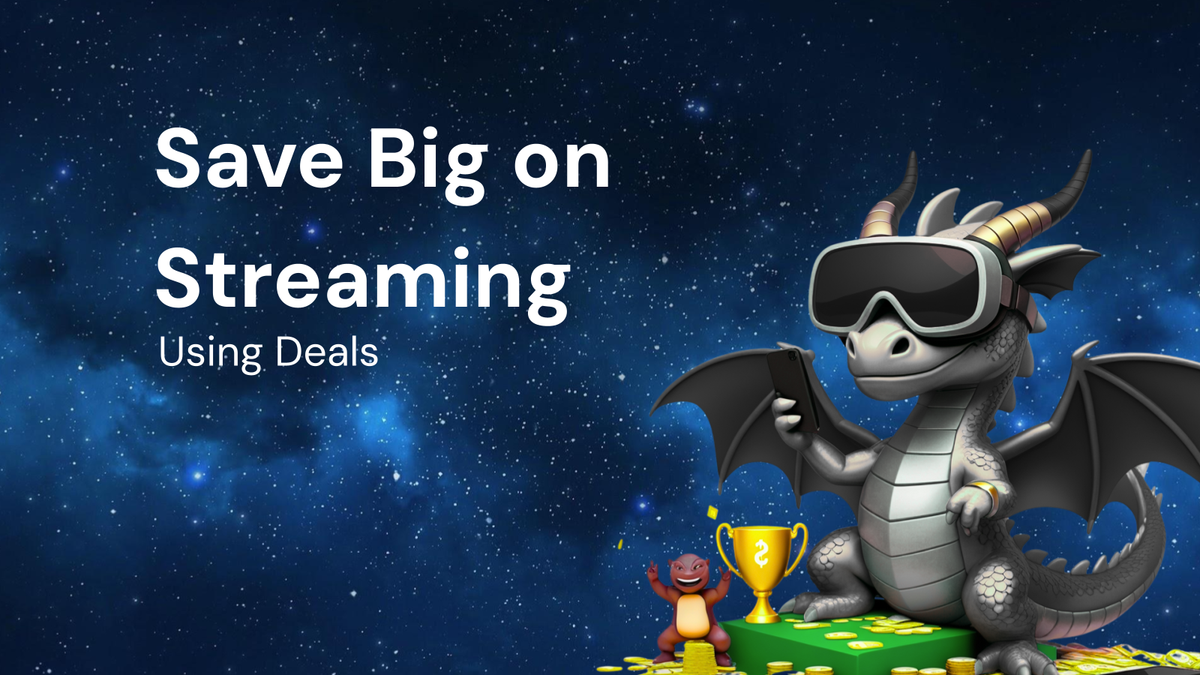
Top 10: Save Big on Streaming Subscriptions Using Deals
In today's entertainment landscape, streaming services have become the dominant force, offering an unparalleled variety of content at our fingertips. From blockbuster movies and binge-worthy TV shows to live sports and curated documentaries, the options seem limitless. However, this convenience comes at a cost – the cumulative expense of subscribing to multiple platforms can quickly add up, putting a strain on your budget.
Fortunately, there are numerous strategies and resources available to help you save money on your streaming subscriptions without sacrificing access to the content you love. This article explores ten effective ways to unlock deals, discounts, and promotions, enabling you to maximize your entertainment value while minimizing your monthly expenses. We're not selling anything here; we're simply providing information to help you be a savvy streaming consumer.
1. Explore Bundled Packages: Combining Services for Savings
One of the most straightforward ways to reduce your streaming costs is by considering bundled packages. Many companies offer combined deals that include multiple streaming services at a discounted rate compared to subscribing to each individually. These bundles can encompass a variety of options, such as:
- Telecommunications Providers: Major internet and mobile providers often bundle streaming services with their existing plans. Check with companies like Verizon, Comcast, and AT&T to see if they offer deals that include services like Netflix, Hulu, Disney+, or HBO Max. Often, these are offered for a limited time, so keep an eye out for promotions. To find these:
- Visit the websites of major telecom providers.
- Look for sections like "Bundles," "Entertainment Packages," or "Deals."
- Compare the costs of standalone services versus bundled options.
- Streaming Service Bundles: Some streaming services themselves offer bundles, allowing you to combine their offerings for a reduced price. For instance, Disney offers a bundle that includes Disney+, Hulu, and ESPN+. To find these:
- Visit the individual websites of major streaming services.
- Look for sections dedicated to "Bundles" or "Packages."
- Carefully evaluate the content offered in each bundle to ensure it aligns with your viewing preferences.
- Subscription Aggregators: Platforms like YouTube TV or Sling TV offer bundles of live TV channels, potentially including streaming services or offering add-ons. To find these:
- Research different subscription aggregator platforms.
- Compare the channels and streaming services included in their packages.
- Factor in any additional costs, such as equipment rentals or DVR services.
Before committing to a bundle, carefully evaluate the content offered and ensure that it aligns with your viewing preferences. Calculate the potential savings compared to subscribing to each service separately to determine if the bundle offers genuine value.
2. Take Advantage of Free Trials: Sample Before You Subscribe
Most streaming services offer free trial periods to attract new subscribers. These trials typically last for a week or a month, providing an opportunity to explore the platform's content library and features without any financial commitment. Strategically utilizing free trials can help you save money in two ways:
- Try Before You Buy: Free trials allow you to assess whether a streaming service meets your needs and preferences before committing to a subscription. If you find the content unappealing or the user experience unsatisfactory, you can cancel the trial before being charged.
- Strategic Timing: By timing your free trials to coincide with specific releases or events, you can access desired content without paying for an extended subscription. For example, you could sign up for a free trial to watch a particular movie or TV series and then cancel the subscription once you've finished viewing it. To find these:
- Visit the official websites of the streaming services you are interested in.
- Look for sections like "Free Trial," "Promotions," or "Sign Up."
- Read the terms and conditions carefully to understand the duration of the trial and any associated fees.
- Set a reminder to cancel the subscription before the trial period ends to avoid unwanted charges.
3. Rotate Subscriptions: Binge and Then Bounce
Instead of maintaining subscriptions to multiple streaming services simultaneously, consider rotating your subscriptions based on your viewing interests. This strategy involves subscribing to a service for a limited period to watch specific content and then canceling the subscription once you've finished. You can then switch to another service when new content that interests you becomes available.
- Focus on Content Releases: Identify the streaming services that offer the content you want to watch and subscribe only when those specific movies, TV shows, or events are released. This approach minimizes the amount of time you spend paying for services you're not actively using.
- Create a Streaming Schedule: Plan your streaming schedule in advance, identifying the services you'll subscribe to each month based on upcoming releases or your current viewing preferences. This proactive approach helps you stay organized and avoid impulse subscriptions. To find when specific content is released:
- Use online resources such as JustWatch, Reelgood, or TV Guide to track upcoming releases across different streaming platforms.
- Follow the social media accounts of streaming services to stay informed about new content announcements.
- Create a personal calendar or spreadsheet to keep track of your streaming schedule and subscription renewal dates.
4. Share Accounts with Friends and Family (Legally): Spreading the Cost
Many streaming services allow you to share your account with multiple users, often with limitations on the number of simultaneous streams. Sharing your account with friends or family members can significantly reduce your individual streaming costs.
- Check Service Terms: Before sharing your account, carefully review the streaming service's terms of service to understand the rules and restrictions regarding account sharing. Some services may limit the number of devices that can be used simultaneously or require users to reside in the same household. Check the "Terms of Service" or "Help" section on the streaming service's website.
- Coordinate Viewing Habits: Coordinate viewing habits with your account-sharing partners to avoid conflicts over simultaneous streams. Establish a system for communicating when you plan to use the service to ensure that everyone has access when they need it.
5. Look for Student or Military Discounts: Exclusive Savings Opportunities
Many streaming services offer exclusive discounts to students and military personnel. These discounts can provide significant savings on monthly subscription fees.
- Student Discounts: Verify your student status through platforms like UNiDAYS or Student Beans to access discounted rates on services like Spotify, Hulu, and Paramount+. To find these:
- Visit the websites of major streaming services.
- Look for sections dedicated to "Student Discounts" or "Education Pricing."
- Follow the instructions provided to verify your student status.
- Military Discounts: Streaming services often provide discounts to active-duty military personnel, veterans, and their families. To find these:
- Visit the websites of major streaming services.
- Look for sections dedicated to "Military Discounts" or "Veteran Programs."
- Provide the necessary documentation to verify your military status.
6. Check for Carrier Promotions: Mobile and Internet Deals
Mobile and internet service providers frequently offer promotions that include free or discounted streaming subscriptions. These promotions can be a great way to save money on both your communication services and your entertainment.
- Monitor Carrier Websites: Regularly check the websites of your mobile and internet service providers for new promotions and deals. Look for bundles that include streaming services or discounts on existing subscriptions.
- Contact Customer Service: Contact customer service representatives to inquire about available promotions and discounts. They may be able to offer you a better deal than what's advertised online.
7. Redeem Credit Card Rewards: Turn Points into Entertainment
Many credit cards offer rewards programs that allow you to redeem points or cashback for gift cards or statement credits. You can use these rewards to offset the cost of your streaming subscriptions.
- Check Rewards Programs: Review the terms and conditions of your credit card rewards program to see if you can redeem points or cashback for gift cards to streaming services.
- Use Rewards Strategically: Accumulate points or cashback and redeem them when your streaming subscriptions are due for renewal. This can effectively reduce your monthly entertainment expenses.
8. Leverage Free Ad-Supported Options: Watching Ads for Savings
Some streaming services offer free, ad-supported versions of their platforms. While these versions include advertisements, they provide access to a wide range of content without any subscription fees.
- Explore Free Platforms: Explore free, ad-supported platforms like Tubi, Pluto TV, and The Roku Channel. These services offer a diverse selection of movies, TV shows, and live channels.
- Accept Ads in Exchange for Savings: Be prepared to watch advertisements in exchange for free access to content. Consider the trade-off between convenience and cost to determine if ad-supported streaming is right for you.
9. Use a VPN to Access Region-Specific Deals (With Caution): A Grey Area
Some streaming services offer different pricing or promotions in different regions. Using a Virtual Private Network (VPN) to access these region-specific deals can potentially save you money.
- Research VPN Options: Research reputable VPN providers that offer servers in the regions where you want to access streaming services.
- Check Service Terms: Before using a VPN, carefully review the streaming service's terms of service to ensure that it doesn't prohibit the use of VPNs. Using a VPN to circumvent geographical restrictions may violate the terms of service and could result in account suspension or termination. This is a grey area and should be approached with caution. We do not endorse violating terms of service.
10. Negotiate with Streaming Services: Asking for a Better Price
It may sound unconventional, but sometimes simply asking for a better price can yield surprising results.
- Contact Customer Service: Contact customer service and politely inquire about any available discounts or promotions. Explain that you're considering canceling your subscription due to the cost and ask if they can offer you a better deal.
- Be Prepared to Cancel: Be prepared to cancel your subscription if the streaming service is unwilling to negotiate. Sometimes, the threat of cancellation is enough to prompt them to offer you a discount or promotion to retain you as a customer. This is often the case when competitors are offering better deals.
Conclusion: A World of Savings Awaits
Saving money on streaming subscriptions doesn't require sacrificing access to the content you love. By exploring bundled packages, utilizing free trials, rotating subscriptions, sharing accounts (legally), taking advantage of student or military discounts, checking for carrier promotions, redeeming credit card rewards, leveraging free ad-supported options, and even negotiating with streaming services, you can significantly reduce your monthly entertainment expenses.
Remember to carefully evaluate your viewing habits, compare different options, and stay informed about new deals and promotions to maximize your savings. With a little planning and effort, you can enjoy a world of entertainment without breaking the bank. These tips are designed to provide you with the information you need to make informed decisions about your streaming subscriptions. Happy streaming!




