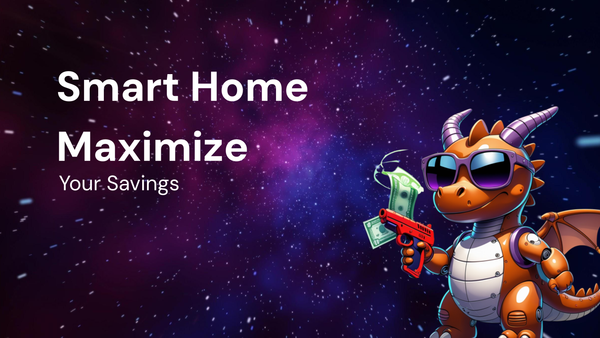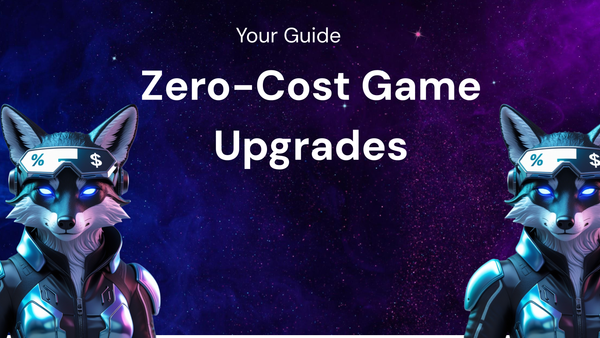Top 10 Must-Have Gaming Gear Tools

Level Up Your Game: The Top 10 Must-Have Gaming Gear Tools
Gaming has exploded into a global phenomenon, transforming from a niche hobby into a multi-billion dollar industry. Whether you're a casual player who enjoys unwinding with a quick session after work, or a dedicated esports athlete striving for competitive glory, having the right gear can significantly impact your performance, enjoyment, and overall gaming experience. This blog delves into the top 10 must-have gaming gear tools that can elevate your gameplay to the next level, transforming you from a mere player into a true gaming champion.
1. The High-Performance Gaming PC (or Console): The Foundation of Your Realm
Let's face it: without a powerful and reliable platform, all the other gear in the world is just fancy window dressing. The core of your gaming setup is undoubtedly your gaming PC or console.
Gaming PC:
- Why it's essential: A gaming PC offers unparalleled customization, power, and versatility. You can upgrade components as needed, ensuring your system remains capable of running the latest titles at optimal settings. The sheer breadth of games available on PC, from indie gems to AAA blockbusters, is unmatched.
- Key Considerations:
- CPU (Central Processing Unit): The brain of your PC. Opt for a multi-core processor from Intel (e.g., Intel Core i5, i7, i9) or AMD (e.g., AMD Ryzen 5, 7, 9). Consider the number of cores and clock speed, as these directly impact performance in CPU-intensive games and tasks.
- GPU (Graphics Processing Unit): The heart of your visual experience. NVIDIA GeForce RTX series (e.g., RTX 3060, RTX 3070, RTX 3080, RTX 4000 series) and AMD Radeon RX series (e.g., RX 6600 XT, RX 6700 XT, RX 6800 XT, RX 7000 series) are popular choices. Prioritize a GPU with sufficient VRAM (Video RAM) to handle high-resolution textures and complex visual effects.
- RAM (Random Access Memory): Crucial for multitasking and running games smoothly. Aim for at least 16GB of RAM, with 32GB recommended for more demanding games and future-proofing.
- Storage (SSD/HDD): A fast Solid State Drive (SSD) is essential for quick boot times, game loading, and overall system responsiveness. Complement it with a larger Hard Disk Drive (HDD) for storing less frequently accessed games and files. Consider an NVMe SSD for even faster speeds.
- Motherboard: The backbone of your system, connecting all components. Choose a motherboard compatible with your CPU and RAM, and one that offers the features you need (e.g., multiple PCIe slots, USB ports, audio codecs).
- Power Supply (PSU): Provides power to all components. Select a PSU with sufficient wattage to handle your system's power demands, with some headroom for future upgrades. Look for a PSU with 80+ Bronze or higher efficiency rating.
- Cooling: Effective cooling is crucial to prevent overheating and maintain optimal performance. Consider a CPU cooler (air or liquid) and adequate case fans to ensure proper airflow.
- Budget: Building a gaming PC can range from budget-friendly to incredibly expensive. Research and plan your build carefully, prioritizing components based on your gaming needs and budget.
Gaming Console (PlayStation/Xbox):
- Why it's essential: Consoles offer a more streamlined and accessible gaming experience. They are typically more affordable than a high-end gaming PC and are designed specifically for gaming, offering optimized performance and exclusive titles.
- Key Considerations:
- PlayStation 5 or Xbox Series X/S: These are the current generation consoles, offering significant improvements in processing power, graphics, and storage compared to previous generations.
- Game Library: Consider the exclusive titles and online services offered by each platform. Some gamers prefer the PlayStation's exclusives, while others prefer the Xbox's Game Pass subscription service.
- Controller Preference: Test out the controllers of both consoles to see which one feels more comfortable and intuitive in your hands.
- Storage: Console storage can fill up quickly. Consider purchasing an external hard drive to expand your storage capacity for downloaded games.
- Online Services: Both PlayStation and Xbox offer paid online subscription services (PlayStation Plus and Xbox Game Pass Ultimate) that provide access to online multiplayer, free games, and other benefits.
2. The Immersive Gaming Monitor: See the Difference
A top-tier gaming monitor is crucial for a truly immersive and responsive gaming experience. It goes beyond simply displaying an image; it enhances clarity, reduces input lag, and provides a competitive edge.
- Key Considerations:
- Refresh Rate: Measured in Hertz (Hz), the refresh rate determines how many times per second the monitor updates the image. A higher refresh rate (144Hz, 240Hz, or even 360Hz) results in smoother motion and reduced blur, which is crucial for fast-paced games.
- Response Time: Measured in milliseconds (ms), the response time indicates how quickly a pixel can change color. A lower response time (1ms or less) minimizes ghosting and blurring, ensuring crisp and clear visuals.
- Resolution: The number of pixels displayed on the screen. Higher resolutions (1440p or 4K) offer sharper and more detailed images, but require a more powerful graphics card to run games smoothly.
- Panel Type: Different panel types offer different strengths and weaknesses:
- TN (Twisted Nematic): Fastest response times and refresh rates, but generally poorer color accuracy and viewing angles.
- VA (Vertical Alignment): Good contrast ratios and decent response times, offering a balance between performance and image quality.
- IPS (In-Plane Switching): Excellent color accuracy and wide viewing angles, making them ideal for content creation and visually stunning games, but typically have slightly slower response times than TN panels.
- Adaptive Sync Technology: Technologies like NVIDIA G-Sync and AMD FreeSync synchronize the monitor's refresh rate with the graphics card's output, eliminating screen tearing and stuttering for a smoother gaming experience.
- Size and Aspect Ratio: Choose a monitor size that fits comfortably on your desk and provides an immersive viewing experience. Ultrawide monitors (21:9 or 32:9 aspect ratio) offer a wider field of view, which can be advantageous in some games.
- Curved vs. Flat: Curved monitors can enhance immersion by wrapping around your field of view. However, they may not be suitable for all types of games or tasks.
3. The Precision Gaming Mouse: Point and Click Perfection
A gaming mouse is more than just a pointing device; it's an extension of your will in the game. It needs to be precise, comfortable, and responsive to allow for accurate aiming, quick reflexes, and seamless control.
- Key Considerations:
- Sensor: The sensor determines the mouse's accuracy and tracking capabilities. Look for a high-quality optical sensor with a high DPI (dots per inch) and IPS (inches per second) rating.
- DPI (Dots Per Inch): Measures the mouse's sensitivity. Higher DPI means the cursor moves further with less physical movement of the mouse. Adjustable DPI is crucial, allowing you to fine-tune the sensitivity to your preference and the game you're playing.
- Polling Rate: Measures how often the mouse reports its position to the computer. A higher polling rate (1000Hz) results in lower latency and more responsive tracking.
- Ergonomics: Comfort is key, especially during long gaming sessions. Choose a mouse that fits comfortably in your hand and provides adequate support. Consider factors like grip style (palm, claw, fingertip) and hand size.
- Weight: Lighter mice are generally preferred for fast-paced games, while heavier mice can provide more stability and control. Some mice offer adjustable weights, allowing you to customize the feel.
- Buttons: Extra buttons can be programmed with custom macros or functions, providing quick access to in-game commands.
- Wired vs. Wireless: Wired mice offer a more reliable connection and lower latency, while wireless mice provide greater freedom of movement. Modern wireless gaming mice have significantly improved in latency and battery life.
4. The Responsive Gaming Keyboard: Command Central
A gaming keyboard is your primary input device, translating your commands into actions within the game. It needs to be responsive, durable, and comfortable to use, allowing for precise and efficient control.
- Key Considerations:
- Mechanical vs. Membrane:
- Mechanical Keyboards: Use individual mechanical switches under each keycap, providing tactile feedback, audible clicks (depending on the switch type), and superior durability. Different switch types offer varying levels of resistance, actuation points, and sound. Popular switch types include Cherry MX Red, Blue, Brown, and Speed Silver.
- Membrane Keyboards: Use a rubber membrane under the keys, which provides a softer and quieter typing experience, but typically lacks the tactile feedback and durability of mechanical keyboards.
- Key Rollover (NKRO): Determines how many keys can be pressed simultaneously without the keyboard failing to register them. N-Key Rollover (NKRO) ensures that every keypress is registered, even when multiple keys are pressed at the same time.
- Anti-Ghosting: Prevents key ghosting, where pressing certain combinations of keys can cause other keys to register incorrectly.
- Layout: Choose a keyboard layout that suits your needs and preferences. Full-size keyboards include a number pad, while tenkeyless (TKL) keyboards omit the number pad for a more compact design.
- Backlighting: RGB backlighting can enhance the aesthetics of your keyboard and provide better visibility in low-light conditions.
- Programmable Keys: Macro keys can be programmed with custom commands or shortcuts, providing quick access to frequently used functions.
- Wrist Rest: A wrist rest can improve comfort and reduce strain during long gaming sessions.
- Mechanical vs. Membrane:
5. The Immersive Gaming Headset: Hear and Be Heard
A quality gaming headset is essential for immersive audio and clear communication with teammates. It allows you to hear subtle audio cues, such as footsteps and reloads, providing a tactical advantage.
- Key Considerations:
- Sound Quality: Look for a headset with clear and balanced audio, allowing you to hear both high and low frequencies accurately.
- Surround Sound: Virtual surround sound technologies like Dolby Atmos and DTS Headphone:X can create a more immersive and directional audio experience, allowing you to pinpoint the location of sounds in the game.
- Microphone Quality: A clear and noise-canceling microphone is essential for effective communication with teammates.
- Comfort: Comfort is crucial, especially during long gaming sessions. Look for a headset with comfortable earcups and an adjustable headband.
- Open-Back vs. Closed-Back:
- Open-Back Headsets: Provide a more natural and spacious soundstage, but offer less noise isolation.
- Closed-Back Headsets: Provide better noise isolation and prevent sound from leaking out, but may have a less natural soundstage.
- Wired vs. Wireless: Wired headsets offer a more reliable connection and lower latency, while wireless headsets provide greater freedom of movement.
6. The Comfortable Gaming Chair: Throne of Victory
A comfortable and ergonomic gaming chair is an investment in your health and well-being. It provides proper support for your back, neck, and shoulders, reducing the risk of pain and fatigue during long gaming sessions.
- Key Considerations:
- Ergonomics: Look for a chair with adjustable lumbar support, headrest, and armrests to ensure proper posture and support.
- Material: Choose a chair made from breathable materials, such as mesh or fabric, to prevent overheating.
- Build Quality: A sturdy frame and durable construction are essential for long-lasting comfort and support.
- Adjustability: A wide range of adjustability options allows you to customize the chair to your specific body type and preferences.
- Weight Capacity: Ensure the chair has a sufficient weight capacity to accommodate your body weight.
- Style: Gaming chairs come in a variety of styles, from racing-inspired designs to more minimalist and professional-looking chairs.
7. The Reliable Gaming Mousepad: Smooth Sailing
A gaming mousepad provides a smooth and consistent surface for your mouse, improving accuracy and tracking. It also protects your desk from scratches and wear.
- Key Considerations:
- Surface Material:
- Cloth: Provides a smooth and comfortable surface with good control.
- Hard: Offers faster gliding and greater precision.
- Size: Choose a size that accommodates your mouse movements and playing style.
- Thickness: A thicker mousepad provides more cushioning and support.
- Non-Slip Base: Ensures the mousepad stays in place during intense gaming sessions.
- Stitched Edges: Prevents fraying and increases durability.
- Surface Material:
8. The High-Speed Internet Connection: The Gateway to Online Worlds
A fast and reliable internet connection is essential for online gaming. It allows you to connect to servers, download games, and stream content without lag or interruptions.
- Key Considerations:
- Download Speed: The speed at which you can download data from the internet. Aim for a download speed of at least 25 Mbps for a smooth online gaming experience.
- Upload Speed: The speed at which you can upload data to the internet. Important for streaming gameplay or participating in voice chat.
- Latency (Ping): The time it takes for data to travel between your computer and the game server. Lower latency is crucial for responsive gameplay.
- Stability: A stable internet connection is essential to prevent lag spikes and disconnections.
- Wired vs. Wireless: A wired Ethernet connection provides a more reliable and stable connection than Wi-Fi.
9. Streaming and Recording Equipment (Optional): Share Your Victories
If you're interested in streaming your gameplay or creating gaming content, you'll need some additional equipment, such as a webcam, microphone, and capture card.
- Key Considerations:
- Webcam: For capturing your face and reactions during gameplay. Look for a webcam with good image quality and a high frame rate.
- Microphone: For clear and professional-sounding audio. Consider a USB microphone or a condenser microphone with an audio interface.
- Capture Card: For recording gameplay from consoles or other devices.
10. Cable Management Solutions: Tame the Chaos
With all this gear, your desk can quickly become a tangled mess of cables. Cable management solutions can help you keep your setup organized and tidy, improving airflow and aesthetics.
- Key Considerations:
- Cable Sleeves: To bundle and protect cables.
- Cable Ties: To secure cables together.
- Cable Clips: To route cables along your desk or wall.
- Under-Desk Cable Trays: To hide cables out of sight.
Conclusion: Gear Up for Greatness
Investing in the right gaming gear can significantly enhance your gaming experience, improving your performance, enjoyment, and overall immersion. While this list provides a comprehensive overview of the top 10 must-have gaming gear tools, the specific items you choose will depend on your individual needs, preferences, and budget. Research, compare, and choose wisely to create a gaming setup that's tailored to your playstyle and elevates you to the next level of gaming glory. Now, gear up, level up, and conquer your virtual worlds!