Smart Home Tutorial for Beginners
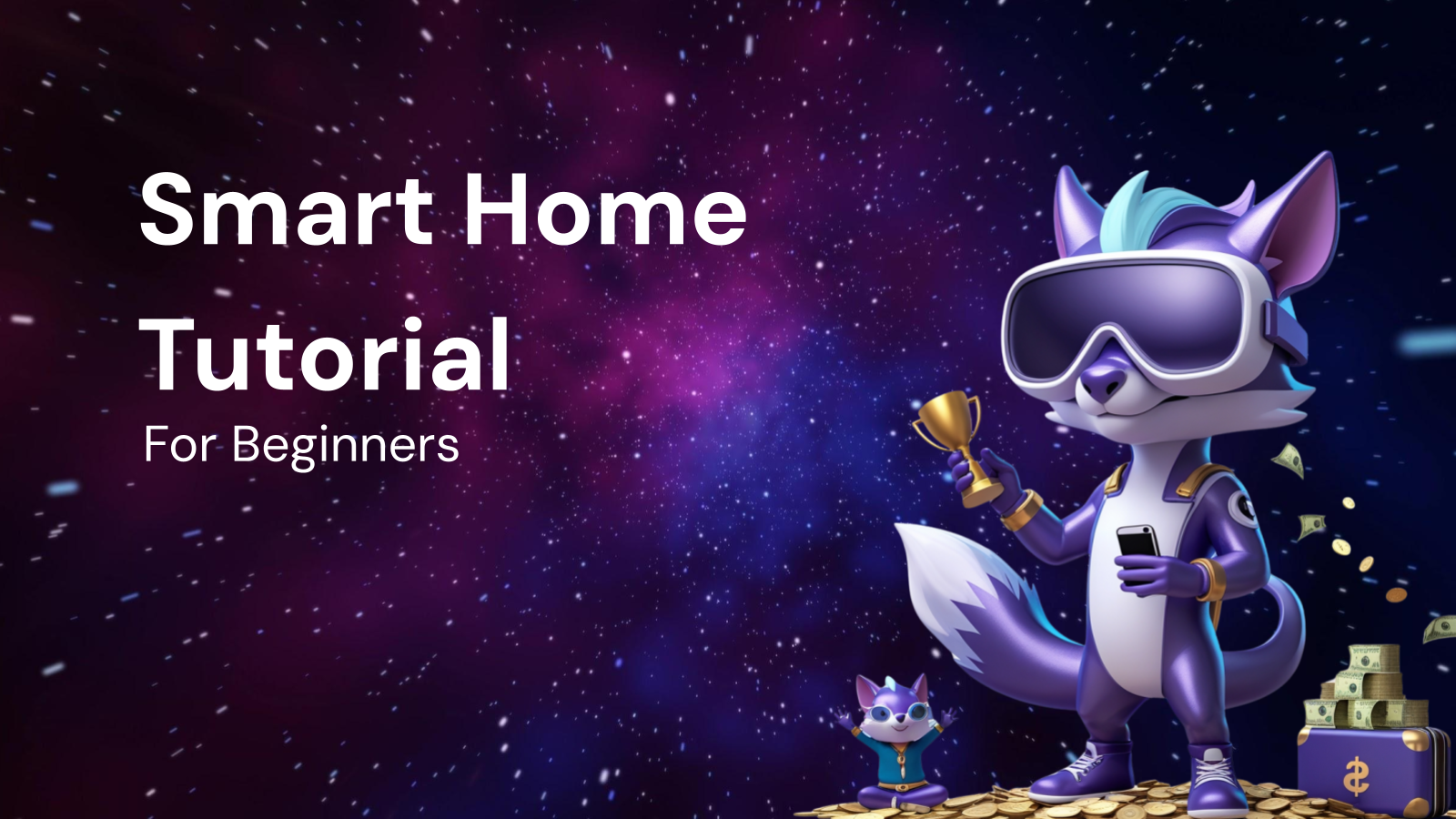
Smart Home Tutorial for Beginners: From Confusion to Connected
The term "smart home" is everywhere these days. You hear about smart lights, smart thermostats, and even smart refrigerators. But what does it all really mean? And, more importantly, how do you actually build a smart home without feeling overwhelmed and breaking the bank?
This tutorial is designed for beginners, walking you through the fundamental concepts of smart home technology, helping you choose the right devices, and guiding you through the setup process. We'll break down the jargon, demystify the technology, and provide actionable steps to transform your home into a connected and convenient living space.
What is a Smart Home?
At its core, a smart home is a residence equipped with devices that can be controlled remotely, often via a smartphone app, voice assistant, or other connected devices. These devices automate tasks, enhance security, improve energy efficiency, and provide added convenience.
Think of it like this: instead of manually turning on lights, adjusting the thermostat, or locking the door, you can control these functions remotely, automate them based on schedules or conditions, and even receive notifications about events happening in your home.
Why Build a Smart Home?
The benefits of a smart home are numerous and can significantly improve your quality of life:
- Convenience: Control your lights, thermostat, and appliances from anywhere, eliminating the need to physically interact with them. Imagine turning on the lights before you even get home or preheating the oven while you're still at work.
- Energy Efficiency: Smart thermostats learn your habits and automatically adjust the temperature, saving you money on heating and cooling bills. Smart lighting can be programmed to turn off automatically when a room is unoccupied.
- Enhanced Security: Smart security systems, including smart locks, cameras, and motion sensors, provide real-time monitoring of your home, deterring intruders and alerting you to potential threats.
- Increased Accessibility: Smart home technology can significantly improve accessibility for individuals with disabilities or mobility limitations, allowing them to control various aspects of their home with ease.
- Entertainment: Stream music throughout your home with voice-controlled speakers, create immersive lighting scenes for movie nights, and automate your entertainment system for seamless enjoyment.
- Peace of Mind: Check on your home remotely, ensure doors are locked, and receive alerts if something is amiss. This can provide peace of mind, especially when you're traveling or away from home for extended periods.
Understanding the Key Components of a Smart Home
Before diving into specific devices, it's essential to understand the core components that make a smart home function:
- Smart Devices: These are the individual devices that you control and automate, such as smart lights, smart thermostats, smart locks, smart cameras, and smart appliances.
- Connectivity Protocol: This is the language that your smart devices use to communicate with each other and with your central hub. Common protocols include Wi-Fi, Bluetooth, Zigbee, and Z-Wave.
- Central Hub (Optional): A central hub acts as the "brain" of your smart home, connecting and managing your devices. Hubs are particularly useful for devices that use Zigbee or Z-Wave, which are low-power, mesh networking protocols. Some popular hubs include the Samsung SmartThings Hub and the Amazon Echo (with built-in Zigbee).
- Mobile App/Voice Assistant: This is the interface you use to control your smart devices. Most smart devices come with their own mobile app, while voice assistants like Amazon Alexa, Google Assistant, and Apple Siri can control a wide range of devices.
- Internet Connection: Most smart home devices require a stable internet connection to function properly, allowing you to control them remotely and receive updates.
Choosing the Right Smart Home Devices
With so many smart home devices on the market, it can be difficult to know where to start. Here are some popular categories of devices and factors to consider when making your choices:
1. Smart Lighting:
- Types: Smart bulbs, smart switches, smart dimmers, smart light strips.
- Features: Remote control, dimming, color changing (RGB), scheduling, voice control.
- Considerations:
- Bulb Type: Ensure compatibility with your existing fixtures (e.g., E26, GU10).
- Connectivity: Wi-Fi bulbs connect directly to your Wi-Fi network, while Zigbee and Z-Wave bulbs require a hub.
- Color Temperature: Choose bulbs with adjustable color temperature (warm white to cool white) for different moods and activities.
- Brightness: Consider the brightness (lumens) needed for each room.
- Popular Brands: Philips Hue, LIFX, TP-Link Kasa, Wyze.
2. Smart Thermostats:
- Features: Remote control, automated scheduling, learning capabilities, energy reports, geofencing.
- Considerations:
- Compatibility: Ensure compatibility with your HVAC system (heating, ventilation, and air conditioning).
- Energy Savings: Look for thermostats that are Energy Star certified.
- Learning Algorithms: Thermostats that learn your habits can optimize energy consumption.
- Geofencing: Thermostats that use your phone's location to adjust the temperature automatically when you leave or approach home.
- Popular Brands: Nest Learning Thermostat, ecobee SmartThermostat, Honeywell Home.
3. Smart Security:
- Types: Smart locks, security cameras, motion sensors, door/window sensors, smart doorbells.
- Features: Remote locking/unlocking, real-time video monitoring, motion detection, alerts, two-way audio.
- Considerations:
- Security: Choose devices with robust security features, such as encryption and two-factor authentication.
- Integration: Consider devices that integrate with your existing security system or other smart home devices.
- Power Source: Choose between wired and battery-powered devices based on your needs.
- Indoor/Outdoor Use: Ensure that outdoor cameras are weather-resistant.
- Popular Brands: Ring, Arlo, Nest, August, SimpliSafe.
4. Smart Plugs:
- Features: Remote control of appliances, scheduling, energy monitoring, voice control.
- Considerations:
- Wattage Capacity: Ensure that the smart plug can handle the wattage of the appliance you want to control.
- Size: Choose a plug that fits comfortably in your outlet without blocking other outlets.
- Energy Monitoring: Some smart plugs track energy consumption, allowing you to identify energy-hogging appliances.
- Popular Brands: TP-Link Kasa, Wyze, Amazon Smart Plug, Meross.
5. Voice Assistants:
- Platforms: Amazon Alexa, Google Assistant, Apple Siri.
- Features: Voice control of smart devices, information retrieval, music playback, setting alarms, creating routines.
- Considerations:
- Compatibility: Ensure compatibility with your smart home devices.
- Privacy: Understand the privacy implications of using a voice assistant.
- Ecosystem: Choose a platform that integrates well with the other services you use.
- Popular Devices: Amazon Echo, Google Nest, Apple HomePod.
Tips for Choosing Smart Home Devices:
- Start Small: Don't try to automate your entire home at once. Begin with a few key devices that address your most pressing needs or desires.
- Consider Compatibility: Choose devices that are compatible with each other and with your existing smart home ecosystem (if you have one).
- Read Reviews: Research products and read reviews from other users before making a purchase.
- Think About Your Needs: Focus on devices that will actually make your life easier and more convenient.
- Budget Accordingly: Smart home devices can range in price from affordable to expensive. Set a budget and stick to it.
- Prioritize Security: Choose devices with strong security features to protect your privacy and prevent unauthorized access.
- Plan for the Future: Consider how your smart home might evolve over time and choose devices that are scalable and adaptable.
Setting Up Your Smart Home: A Step-by-Step Guide
Once you've chosen your smart home devices, it's time to set them up. Here's a general guide to the setup process:
1. Planning & Preparation:
- Inventory: Unpack all your devices and make sure you have all the necessary components (cables, screws, etc.).
- Read the Instructions: Carefully read the instructions that came with each device.
- Download the Apps: Download the mobile apps for your smart devices and voice assistant.
- Check Your Wi-Fi: Ensure that your Wi-Fi network is strong and stable, especially in areas where you plan to install devices.
2. Connecting Your Devices:
- Follow the App Instructions: Each device will have its own specific setup process. Follow the instructions in the mobile app to connect the device to your Wi-Fi network and your account.
- Create an Account: You may need to create an account with the device manufacturer.
- Name Your Devices: Give your devices clear and descriptive names (e.g., "Living Room Light," "Front Door Lock"). This will make it easier to control them with your voice assistant.
- Connect to Your Hub (If Applicable): If you're using a central hub, follow the instructions to connect your devices to the hub. This usually involves putting the device into pairing mode and using the hub's app to discover and connect to it.
3. Setting Up Voice Control:
- Link Your Accounts: In your voice assistant app (e.g., Amazon Alexa, Google Home), link your accounts with the manufacturers of your smart devices.
- Discover Devices: Use the voice assistant app to discover your newly connected devices.
- Create Routines (Optional): Routines allow you to control multiple devices with a single voice command. For example, you could create a "Goodnight" routine that turns off the lights, locks the door, and adjusts the thermostat.
4. Testing and Troubleshooting:
- Test Each Device: Make sure that each device is working properly and that you can control it from the mobile app and with your voice assistant.
- Troubleshoot Issues: If you encounter any problems, consult the device's documentation or contact the manufacturer's support team. Common issues include connectivity problems, device malfunctions, and compatibility issues.
5. Security Considerations:
- Strong Passwords: Use strong, unique passwords for all your smart home accounts.
- Two-Factor Authentication: Enable two-factor authentication whenever possible to add an extra layer of security.
- Keep Software Updated: Regularly update the software and firmware on your smart devices to patch security vulnerabilities.
- Review Privacy Settings: Review the privacy settings of your smart devices and voice assistant to ensure that you are comfortable with the data that is being collected.
- Secure Your Wi-Fi Network: Use a strong password for your Wi-Fi network and enable WPA3 encryption.
Expanding Your Smart Home:
Once you've set up your initial devices, you can gradually expand your smart home by adding more devices and integrating them with your existing system. Here are some ideas for expanding your smart home:
- Smart Kitchen: Smart refrigerators, smart ovens, smart coffee makers, smart scales.
- Smart Garden: Smart sprinklers, smart irrigation systems, smart lawn mowers.
- Smart Entertainment: Smart TVs, smart sound systems, smart projectors.
- Smart Cleaning: Robot vacuums, smart air purifiers.
Common Smart Home Mistakes to Avoid:
- Neglecting Security: Failing to secure your smart home devices can leave you vulnerable to hacking and privacy breaches.
- Buying Incompatible Devices: Make sure that your devices are compatible with each other and with your existing ecosystem.
- Overcomplicating Things: Start simple and gradually add more complexity as you become more comfortable with smart home technology.
- Ignoring Updates: Failing to update your devices can leave them vulnerable to security vulnerabilities and performance issues.
- Relying Solely on Voice Control: While voice control is convenient, it's important to have alternative control methods (e.g., mobile app) in case voice control is unavailable.
Conclusion: Embrace the Smart Home Revolution
Building a smart home is a journey, not a destination. By starting small, choosing the right devices, and following the steps outlined in this tutorial, you can transform your home into a connected, convenient, and secure living space. Embrace the smart home revolution and experience the many benefits that it has to offer. Remember to prioritize security, stay informed about new technologies, and adapt your smart home to your evolving needs and preferences. Happy connecting!




