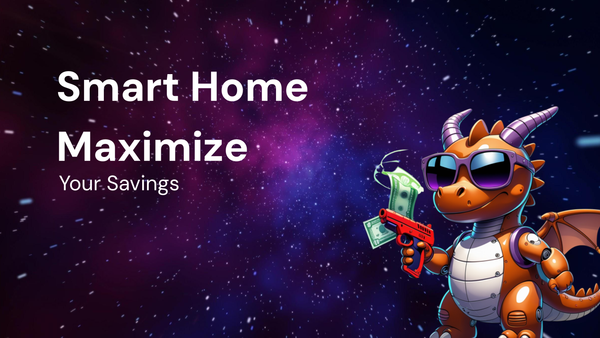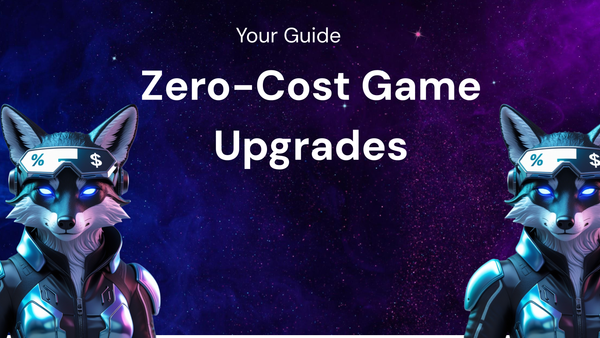Reviewing Top SaaS Alternatives for Your Business

Reviewing Top SaaS Alternatives for Your Business: Finding the Perfect Fit
Software as a Service (SaaS) has revolutionized the way businesses operate. From customer relationship management (CRM) to project management and marketing automation, SaaS solutions offer a plethora of tools to streamline workflows, enhance productivity, and drive growth. However, choosing the right SaaS platform for your specific needs is crucial. While popular SaaS options like Salesforce, Asana, and Mailchimp are often the first names that come to mind, they might not always be the ideal fit for every business. Factors like budget, industry-specific requirements, team size, and integration needs can significantly influence your decision.
This blog post aims to explore some top SaaS alternatives across various categories, providing you with a comprehensive overview to help you make informed decisions and find the perfect software solutions that align with your business objectives. We'll delve into the features, pricing, pros, and cons of each alternative, empowering you to choose the most effective tools to propel your business forward.
I. CRM Alternatives: Beyond Salesforce
Salesforce is a dominant player in the CRM market, but its complexity and cost can be prohibitive for smaller businesses or those with specific industry needs. Here are some compelling alternatives:
- HubSpot CRM:
- Features: A comprehensive CRM platform offering contact management, lead tracking, email marketing, sales automation, and reporting. It boasts a user-friendly interface and a powerful free version suitable for small businesses.
- Pricing: Offers a free version with limited features. Paid plans start at around \$45 per month, scaling based on the number of contacts and features.
- Pros: Free version is highly functional, user-friendly interface, excellent marketing automation features, seamless integration with other HubSpot tools.
- Cons: Paid plans can be expensive as your business grows, reporting features in the free version are limited.
- Best for: Small to medium-sized businesses looking for a user-friendly and marketing-focused CRM.
- Zoho CRM:
- Features: A versatile CRM with a wide range of features, including contact management, sales automation, marketing automation, help desk integration, and project management. Zoho CRM is highly customizable and offers a robust API for integration with other applications.
- Pricing: Offers a free plan for up to three users. Paid plans start at around \$14 per user per month.
- Pros: Affordable pricing, highly customizable, feature-rich, integrates well with other Zoho applications.
- Cons: Can be overwhelming to learn all the features, user interface can feel dated compared to other CRMs.
- Best for: Businesses looking for a customizable and affordable CRM with a wide range of features.
- Pipedrive:
- Features: A sales-focused CRM designed to help sales teams manage leads, track deals, and close more sales. It offers features like sales pipeline management, email integration, automation, and reporting.
- Pricing: Paid plans start at around \$14.90 per user per month.
- Pros: Sales-focused interface, easy to use, excellent pipeline management features, strong reporting capabilities.
- Cons: Limited marketing automation features, less customizable than Zoho CRM.
- Best for: Sales teams that need a straightforward and effective CRM to manage their sales pipeline.
II. Project Management Alternatives: Beyond Asana and Trello
Asana and Trello are popular project management tools, but their task-centric approach may not be suitable for all project types or team workflows. Here are some alternatives offering different approaches to project management:
- Monday.com:
- Features: A highly visual and customizable work operating system (Work OS) that allows teams to manage projects, track progress, and collaborate effectively. It offers a wide range of templates and integrations.
- Pricing: Paid plans start at around \$8 per user per month.
- Pros: Visually appealing interface, highly customizable, excellent collaboration features, strong automation capabilities.
- Cons: Can be expensive as your team grows, can be overwhelming to learn all the features.
- Best for: Teams that need a highly visual and customizable project management tool.
- ClickUp:
- Features: An all-in-one productivity platform that combines project management, task management, time tracking, and document collaboration. It offers a wide range of features and integrations.
- Pricing: Offers a generous free plan. Paid plans start at around \$5 per user per month.
- Pros: Feature-rich, affordable pricing, highly customizable, excellent collaboration features.
- Cons: Can be overwhelming to learn all the features, user interface can be complex.
- Best for: Teams that need a comprehensive and affordable project management solution.
- Jira:
- Features: A project management tool designed for software development teams. It offers features like bug tracking, issue tracking, sprint planning, and release management.
- Pricing: Offers a free plan for up to 10 users. Paid plans start at around \$7.75 per user per month.
- Pros: Designed specifically for software development, excellent bug tracking and issue tracking features, strong integration with other Atlassian products.
- Cons: Can be complex to learn, not suitable for non-software development projects.
- Best for: Software development teams that need a robust project management tool.
III. Email Marketing Alternatives: Beyond Mailchimp
Mailchimp is a widely used email marketing platform, but its pricing structure and limitations can be a concern for businesses with large email lists or complex marketing needs. Here are some alternatives:
- Klaviyo:
- Features: An email marketing platform specifically designed for e-commerce businesses. It offers features like segmentation, automation, personalized email campaigns, and integration with e-commerce platforms.
- Pricing: Pricing is based on the number of contacts and emails sent.
- Pros: Excellent e-commerce integrations, powerful segmentation and automation features, personalized email campaigns.
- Cons: Can be expensive, steeper learning curve compared to Mailchimp.
- Best for: E-commerce businesses looking for a powerful email marketing platform.
- Sendinblue:
- Features: An all-in-one marketing platform that offers email marketing, SMS marketing, chat, and CRM features. It provides a user-friendly interface and affordable pricing.
- Pricing: Offers a free plan with limited features. Paid plans start at around \$25 per month.
- Pros: Affordable pricing, user-friendly interface, offers a wide range of marketing features, includes SMS marketing capabilities.
- Cons: Reporting features in the free plan are limited, less advanced automation features compared to Klaviyo.
- Best for: Small to medium-sized businesses looking for an affordable and comprehensive marketing platform.
- MailerLite:
- Features: A user-friendly email marketing platform with a focus on simplicity and affordability. It offers features like drag-and-drop email editor, automation, segmentation, and landing page builder.
- Pricing: Offers a free plan for up to 1,000 subscribers. Paid plans start at around \$10 per month.
- Pros: Very affordable pricing, user-friendly interface, easy to use, offers a landing page builder.
- Cons: Limited features compared to other platforms, less advanced automation capabilities.
- Best for: Small businesses and startups looking for an affordable and easy-to-use email marketing platform.
IV. Customer Support Alternatives: Beyond Zendesk
Zendesk is a popular customer support platform, but its complexity and pricing can be a barrier for smaller businesses. Here are some alternatives:
- Help Scout:
- Features: A help desk platform designed for small to medium-sized businesses. It offers features like shared inbox, knowledge base, live chat, and reporting. Help Scout focuses on providing a seamless and personalized customer support experience.
- Pricing: Paid plans start at around \$20 per user per month.
- Pros: User-friendly interface, affordable pricing, excellent customer support, focuses on personalized customer experience.
- Cons: Limited customization options compared to Zendesk, less advanced features.
- Best for: Small to medium-sized businesses looking for a user-friendly and affordable help desk platform.
- Freshdesk:
- Features: A comprehensive customer support platform that offers features like ticketing, knowledge base, live chat, social media integration, and automation.
- Pricing: Offers a free plan for up to 3 agents. Paid plans start at around \$15 per agent per month.
- Pros: Feature-rich, affordable pricing, offers a wide range of integrations, includes social media integration.
- Cons: Can be overwhelming to learn all the features, user interface can be complex.
- Best for: Businesses looking for a comprehensive and affordable customer support platform.
- Intercom:
- Features: A customer messaging platform that offers features like live chat, chatbots, email marketing, and knowledge base. It focuses on providing a personalized and proactive customer experience.
- Pricing: Pricing is based on the number of active users and features.
- Pros: Focuses on personalized and proactive customer experience, excellent live chat and chatbot features, integrates well with other applications.
- Cons: Can be expensive, complex pricing structure.
- Best for: Businesses that want to provide a personalized and proactive customer experience.
V. Choosing the Right SaaS Alternative: A Step-by-Step Guide
Selecting the right SaaS alternative for your business requires careful consideration. Here's a step-by-step guide to help you make the right decision:
- Identify Your Needs and Requirements: Start by clearly defining your business needs and requirements. What problems are you trying to solve? What features are essential? What integrations do you need?
- Set a Budget: Determine your budget for SaaS subscriptions. This will help you narrow down your options and avoid overspending.
- Research and Compare Alternatives: Research different SaaS alternatives that meet your needs and budget. Compare their features, pricing, pros, and cons.
- Read Reviews and Testimonials: Read reviews and testimonials from other users to get a better understanding of the software's strengths and weaknesses.
- Sign Up for Free Trials: Take advantage of free trials to test the software and see if it's a good fit for your business.
- Consider Scalability: Choose a SaaS solution that can scale with your business as it grows.
- Evaluate Customer Support: Ensure the SaaS provider offers reliable customer support to help you with any issues or questions.
- Prioritize Integration: Ensure the chosen SaaS seamlessly integrates with your existing tech stack to avoid data silos and streamline workflows.
- Consider Security and Compliance: Verify that the SaaS provider has robust security measures in place to protect your data and complies with relevant regulations.
- Make a Decision and Implement: After careful consideration, make a decision and implement the chosen SaaS solution.
VI. Conclusion
The SaaS landscape is vast and constantly evolving. While popular solutions like Salesforce, Asana, and Mailchimp are widely adopted, they are not always the best fit for every business. By exploring the alternatives discussed in this blog post, you can find the perfect SaaS solutions to meet your specific needs, budget, and growth objectives. Remember to carefully evaluate your requirements, research different options, and take advantage of free trials before making a final decision. By choosing the right SaaS tools, you can empower your team, streamline your workflows, and drive sustainable growth for your business. Don't be afraid to experiment and adapt as your business evolves – the right SaaS solution can be a game-changer for your success.