Pricing Breakdown: Save Big on productivity tools Using discounts
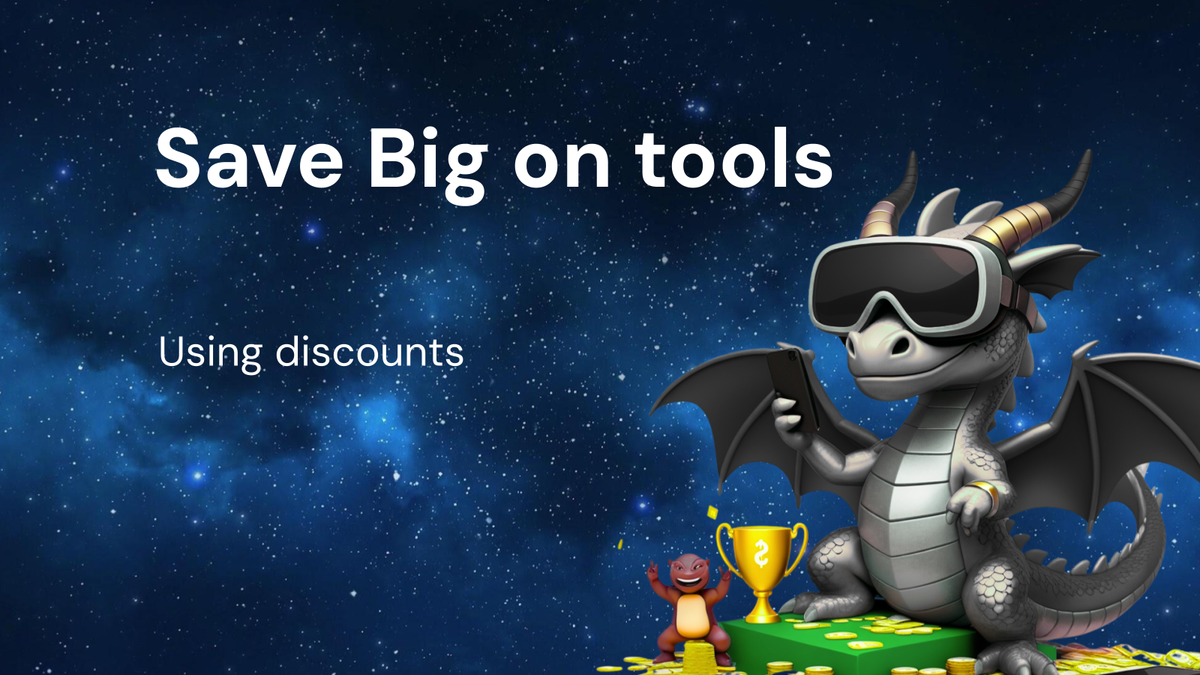
Pricing Breakdown: Save Big on Productivity Tools Using Discounts
In today's fast-paced world, productivity is paramount. Whether you're a freelancer juggling multiple clients, a student managing coursework and extracurriculars, or a business professional striving for peak efficiency, having the right tools can make all the difference. However, the cost of these productivity-enhancing software and services can quickly add up, putting a strain on your budget. This article delves into the world of productivity tools and explores various strategies and resources for securing discounts, enabling you to boost your output without breaking the bank. We'll provide information, tips, and search instructions to help you navigate the complex landscape of productivity tool pricing and find the best deals available.
Understanding the Productivity Tool Landscape
Before we dive into discount strategies, it's crucial to understand the types of productivity tools available and their general pricing structures. Productivity tools encompass a wide range of software and services designed to streamline workflows, enhance collaboration, and improve overall efficiency. These can be broadly categorized as follows:
- Project Management Software: Tools like Asana, Trello, Monday.com, and Jira help teams organize tasks, track progress, and collaborate effectively. Pricing typically ranges from free (for basic features) to hundreds of dollars per month, depending on the number of users and features required.
- Collaboration & Communication Platforms: Slack, Microsoft Teams, and Zoom are essential for team communication, file sharing, and video conferencing. Pricing varies based on the number of users and features such as storage and meeting duration.
- Note-Taking & Knowledge Management Apps: Evernote, OneNote, Notion, and Obsidian help individuals and teams capture ideas, organize information, and build knowledge bases. These tools often offer free tiers with limited features and paid plans with increased storage and functionality.
- Time Tracking Software: Toggl Track, Clockify, and Harvest enable users to track time spent on tasks and projects, facilitating accurate billing and productivity analysis. Most time tracking tools offer free plans for individuals and small teams, with paid plans for advanced features and reporting.
- Writing & Editing Tools: Grammarly, ProWritingAid, and Hemingway Editor assist with grammar, spelling, and style, improving the clarity and accuracy of written content. Many offer free versions with limited features and paid subscriptions for comprehensive analysis and suggestions.
- Design & Creative Tools: Adobe Creative Cloud (Photoshop, Illustrator, InDesign), Canva, and Figma are essential for graphic design, video editing, and other creative tasks. These tools often come with subscription-based pricing models.
- Automation Tools: Zapier and IFTTT (If This Then That) automate repetitive tasks by connecting different apps and services. They often offer free tiers for basic automation and paid plans for more complex workflows.
- Focus & Distraction Blocking Apps: Freedom, Forest, and Cold Turkey Blocker help users stay focused by blocking distracting websites and applications. These tools typically offer one-time purchase options or subscription-based plans.
Understanding the variety of tools available and their pricing structures will help you identify your specific needs and prioritize your search for discounts.
Exploring Free Trials and Freemium Options
One of the easiest ways to save money on productivity tools is to take advantage of free trials and freemium options.
- Free Trials: Many software companies offer free trials of their products, allowing you to test the software and its features before committing to a purchase. Typically, free trials range from 7 to 30 days. To find free trials, visit the software provider's website and look for a "Free Trial" button or link. Make sure to read the terms and conditions of the free trial, as some may require you to enter your credit card information. Set a reminder to cancel your subscription before the trial period ends to avoid being charged.
- Freemium Models: The freemium model offers a basic version of the software for free, with paid upgrades available for additional features and functionality. This allows you to use the core features of the software without paying anything. Examples of productivity tools that offer freemium plans include Evernote, Trello, Slack, and Toggl Track. To find freemium tools, search online for "best free productivity tools" or "[Specific Tool Category] freemium."
When using free trials or freemium versions, consider these tips:
- Evaluate Your Needs: Determine which features are essential for your workflow and whether the free version provides enough functionality.
- Maximize the Trial Period: Use the trial period to thoroughly test the software and ensure it meets your needs.
- Document Your Experience: Keep a record of your experience with the software, including its pros and cons.
- Consider Long-Term Costs: Even if the free version is sufficient for now, consider whether you will eventually need the paid features and factor that into your budget.
Leveraging Student and Educational Discounts
If you are a student, teacher, or faculty member, you may be eligible for significant discounts on productivity tools. Many software companies offer educational discounts to make their products more accessible to the academic community.
- Software Company Websites: Check the software company's website for a dedicated "Education" or "Academic" section. Look for details on eligibility requirements and the application process. Some companies may require you to provide proof of enrollment or employment, such as a student ID or faculty letter.
- Educational Discount Aggregators: Websites like Student Beans, UNiDAYS, and SheerID aggregate educational discounts from various companies. Search these platforms for deals on productivity tools. You will typically need to verify your student or educator status to access the discounts.
- University Partnerships: Some universities have partnerships with software companies that provide students and faculty with free or discounted access to specific tools. Check with your university's IT department or bookstore for information on available software programs.
Examples of companies that offer educational discounts include:
- Adobe: Offers significant discounts on Adobe Creative Cloud for students and teachers.
- Microsoft: Provides free access to Microsoft Office 365 Education for eligible students and educators.
- JetBrains: Offers free licenses for its IDEs (Integrated Development Environments) to students and teachers.
When applying for educational discounts, be sure to:
- Read the Eligibility Requirements Carefully: Ensure that you meet the criteria for the discount.
- Provide Accurate Documentation: Submit all required documentation, such as a student ID or faculty letter.
- Keep Your Information Up-to-Date: Update your information if your student or educator status changes.
Hunting for Promo Codes and Coupons
Promo codes and coupons can provide significant savings on productivity tools. These codes are often time-sensitive and may be specific to certain products or services. Here's how to find them:
- Search Engines: Use search engines like Google, Bing, and DuckDuckGo to search for "[Software Name] promo code," "[Software Name] coupon," or "[Software Name] discount code." Be specific with your search terms to increase your chances of finding valid codes.
- Coupon Websites: Websites like RetailMeNot, Coupons.com, and Honey aggregate promo codes and coupons from various retailers and software companies. Search these platforms for deals on productivity tools. Honey also offers a browser extension that automatically finds and applies coupons when you shop online.
- Software Company Newsletters: Sign up for the email newsletters of software companies you are interested in. Companies often send out exclusive promo codes and discounts to their subscribers.
- Social Media: Follow software companies on social media platforms like Twitter, Facebook, and LinkedIn. Companies often announce special offers and promotions on their social media channels.
- Deal Websites and Forums: Websites like Slickdeals and DealNews, and forums like Reddit's r/deals and r/frugal, are communities where users share deals and discounts. Check these platforms for deals on productivity tools.
When using promo codes and coupons, keep the following in mind:
- Check the Expiration Date: Make sure the promo code is still valid.
- Read the Terms and Conditions: Understand the terms and conditions of the promo code, such as minimum purchase requirements or product exclusions.
- Test the Code Before Making a Purchase: Ensure the code is working before you complete your purchase.
- Combine Discounts Where Possible: See if you can combine the promo code with other discounts, such as student discounts or loyalty rewards.
Considering Bundled Offers and Packages
Software companies often offer bundled packages that include multiple products or services at a discounted price. These bundles can be a great way to save money if you need several tools from the same provider.
- Software Company Websites: Check the software company's website for bundled offers. Look for sections labeled "Bundles," "Packages," or "Suites."
- Online Marketplaces: Online marketplaces like the Adobe Creative Cloud and Microsoft 365 offer various bundled packages.
- Third-Party Resellers: Some third-party resellers offer discounted bundles of software products. However, be sure to purchase from reputable resellers to avoid purchasing counterfeit or pirated software.
Examples of bundled offers include:
- Adobe Creative Cloud: Offers various bundles that include Photoshop, Illustrator, InDesign, and other creative tools.
- Microsoft 365: Includes Word, Excel, PowerPoint, Outlook, and other productivity applications.
- Google Workspace: Includes Gmail, Google Drive, Google Docs, Google Sheets, and Google Slides.
When considering bundled offers, ask yourself these questions:
- Do I Need All the Products in the Bundle? If you only need one or two of the products in the bundle, it may be more cost-effective to purchase them individually.
- Is the Discount Significant? Calculate the total cost of purchasing the products individually and compare it to the cost of the bundle.
- Are There Any Long-Term Commitments? Some bundled offers may require you to commit to a long-term subscription.
Exploring Open-Source Alternatives
Open-source software is a cost-effective alternative to commercial productivity tools. Open-source software is free to use, distribute, and modify, allowing you to customize the software to meet your specific needs.
- Online Repositories: Websites like GitHub and SourceForge host a vast collection of open-source software projects. Search these platforms for productivity tools that meet your needs.
- Open-Source Software Directories: Websites like AlternativeTo and OSAlt list open-source alternatives to commercial software. Search these directories for open-source replacements for your favorite productivity tools.
Examples of open-source productivity tools include:
- LibreOffice: A free and open-source office suite that includes a word processor, spreadsheet program, and presentation software. It's a viable alternative to Microsoft Office.
- GIMP (GNU Image Manipulation Program): A powerful image editing program that is often compared to Adobe Photoshop.
- Inkscape: A vector graphics editor that is similar to Adobe Illustrator.
- Obsidian: a powerful knowledge base that works on top of a local folder of plain text Markdown files.
- Joplin: A free, open source note taking and to-do application, which can handle a large number of notes organised into notebooks.
When considering open-source alternatives, keep the following in mind:
- Learning Curve: Open-source software may have a steeper learning curve than commercial software.
- Community Support: Open-source software relies on community support, so you may need to rely on online forums and documentation to get help.
- Compatibility: Ensure that the open-source software is compatible with your operating system and other software.
Checking for Volume Discounts and Group Buys
If you need to purchase productivity tools for a team or organization, you may be eligible for volume discounts or group buys.
- Software Company Websites: Contact the software company's sales team to inquire about volume discounts. Many companies offer discounted pricing for large orders.
- Group Buy Websites: Websites like Massdrop and GroupGets facilitate group buys, where users pool their resources to purchase products at a discounted price. Search these platforms for group buys on productivity tools.
- Professional Organizations: Some professional organizations offer discounts on software and services to their members. Check with your professional organizations for available discounts.
When negotiating volume discounts or participating in group buys, consider the following:
- Negotiate the Price: Don't be afraid to negotiate the price with the software company.
- Compare Quotes: Get quotes from multiple vendors to ensure you are getting the best price.
- Read the Fine Print: Understand the terms and conditions of the volume discount or group buy.
Monitoring Price Drops and Sales
Software companies often run sales and promotions throughout the year. Monitoring price drops and sales can help you save money on productivity tools.
- Price Tracking Websites: Websites like CamelCamelCamel and Keepa track the prices of products on Amazon. Use these platforms to monitor the prices of software products you are interested in.
- Deal Alert Services: Services like Google Alerts and IFTTT can send you email or SMS notifications when the price of a specific product drops or when a sale is announced.
- Follow Software Companies on Social Media: As mentioned earlier, software companies often announce sales and promotions on their social media channels.
- Check Black Friday and Cyber Monday Deals: Many software companies offer significant discounts on Black Friday and Cyber Monday.
Re-evaluate Your Needs and Usage
Sometimes, the best way to save money on productivity tools is to re-evaluate your needs and usage. You may be paying for features that you don't need or using multiple tools that perform similar functions.
- Identify Redundant Tools: Identify any productivity tools that perform similar functions and consider consolidating them into a single tool.
- Eliminate Unused Features: Review the features of the productivity tools you are using and eliminate any that you don't need.
- Downgrade Your Subscription: If you are paying for a higher-tier subscription than you need, downgrade to a lower tier.
- Explore Alternatives: Consider switching to a different productivity tool that offers the features you need at a lower price.
By carefully evaluating your needs and usage, you can identify areas where you can save money without sacrificing productivity.
Conclusion
Saving money on productivity tools doesn't mean sacrificing quality or functionality. By exploring free trials, leveraging educational discounts, hunting for promo codes, considering bundled offers, exploring open-source alternatives, checking for volume discounts, monitoring price drops, and re-evaluating your needs, you can significantly reduce the cost of your productivity toolkit. Remember to research thoroughly, compare prices, and read the fine print before making any purchase decisions. With a little effort and planning, you can equip yourself with the tools you need to be productive without breaking the bank. Good luck on your quest for productivity savings! Remember, it is not about finding the cheapest tool, it is about finding the most efficient and economical tool that suits your specific needs.




