Pricing Breakdown of Streaming Service Upgrades: Finding the Best Value
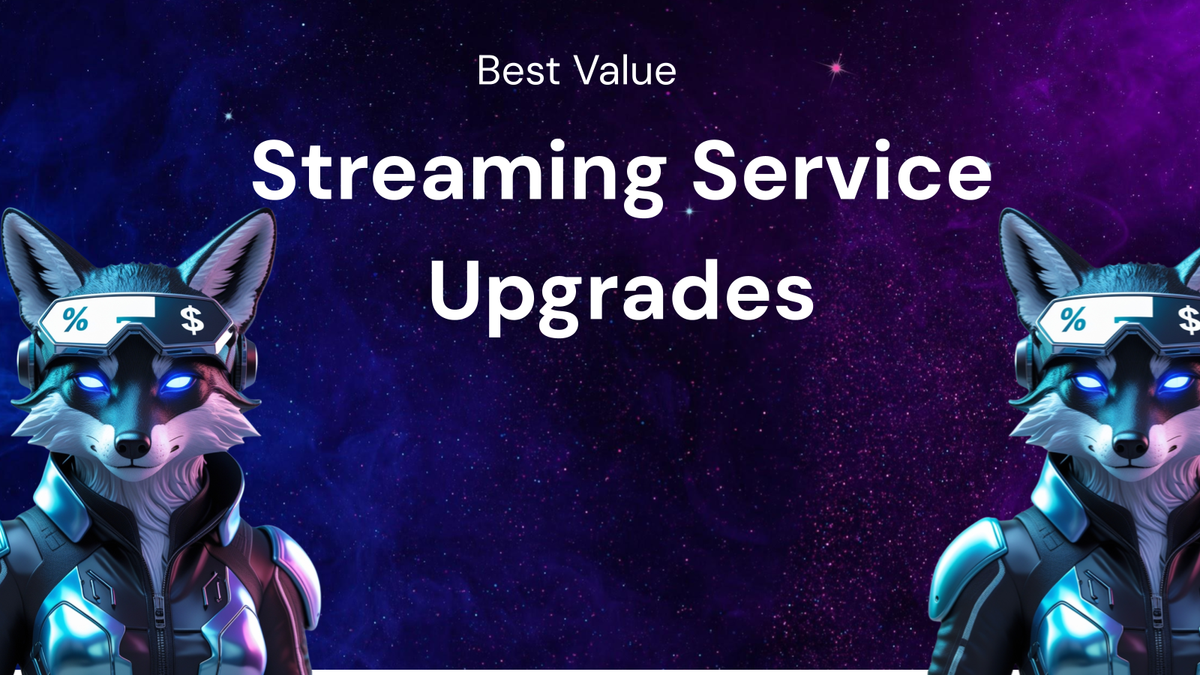
Pricing Breakdown of Streaming Service Upgrades: Finding the Best Value
The golden age of television has fragmented. Gone are the days of limited cable packages, replaced by a plethora of streaming services vying for our attention (and wallets). While the base subscriptions offer a tempting taste of content, the real battle for consumer loyalty often lies in the upgraded tiers. These upgrades promise enhanced features, higher quality video, multiple simultaneous streams, and access to a broader content library. But are they worth the extra cost?
This blog post delves into the pricing structures of common streaming service upgrades, dissecting the benefits they offer and equipping you with the knowledge to determine which upgrade provides the best value for your individual needs. We'll cover everything from understanding resolution and simultaneous streams to evaluating ad-free options and premium content offerings. So, buckle up, and let's navigate the sometimes-confusing world of streaming service upgrades.
Understanding the Base Layer: The Foundation of Streaming Service Pricing
Before diving into the upgrades, it's crucial to understand the foundation upon which they're built – the base subscription. This usually represents the entry-level tier and often comes with limitations. Common constraints include:
- Resolution: Typically capped at Standard Definition (SD) or High Definition (HD).
- Simultaneous Streams: Limited to one or two devices.
- Adverts: Often included, especially in cheaper tiers.
- Content Library: May have limited access to certain titles or resolutions.
The base price is often appealing, designed to lure subscribers in. However, the limitations can quickly become frustrating, particularly for households with multiple viewers or those who value high-quality visuals. This is where the upgrades come into play.
Decoding the Upgrade Options: What Are You Paying For?
Streaming services generally offer tiered subscription plans, each with incremental improvements in features and content. Let's break down the common elements that drive price differences between these tiers:
1. Resolution: From SD to 4K Ultra HD
- Standard Definition (SD): The lowest resolution, offering a pixel count of 480p. While still watchable, SD lacks the clarity and detail of higher resolutions and is increasingly less common. It's generally suitable only for smaller screens or when bandwidth is extremely limited.
- High Definition (HD): Significantly sharper than SD, HD typically refers to 720p or 1080p resolution. 720p is considered "HD Ready," while 1080p (Full HD) offers a noticeably clearer picture. HD is a good standard for most viewers and screen sizes.
- 4K Ultra HD (UHD): The pinnacle of consumer-grade resolution, 4K UHD boasts four times the pixel count of 1080p. This translates to incredible detail, vibrant colors, and a truly immersive viewing experience. Requires a 4K-compatible TV or monitor and a strong internet connection.
- High Dynamic Range (HDR): Often paired with 4K UHD, HDR enhances the contrast and color range of the video, making scenes appear more realistic and visually appealing. Different HDR formats exist (HDR10, Dolby Vision, HLG), with Dolby Vision generally considered the superior option.
Pricing Implications: The jump from HD to 4K UHD is usually a significant price hike. Services often reserve 4K UHD and HDR for their highest-tier plans. Consider whether your TV and internet connection can even support 4K UHD before paying extra for it. Also, check if the content you typically watch is available in 4K UHD. Many older shows and movies are not.
2. Simultaneous Streams: Sharing the Love (and the Cost)
- Single Stream: The most basic offering, allowing only one device to stream content at a time. This is ideal for solo viewers but quickly becomes problematic for families or shared households.
- Two Streams: Allows two different devices to stream simultaneously. A good option for couples or small families who occasionally watch different programs at the same time.
- Four Streams (or More): The most generous offering, enabling multiple family members to watch different content on various devices simultaneously. Essential for larger households with diverse viewing habits.
Pricing Implications: The number of simultaneous streams directly impacts the price. More streams usually mean a more expensive plan. Calculate how many people in your household are likely to be streaming at the same time to determine the appropriate number of streams needed. Sharing accounts outside of your household may violate the terms of service and could result in account suspension.
3. Ad-Free Viewing: The Ultimate Luxury?
- Ads Included: The most common option in lower-tier plans, where you'll encounter advertisements before, during, and sometimes even after your content. The frequency and length of ads vary between services.
- Limited Ads: Some services offer a mid-tier plan with fewer ads, often focused on pre-roll ads (played before the content starts) rather than interrupting the viewing experience.
- Completely Ad-Free: The holy grail for many viewers, offering an uninterrupted and immersive viewing experience. Typically reserved for the highest-tier plans and comes with a premium price tag.
Pricing Implications: The presence or absence of ads significantly affects the price. Ad-free viewing is a highly desirable feature, and services capitalize on this by charging a premium for it. Consider how much you value uninterrupted viewing. If ads are a major annoyance, the extra cost of an ad-free plan may be worth it. However, if you're tolerant of ads, the lower-priced plan might be a better option.
4. Premium Content & Features: Beyond the Basics
- Expanded Content Library: Some services offer access to a wider range of movies, TV shows, documentaries, or exclusive content only available on higher-tier plans. This could include access to premium channels like HBO or Showtime, or access to sporting events.
- Offline Downloads: Allows you to download content to your device for offline viewing, perfect for travel or situations with limited internet access. This feature is often reserved for higher-tier plans.
- Spatial Audio: Enhanced audio formats like Dolby Atmos provide a more immersive and three-dimensional sound experience, adding depth and realism to your viewing. Requires compatible audio equipment.
- Early Access: Access to new episodes or releases before they're available to lower-tier subscribers.
- Bundled Services: Some services offer bundled subscriptions with other streaming services or utilities. This can be a cost-effective way to access multiple platforms at a discounted rate.
Pricing Implications: These premium content and features are often the defining factors in differentiating between tiers. Evaluate whether the specific content or features offered on a higher tier align with your viewing habits and preferences. Don't pay for features you won't use.
Comparative Analysis: Examples from Popular Streaming Services
Let's examine some popular streaming services and their upgrade pricing structures to illustrate these concepts:
(Note: Prices are approximate and subject to change. Always check the official website for the most up-to-date pricing information.)
- Netflix:Analysis: Netflix's pricing structure heavily emphasizes resolution and the number of simultaneous streams. The jump to Premium for 4K UHD and four streams is significant. The ad-supported tier is a good option for budget-conscious viewers who don't mind occasional interruptions.
- Basic (with ads): Lowest price, limited to SD resolution, single stream, and includes ads.
- Standard: HD resolution, two simultaneous streams, and no ads.
- Premium: 4K UHD resolution, four simultaneous streams, HDR, spatial audio, and allows downloads on more devices.
- Hulu:Analysis: Hulu's key differentiator is the ad-free option. The "Live TV" tiers significantly increase the price but offer access to live channels. Note that even with the "No Ads" plan for Hulu + Live TV, ads still appear during live TV broadcasts.
- Hulu (with ads): Base price, HD resolution, limited simultaneous streams, and includes ads.
- Hulu (No Ads): HD resolution, more simultaneous streams, and completely ad-free viewing.
- Hulu + Live TV (with ads): Includes live TV channels, HD resolution, limited simultaneous streams, and includes ads.
- Hulu + Live TV (No Ads): Includes live TV channels, HD resolution, more simultaneous streams, and completely ad-free viewing for on-demand content (live TV still has ads).
- Disney+:Analysis: Disney+ offers a relatively simple pricing structure. The primary difference is the move to Premium for 4K UHD, ad-free viewing, and more simultaneous streams. The Disney Bundle offers significant value if you're interested in multiple Disney-owned streaming services.
- Disney+ (with ads): Lower price, HD resolution, limited simultaneous streams, and includes ads.
- Disney+ (Premium): Higher price, 4K UHD resolution, four simultaneous streams, HDR, Dolby Atmos, and no ads.
- Disney Bundle: Combines Disney+, Hulu, and ESPN+ at a discounted price. Different tiers are available with varying levels of ad-free viewing.
- Amazon Prime Video:Analysis: Amazon Prime Video's pricing is tied to an Amazon Prime membership, which provides numerous other benefits. Prime Video generally offers ad-free viewing, but ads may appear during live sports or on channels you subscribe to separately.
- Included with Amazon Prime Membership: HD resolution, limited simultaneous streams, access to a large library of movies and TV shows, and ad-free viewing (except for live sports and channels you subscribe to through Prime Video).
- Prime Video Channels: Allows you to subscribe to individual channels like HBO, Showtime, or Starz for an additional monthly fee.
Finding the Best Value: A Step-by-Step Guide
Now that we've dissected the components of streaming service upgrades, let's outline a practical approach to finding the best value for your specific needs:
1. Assess Your Needs and Viewing Habits:
- Number of Viewers: How many people in your household will be streaming simultaneously?
- Preferred Resolution: Do you have a 4K UHD TV and a sufficient internet connection to support 4K UHD streaming?
- Tolerance for Ads: How much do ads bother you?
- Content Preferences: What types of movies and TV shows do you enjoy watching? Are you interested in live TV, sports, or specific premium channels?
- Offline Viewing Needs: Do you need the ability to download content for offline viewing?
- Audio Preferences: Do you have a home theater system capable of utilizing spatial audio formats like Dolby Atmos?
2. Research and Compare Streaming Service Plans:
- Review the Pricing Tiers: Carefully examine the features and limitations of each tier offered by the streaming services you're considering.
- Check Content Libraries: Browse the content libraries to ensure they offer the movies and TV shows you're interested in.
- Read Reviews: See what other users are saying about the streaming quality, content availability, and customer service of each service.
- Take Advantage of Free Trials: Most streaming services offer free trials, allowing you to test the service and its features before committing to a subscription.
3. Calculate the Cost Per User and Per Feature:
- Cost Per User: Divide the monthly subscription cost by the number of people who will be using the service. This helps you compare the value of different plans based on the number of users.
- Cost Per Feature: Consider the incremental cost of each upgrade. For example, how much extra are you paying for 4K UHD resolution, ad-free viewing, or more simultaneous streams? Determine if those features are worth the extra cost to you.
4. Consider Bundling Options:
- Explore Bundled Subscriptions: Check if the streaming services you're interested in offer bundled subscriptions with other services, such as internet, mobile phone plans, or other streaming platforms. Bundling can often save you money.
- Evaluate the Value of Bundles: Make sure the bundle includes services you'll actually use. Don't pay for a bundle that includes services you don't need.
5. Don't Be Afraid to Downgrade or Cancel:
- Re-evaluate Regularly: Your viewing habits and needs may change over time. Re-evaluate your streaming subscriptions periodically to ensure you're still getting the best value for your money.
- Downgrade When Necessary: If you're not using all the features of your current plan, downgrade to a lower tier to save money.
- Cancel Unused Subscriptions: Don't hesitate to cancel subscriptions you're no longer using.
Conclusion: Making Informed Choices in the Streaming Landscape
The streaming service landscape is constantly evolving, with new services and pricing structures emerging regularly. By understanding the key factors that drive the cost of streaming service upgrades – resolution, simultaneous streams, ad-free viewing, and premium content – you can make informed decisions that align with your needs and budget.
Remember to assess your viewing habits, research and compare plans, calculate the cost per user and per feature, consider bundling options, and don't be afraid to downgrade or cancel subscriptions as needed. With a little bit of research and planning, you can navigate the complex world of streaming service upgrades and find the best value for your entertainment dollar. Happy streaming!




