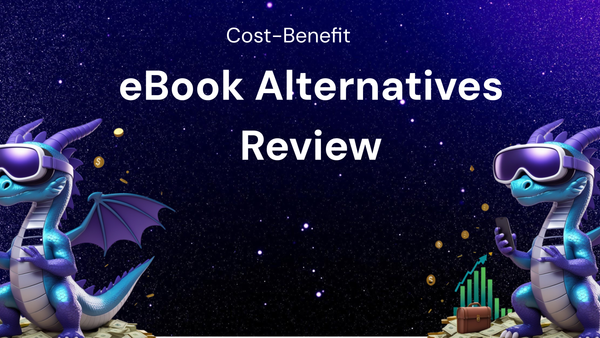Must-Have Smartphone Tools: A Beginner's Guide
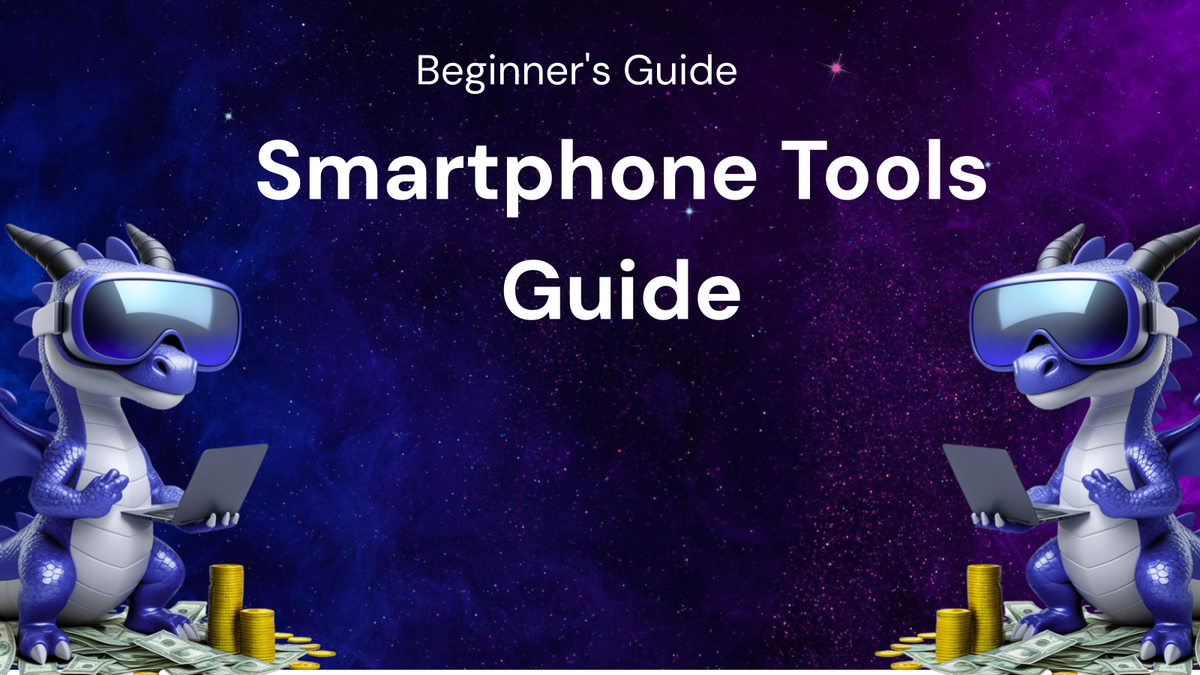
Must-Have Smartphone Tools: A Beginner's Guide
Your smartphone. It's more than just a device for calls and texts; it's a powerful, pocket-sized computer capable of managing your life, entertaining you for hours, and keeping you connected to the world. But with a sea of apps available, knowing which ones are truly essential can be overwhelming, especially for beginners. This guide aims to navigate that digital ocean, providing a curated list of must-have smartphone tools, categorized for easy understanding and designed to enhance your overall smartphone experience.
I. Communication and Productivity: Staying Connected and Organized
In today's fast-paced world, efficient communication and organization are paramount. These apps will help you stay connected with loved ones, manage your tasks, and boost your overall productivity.
- 1. Messaging Apps (WhatsApp, Telegram, Signal):
- Why You Need Them: These apps have largely replaced traditional SMS for a reason. They offer free messaging over Wi-Fi or mobile data, along with features like group chats, voice and video calls, file sharing, and end-to-end encryption for enhanced privacy.
- Key Features:
- Free Messaging: Send unlimited text messages, photos, videos, and documents without incurring SMS charges.
- Voice and Video Calls: Make high-quality audio and video calls to anywhere in the world, saving on international call costs.
- Group Chats: Collaborate with teams, organize events, or simply stay in touch with friends and family in group conversations.
- End-to-End Encryption: Ensures that only you and the recipient can read your messages, providing a secure communication channel.
- File Sharing: Easily share documents, presentations, PDFs, and other files directly within the app.
- Which to Choose:
- WhatsApp: The most popular option, widely used globally and offering a user-friendly interface.
- Telegram: Known for its cloud storage capabilities, large group capacity, and robust bot ecosystem.
- Signal: Prioritizes privacy and security above all else, making it a favorite among security-conscious users.
- 2. Email Client (Gmail, Outlook, Yahoo Mail):
- Why You Need It: Essential for both personal and professional communication. An email client allows you to manage multiple email accounts in one place, organize your inbox, and stay on top of important messages.
- Key Features:
- Multiple Account Support: Manage multiple email accounts (Gmail, Outlook, Yahoo, etc.) from a single app.
- Push Notifications: Receive instant notifications for new emails, ensuring you never miss an important message.
- Spam Filtering: Automatically filter out unwanted spam emails, keeping your inbox clean and organized.
- Search Functionality: Quickly find specific emails using keywords, sender, or subject line.
- Organization Tools: Utilize folders, labels, and filters to organize your emails and prioritize important messages.
- Which to Choose:
- Gmail: Seamless integration with Google services, a clean interface, and powerful search capabilities.
- Outlook: Feature-rich, ideal for users who rely on Microsoft Office suite and need calendar and task management integration.
- Yahoo Mail: Offers a large storage capacity and a variety of customization options.
- 3. Calendar App (Google Calendar, Microsoft Outlook Calendar):
- Why You Need It: A digital calendar is indispensable for scheduling appointments, setting reminders, and managing your time effectively.
- Key Features:
- Appointment Scheduling: Easily create and schedule appointments, meetings, and events.
- Reminders: Set reminders for upcoming events to ensure you never miss an important date.
- Recurring Events: Schedule recurring events (e.g., weekly meetings, monthly bill payments) with ease.
- Sharing and Collaboration: Share your calendar with others to coordinate schedules and collaborate on events.
- Integration with Other Apps: Seamlessly integrates with email, task management, and other productivity apps.
- Which to Choose:
- Google Calendar: Intuitive interface, seamless integration with Gmail and other Google services, and easy sharing capabilities.
- Microsoft Outlook Calendar: Tightly integrated with the Outlook email client and Microsoft Office suite, offering robust features for business users.
- 4. Notes App (Google Keep, Evernote, Microsoft OneNote):
- Why You Need It: Capture ideas, create to-do lists, jot down quick notes, and organize your thoughts in a central location.
- Key Features:
- Text Notes: Create and format text-based notes with ease.
- Voice Notes: Record voice memos for quick capture of ideas and reminders.
- Image Notes: Add images and screenshots to your notes for visual context.
- Organization Tools: Organize your notes with tags, notebooks, and color-coding.
- Synchronization Across Devices: Access your notes on all your devices (smartphone, tablet, computer) via cloud synchronization.
- Which to Choose:
- Google Keep: Simple, intuitive, and tightly integrated with Google services. Great for quick note-taking and brainstorming.
- Evernote: Feature-rich note-taking app with powerful organization and search capabilities. Ideal for extensive note-taking and research.
- Microsoft OneNote: Free-form note-taking app that allows you to organize your notes in notebooks and sections. Suitable for collaborative projects and complex note-taking.
- 5. Cloud Storage (Google Drive, Dropbox, Microsoft OneDrive):
- Why You Need It: Back up your important files, photos, and videos to the cloud, ensuring that you never lose your data in case of device loss or damage. Also allows you to access your files from any device.
- Key Features:
- File Storage: Store documents, photos, videos, and other files in the cloud.
- Automatic Backup: Automatically back up your files to the cloud, protecting your data from loss.
- File Sharing: Share files with others easily via links or email.
- Collaboration Tools: Collaborate on documents and other files with others in real-time.
- Accessibility Across Devices: Access your files from any device with an internet connection.
- Which to Choose:
- Google Drive: Seamless integration with Google services, generous free storage, and excellent collaboration tools.
- Dropbox: User-friendly interface, reliable file syncing, and robust security features.
- Microsoft OneDrive: Tight integration with Microsoft Office suite and Windows operating system.
II. Entertainment and Information: Keeping You Informed and Entertained
Smartphones are incredible entertainment hubs. These apps will provide you with access to news, music, videos, and books, keeping you informed and entertained on the go.
- 6. News App (Google News, Apple News, BBC News):
- Why You Need It: Stay informed about current events, breaking news, and trending topics from around the world.
- Key Features:
- Personalized News Feed: Customize your news feed to focus on topics that interest you.
- Breaking News Alerts: Receive notifications about breaking news stories as they happen.
- Offline Reading: Download articles for offline reading when you don't have an internet connection.
- Multiple Sources: Access news from a variety of sources, including reputable news organizations and blogs.
- Video News: Watch video news clips and documentaries.
- Which to Choose:
- Google News: AI-powered news aggregator that personalizes your news feed based on your interests.
- Apple News: Elegant interface, curated content, and integration with Apple ecosystem.
- BBC News: Reliable source for international news with a focus on impartial reporting.
- 7. Music Streaming App (Spotify, Apple Music, YouTube Music):
- Why You Need It: Listen to your favorite music, discover new artists, and create playlists on the go.
- Key Features:
- Extensive Music Library: Access millions of songs from various genres and artists.
- Offline Playback: Download songs for offline listening when you don't have an internet connection.
- Personalized Recommendations: Receive personalized music recommendations based on your listening history.
- Playlists: Create and share playlists with friends.
- Podcasts: Listen to podcasts on a variety of topics.
- Which to Choose:
- Spotify: Widely popular, with a vast music library, personalized playlists, and a social sharing component.
- Apple Music: Seamless integration with Apple devices, exclusive content, and a focus on curated playlists.
- YouTube Music: Integrates with YouTube, offering access to a vast library of music videos and live performances.
- 8. Video Streaming App (YouTube, Netflix, Amazon Prime Video):
- Why You Need It: Watch movies, TV shows, documentaries, and other video content on your smartphone.
- Key Features:
- Extensive Video Library: Access a wide selection of movies, TV shows, and other video content.
- Offline Download: Download videos for offline viewing when you don't have an internet connection.
- Personalized Recommendations: Receive personalized video recommendations based on your viewing history.
- Multiple Device Support: Watch videos on your smartphone, tablet, computer, or TV.
- Original Content: Access exclusive original content produced by the streaming service.
- Which to Choose:
- YouTube: Free access to a vast library of user-generated content, music videos, and short films.
- Netflix: Premium subscription service with a wide selection of movies, TV shows, and original content.
- Amazon Prime Video: Included with Amazon Prime membership, offering a diverse collection of movies, TV shows, and original content.
- 9. E-reader App (Kindle, Google Play Books, Apple Books):
- Why You Need It: Read ebooks, magazines, and comics on your smartphone, turning it into a portable library.
- Key Features:
- Extensive Book Library: Access a vast library of ebooks, magazines, and comics.
- Customizable Reading Experience: Adjust font size, font style, and brightness to personalize your reading experience.
- Synchronization Across Devices: Sync your reading progress and bookmarks across all your devices.
- Offline Reading: Download books for offline reading when you don't have an internet connection.
- Notes and Highlights: Add notes and highlights to your ebooks.
- Which to Choose:
- Kindle: Seamless integration with Amazon's Kindle ecosystem, a wide selection of ebooks, and a comfortable reading experience.
- Google Play Books: Integrates with Google Play Store, offering a large selection of ebooks and audiobooks.
- Apple Books: Elegant interface, integration with Apple ecosystem, and a focus on curated selections.
III. Utility and Security: Protecting Your Device and Enhancing Functionality
These apps will help you protect your device, manage your files, and enhance its overall functionality.
- 10. Password Manager (LastPass, 1Password, Dashlane):
- Why You Need It: Generate strong, unique passwords for all your online accounts and store them securely. This reduces the risk of password reuse and makes it easier to manage your online security.
- Key Features:
- Password Generation: Generate strong, unique passwords for all your online accounts.
- Password Storage: Securely store your passwords in an encrypted vault.
- Auto-Fill: Automatically fill in your login credentials on websites and apps.
- Password Sharing: Securely share passwords with family members or colleagues.
- Security Audits: Identify weak or reused passwords and suggest improvements.
- Which to Choose:
- LastPass: Popular and feature-rich password manager with a free plan and premium options.
- 1Password: Focuses on security and privacy, with a clean interface and robust features.
- Dashlane: Offers a premium experience with advanced features like VPN and identity theft protection.
- 11. File Manager (Files by Google, Solid Explorer, ES File Explorer):
- Why You Need It: Manage your files, folders, and storage space on your smartphone. Allows you to easily browse, copy, move, rename, and delete files.
- Key Features:
- File Browsing: Browse your phone's internal storage and external storage (SD card).
- File Management: Copy, move, rename, and delete files and folders.
- File Sharing: Share files with others via Wi-Fi, Bluetooth, or cloud storage.
- Storage Analysis: Analyze your storage space and identify large files that are taking up space.
- Cloud Storage Integration: Access and manage files stored in cloud storage services like Google Drive, Dropbox, and OneDrive.
- Which to Choose:
- Files by Google: Simple, intuitive, and ad-free file manager from Google.
- Solid Explorer: Feature-rich file manager with a customizable interface and advanced features.
- ES File Explorer: (Be cautious, older versions were bloated with ads, research before installing). Previously popular for its extensive features, but choose carefully.
- 12. Antivirus App (Avast Mobile Security, Norton Mobile Security, McAfee Mobile Security):
- Why You Need It: Protect your smartphone from malware, viruses, and other security threats. Scan your device for malicious apps and websites.
- Key Features:
- Malware Scanning: Scan your device for malware, viruses, and other security threats.
- Real-Time Protection: Provides real-time protection against malicious apps and websites.
- Web Protection: Blocks access to malicious websites.
- App Lock: Protect your apps with a PIN or password.
- Anti-Theft Features: Locate, lock, or wipe your device if it is lost or stolen.
- Which to Choose:
- Avast Mobile Security: Popular antivirus app with a free plan and premium options.
- Norton Mobile Security: Comprehensive security app from a trusted brand.
- McAfee Mobile Security: Offers a range of security features, including malware protection, web protection, and anti-theft features.
- 13. VPN App (NordVPN, ExpressVPN, Surfshark):
- Why You Need It: Encrypt your internet traffic and protect your online privacy. Hide your IP address and browse the web anonymously.
- Key Features:
- Encryption: Encrypt your internet traffic to protect your data from eavesdropping.
- IP Address Masking: Hide your IP address to browse the web anonymously.
- Bypass Geo-Restrictions: Access content that is blocked in your region.
- Wi-Fi Security: Protect your data when using public Wi-Fi networks.
- Multiple Server Locations: Connect to servers in different countries to access content from around the world.
- Which to Choose:
- NordVPN: Popular VPN service with a large network of servers and a focus on security.
- ExpressVPN: Fast and reliable VPN service with a user-friendly interface.
- Surfshark: Budget-friendly VPN service that allows unlimited devices to be connected simultaneously.
IV. Bonus Apps: Enhancing Your Smartphone Experience
These apps offer additional functionalities that can further improve your smartphone experience.
- 14. Google Lens: Identify objects, translate text, and copy text from images using your camera.
- 15. CamScanner: Scan documents using your camera and convert them to PDF files.
- 16. Duolingo: Learn a new language with fun and interactive lessons.
- 17. Google Maps/Waze: Navigate your way around with accurate directions and real-time traffic updates.
- 18. Health and Fitness App (Fitbit, MyFitnessPal): Track your steps, monitor your activity levels, and log your meals.
Conclusion:
This guide provides a solid foundation for building your essential smartphone toolkit. Remember to explore different apps within each category to find the ones that best suit your individual needs and preferences. As you become more familiar with your smartphone, you'll discover even more apps that can enhance your life and make your digital experience more enjoyable and productive. Don't be afraid to experiment and discover the amazing possibilities that your smartphone has to offer! Happy app-ing!