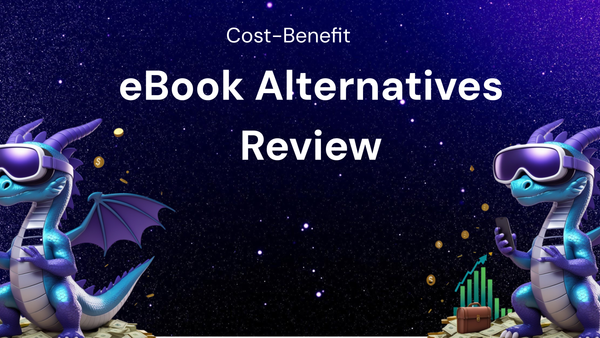Insider Hacks for Zero-Cost Smart Home Upgrades

Insider Hacks for Zero-Cost Smart Home Upgrades: Level Up Your Home Without Spending a Dime
The smart home revolution is upon us, promising convenience, energy efficiency, and enhanced security. But the perception that creating a smart home requires a significant financial investment often holds people back. What if I told you that you could significantly upgrade your home’s IQ without spending a single penny?
Forget about expensive gadgets and complicated installations. This guide unveils insider hacks, leveraging existing resources, clever integrations, and free software to achieve a smarter, more connected home. We’ll explore a range of upgrades spanning from energy efficiency to entertainment, all achieved without breaking the bank. Prepare to transform your living space into a haven of smart technology, powered by ingenuity and a little bit of DIY spirit.
I. The Foundation: Leveraging What You Already Have
Before diving into specific hacks, let's establish a crucial principle: maximize the potential of your existing devices. Many homes already contain the building blocks of a smart home; you just need to unlock their hidden capabilities.
- Smartphones and Tablets: The Universal Remote and Control Hub: Your smartphone is arguably the most powerful smart home device you already own. Almost every function you’d pay extra for in a dedicated smart home hub can be replicated using apps and clever integrations.
- Universal Remote Control: Many smartphones and tablets have built-in IR blasters that can act as universal remotes for your TVs, stereos, and even air conditioners. Apps like "Universal Remote" (available on both Android and iOS) can configure your phone to control virtually any IR-compatible device. If your phone doesn’t have a built-in IR blaster, consider using a cheap IR blaster that connects via Bluetooth (some are available for under $10).
- Voice Assistants: Commanding Your Domain: Both Android and iOS phones come equipped with voice assistants (Google Assistant and Siri, respectively). Leverage these assistants to control various smart functions, even without dedicated smart home devices. For example, you can use them to set timers, control music playback on Bluetooth speakers, or even make phone calls, all hands-free.
- IFTTT (If This Then That): Connecting the Unconnected: IFTTT is a powerful free web service and app that connects different apps and devices using "applets" or "recipes." These applets create automated actions based on triggers. We’ll explore IFTTT in more detail later, but even simply using IFTTT to receive notifications on your phone when your email inbox receives a specific type of email (like from your child's school) adds a layer of smart awareness to your daily life.
- Wi-Fi Router: The Brain of Your Smart Home: Your Wi-Fi router is the backbone of any smart home. Optimizing its performance and security is a crucial first step.
- Router Placement: Place your router in a central, unobstructed location. Avoid placing it near metal objects, microwave ovens, or thick walls, as these can interfere with the signal. Experiment with different locations to find the sweet spot for optimal coverage.
- Firmware Updates: Regularly update your router's firmware. These updates often include security patches, performance improvements, and new features. Consult your router's manual for instructions on how to update the firmware.
- Guest Network: Create a separate guest network for visitors. This prevents them from accessing your main network and sensitive data. It also enhances security by isolating potentially compromised devices.
- Wi-Fi Scheduling (if supported): Some routers allow you to schedule Wi-Fi access, turning it off during specific hours. This can be useful for reducing distractions and promoting better sleep for children.
- Gaming Consoles and Smart TVs: Entertainment Hubs: Modern gaming consoles (PlayStation, Xbox) and smart TVs offer a range of smart home capabilities that are often overlooked.
- Voice Control: Many smart TVs and gaming consoles are compatible with voice assistants like Google Assistant and Alexa. Use voice commands to control playback, change channels, and even search for content.
- Streaming and Media Sharing: Utilize built-in streaming apps like Netflix, Hulu, and Amazon Prime Video for on-demand entertainment. Many TVs also support media sharing from your computer or smartphone via DLNA.
- Automation through IFTTT: While direct integration might be limited, you can often control certain aspects of your smart TV or console through IFTTT. For example, you could have your Philips Hue lights dim when you start playing a game on your Xbox.
II. Zero-Cost Energy Efficiency Hacks
Reducing energy consumption is a core benefit of a smart home, and it can be achieved without buying new devices.
- Smart Power Strips with Energy Monitoring: While a dedicated energy monitoring smart plug costs money, you can use existing smart power strips (even those without built-in monitoring) to improve energy efficiency.
- Identify Vampire Devices: Unplug devices that consume power even when turned off (so-called "vampire devices"). These include TVs, gaming consoles, computers, and chargers. Use your existing power strip to easily switch off multiple devices at once when not in use. This can save you a significant amount of energy over time.
- Strategic Grouping: Group devices that are used together on the same power strip. For example, connect your TV, DVD player, and soundbar to a single power strip and turn them all off at once when you're done watching.
- Manual Scheduling: Without a smart power strip, you'll need to manually switch it off and on. However, establishing a routine for doing this at specific times (e.g., before bed, before leaving the house) can still be effective.
- Smart Lighting Strategies (Without Smart Bulbs): While smart bulbs offer ultimate control, you can significantly improve your lighting efficiency without them.
- Optimize Natural Light: Maximize the use of natural light by opening curtains and blinds during the day. This reduces the need for artificial lighting.
- Task Lighting: Use task lighting (e.g., desk lamps, under-cabinet lights) to illuminate specific areas instead of lighting up an entire room.
- Energy-Efficient Bulbs: Replace incandescent bulbs with CFLs or LEDs. While this involves a one-time cost for the bulbs, the long-term energy savings will outweigh the initial investment. Look for rebates from your local utility company to further reduce the cost.
- Smart Placement of Lamps: Strategically position lamps to maximize their effectiveness. Place them in corners to bounce light around the room or near areas where you need focused illumination.
- Manual Scheduling/Reminders: Set reminders on your phone or use a physical checklist to ensure lights are turned off when not in use. It's a simple solution, but consistently effective.
- Smart Heating and Cooling Habits: Heating and cooling account for a large portion of your energy bill. Implement these strategies to reduce consumption without smart thermostats.
- Optimize Thermostat Settings: Adjust your thermostat based on your schedule. Lower the temperature in winter when you're away or asleep, and raise it in summer. Even a few degrees can make a significant difference.
- Programmable Thermostat (if you have one, even an old one): If you already have a programmable thermostat (even an older, non-smart model), learn how to use its programming features to automatically adjust the temperature throughout the day. Many people install them but never program them!
- Close Curtains and Blinds: Close curtains and blinds during the hottest part of the day to block out sunlight and prevent your home from overheating. In winter, open them during the day to let in sunlight and warm your home naturally.
- Fan Usage: Use fans to circulate air and improve cooling efficiency. Ceiling fans should rotate counter-clockwise in summer to create a downdraft.
- Draft Proofing: Seal any gaps or cracks around windows and doors to prevent drafts. This can be done with weather stripping or caulk.
III. Enhancing Security Without Security Systems
Smart security doesn't always require expensive cameras and sensors. Here are ways to enhance your home's security using existing resources and clever strategies.
- Simulate Occupancy: Make it appear as if someone is home even when you're away.
- Automated Lighting (via IFTTT and Existing Lights): Use IFTTT and a smart plug (even a manually operated one) connected to a lamp to turn the lamp on and off at specific times. This simulates someone being home and deters potential burglars.
- Music Playback: Play music or talk radio at a low volume through a Bluetooth speaker or smart TV to create the illusion of occupancy.
- Request a Neighbor's Help: Ask a trusted neighbor to collect your mail, water your plants, or park their car in your driveway while you're away.
- Improve Visibility: Enhance visibility around your property to deter potential intruders.
- Trim Landscaping: Keep shrubs and trees trimmed to eliminate hiding places for burglars.
- Install Motion-Activated Lights: While dedicated smart motion sensor lights cost money, even basic (non-smart) motion-activated lights can significantly deter intruders.
- Window Stickers: Display window stickers from a security company (even if you don't have a security system) to deter potential burglars. You can often obtain these stickers for free from security companies.
- Leverage Social Media Wisely: Be mindful of what you share on social media while you're away.
- Avoid Announcing Vacations: Refrain from posting about your travel plans on social media until you return home.
- Privacy Settings: Adjust your social media privacy settings to limit who can see your posts.
- Be Cautious with Location Sharing: Turn off location sharing on your phone when you're away to avoid inadvertently revealing your absence.
- Utilize Existing Security Features: Many homes already have security features that can be enhanced.
- Reinforce Doors and Windows: Ensure that your doors and windows are properly secured with strong locks and deadbolts.
- Use Existing Cameras: If you have a webcam or old smartphone, you can repurpose it as a security camera. There are free apps like AlfredCamera and Manything that can turn these devices into makeshift security cameras.
IV. Entertainment and Convenience Upgrades: The Power of IFTTT and Automation
IFTTT (If This Then That) is the key to unlocking countless zero-cost smart home upgrades. This free web service allows you to connect different apps and devices, creating automated actions based on triggers.
- Smart Notifications:
- Weather Alerts: Receive notifications on your phone when severe weather is expected in your area.
- Package Delivery Alerts: Get notified when a package is delivered to your doorstep. (This often requires linking your delivery service account).
- Social Media Mentions: Receive notifications when you're mentioned on social media.
- Automated Tasks:
- Change Phone Wallpaper Based on Weather: Automatically change your phone's wallpaper to a sunny image when the weather is clear or a rainy image when it's raining.
- Save Instagram Photos to Google Drive: Automatically save your Instagram photos to a folder in Google Drive.
- Log Your Steps to a Spreadsheet: Automatically log your daily steps from your fitness tracker to a Google Sheets spreadsheet.
- Mute Your Phone During Meetings: Automatically mute your phone when you have a meeting scheduled in your Google Calendar.
- Enhancing Existing Smart Devices (Without Buying New Ones):
- Control Music Based on Location: If you have a Bluetooth speaker, automatically start playing your favorite music when you arrive home.
- Turn on Lights at Sunset (Requires a Smart Plug and IFTTT): Use IFTTT and a smart plug to turn on a lamp at sunset. (This does require ONE smart plug - but you can start with just one to test the concept.)
- Utilizing Google Assistant/Siri Routines: Google Assistant and Siri allow you to create custom routines that trigger multiple actions with a single command.
- "Good Morning" Routine: Trigger a series of actions with the command "Good Morning," such as playing music, reading the news, and providing a weather update.
- "Good Night" Routine: Turn off lights, set an alarm, and play ambient sounds with the command "Good Night."
V. Beyond the Hacks: Sustaining Your Zero-Cost Smart Home
Building a zero-cost smart home is an ongoing process. Here are tips for sustaining and expanding your smart home without spending money:
- Community and Online Resources:
- Online Forums: Join online forums and communities dedicated to smart home technology. These forums are a valuable source of information, tips, and troubleshooting advice.
- YouTube Tutorials: Watch YouTube tutorials to learn how to implement specific smart home hacks and troubleshoot any issues you encounter.
- IFTTT Recipe Sharing: Explore the IFTTT community to find and share applets with other users.
- Repurposing Old Technology:
- Old Smartphones: As mentioned earlier, repurpose old smartphones as security cameras or dedicated smart home control panels.
- Old Tablets: Mount an old tablet on the wall to act as a central control hub for your smart home.
- Old Laptops: Turn an old laptop into a home media server or a dedicated home automation controller.
- Continuous Learning and Experimentation:
- Stay Up-to-Date: Keep abreast of the latest smart home trends and technologies.
- Experiment with Different Integrations: Don't be afraid to experiment with different applets and integrations to find what works best for your needs.
- Document Your Setup: Keep a record of your smart home setup, including applets, routines, and device configurations. This will make it easier to troubleshoot problems and make changes in the future.
Conclusion: Smart, Not Spendy
Creating a smart home doesn't require a fortune. By leveraging existing resources, utilizing free software, and embracing a DIY approach, you can significantly upgrade your home's IQ without spending a dime. Start with the basics, experiment with different integrations, and continuously learn and adapt. With a little ingenuity and effort, you can transform your living space into a connected, efficient, and secure haven, all without breaking the bank. So, ditch the notion that smart home technology is exclusively for the wealthy, and start building your zero-cost smart home today! The possibilities are endless, and the only limit is your imagination.