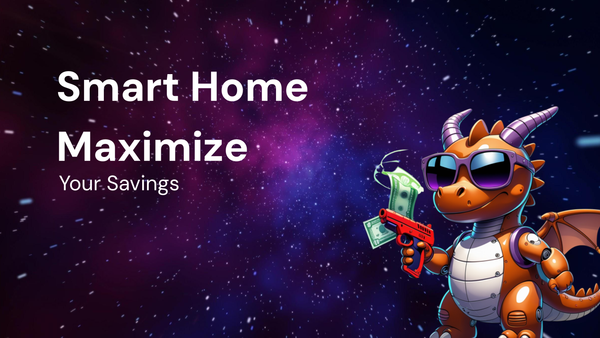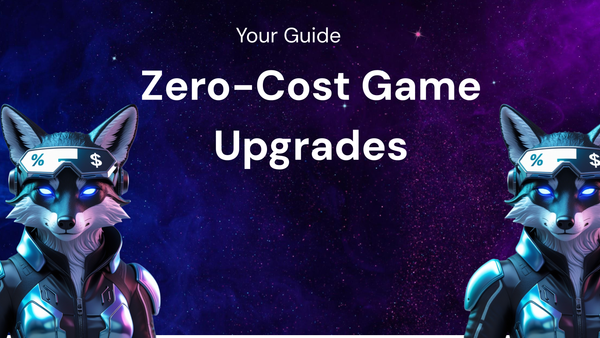Insider Hacks for SaaS: Uncovering Powerful Use Cases
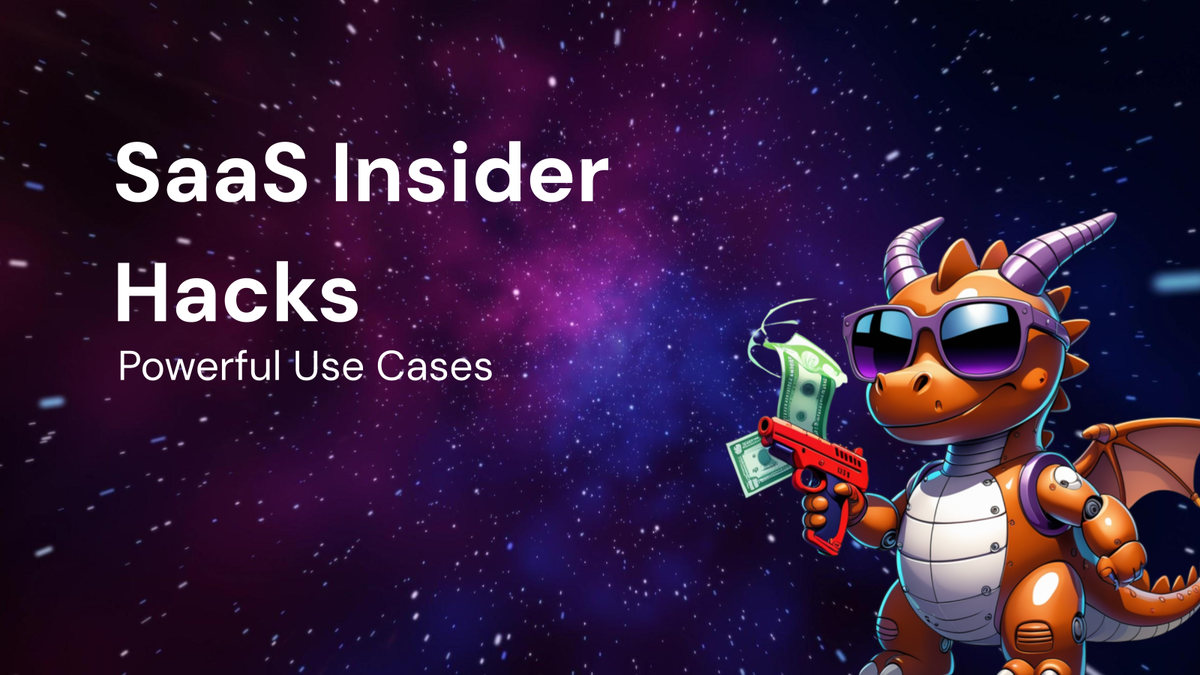
Insider Hacks for SaaS: Uncovering Powerful Use Cases
Software as a Service (SaaS) has revolutionized the way businesses operate. From streamlining workflows to enhancing communication, SaaS tools offer unparalleled flexibility and scalability. However, many users only scratch the surface of what their SaaS solutions can truly do. This blog delves into insider hacks and powerful use cases that unlock the full potential of your SaaS investments, boosting productivity, efficiency, and ultimately, your bottom line.
I. Beyond the Basics: Leveling Up Your SaaS Game
Most users initially adopt SaaS tools for their core functionalities. A CRM for managing customer relationships, a project management tool for tracking tasks, or a marketing automation platform for sending emails. But true ROI comes from exploring the hidden features, integrations, and unconventional applications that lie beyond the obvious.
1. Mastering Integrations: The Power of Connection
SaaS tools rarely operate in isolation. The true magic happens when you integrate them with each other. This creates a seamless flow of data, automating tasks and eliminating manual data entry.
- Hack: Don't just accept default integrations. Explore the API documentation of your SaaS tools and look for third-party integration platforms like Zapier, Integromat (Make), and Tray.io. These platforms often offer more granular control and a wider range of integration possibilities.
- Use Case: Imagine a scenario where a sales rep closes a deal in your CRM (e.g., Salesforce). Instead of manually informing the project management team (e.g., Asana), a Zapier integration automatically creates a new project in Asana, assigns tasks to relevant team members, and even sends a welcome email to the new client, all triggered by the deal being marked as "Closed Won." This eliminates communication gaps, speeds up onboarding, and ensures everyone is on the same page.
2. Automating the Mundane: Freeing Up Your Time
Repetitive tasks eat away at productivity. SaaS tools often have built-in automation features or can be automated through integrations to free up your valuable time.
- Hack: Identify the tasks you perform repeatedly throughout the day or week. Document the steps involved and then look for ways to automate them using your SaaS tools. Think about everything from data entry and report generation to email follow-ups and social media posting.
- Use Case: A customer support team using a help desk software (e.g., Zendesk, Intercom) can automate responses to common inquiries using chatbots or pre-written macros. For example, questions about order tracking or password resets can be handled automatically, freeing up agents to focus on more complex issues. Furthermore, sentiment analysis within the help desk can automatically escalate negative customer feedback to a manager, ensuring timely intervention.
3. Data-Driven Decisions: Unleashing the Power of Analytics
SaaS tools generate vast amounts of data. Learning how to analyze this data is crucial for making informed decisions and optimizing your processes.
- Hack: Don't just rely on pre-built dashboards. Explore the custom reporting options and learn how to filter, segment, and visualize data to gain deeper insights. Consider using data analytics tools like Google Data Studio or Tableau to combine data from multiple SaaS sources into a single, comprehensive view.
- Use Case: A marketing team using a marketing automation platform (e.g., HubSpot, Marketo) can track the performance of different email campaigns, landing pages, and social media posts. By analyzing the data, they can identify which channels and content are driving the most leads and conversions. This allows them to optimize their marketing spend and focus on what's working best. For example, A/B testing subject lines and analyzing open rates can dramatically improve email campaign effectiveness.
II. SaaS-Specific Power Plays: Deep Dives into Popular Tools
Let's explore specific examples of how to leverage popular SaaS tools beyond their basic functionalities:
1. CRM (Salesforce, HubSpot, Zoho CRM):
- Hack: Beyond sales pipeline management, use your CRM to manage customer onboarding, track customer satisfaction, and identify upsell opportunities. Implement lead scoring to prioritize leads based on their likelihood of converting.
- Use Case: Integrate your CRM with your customer service platform. When a customer calls support, the agent can immediately access their complete CRM record, including past interactions, purchase history, and any open issues. This provides a personalized and efficient customer service experience. Use Salesforce's "Einstein" or HubSpot's AI-powered features to predict churn and proactively engage at-risk customers.
2. Project Management (Asana, Trello, Monday.com):
- Hack: Use project management tools for more than just tracking tasks. Create templates for recurring projects, automate task assignments based on team member skills, and track project budgets. Leverage integrations with communication tools like Slack or Microsoft Teams to streamline communication and collaboration.
- Use Case: Implement Agile methodologies (Scrum, Kanban) within your project management tool. Use sprints to break down large projects into manageable chunks, track progress using burn-down charts, and hold regular retrospectives to identify areas for improvement. This fosters a culture of continuous improvement and helps teams deliver value faster. Utilize automation to move tasks through Kanban boards based on pre-defined triggers.
3. Marketing Automation (HubSpot, Marketo, Pardot):
- Hack: Go beyond basic email marketing and use marketing automation to nurture leads, personalize website content, and track customer behavior across multiple channels. Implement A/B testing to optimize your campaigns and personalize the customer experience.
- Use Case: Create a sophisticated lead nurturing campaign that guides prospects through the sales funnel, delivering targeted content based on their interests and behavior. For example, someone who downloads an e-book on a specific topic could automatically be added to a nurture sequence with related blog posts, case studies, and product demos. Implement behavioral triggers to re-engage inactive leads and prevent them from falling out of the funnel.
4. Communication & Collaboration (Slack, Microsoft Teams, Google Workspace):
- Hack: Beyond basic messaging, use these tools to create dedicated channels for specific projects, teams, or topics. Integrate them with other SaaS tools to receive notifications and updates directly within your communication platform. Automate tasks like creating meeting agendas or sharing files.
- Use Case: Integrate your project management tool with Slack. When a task is assigned to a team member, they receive a notification in Slack. They can then update the task status directly from Slack, without having to switch back to the project management tool. This streamlines communication and keeps everyone informed. Use bots to automate routine tasks, such as scheduling meetings or gathering feedback.
5. Help Desk & Customer Support (Zendesk, Intercom, Freshdesk):
- Hack: Leverage knowledge base articles, FAQs, and self-service portals to empower customers to resolve issues on their own. Use chatbots to handle common inquiries and route complex issues to human agents. Analyze customer feedback to identify areas for improvement in your products and services.
- Use Case: Implement a proactive customer support strategy. Instead of waiting for customers to report issues, proactively reach out to them based on their behavior or usage patterns. For example, if a customer is struggling to use a particular feature, send them a helpful tutorial or offer personalized assistance. Use sentiment analysis to identify and prioritize urgent customer issues.
III. Unconventional Use Cases: Thinking Outside the Box
The beauty of SaaS lies in its adaptability. Don't be afraid to experiment and find unconventional ways to use your tools.
- Use Case: A construction company uses a project management tool (traditionally for software or creative projects) to manage the construction of buildings. They track tasks like pouring concrete, installing electrical wiring, and painting, assigning them to subcontractors and monitoring progress. This ensures projects are completed on time and within budget.
- Use Case: A non-profit organization uses a CRM (typically for sales and marketing) to manage their donor relationships. They track donations, volunteer hours, and communication with donors, allowing them to personalize their outreach and cultivate long-term relationships.
- Use Case: A restaurant uses a social media listening tool (often for marketing) to monitor customer reviews and feedback. This allows them to identify areas for improvement in their food and service and respond to negative reviews promptly.
IV. Avoiding Common Pitfalls: Ensuring SaaS Success
While SaaS offers immense potential, it's crucial to avoid common pitfalls that can hinder its effectiveness.
- Pitfall 1: Ignoring User Training: Simply purchasing a SaaS tool is not enough. Invest in proper user training to ensure your team knows how to use it effectively. Offer ongoing training and support to help users stay up-to-date on new features and best practices.
- Pitfall 2: Poor Data Management: SaaS tools rely on data to function effectively. Ensure your data is accurate, complete, and consistent. Implement data governance policies to prevent data silos and ensure data privacy.
- Pitfall 3: Overlooking Security: SaaS tools store sensitive data in the cloud. Implement robust security measures to protect your data from unauthorized access and breaches. Choose SaaS providers with strong security credentials and comply with relevant data privacy regulations.
- Pitfall 4: Lack of Strategic Alignment: Choose SaaS tools that align with your business goals and objectives. Don't simply adopt tools because they are popular or trendy. Consider your specific needs and requirements and select tools that will help you achieve your desired outcomes.
- Pitfall 5: Not Measuring ROI: Track the return on investment (ROI) of your SaaS tools. Measure metrics like increased productivity, reduced costs, and improved customer satisfaction. This will help you justify your SaaS investments and identify areas for improvement.
V. The Future of SaaS: Embracing Innovation
The SaaS landscape is constantly evolving, with new tools and features emerging all the time. Staying up-to-date on the latest trends is crucial for maximizing the value of your SaaS investments.
- AI-Powered SaaS: Artificial intelligence (AI) is being integrated into SaaS tools to automate tasks, personalize experiences, and provide data-driven insights.
- Low-Code/No-Code Platforms: These platforms empower users to build custom applications and workflows without writing code.
- Composable SaaS: This approach allows businesses to assemble modular SaaS components to create customized solutions that meet their specific needs.
Conclusion: Unlocking the True Potential of SaaS
By going beyond the basics, exploring integrations, automating tasks, and leveraging data analytics, you can unlock the true potential of your SaaS investments. Don't be afraid to experiment, think outside the box, and find unconventional ways to use your tools. By embracing innovation and avoiding common pitfalls, you can harness the power of SaaS to drive productivity, efficiency, and ultimately, success for your business. The key is to view SaaS not just as software, but as a strategic asset that can be leveraged to achieve your business goals. Continuously evaluate your SaaS usage, seek out new integrations and features, and adapt your approach as your business evolves. The possibilities are endless.