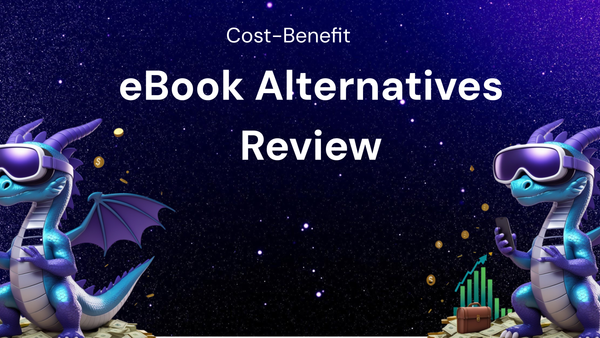Insider Hacks for Cloud Storage: A Beginner's Guide

Insider Hacks for Cloud Storage: A Beginner's Guide
Cloud storage has revolutionized the way we manage and access our data. From backing up precious family photos to collaborating on vital business documents, it offers convenience, accessibility, and security (when done right). But navigating the world of cloud storage can be overwhelming, especially for beginners. This guide aims to demystify the process, offering insider hacks to help you maximize your cloud storage experience, enhance your security, and optimize your workflows.
Why Cloud Storage Matters: A Quick Recap
Before diving into the hacks, let's reiterate why cloud storage is so crucial in today's digital landscape:
- Accessibility: Access your files from anywhere with an internet connection. Say goodbye to being tied to a single device.
- Backup and Disaster Recovery: Cloud storage provides a crucial layer of data protection against hardware failures, theft, or natural disasters.
- Collaboration: Share files and folders with ease, enabling seamless teamwork and efficient workflows.
- Scalability: Easily increase or decrease storage space as your needs evolve, without the hassle of managing physical hardware.
- Cost-Effectiveness: Often more affordable than traditional storage solutions, especially for individual users and small businesses.
- Security: Reputable cloud providers invest heavily in security infrastructure to protect your data from unauthorized access.
Choosing the Right Cloud Storage Provider: A Foundational Step
Selecting the right provider is paramount. Don't just jump on the bandwagon; consider your specific needs and priorities:
- Storage Capacity: How much space do you realistically need? Start with a conservative estimate and plan for future growth.
- Pricing: Compare pricing plans carefully, paying attention to storage limits, bandwidth allowances, and extra features. Free tiers are great for getting started, but often come with limitations.
- Features: Consider features like file versioning, collaboration tools, mobile apps, and integration with other services.
- Security: Look for providers with robust security measures, including encryption (both in transit and at rest), two-factor authentication, and data centers with physical security.
- User Interface and Ease of Use: Choose a platform with a user-friendly interface that you find intuitive to navigate.
- Customer Support: Check the provider's support options, including documentation, FAQs, and live chat or phone support.
- Privacy Policy: Understand how the provider collects, uses, and shares your data. Pay attention to whether they sell your data to third parties.
- Compliance: If you're dealing with sensitive data (e.g., healthcare or financial information), ensure the provider complies with relevant regulations (e.g., HIPAA, GDPR).
Popular Cloud Storage Providers:
- Google Drive: Integrated with Google's ecosystem; excellent for collaboration and document editing.
- Dropbox: Simple, reliable, and widely used for file syncing and sharing.
- Microsoft OneDrive: Seamlessly integrated with Microsoft Office; ideal for users of Windows and Office 365.
- Amazon S3: Highly scalable and customizable; often used by developers and businesses for object storage.
- iCloud Drive: Apple's cloud storage solution; tightly integrated with macOS and iOS devices.
- Mega: Known for its end-to-end encryption; prioritizes privacy and security.
- Box: Focused on enterprise-level collaboration and security features.
Insider Hacks for Optimizing Your Cloud Storage Experience
Now, let's get to the good stuff: the insider hacks that will transform you from a cloud storage novice to a seasoned pro.
1. Master the Art of File Organization:
- Create a Logical Folder Structure: Just like organizing files on your computer, a well-structured folder system in the cloud is crucial. Think about how you naturally categorize your files and create folders accordingly (e.g., by project, date, file type).
- Use Consistent Naming Conventions: Establish a clear naming convention for your files. Include relevant keywords, dates, or project names to make them easily searchable. Avoid ambiguous names like "Document1.docx." Instead, opt for something like "ProjectAlphaReport2023-10-27.docx."
- Leverage Tags and Metadata: Many cloud storage services allow you to add tags or metadata to your files. Use these features to categorize files in more granular ways and improve searchability. For example, you could tag a photo with "Vacation," "Italy," and "2023."
- Regularly Review and Declutter: Set aside time periodically to review your cloud storage and delete unnecessary files. This will free up space and make it easier to find what you need.
2. Automate Your Backups:
- Enable Automatic Sync: Most cloud storage providers offer automatic sync features that continuously back up your files to the cloud. Make sure this feature is enabled and configured to sync the folders you want to protect.
- Choose the Right Sync Settings: Consider the impact of syncing on your bandwidth and storage space. You may want to exclude certain large files or folders from syncing to conserve resources. Explore options like selective sync (only syncing specific folders).
- Schedule Regular Backups (If Needed): While automatic sync is ideal, some situations might require scheduled backups. For example, you might want to create a separate backup of your entire hard drive to the cloud.
- Verify Your Backups Regularly: Don't just assume your backups are working. Periodically check to make sure your files are being backed up correctly and that you can restore them if needed. Test the restore process!
3. Enhance Your Security:
- Enable Two-Factor Authentication (2FA): This is a non-negotiable security measure. 2FA adds an extra layer of protection to your account by requiring a second verification method (e.g., a code sent to your phone) in addition to your password. Enable it on all your cloud storage accounts.
- Use Strong, Unique Passwords: Avoid using the same password for multiple accounts. Create strong, unique passwords for each cloud storage service you use. Consider using a password manager to generate and store your passwords securely.
- Encrypt Sensitive Data: For highly sensitive data, consider encrypting the files before uploading them to the cloud. This adds an extra layer of protection in case your account is compromised. Tools like VeraCrypt or Cryptomator can help you encrypt files locally.
- Review App Permissions: Be cautious about granting access to third-party apps that connect to your cloud storage. Regularly review the permissions granted to these apps and revoke access to any that you no longer use or trust.
- Be Aware of Phishing Scams: Be wary of phishing emails or links that try to trick you into revealing your login credentials. Always verify the legitimacy of any email before clicking on links or entering your password. Check the sender's email address carefully.
- Use a VPN on Public Wi-Fi: When accessing your cloud storage on public Wi-Fi networks, use a Virtual Private Network (VPN) to encrypt your internet traffic and protect your data from eavesdropping.
4. Optimize Collaboration and Sharing:
- Understand Sharing Permissions: When sharing files or folders, carefully consider the permissions you grant to others. Grant only the necessary level of access (e.g., view-only, edit, comment).
- Use Shared Links Instead of Attachments: Instead of sending large files as email attachments, share them via a link from your cloud storage. This saves space in your email inbox and allows you to track who has accessed the file.
- Set Expiration Dates for Shared Links: For sensitive files, set expiration dates for shared links. This will automatically revoke access to the file after a specified period of time.
- Utilize Version History: Most cloud storage services offer file versioning, which allows you to revert to previous versions of a file if needed. Take advantage of this feature to track changes and recover from accidental edits.
- Use Comments and Annotations: When collaborating on documents, use comments and annotations to provide feedback and track changes. This helps to streamline the collaboration process and avoid confusion.
5. Master Advanced Cloud Storage Techniques:
- Cloud Storage Integration with Other Apps: Many cloud storage services integrate seamlessly with other apps and services, such as note-taking apps, project management tools, and CRM systems. Explore these integrations to streamline your workflows.
- Command-Line Tools for Advanced Users: For advanced users, command-line tools can provide more control over your cloud storage. These tools allow you to automate tasks, manage files in bulk, and perform other advanced operations. Examples include the AWS CLI for Amazon S3 and rclone for various cloud storage services.
- Cloud Storage Gateways: Cloud storage gateways can help you integrate your on-premises storage with the cloud. This allows you to use the cloud for backup, disaster recovery, or archiving, while still maintaining local access to your data.
- Consider Hybrid Cloud Solutions: A hybrid cloud solution combines on-premises infrastructure with cloud services. This can be a good option for organizations that need to maintain control over certain data while still leveraging the scalability and cost-effectiveness of the cloud.
- Automate Tasks with IFTTT or Zapier: IFTTT (If This Then That) and Zapier are automation platforms that can connect your cloud storage to other apps and services. For example, you could automatically save attachments from Gmail to your cloud storage or create a backup of your social media photos.
6. Optimize for Mobile:
- Use the Mobile App: Take full advantage of your cloud storage provider's mobile app. This allows you to access your files, upload photos and videos, and collaborate with others on the go.
- Enable Offline Access: Many mobile apps allow you to download files for offline access. This is useful when you don't have an internet connection.
- Automatically Upload Photos and Videos: Configure your mobile app to automatically upload photos and videos to your cloud storage. This ensures that your memories are safely backed up.
- Manage Notifications: Customize your notification settings to receive alerts about file changes, shares, and other important events.
7. Monitor Storage Usage and Costs:
- Track Your Storage Usage: Regularly monitor your storage usage to avoid exceeding your storage limits. Most cloud storage providers offer tools to help you track your usage and identify large files that are consuming a lot of space.
- Optimize File Sizes: Compress large files before uploading them to the cloud. This can save storage space and reduce upload times. Consider using tools to optimize images without sacrificing quality.
- Delete Unnecessary Files: Regularly review your cloud storage and delete unnecessary files. This will free up space and help you stay within your storage limits.
- Understand Your Billing Cycle: Be aware of your billing cycle and any potential overage fees. Consider upgrading to a larger storage plan if you consistently exceed your storage limits.
Beyond the Basics: Addressing Common Concerns
- Privacy Concerns: Cloud storage inherently involves trusting a third party with your data. Research providers thoroughly and understand their privacy policies. Look for end-to-end encryption if privacy is a top priority.
- Data Security Breaches: While reputable providers invest heavily in security, breaches can happen. Implement strong security practices (2FA, strong passwords, encryption) to mitigate risks.
- Internet Connectivity Dependence: Cloud storage relies on internet access. Ensure you have a reliable internet connection, and consider using offline access features for critical files.
- Vendor Lock-In: Switching cloud providers can be a complex process. Consider the potential for vendor lock-in and choose providers that offer data portability options.
Conclusion: Embrace the Power of the Cloud with Confidence
Cloud storage offers a wealth of benefits, from increased accessibility and collaboration to enhanced data security and disaster recovery. By mastering these insider hacks, you can navigate the world of cloud storage with confidence, optimize your workflows, and protect your valuable data. Remember to choose the right provider, implement strong security measures, and continuously refine your cloud storage strategy as your needs evolve. The cloud is a powerful tool – use it wisely and effectively!