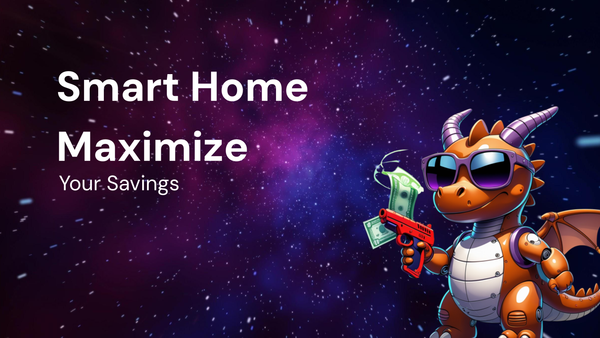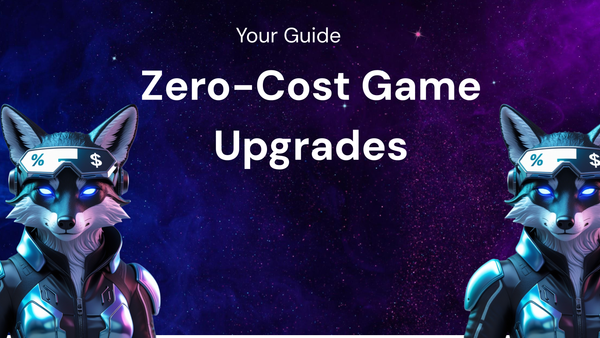How to Use Update Trackers for Time-Saving Hacks in Productivity Tools

Level Up Your Productivity: How to Use Update Trackers for Time-Saving Hacks in Your Favorite Tools
In today's fast-paced digital world, staying on top of your workload, managing projects, and collaborating effectively requires a well-oiled productivity machine. We're constantly bombarded with new tools, features, and updates promising to revolutionize the way we work. But keeping track of these changes, understanding their implications, and integrating them into your workflows can feel like a full-time job in itself. This is where update trackers come in as unsung heroes, offering time-saving hacks that can significantly boost your productivity within your favorite productivity tools.
This comprehensive guide will delve into the world of update trackers, exploring what they are, why they're essential, how to find and utilize them effectively, and most importantly, how to leverage them for tangible time-saving benefits within your productivity ecosystem.
What are Update Trackers and Why Should You Care?
At their core, update trackers are systems or resources designed to provide centralized information about changes, improvements, and new features introduced to software, platforms, and tools. They can take various forms, including:
- Official Release Notes & Changelogs: These are typically published by the software developers themselves and provide a detailed account of each update, often categorized by version number. They're the most authoritative source of information but can be lengthy and technical.
- In-App Notifications & Tutorials: Many applications now feature built-in systems that highlight new features upon launch or through dedicated "What's New" sections. These are often more user-friendly and contextualized to your specific use case.
- Blog Posts & Articles: Tech blogs, industry publications, and expert reviewers often dissect updates, offering practical insights, tutorials, and comparisons of different versions.
- Community Forums & Social Media Groups: User communities on platforms like Reddit, Slack, or dedicated forums provide valuable peer-to-peer insights, troubleshooting tips, and real-world application examples of new features.
- Third-Party Update Trackers: Several websites and services curate updates from various software providers into a single, searchable database. These can be particularly useful for managing a diverse tech stack.
Why bother with update trackers? Here's why they're critical for maximizing your productivity:
- Stay Informed: Avoid being caught off guard by unexpected changes that disrupt your workflow. Update trackers keep you abreast of upcoming features, bug fixes, and security patches, allowing you to prepare and adapt proactively.
- Discover Hidden Gems: Many updates introduce powerful new features or enhancements that you might otherwise miss. Update trackers highlight these additions, enabling you to uncover hidden gems that can streamline your processes and save you time.
- Optimize Your Workflow: By understanding the capabilities of the latest updates, you can optimize your workflow by leveraging new features, automating repetitive tasks, and integrating different tools more effectively.
- Troubleshoot Issues Effectively: When encountering unexpected problems, update trackers can help you quickly identify if the issue is related to a recent update and find potential solutions or workarounds discussed in the community.
- Reduce Learning Curve: Instead of being overwhelmed by a complete overhaul of a tool, update trackers allow you to incrementally learn and adapt to new features, minimizing the disruption to your productivity.
- Make Informed Decisions: Before upgrading to a new version, update trackers can provide valuable information about potential compatibility issues, performance enhancements, or changes to pricing and licensing.
- Maintain Competitive Advantage: In a competitive landscape, staying informed about the latest tools and techniques is crucial for maintaining a competitive edge. Update trackers can help you identify innovative solutions that can give you an advantage.
Finding and Utilizing Update Trackers Effectively
The first step in harnessing the power of update trackers is finding the right resources for your specific tools and workflow. Here's a breakdown of how to approach this:
- Start with the Source: Begin by exploring the official documentation and resources provided by the software developers themselves. Look for dedicated "Release Notes," "Changelogs," or "What's New" sections on their websites or within the application.
- Subscribe to Newsletters and Blogs: Many software providers offer newsletters or maintain blogs that announce new features, provide tutorials, and share best practices. Subscribing to these resources can ensure you receive timely updates directly in your inbox.
- Follow Social Media Channels: Follow the official social media accounts of your favorite tools on platforms like Twitter, LinkedIn, and Facebook. These channels often announce updates and engage with users, providing a direct line of communication.
- Join Online Communities and Forums: Participate in online communities, forums, and social media groups dedicated to your specific tools. These communities are a treasure trove of information, where users share their experiences, ask questions, and provide valuable insights on new features and updates.
- Leverage Third-Party Update Trackers: Consider using third-party update trackers that aggregate information from various software providers. These platforms can save you time and effort by providing a centralized source for tracking updates across your entire tech stack. Examples include:
- AlternativeTo: This website allows you to find alternatives to software and also provides information on updates and changes to existing tools.
- Product Hunt: While not strictly an update tracker, Product Hunt showcases new and upcoming products, often including information on significant updates and features.
- SaaS Alerts: This platform focuses on security-related updates and alerts for SaaS applications.
- Utilize In-App Notifications: Pay attention to in-app notifications and tutorials that highlight new features. These are often designed to be user-friendly and provide contextualized guidance on how to use the new functionality.
Once you've identified your update tracking resources, follow these tips for effective utilization:
- Prioritize Relevant Updates: Don't try to absorb every single update. Focus on the changes that are most relevant to your workflow and productivity goals.
- Set Aside Dedicated Time: Allocate specific time slots each week or month to review update trackers and explore new features. This will prevent you from feeling overwhelmed and ensure you stay informed.
- Experiment and Test: Don't be afraid to experiment with new features and test them in a safe environment. This will help you understand their capabilities and identify opportunities to optimize your workflow.
- Document Your Findings: Keep a record of the updates you find most useful and how you plan to integrate them into your workflow. This will help you track your progress and ensure you're making the most of the new features.
- Share Your Knowledge: Share your insights and discoveries with your team members or colleagues. This will foster a culture of continuous learning and improvement.
Time-Saving Hacks Using Update Trackers in Popular Productivity Tools
Now let's explore specific examples of how update trackers can unlock time-saving hacks in some of the most popular productivity tools:
1. Microsoft Office Suite (Word, Excel, PowerPoint):
- Update Tracker Sources: Microsoft's official blog, in-app "What's New" notifications, and Microsoft 365 Roadmap.
- Time-Saving Hacks:
- Word: Learn about new collaboration features like real-time co-authoring and track changes improvements for streamlined document review. Discover advanced formatting options and templates to create professional-looking documents faster.
- Excel: Explore new functions and formulas to automate data analysis and calculations. Leverage Power Query enhancements for seamless data import and transformation. Utilize new charting options for compelling data visualization.
- PowerPoint: Discover new animation and transition effects to create engaging presentations. Explore the Presenter Coach feature for improved delivery and confidence. Leverage new design ideas and templates to create visually appealing presentations quickly.
- Example: Microsoft regularly updates Excel with new functions. By following the Excel blog or using the "What's New" feature, you might discover the
XLOOKUPfunction, which is a more powerful and versatile replacement forVLOOKUPandHLOOKUP, saving you time and effort in complex data lookups.
2. Google Workspace (Gmail, Google Docs, Google Sheets, Google Slides):
- Update Tracker Sources: Google Workspace Updates blog, in-app notifications, and Google's official documentation.
- Time-Saving Hacks:
- Gmail: Learn about new smart compose and smart reply features to write emails faster. Explore advanced search operators for efficient email management. Utilize the new snooze feature to manage your inbox more effectively.
- Google Docs: Discover new collaboration features like suggested edits and version history improvements for streamlined document review. Explore voice typing capabilities for hands-free writing. Leverage new formatting options and templates to create professional-looking documents faster.
- Google Sheets: Explore new functions and formulas to automate data analysis and calculations. Leverage the Explore feature for quick insights and visualizations. Utilize new chart types for compelling data representation.
- Google Slides: Discover new animation and transition effects to create engaging presentations. Explore the Q&A feature for interactive presentations. Leverage new themes and templates to create visually appealing presentations quickly.
- Example: Google frequently updates Google Docs with new collaboration features. Staying up-to-date allows you to efficiently co-author documents with real-time suggestions and track changes, drastically reducing the time spent on revisions and feedback loops.
3. Project Management Tools (Asana, Trello, Monday.com):
- Update Tracker Sources: Official blogs, release notes, in-app announcements, and community forums.
- Time-Saving Hacks:
- Asana: Discover new automation features to streamline repetitive tasks. Explore advanced reporting capabilities for better project tracking. Utilize the new workload management features for efficient resource allocation.
- Trello: Learn about new Power-Ups to extend the functionality of your boards. Explore advanced search features for quick access to information. Utilize the new automation features for streamlined workflows.
- Monday.com: Discover new integrations with other tools to streamline your workflow. Explore advanced customization options to tailor the platform to your specific needs. Utilize the new reporting dashboards for comprehensive project oversight.
- Example: Monday.com often releases new integrations. By monitoring their update tracker, you might discover an integration with your CRM, allowing you to automatically create tasks in Monday.com whenever a new lead is added to your CRM, saving you the manual effort of data entry and ensuring no leads are missed.
4. Communication & Collaboration Platforms (Slack, Microsoft Teams):
- Update Tracker Sources: Official blogs, release notes, in-app announcements, and community forums.
- Time-Saving Hacks:
- Slack: Learn about new automation features with Workflow Builder to streamline repetitive tasks. Explore advanced search operators for efficient information retrieval. Utilize the new huddles feature for quick, informal conversations.
- Microsoft Teams: Discover new integration with other Microsoft 365 apps for seamless workflow. Explore advanced meeting features like breakout rooms and live captions. Utilize the new task management features for improved collaboration.
- Example: Slack frequently introduces new Workflow Builder features. Staying informed allows you to automate tasks like creating daily stand-up reminders or automatically posting updates to specific channels based on triggers, saving you valuable time and ensuring consistent communication.
5. Design Tools (Adobe Photoshop, Figma):
- Update Tracker Sources: Official Adobe and Figma blogs, release notes, in-app announcements, and community forums.
- Time-Saving Hacks:
- Adobe Photoshop: Discover new AI-powered features like content-aware fill and object selection for faster image editing. Explore new filters and effects to enhance your designs. Utilize the new collaboration features for streamlined teamwork.
- Figma: Learn about new auto layout features to create responsive designs more efficiently. Explore new component libraries and style guides for design consistency. Utilize the new prototyping features for interactive design experiences.
- Example: Figma regularly updates its auto layout features. By monitoring the update tracker, you can learn how to create dynamic and responsive designs that automatically adjust to different screen sizes and content, saving you countless hours of manual adjustments.
Beyond Specific Tools: General Productivity Hacks
Beyond specific tools, update trackers can unlock general productivity hacks:
- Automation: Many updates introduce new automation features that can streamline repetitive tasks, such as data entry, email management, and social media posting.
- Integration: Updates often improve integration between different tools, allowing you to connect your workflow and eliminate manual data transfer.
- Accessibility: New accessibility features can make tools more usable for individuals with disabilities, improving overall productivity and inclusivity.
- Security: Staying informed about security updates and patches is crucial for protecting your data and preventing productivity disruptions caused by security breaches.
Conclusion: Embrace Continuous Learning for Peak Productivity
In conclusion, update trackers are indispensable tools for maximizing your productivity in today's ever-evolving digital landscape. By actively seeking out and utilizing these resources, you can stay informed about the latest features, discover hidden gems, optimize your workflow, and ultimately save valuable time and effort.
The key is to embrace a mindset of continuous learning and adaptation. Dedicate time to explore update trackers, experiment with new features, and share your knowledge with others. By doing so, you can unlock the full potential of your productivity tools and achieve peak performance in your personal and professional life. The journey of continuous improvement never ends, and update trackers are your reliable companions on this exciting path to enhanced productivity. So, start exploring, start learning, and start saving time today!