How to Use AI Tools for Time-Saving Hacks
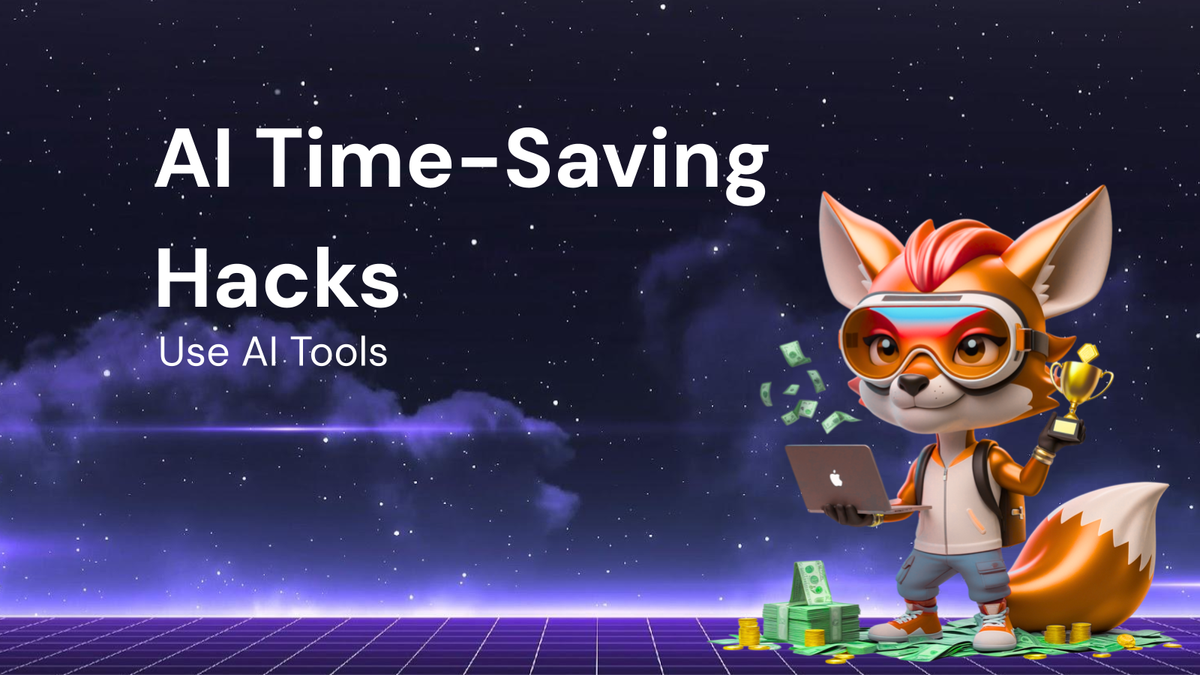
Level Up Your Productivity: How to Use AI Tools for Time-Saving Hacks
In today's fast-paced world, time is arguably our most valuable asset. We're constantly bombarded with tasks, deadlines, and commitments, leaving us feeling overwhelmed and struggling to find enough hours in the day. But what if I told you there's a secret weapon to reclaim your time and boost your productivity? Enter Artificial Intelligence (AI) tools – your new best friends for time-saving hacks.
AI is no longer a futuristic fantasy; it's a powerful technology readily available to us, offering a plethora of solutions to streamline our workflows, automate repetitive tasks, and ultimately, free up our time for the things that truly matter. This blog post will delve into the practical applications of AI tools for various aspects of your life, providing you with actionable strategies to leverage AI for significant time savings.
I. Understanding the Power of AI in Time Management
Before we dive into specific tools and techniques, let's understand how AI can revolutionize your time management:
- Automation of Repetitive Tasks: AI excels at automating mundane and repetitive tasks that consume significant time, such as data entry, email sorting, scheduling, and social media posting.
- Improved Organization and Prioritization: AI-powered tools can analyze your tasks, deadlines, and priorities to help you organize your schedule and focus on the most important items.
- Enhanced Efficiency and Accuracy: AI algorithms can perform tasks with greater speed and accuracy than humans, reducing errors and saving valuable time on revisions and corrections.
- Personalized Recommendations and Insights: AI can learn your preferences and work habits to provide personalized recommendations, insights, and suggestions that optimize your workflows.
- Reduced Cognitive Load: By automating tasks and providing support, AI can reduce your cognitive load, allowing you to focus on creative thinking, problem-solving, and strategic decision-making.
II. AI Tools for Communication and Collaboration
Effective communication and collaboration are essential for productivity, but they can also be time-consuming. Here's how AI can help:
- AI-Powered Email Management:
- Smart Email Filters: AI algorithms can automatically filter and categorize your emails based on sender, subject, or content, ensuring that you see the most important emails first.
- Smart Reply and Auto-Suggest: Many email clients now offer smart reply and auto-suggest features that provide quick and relevant responses to common emails, saving you time on typing.
- Email Summarization: AI can summarize lengthy email threads, allowing you to quickly grasp the key points and make informed decisions without reading through every message.
- Grammar and Spelling Checkers: AI-powered grammar and spelling checkers, such as Grammarly, can identify and correct errors in your emails, ensuring professional and error-free communication.
- AI-Driven Meeting Scheduling and Management:
- Scheduling Assistants: Tools like Calendly and Doodle use AI to automate the scheduling process, finding mutually convenient times for meetings based on your availability and preferences.
- Meeting Transcription and Summarization: AI-powered tools can transcribe meeting recordings and generate summaries, allowing you to quickly review the key discussion points and action items without listening to the entire recording.
- Automated Meeting Reminders: AI can send automated reminders before meetings, reducing the likelihood of missed appointments and ensuring that everyone is prepared.
- AI for Enhanced Collaboration:
- Real-Time Translation: AI-powered translation tools can facilitate seamless communication between team members who speak different languages.
- Smart Document Collaboration: AI can analyze and suggest improvements to shared documents, streamlining the collaboration process and ensuring consistency.
- Project Management Tools with AI Assistance: Project management platforms are integrating AI features to automate task assignments, identify potential roadblocks, and optimize project timelines.
III. AI Tools for Content Creation and Research
Creating high-quality content and conducting thorough research can be incredibly time-intensive. Let's explore how AI can accelerate these processes:
- AI-Powered Writing Assistants:
- Content Generation: AI writing tools like Jasper, Rytr, and Copy.ai can generate various types of content, including blog posts, articles, social media updates, and marketing copy. These tools can help you overcome writer's block and create content quickly and efficiently.
- Paraphrasing and Summarization: AI can paraphrase existing content to avoid plagiarism or summarize lengthy articles to extract the key information.
- Grammar and Style Enhancement: As mentioned earlier, AI-powered grammar and style checkers can refine your writing, ensuring clarity, conciseness, and professionalism.
- AI for Research and Information Gathering:
- Smart Search Engines: AI-powered search engines like Google Scholar and Semantic Scholar can help you find relevant research papers and articles quickly and efficiently.
- Automated Literature Reviews: AI can analyze large volumes of research papers and extract the key findings, saving you hours of manual reading and analysis.
- Data Analysis and Visualization: AI can analyze complex datasets and generate visualizations, helping you identify patterns and trends that would be difficult to spot manually.
- AI for Image and Video Creation:
- AI Image Generators: Tools like DALL-E 2, Midjourney, and Stable Diffusion can generate unique images based on text prompts, saving you time and money on stock photos.
- AI Video Editors: AI-powered video editors can automate tasks like trimming, adding captions, and generating music, simplifying the video creation process.
IV. AI Tools for Task Management and Organization
Staying organized and managing your tasks effectively is crucial for productivity. Here's how AI can help you stay on top of your game:
- AI-Powered To-Do List Apps:
- Smart Task Prioritization: AI can analyze your tasks, deadlines, and priorities to automatically prioritize your to-do list, ensuring that you focus on the most important items first.
- Task Scheduling and Reminders: AI can schedule your tasks based on your availability and send you reminders to keep you on track.
- Task Decomposition: Some AI-powered to-do list apps can even break down large tasks into smaller, more manageable subtasks.
- AI-Driven Calendar Management:
- Smart Event Scheduling: As mentioned earlier, AI can automate the scheduling process, finding mutually convenient times for events and meetings.
- Time Blocking: AI can help you implement time-blocking techniques, allocating specific time slots for different tasks and activities.
- Automated Calendar Updates: AI can automatically update your calendar with appointments, deadlines, and reminders from various sources, such as emails and project management tools.
- AI for Personal Knowledge Management:
- Note-Taking Apps with AI Assistance: Tools like Notion and Evernote are integrating AI features to help you organize your notes, summarize content, and generate insights.
- Knowledge Discovery Tools: AI can help you discover new information and connections within your existing knowledge base, expanding your understanding and sparking new ideas.
V. AI Tools for Automation and Workflow Optimization
Automation is a powerful way to save time and improve efficiency. Here's how AI can automate various aspects of your workflow:
- AI-Powered Workflow Automation Platforms:
- Zapier: Zapier allows you to connect different apps and automate tasks between them, such as automatically saving email attachments to Google Drive or posting social media updates based on new blog posts.
- IFTTT (If This Then That): IFTTT is another popular workflow automation platform that allows you to create simple "applets" to automate tasks based on specific triggers.
- Robotic Process Automation (RPA):
- Data Entry Automation: RPA bots can automate data entry tasks, such as extracting data from invoices and entering it into accounting software.
- Report Generation: RPA can automate the process of generating reports by extracting data from various sources and formatting it into a presentable format.
- Customer Service Automation: Chatbots powered by AI can handle routine customer service inquiries, freeing up human agents to focus on more complex issues.
- AI for Smart Home Automation:
- Voice Assistants: Voice assistants like Amazon Alexa and Google Assistant can automate various tasks in your home, such as controlling lights, playing music, and setting reminders.
- Smart Home Security: AI-powered security systems can automatically detect and respond to potential threats, providing peace of mind and saving you time on manual monitoring.
VI. Ethical Considerations and Best Practices for Using AI Tools
While AI offers incredible potential for time-saving, it's important to be aware of the ethical considerations and best practices:
- Data Privacy and Security: Ensure that the AI tools you use comply with data privacy regulations and protect your sensitive information.
- Bias and Fairness: Be aware that AI algorithms can be biased based on the data they are trained on. Review the outputs of AI tools critically to identify and mitigate potential biases.
- Transparency and Explainability: Understand how AI tools work and how they arrive at their decisions. Choose tools that provide transparency and explainability to ensure accountability.
- Job Displacement: Acknowledge the potential impact of AI on employment and consider how to retrain and upskill workers to adapt to the changing job market.
- Human Oversight: AI should be used as a tool to augment human capabilities, not replace them entirely. Maintain human oversight and critical thinking to ensure that AI is used responsibly and ethically.
VII. Choosing the Right AI Tools for Your Needs
With so many AI tools available, it can be overwhelming to choose the right ones for your needs. Here are some tips to help you make informed decisions:
- Identify Your Pain Points: Determine which tasks and activities are most time-consuming and identify the areas where AI can have the biggest impact.
- Research and Compare Tools: Explore different AI tools and compare their features, pricing, and user reviews.
- Try Free Trials or Demos: Many AI tools offer free trials or demos that allow you to test their functionality and see if they meet your needs.
- Consider Integration with Existing Tools: Choose AI tools that integrate seamlessly with your existing workflow and tools.
- Start Small and Scale Up: Begin by implementing AI tools for a few key tasks and gradually expand their use as you become more comfortable with the technology.
VIII. Conclusion: Embrace the Future of Productivity with AI
AI is transforming the way we work and live, offering unprecedented opportunities to save time, boost productivity, and achieve our goals more efficiently. By embracing AI tools and implementing the time-saving hacks outlined in this blog post, you can reclaim control of your time, reduce stress, and focus on the things that truly matter.
The future of productivity is here, and it's powered by AI. So, start exploring the possibilities today and unlock your full potential! Remember to approach AI with a critical and ethical mindset, and always prioritize human oversight and responsible use. With the right tools and strategies, you can harness the power of AI to create a more productive, fulfilling, and balanced life.




