How to Use AI Tools: A Beginner's Guide
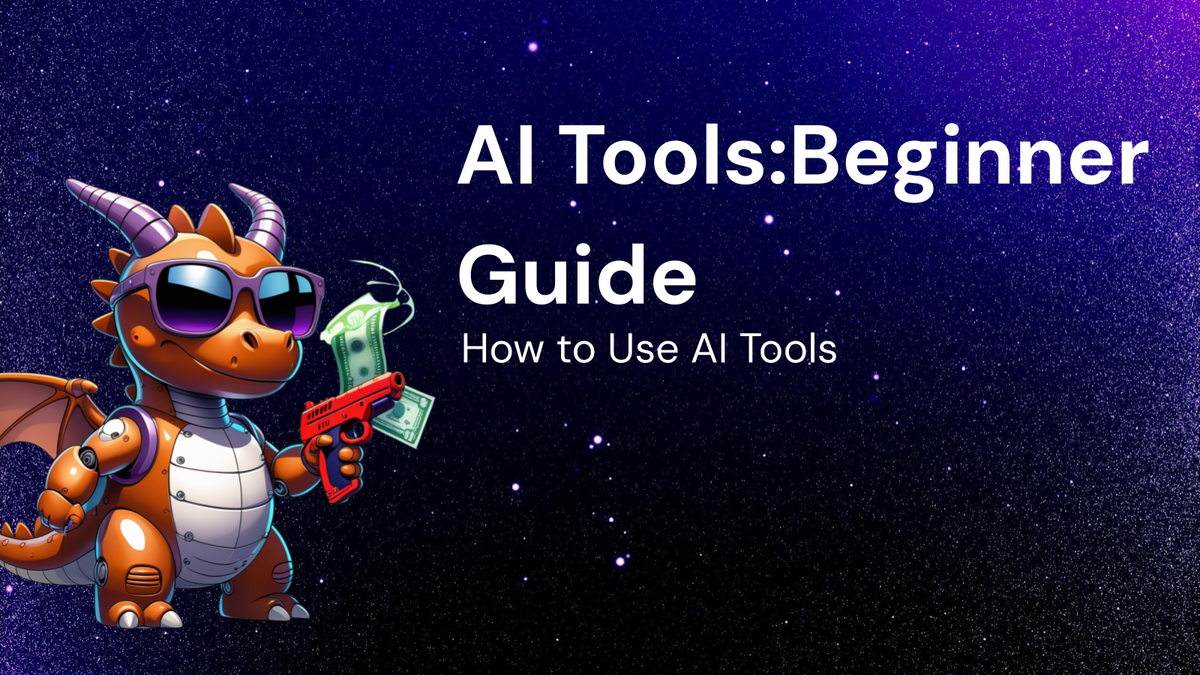
How to Use AI Tools: A Beginner's Guide
Artificial intelligence (AI) has rapidly transitioned from a futuristic concept to an integral part of our daily lives. From suggesting what to watch next on Netflix to powering voice assistants like Siri and Alexa, AI is constantly working behind the scenes. As AI tools become more accessible and user-friendly, understanding how to leverage them can significantly enhance your productivity, creativity, and overall experience in various aspects of life. This beginner's guide will walk you through the basics of AI tools, exploring different categories, providing practical examples, and offering advice on how to get started.
What are AI Tools?
At its core, an AI tool is a software application that uses artificial intelligence to perform tasks that typically require human intelligence. This includes learning, problem-solving, decision-making, and pattern recognition. These tools are powered by algorithms trained on vast datasets, allowing them to analyze information, predict outcomes, and automate complex processes.
Why Should You Learn to Use AI Tools?
The benefits of utilizing AI tools are numerous and span across various domains:
- Increased Productivity: Automate repetitive tasks, freeing up time for more strategic and creative endeavors.
- Enhanced Creativity: Generate new ideas, explore different possibilities, and overcome creative blocks.
- Improved Decision-Making: Analyze data to identify trends, predict outcomes, and make more informed decisions.
- Personalized Experiences: Customize content, recommendations, and services to individual preferences.
- Competitive Advantage: Gain a competitive edge by leveraging AI to optimize processes, innovate products, and improve customer service.
- Accessibility: AI tools can help individuals with disabilities access information and perform tasks more easily.
- Continuous Learning: The AI landscape is constantly evolving, providing opportunities for continuous learning and skill development.
Categories of AI Tools: A Broad Overview
AI tools can be categorized based on their functionality and the specific tasks they perform. Here are some of the most common categories:
- Natural Language Processing (NLP) Tools: These tools focus on enabling computers to understand, interpret, and generate human language.
- Examples: Chatbots, language translation tools, sentiment analysis software, text summarization tools, grammar checkers.
- Machine Learning (ML) Tools: These tools allow computers to learn from data without explicit programming.
- Examples: Predictive analytics software, recommendation engines, fraud detection systems, image recognition tools.
- Computer Vision Tools: These tools enable computers to "see" and interpret images and videos.
- Examples: Object detection software, facial recognition systems, image classification tools, video analysis platforms.
- Robotic Process Automation (RPA) Tools: These tools automate repetitive, rule-based tasks typically performed by humans.
- Examples: Data entry automation software, invoice processing systems, customer service automation tools.
- AI-Powered Content Creation Tools: These tools assist in generating various forms of content, including text, images, and videos.
- Examples: AI writing assistants, image generators, video editing software.
Practical Examples of AI Tools and How to Use Them
Let's dive into specific examples of AI tools within each category and provide step-by-step instructions on how to use them:
1. Natural Language Processing (NLP): ChatGPT
- What it is: ChatGPT is a powerful language model that can generate human-like text for various purposes, including writing emails, creating content, answering questions, and engaging in conversations.
- How to use it:
- Access the Tool: Go to the OpenAI website ([invalid URL removed]) and sign up for an account. You may need to purchase credits depending on your usage.
- Start a New Chat: Begin a new conversation by clicking the "New Chat" button.
- Enter Your Prompt: Clearly and concisely describe what you want ChatGPT to do. The more specific your prompt, the better the results will be. For example, instead of saying "Write a blog post," try "Write a 500-word blog post about the benefits of mindfulness."
- Review and Refine: Carefully review the generated text and make any necessary edits to ensure accuracy, clarity, and consistency with your desired tone and style.
- Iterate: If you're not satisfied with the initial result, try refining your prompt or asking ChatGPT to rephrase the text in a different way.
2. Machine Learning (ML): Google Analytics 4 (GA4)
- What it is: GA4 is a web analytics platform that uses machine learning to provide insights into user behavior on your website. It can predict churn, identify trends, and optimize your marketing campaigns.
- How to use it:
- Set Up GA4: Create a GA4 property in your Google Analytics account and install the tracking code on your website.
- Explore Reports: Navigate through the various reports in GA4, such as the "Acquisition" report to understand where your website traffic is coming from, the "Engagement" report to see how users are interacting with your content, and the "Monetization" report to track revenue.
- Utilize AI-Powered Insights: GA4 automatically generates insights based on machine learning algorithms. Look for these insights in the "Insights" section of the platform. For example, GA4 might alert you to a sudden increase in traffic from a specific source or a decline in conversion rates on a particular page.
- Create Custom Explorations: Use the "Explore" section to create custom reports and visualizations based on your specific needs. You can use segments to filter your data and identify trends among different user groups.
- Integrate with Other Google Products: Connect GA4 to other Google products, such as Google Ads, to optimize your advertising campaigns based on user behavior data.
3. Computer Vision: Google Lens
- What it is: Google Lens is a visual search engine that allows you to identify objects, translate text, and find information about things you see in the real world.
- How to use it:
- Access Google Lens: Google Lens is available on Android devices through the Google app or as a standalone app. On iOS devices, it's integrated into the Google app and Google Photos.
- Point and Shoot: Open Google Lens and point your camera at the object you want to identify.
- Tap to Focus: Tap on the object in the viewfinder to focus Google Lens's attention.
- Explore Results: Google Lens will display relevant information about the object, such as its name, related products, or links to websites with more information.
- Use Specific Features: Google Lens offers various features, such as:
- Translate: Point your camera at text in a foreign language to translate it in real-time.
- Copy Text: Copy text from images or documents to your clipboard.
- Identify Plants and Animals: Identify different species of plants and animals.
- Find Similar Products: Find similar products online based on an image of an item.
4. Robotic Process Automation (RPA): UIPath (Free Edition)
- What it is: UIPath is a leading RPA platform that allows you to automate repetitive tasks. While the full enterprise version is powerful, the free community edition is a great way to learn the basics.
- How to use it (Simplified Example): Let's automate the process of copying data from a website to an Excel spreadsheet.
- Download and Install UIPath Studio Community: Download the free version from the UIPath website.
- Create a New Project: Open UIPath Studio and create a new project.
- Record Your Actions: Use the "Recorder" feature to record your actions on the website and in Excel. This includes:
- Opening the website.
- Navigating to the relevant page.
- Selecting and copying the data you want to extract.
- Opening the Excel spreadsheet.
- Pasting the data into the spreadsheet.
- Edit and Refine the Sequence: UIPath will automatically create a sequence of activities based on your recorded actions. Review the sequence and make any necessary adjustments. For example, you might need to add delays to allow the website to load properly.
- Run the Automation: Click the "Run" button to execute the automation. UIPath will automatically perform the steps you recorded, copying the data from the website to the Excel spreadsheet.
5. AI-Powered Content Creation: Jasper (formerly Jarvis)
- What it is: Jasper is an AI writing assistant that can help you generate high-quality content for various purposes, including blog posts, social media updates, website copy, and marketing materials.
- How to use it:
- Sign Up for an Account: Go to the Jasper website and sign up for an account. They offer different plans based on your usage needs.
- Choose a Template: Jasper offers a variety of templates for different types of content. Select a template that aligns with your desired outcome, such as the "Blog Post Intro Paragraph" template or the "AIDA Framework" template.
- Provide Input: Enter the necessary information, such as the topic of your blog post, your target audience, and your desired tone of voice.
- Generate Content: Click the "Generate" button to have Jasper create content based on your input.
- Review and Edit: Carefully review the generated content and make any necessary edits to ensure accuracy, clarity, and consistency with your brand voice.
- Iterate: If you're not satisfied with the initial result, try adjusting your input or asking Jasper to rephrase the content in a different way.
Tips for Getting Started with AI Tools:
- Start Small: Don't try to learn everything at once. Choose one or two AI tools that align with your specific needs and start experimenting with them.
- Explore Free Trials and Demos: Many AI tools offer free trials or demos, allowing you to test them out before committing to a paid subscription.
- Read Documentation and Tutorials: Most AI tools come with comprehensive documentation and tutorials that can help you learn how to use them effectively.
- Join Online Communities: Connect with other users of AI tools through online forums, social media groups, and communities. This is a great way to ask questions, share tips, and learn from others.
- Practice Regularly: The more you use AI tools, the more comfortable and proficient you will become. Set aside time each week to practice using the tools you're learning.
- Focus on the Problem, Not Just the Tool: Don't get caught up in the technology itself. Always focus on the problem you're trying to solve and choose the AI tool that is best suited for the task.
- Consider Data Privacy and Security: Be mindful of the data you're sharing with AI tools and ensure that they comply with data privacy regulations.
The Future of AI Tools:
The field of AI is constantly evolving, and we can expect to see even more sophisticated and user-friendly AI tools emerge in the future. Some key trends to watch out for include:
- Increased Automation: AI tools will become even more capable of automating complex tasks, freeing up humans to focus on higher-level activities.
- Improved Personalization: AI tools will be able to provide even more personalized experiences based on individual preferences and needs.
- Enhanced Creativity: AI tools will become increasingly powerful creative partners, assisting humans in generating new ideas and exploring different possibilities.
- Greater Accessibility: AI tools will become more accessible to a wider range of users, regardless of their technical expertise.
- Ethical Considerations: As AI tools become more powerful, it's crucial to address ethical considerations such as bias, fairness, and transparency.
Conclusion:
AI tools are rapidly transforming the way we live and work. By understanding the basics of AI and learning how to use these tools effectively, you can unlock new levels of productivity, creativity, and innovation. This guide provides a starting point for your AI journey. Embrace the opportunity to explore, experiment, and discover the power of AI to enhance your life and career. The future is intelligent, and it's waiting for you to join in.




