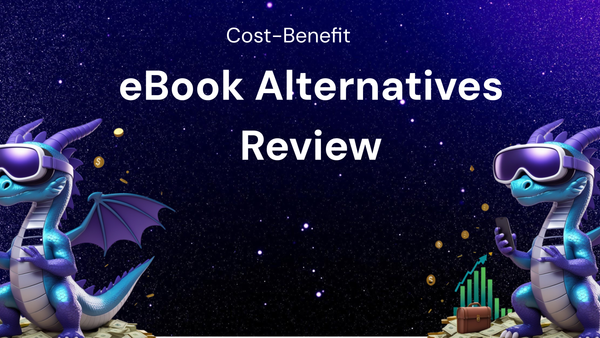How to Track SaaS Updates Effectively with an Update Tracker

How to Track SaaS Updates Effectively with an Update Tracker
In the ever-evolving landscape of Software as a Service (SaaS), one thing remains constant: change. SaaS applications are perpetually being updated with new features, bug fixes, performance improvements, and security patches. While these updates are essential for maintaining a competitive edge and delivering a superior user experience, they can also be a source of confusion, frustration, and even disruption if not managed effectively.
Imagine this scenario: A critical feature you rely on in your CRM suddenly disappears after an update. Or, a new integration breaks your existing workflow. Or, you’re simply unaware of a performance upgrade that could significantly boost your team's productivity. These situations highlight the importance of proactively tracking SaaS updates.
This comprehensive guide explores the critical role of an update tracker in navigating the dynamic world of SaaS and provides a practical framework for implementing an effective tracking system. We'll delve into the challenges of managing SaaS updates, the benefits of using an update tracker, the key features to look for, and a step-by-step guide to implementing your own.
The Challenges of Managing SaaS Updates
The inherent nature of SaaS presents unique challenges when it comes to managing updates:
- Constant Change: SaaS applications are constantly evolving, with updates being rolled out frequently, sometimes even multiple times per week. This rapid pace of change can be difficult to keep up with.
- Limited Control: Unlike on-premise software, you don't have direct control over when and how updates are deployed in a SaaS environment. You're at the mercy of the vendor's release schedule.
- Communication Gaps: Vendors may not always provide clear, timely, and comprehensive information about upcoming or recently released updates. This lack of communication can lead to surprises and unexpected consequences.
- Impact Assessment Complexity: It can be challenging to accurately assess the potential impact of an update on your users, workflows, and integrations. This requires understanding not only the technical changes but also the user experience implications.
- Training and Documentation Overload: New features and changes require updated training materials and documentation. Keeping these resources current can be a significant undertaking.
- Integration Issues: Updates can sometimes break existing integrations with other SaaS applications or internal systems, leading to disruptions and requiring troubleshooting.
- User Adoption Challenges: Users may resist change or struggle to adapt to new features. Effective communication and training are crucial for promoting adoption.
- Security Vulnerabilities: While updates often include security patches, the update process itself can sometimes introduce new vulnerabilities if not handled carefully.
Failing to address these challenges can result in:
- Reduced Productivity: Unforeseen changes can disrupt workflows and reduce productivity.
- Increased Support Costs: Users struggling with new features or encountering bugs will require additional support.
- Decreased User Satisfaction: Frustration with unexpected changes or broken features can negatively impact user satisfaction.
- Security Risks: Ignoring security updates can leave your organization vulnerable to cyber threats.
- Compliance Issues: Updates may be necessary to maintain compliance with industry regulations.
The Power of an Update Tracker
An update tracker is a centralized system for monitoring, managing, and communicating about SaaS updates. It helps organizations overcome the challenges outlined above and reap the full benefits of SaaS innovation.
Think of an update tracker as a command center for SaaS changes. It provides a single source of truth for all information related to updates, enabling you to:
- Stay Informed: Receive timely notifications about upcoming and recently released updates.
- Assess Impact: Analyze the potential impact of updates on your users, workflows, and integrations.
- Plan Ahead: Proactively plan for changes and mitigate potential disruptions.
- Communicate Effectively: Keep your team and users informed about updates and provide necessary training and support.
- Improve Adoption: Promote user adoption of new features and functionalities.
- Maintain Compliance: Ensure that your SaaS applications are compliant with relevant regulations.
- Minimize Downtime: Identify and address potential issues before they impact users.
Benefits of Using an Update Tracker:
The benefits of implementing an update tracker are numerous and far-reaching:
- Improved Visibility: Gain complete visibility into the update landscape of your SaaS applications.
- Reduced Risk: Minimize the risk of disruptions and unexpected issues caused by updates.
- Increased Efficiency: Streamline the update management process and improve team efficiency.
- Enhanced Communication: Improve communication and collaboration among team members and users.
- Better User Experience: Provide a seamless and positive user experience by proactively managing changes.
- Stronger Security: Ensure that your SaaS applications are always up-to-date with the latest security patches.
- Increased Compliance: Maintain compliance with industry regulations.
- Data-Driven Decision Making: Track and analyze update data to make informed decisions about SaaS usage and adoption.
- Proactive Issue Resolution: Identify and resolve potential issues before they impact users.
- Reduced Support Costs: Minimize the need for support by providing clear communication and effective training.
Key Features to Look for in an Update Tracker:
When choosing an update tracker, consider the following key features:
- Centralized Repository: A central location for storing all information related to SaaS updates, including release notes, documentation, and impact assessments.
- Automated Notifications: Automatic notifications about upcoming and recently released updates from your SaaS vendors.
- Customizable Alerts: Ability to customize alerts based on specific criteria, such as the severity of the update or the affected user groups.
- Impact Assessment Tools: Tools for assessing the potential impact of updates on your users, workflows, and integrations.
- Collaboration Features: Features for team collaboration, such as commenting, task assignment, and shared workspaces.
- Communication Tools: Tools for communicating updates to users, such as email templates and in-app notifications.
- Training and Documentation Management: Integration with training and documentation resources.
- Reporting and Analytics: Reporting and analytics capabilities to track update adoption, identify trends, and measure the effectiveness of your update management efforts.
- Integration with Other Tools: Integration with other tools in your SaaS stack, such as your CRM, project management software, and communication platform.
- User-Friendly Interface: An intuitive and easy-to-use interface that encourages adoption and minimizes training time.
- Security Features: Robust security features to protect sensitive data.
- Scalability: The ability to scale as your organization grows and your SaaS usage increases.
- Mobile Access: Mobile access to the update tracker for on-the-go monitoring and management.
- API Access: API access for integration with custom applications and workflows.
Implementing an Effective Update Tracker: A Step-by-Step Guide
Implementing an effective update tracker requires careful planning and execution. Here's a step-by-step guide to help you get started:
1. Define Your Goals and Objectives:
- What are you hoping to achieve by implementing an update tracker?
- What are the specific challenges you're trying to address?
- What metrics will you use to measure the success of your update management efforts?
2. Identify Your SaaS Applications:
- Create a comprehensive list of all the SaaS applications used within your organization.
- Prioritize the applications based on their importance and the frequency of updates.
3. Choose the Right Update Tracker:
- Research and evaluate different update tracker solutions based on your needs and requirements.
- Consider the key features outlined above.
- Request demos and trials to test out different solutions.
4. Configure Your Update Tracker:
- Set up your update tracker and configure it to track the SaaS applications you've identified.
- Customize alerts and notifications based on your preferences.
- Integrate the update tracker with other tools in your SaaS stack.
5. Define Your Update Management Process:
- Establish a clear process for managing SaaS updates, from notification to communication to training.
- Assign roles and responsibilities to team members.
- Create templates for communication and documentation.
6. Train Your Team:
- Train your team on how to use the update tracker and follow the update management process.
- Provide ongoing support and guidance.
7. Communicate with Users:
- Communicate updates to users in a timely and effective manner.
- Provide clear and concise information about the changes.
- Offer training and support to help users adapt to new features.
8. Monitor and Analyze:
- Monitor the performance of your update management efforts.
- Track key metrics, such as update adoption, user satisfaction, and support costs.
- Analyze the data to identify areas for improvement.
9. Continuously Improve:
- Continuously improve your update management process based on feedback and data.
- Stay up-to-date with the latest trends in SaaS update management.
- Regularly review and update your update tracker configuration.
Best Practices for Effective SaaS Update Tracking:
In addition to the steps outlined above, consider these best practices for effective SaaS update tracking:
- Establish a Centralized Communication Hub: Create a central location for all communication related to SaaS updates, such as a dedicated Slack channel or a shared document.
- Proactively Monitor Vendor Communication Channels: Subscribe to vendor blogs, newsletters, and social media channels to stay informed about upcoming updates.
- Create a Knowledge Base: Develop a knowledge base with FAQs and troubleshooting guides to help users resolve common issues.
- Conduct User Surveys: Regularly survey users to gather feedback on their experience with SaaS updates.
- Prioritize Security Updates: Treat security updates as a top priority and deploy them as quickly as possible.
- Test Updates in a Staging Environment: If possible, test updates in a staging environment before deploying them to production.
- Document Everything: Document all aspects of your update management process, including configuration settings, communication templates, and training materials.
- Automate Where Possible: Automate tasks such as notifications, impact assessments, and reporting to improve efficiency.
- Encourage User Feedback: Actively solicit and encourage user feedback on updates to identify potential issues and improve future releases.
- Stay Agile: Be prepared to adapt your update management process as your SaaS usage evolves and new technologies emerge.
Conclusion:
Tracking SaaS updates effectively is no longer a luxury but a necessity for organizations that rely on these applications. By implementing an update tracker and following the best practices outlined in this guide, you can minimize the risks associated with SaaS updates, improve user experience, and maximize the value of your SaaS investments.
The constant evolution of SaaS presents both challenges and opportunities. With a proactive and well-managed update tracking system, you can harness the power of continuous innovation while mitigating potential disruptions and ensuring a smooth, secure, and productive SaaS experience for your entire organization. So, take control of your SaaS update landscape and empower your team to embrace change with confidence.