How to Save Money with a CRM: Your Guide
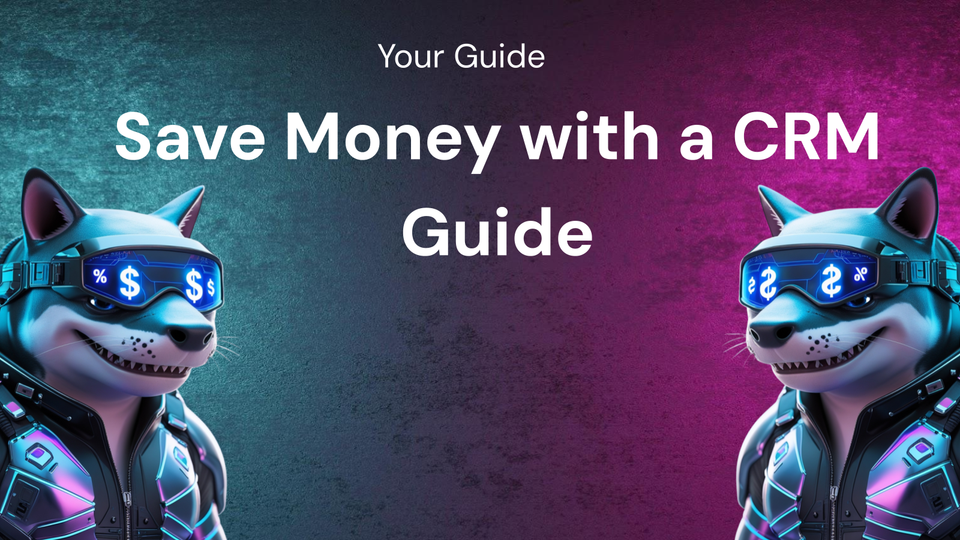
How to Save Money with a CRM: Your Guide
In today's competitive business landscape, efficiency and cost-effectiveness are paramount. Every penny saved contributes directly to the bottom line, allowing businesses to invest in growth and innovation. While Customer Relationship Management (CRM) systems are often perceived as an expense, the reality is that they can be powerful tools for saving money and boosting profitability. This guide explores how a well-implemented CRM can help you cut costs, streamline operations, and ultimately, achieve significant financial savings.
Understanding the True Cost of Inefficiency
Before diving into the specific ways a CRM can save you money, it's crucial to understand the hidden costs associated with inefficient processes and disorganized customer management. Consider the following:
- Lost Leads: Without a centralized system to track and nurture leads, many potential customers slip through the cracks. This represents a direct loss of revenue and a missed opportunity for growth.
- Wasted Marketing Spend: Marketing campaigns that aren't targeted or tracked effectively result in wasted resources. You might be spending money on reaching the wrong audience or using channels that aren't generating results.
- Decreased Sales Productivity: Sales teams that spend excessive time on administrative tasks, searching for information, or following up on unqualified leads are less productive. This translates into fewer deals closed and lower revenue.
- Poor Customer Service: Inefficient customer service processes can lead to frustrated customers, negative reviews, and churn. Replacing lost customers is far more expensive than retaining existing ones.
- Duplicated Effort: When different departments within a company lack a shared view of customer data, it can result in duplicated effort, conflicting information, and wasted resources.
- Missed Opportunities for Upselling and Cross-selling: Without a clear understanding of customer needs and preferences, it's difficult to identify opportunities to upsell or cross-sell additional products or services.
- Inaccurate Forecasting: Inaccurate sales forecasts can lead to poor inventory management, overspending on resources, and missed revenue targets.
These hidden costs can add up quickly, significantly impacting your business's profitability. A CRM helps address these issues by providing a centralized, organized, and automated system for managing customer relationships and streamlining business processes.
How a CRM Saves You Money: Specific Strategies
Now, let's delve into the specific ways a CRM can help you save money and improve your bottom line:
1. Streamlining Sales Processes and Increasing Sales Productivity:
- Lead Qualification and Prioritization: A CRM allows you to capture leads from various sources (website forms, social media, marketing campaigns) and automatically qualify them based on predefined criteria. This helps sales teams focus their efforts on the most promising leads, increasing conversion rates and reducing wasted time.
- Sales Automation: Automate repetitive tasks such as sending follow-up emails, scheduling appointments, and updating sales records. This frees up sales reps to focus on building relationships and closing deals.
- Improved Sales Tracking and Reporting: Track the progress of leads through the sales pipeline, identify bottlenecks, and measure the effectiveness of different sales strategies. This provides valuable insights for optimizing the sales process and improving performance.
- Centralized Customer Information: Provide sales reps with a complete view of each customer's history, interactions, and preferences. This allows them to personalize their approach and provide more relevant solutions, leading to higher close rates.
- Mobile CRM Access: Enable sales reps to access customer data and manage their activities from anywhere, using mobile CRM apps. This allows them to stay productive on the go and close deals faster.
Example: Imagine a sales team that spends hours each week manually entering data into spreadsheets, searching for customer information, and sending follow-up emails. By implementing a CRM with sales automation features, they can automate these tasks, freeing up valuable time to focus on building relationships with prospects and closing deals. This increased productivity translates into higher sales revenue and a lower cost per acquisition.
2. Optimizing Marketing Campaigns and Reducing Marketing Waste:
- Targeted Marketing: Segment your customer base based on demographics, interests, purchase history, and other criteria. This allows you to create highly targeted marketing campaigns that are more likely to resonate with your audience.
- Marketing Automation: Automate marketing tasks such as sending email newsletters, social media posts, and personalized offers. This helps you nurture leads, engage with customers, and drive sales without manually managing each interaction.
- Campaign Tracking and Analysis: Track the performance of your marketing campaigns, measure ROI, and identify which channels and strategies are most effective. This allows you to optimize your marketing spend and focus your resources on the activities that generate the best results.
- Personalized Customer Experiences: Use CRM data to personalize the customer experience across all channels, from email and social media to website content and customer service interactions. This leads to increased engagement, loyalty, and repeat purchases.
- Improved Lead Nurturing: Automate the process of nurturing leads through the sales funnel by sending them relevant content, personalized offers, and targeted follow-up emails. This helps you convert leads into customers more efficiently.
Example: Consider a company that sends out generic email newsletters to its entire customer database. By implementing a CRM with marketing automation features, they can segment their audience based on interests and purchase history, and send personalized newsletters with relevant product recommendations and offers. This results in higher open rates, click-through rates, and sales conversions, reducing wasted marketing spend and maximizing ROI.
3. Enhancing Customer Service and Reducing Churn:
- Centralized Customer Support: Provide customer service agents with a single view of each customer's history, interactions, and preferences. This allows them to provide faster, more personalized, and more effective support.
- Improved Case Management: Track and manage customer service requests, escalate issues to the appropriate personnel, and ensure that all issues are resolved in a timely manner. This leads to higher customer satisfaction and reduced churn.
- Self-Service Options: Provide customers with self-service options such as online knowledge bases, FAQs, and chat bots. This reduces the burden on customer service agents and empowers customers to resolve their own issues.
- Proactive Customer Service: Use CRM data to identify customers who are at risk of churning and proactively reach out to offer assistance or address their concerns. This helps you retain valuable customers and prevent revenue loss.
- Customer Feedback Management: Collect and analyze customer feedback to identify areas for improvement in your products, services, and processes. This helps you continuously improve the customer experience and build stronger relationships.
Example: Imagine a customer service team that relies on spreadsheets and manual processes to track customer inquiries. By implementing a CRM with case management features, they can streamline the process of handling customer requests, ensuring that no inquiry is overlooked and that all issues are resolved promptly. This leads to higher customer satisfaction, increased loyalty, and reduced churn.
4. Improving Data Accuracy and Eliminating Redundancy:
- Centralized Data Storage: Store all customer data in a single, centralized database, eliminating the need for multiple spreadsheets and disparate systems. This ensures that everyone in the company has access to the same accurate and up-to-date information.
- Data Validation and Cleansing: Implement data validation rules to ensure that all data entered into the CRM is accurate and consistent. Regularly cleanse the data to remove duplicates, errors, and outdated information.
- Improved Data Security: Protect customer data from unauthorized access and cyber threats by implementing robust security measures such as encryption, access controls, and regular backups.
- Integration with Other Systems: Integrate the CRM with other business systems such as accounting software, ERP systems, and marketing automation platforms. This eliminates the need for manual data entry and ensures that data is synchronized across all systems.
- Reduced Errors and Inconsistencies: By centralizing and validating customer data, you can reduce the risk of errors and inconsistencies that can lead to costly mistakes and inefficiencies.
Example: Consider a company that relies on multiple spreadsheets and disparate systems to manage customer data. This can lead to duplicated data, conflicting information, and errors that result in wasted time and resources. By implementing a CRM with centralized data storage and data validation features, they can eliminate these problems and ensure that everyone in the company has access to accurate and reliable information.
5. Enhancing Collaboration and Communication:
- Shared Customer View: Provide all employees with a shared view of each customer's history, interactions, and preferences. This allows them to collaborate more effectively and provide a consistent customer experience.
- Internal Communication Tools: Use CRM features such as notes, tasks, and activity feeds to facilitate internal communication and collaboration. This helps teams stay aligned and informed about customer interactions.
- Improved Teamwork: Streamline workflows and automate tasks to improve teamwork and reduce the risk of miscommunication and errors.
- Better Knowledge Sharing: Create a centralized repository of customer knowledge and best practices that can be accessed by all employees. This helps to improve training, reduce onboarding time, and ensure that everyone is following the same procedures.
- Faster Problem Resolution: By facilitating communication and collaboration, a CRM can help to resolve customer issues more quickly and efficiently.
Example: Imagine a sales team that is working on a complex deal with a major client. By using the CRM's collaboration features, they can easily share information, assign tasks, and track progress, ensuring that everyone is on the same page and that the deal is closed successfully.
Choosing the Right CRM for Your Business:
Selecting the right CRM is crucial for maximizing its cost-saving benefits. Consider the following factors when making your decision:
- Business Size and Needs: Choose a CRM that is appropriate for the size of your business and the complexity of your needs. Smaller businesses may benefit from a simple, cloud-based CRM, while larger enterprises may require a more robust and customizable solution.
- Industry-Specific Features: Look for a CRM that offers industry-specific features and functionality that can help you address the unique challenges and opportunities in your industry.
- Integration Capabilities: Ensure that the CRM can be easily integrated with your other business systems, such as accounting software, ERP systems, and marketing automation platforms.
- Ease of Use: Choose a CRM that is easy to use and intuitive, so that your employees can quickly learn how to use it and start realizing its benefits.
- Pricing and Value: Compare the pricing of different CRM systems and consider the overall value that they offer. Look for a CRM that provides a good balance of features, functionality, and affordability.
- Customer Support: Choose a CRM vendor that provides excellent customer support and training resources to help you get the most out of your investment.
- Scalability: Ensure that the CRM can scale with your business as it grows and evolves.
Implementation and Training:
Even the best CRM will be ineffective if it is not implemented properly and your employees are not adequately trained. Follow these tips for a successful CRM implementation:
- Define Your Goals: Clearly define your goals for implementing a CRM and identify the specific areas where you want to save money.
- Develop a Plan: Create a detailed implementation plan that outlines the steps you will take to implement the CRM, including data migration, customization, and training.
- Involve Your Team: Involve your employees in the implementation process to ensure that they are invested in the success of the project.
- Provide Training: Provide comprehensive training to all employees who will be using the CRM.
- Monitor and Optimize: Monitor the performance of the CRM and make adjustments as needed to optimize its effectiveness.
Conclusion:
A CRM is not just a tool for managing customer relationships; it's a strategic investment that can significantly reduce costs, improve efficiency, and boost profitability. By streamlining sales processes, optimizing marketing campaigns, enhancing customer service, improving data accuracy, and enhancing collaboration, a CRM can help you save money in a variety of ways. By choosing the right CRM for your business and implementing it effectively, you can unlock significant financial benefits and gain a competitive edge in today's challenging business environment. Don't view a CRM as an expense; view it as an investment in your company's future success.




Comments ()