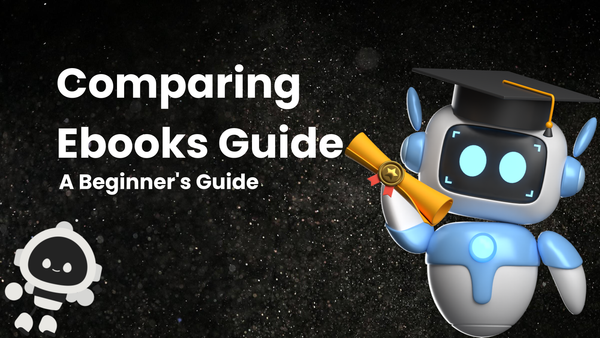How to Save Money on Cloud Storage

How to Save Money on Cloud Storage: A Comprehensive Guide
Cloud storage has become an indispensable tool for individuals and businesses alike. From backing up precious family photos to storing critical business data, the cloud offers convenience, accessibility, and scalability that traditional storage solutions simply can't match. However, this convenience comes at a cost, and those costs can quickly escalate if not managed effectively. This comprehensive guide explores a multitude of strategies you can employ to save money on cloud storage, optimizing your usage and ensuring you're only paying for what you truly need.
I. Understanding Your Cloud Storage Needs:
Before diving into cost-saving measures, it's crucial to understand your specific storage requirements. This involves a thorough assessment of your data, usage patterns, and future growth projections.
- Data Audit and Classification: Start by conducting a comprehensive audit of all the data you're currently storing or planning to store in the cloud. Classify your data based on its importance, frequency of access, and retention requirements. This classification will help you determine which data needs to be stored in premium tiers and which can be relegated to cheaper, archival storage options. Consider categories like:
- Critical Data: Mission-critical business data, frequently accessed files, and data requiring immediate availability.
- Important Data: Data used regularly, requiring moderate access speed, such as project files, documents, and frequently used media.
- Archived Data: Infrequently accessed data that needs to be retained for compliance, historical purposes, or potential future use.
- Redundant/Obsolete Data: Data that is no longer needed and can be safely deleted.
- Usage Pattern Analysis: Analyze how frequently you access your data. Are you constantly retrieving and modifying files, or are you primarily storing data for backup and disaster recovery? Understanding your usage patterns will help you choose the right storage tiers and optimize your storage strategies. For example, if you rarely access certain data, moving it to a cheaper "cold" storage tier could significantly reduce your costs.
- Growth Projections: Estimate your future storage needs based on your current growth rate and anticipated changes in your business or personal life. Overestimating your needs can lead to unnecessary expenses, while underestimating can result in performance bottlenecks and service disruptions. Consider factors like:
- Business Growth: Anticipated increase in employees, customers, and projects.
- Data Generation: Expected growth in data volume due to new applications, services, or regulations.
- Retention Policies: Legal and regulatory requirements for data retention.
II. Choosing the Right Cloud Storage Provider and Plan:
Selecting the right cloud storage provider and plan is a critical step in saving money. Different providers offer varying pricing models, features, and performance characteristics.
- Compare Pricing Models: Carefully compare the pricing models of different cloud storage providers. Common pricing models include:
- Pay-as-you-go: You only pay for the storage you actually use. This is ideal for small businesses and individuals with fluctuating storage needs.
- Reserved Capacity: You commit to a certain amount of storage for a fixed period (e.g., one year or three years) and receive a discounted rate. This is a good option for businesses with predictable storage needs.
- Tiered Pricing: Different storage tiers with varying prices based on performance, availability, and access frequency. This allows you to optimize your costs by storing data in the appropriate tier.
- Evaluate Features and Performance: Don't just focus on price. Evaluate the features and performance of each provider to ensure they meet your specific requirements. Consider factors like:
- Security: Encryption, access control, and compliance certifications.
- Reliability: Uptime guarantees and data redundancy measures.
- Performance: Read/write speeds and latency.
- Integration: Compatibility with your existing applications and services.
- Ease of Use: User-friendly interface and documentation.
- Free Tiers and Trials: Take advantage of free tiers and trials offered by many cloud storage providers. This allows you to test the service and determine if it meets your needs before committing to a paid plan.
- Negotiate Volume Discounts: If you have significant storage needs, consider negotiating volume discounts with the cloud storage provider.
III. Optimizing Storage Usage:
Once you've chosen a cloud storage provider and plan, you can further reduce your costs by optimizing your storage usage.
- Data Deduplication: Data deduplication is the process of identifying and eliminating redundant copies of data. This can significantly reduce your storage footprint, especially for large datasets. Many cloud storage providers offer built-in data deduplication features.
- Compression: Compressing files can reduce their size, thereby reducing your storage costs. Use lossless compression algorithms for important data that you want to preserve exactly and lossy compression for media files where some data loss is acceptable.
- Data Tiering: As mentioned earlier, data tiering involves moving data to different storage tiers based on its access frequency and importance. This allows you to store frequently accessed data in expensive, high-performance tiers and infrequently accessed data in cheaper, archival tiers.
- Data Archiving: Archive data that is no longer actively used but needs to be retained for compliance or historical purposes. Cloud storage providers offer dedicated archival storage tiers that are significantly cheaper than standard storage tiers.
- Data Lifecycle Management (DLM): Implement a data lifecycle management policy to automatically move data between storage tiers based on predefined rules. For example, you can automatically move data to archival storage after a certain period of inactivity. DLM tools automate this process, ensuring that your data is always stored in the most cost-effective tier.
- Regularly Delete Unnecessary Data: Regularly review your stored data and delete any files that are no longer needed. This includes temporary files, old backups, and obsolete documents. Automate this process with scripts or tools to ensure that it's done consistently.
- Version Control Optimization: Many cloud storage services offer version control, which can consume significant storage space. Optimize your version control settings to retain only the necessary number of versions. Consider using differential backups or incremental backups to reduce the storage footprint of your version history.
IV. Automating and Monitoring Cloud Storage:
Automation and monitoring are essential for managing your cloud storage costs effectively.
- Automation Tools: Use automation tools to automate tasks such as data tiering, data archiving, and data deletion. This reduces the risk of human error and ensures that your storage policies are consistently enforced.
- Monitoring Tools: Monitor your cloud storage usage regularly to identify potential cost-saving opportunities. Use monitoring tools to track your storage consumption, identify underutilized resources, and detect anomalies that could indicate inefficient storage practices.
- Cost Alerts: Set up cost alerts to notify you when your cloud storage costs exceed a predefined threshold. This allows you to take corrective action before your costs spiral out of control.
- Cost Optimization Reports: Most cloud storage providers offer cost optimization reports that provide insights into your storage usage and recommendations for reducing your costs. Review these reports regularly and implement the recommended actions.
V. Leveraging Cloud Storage Features and Tools:
Cloud storage providers offer a variety of features and tools that can help you save money.
- Storage Classes/Tiers: Take advantage of the different storage classes or tiers offered by your cloud storage provider. Choose the appropriate tier for each type of data based on its access frequency and importance.
- Object Lifecycle Management: Utilize object lifecycle management features to automatically transition data between storage tiers or delete data after a certain period of time.
- Data Transfer Optimization: Optimize your data transfer settings to minimize data transfer costs. Consider using compression, encryption, and other techniques to reduce the amount of data transferred.
- Content Delivery Networks (CDNs): Use a content delivery network (CDN) to cache frequently accessed content closer to your users. This reduces the load on your cloud storage and can improve performance.
- Serverless Computing: Leverage serverless computing platforms like AWS Lambda or Azure Functions to automate data processing tasks without provisioning and managing servers. This can be more cost-effective than running virtual machines.
VI. Choosing the Right Storage Location:
Where you store your data can significantly impact your cloud storage costs.
- Region Selection: Cloud providers offer different regions around the world. Choose a region that is geographically close to your users to minimize latency and improve performance. However, prices can vary between regions, so carefully consider the cost implications.
- Data Sovereignty: Be aware of data sovereignty regulations that may require you to store your data in a specific region.
- Cost Comparison: Compare the prices of different regions before choosing a storage location.
VII. Cloud Storage Security and Cost Optimization:
Security and cost optimization are not mutually exclusive. In fact, improving your security posture can often lead to cost savings.
- Data Encryption: Encrypt your data at rest and in transit to protect it from unauthorized access. This can help you avoid costly data breaches and compliance penalties.
- Access Control: Implement strict access control policies to limit access to your data to authorized users only. This reduces the risk of data leakage and unauthorized access.
- Regular Security Audits: Conduct regular security audits to identify and address potential security vulnerabilities.
- Compliance: Ensure that your cloud storage practices comply with all relevant regulations.
VIII. Alternative Cloud Storage Solutions:
Consider alternative cloud storage solutions that may be more cost-effective for your needs.
- Object Storage vs. Block Storage: Understand the difference between object storage and block storage and choose the appropriate storage type for your data. Object storage is typically cheaper and more scalable than block storage.
- Hybrid Cloud Storage: Consider a hybrid cloud storage solution that combines on-premises storage with cloud storage. This can allow you to optimize your costs by storing certain data on-premises and other data in the cloud.
- Multi-Cloud Strategy: Implement a multi-cloud strategy that uses multiple cloud storage providers. This can help you avoid vendor lock-in and take advantage of the best pricing from different providers.
IX. Negotiating with Your Cloud Provider:
Don't be afraid to negotiate with your cloud provider for better pricing.
- Volume Discounts: Negotiate volume discounts if you have significant storage needs.
- Long-Term Commitments: Commit to a long-term contract in exchange for a discounted rate.
- Custom Pricing: Ask for custom pricing if your needs are unique.
X. Case Studies and Examples:
To illustrate the potential cost savings, consider these examples:
- A small business moved its inactive data from a standard storage tier to an archival storage tier, resulting in a 70% reduction in storage costs.
- A large enterprise implemented data deduplication, reducing its storage footprint by 40% and saving millions of dollars.
- A software company leveraged serverless computing to automate its data processing tasks, reducing its compute costs by 60%.
Conclusion:
Saving money on cloud storage requires a strategic approach that involves understanding your needs, choosing the right provider and plan, optimizing your storage usage, and automating your storage management processes. By implementing the strategies outlined in this guide, you can significantly reduce your cloud storage costs without compromising performance, security, or reliability. Regularly review your storage usage and adjust your strategies as needed to ensure that you're always getting the best value for your money. Embrace the flexibility and scalability of the cloud, but do so with a keen eye on cost optimization. The rewards will be a more efficient, cost-effective, and ultimately, more successful cloud storage experience.