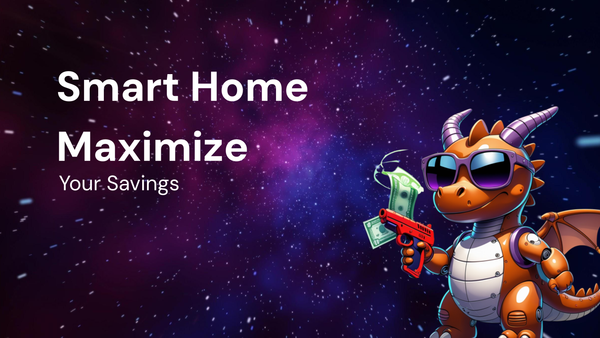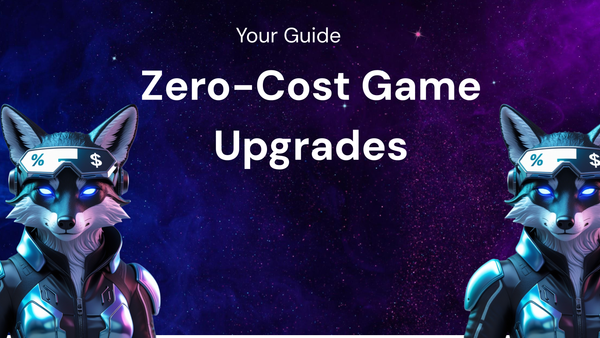How to Find the Best Time to Buy on Amazon: Tips & Tricks

How to Find the Best Time to Buy on Amazon: Tips & Tricks
Amazon, the e-commerce behemoth, has become a go-to destination for shoppers worldwide. Its vast selection, competitive pricing, and convenient delivery options make it a tempting choice for virtually any purchase. However, navigating the world of Amazon pricing can feel like a puzzle. Prices fluctuate constantly, making it difficult to know when you're truly getting the best deal. Is there a secret sauce? A magic formula to unlock the optimal time to click "Buy Now"?
While there's no guaranteed single "best" time, this comprehensive guide will equip you with the knowledge and tools to maximize your savings and find the best possible deals on Amazon. We'll explore various factors influencing Amazon prices, introduce you to helpful tools and strategies, and ultimately empower you to become a savvy Amazon shopper.
I. Understanding Amazon's Dynamic Pricing:
Before diving into tips and tricks, it's crucial to understand the underlying mechanics driving Amazon's fluctuating prices. Amazon employs a dynamic pricing strategy, also known as algorithmic pricing, where prices are automatically adjusted based on a multitude of factors. Here's a breakdown of the key influences:
- Competition: Amazon closely monitors competitor pricing (including other online retailers and brick-and-mortar stores) and adjusts its own prices accordingly. If a competitor lowers its price on a particular item, Amazon's algorithm might respond by lowering its price as well, attempting to remain the most attractive option for consumers.
- Supply and Demand: Basic economics play a significant role. When demand for a product is high and supply is limited, prices tend to increase. Conversely, when demand is low and supply is plentiful, prices may decrease to encourage sales. Seasonal trends and popularity surges can heavily influence this dynamic.
- Time of Day/Day of the Week: While not always consistent, some evidence suggests that certain times of day or days of the week might be more conducive to finding lower prices. This can be influenced by competitor activity or internal Amazon strategies.
- Inventory Levels: If Amazon is running low on a particular item, the price might increase to discourage rapid depletion of stock. Conversely, if they need to clear out inventory, prices might be lowered to stimulate sales.
- Seller Performance: For third-party sellers, their performance metrics (e.g., customer reviews, shipping speed, order defect rate) can influence their product visibility and even the "Buy Box" eligibility. Sellers with better performance are often favored, and this can indirectly impact pricing.
- Prime Status: Amazon Prime members often have access to exclusive deals and discounts that are not available to non-Prime members. While not always a direct price reduction on every item, the added benefits of Prime (free shipping, streaming services, etc.) contribute to overall value.
- Amazon's Internal Strategies: Amazon has its own internal strategies for pricing, sales targets, and maximizing profitability. These strategies are constantly evolving and are not always transparent to the outside observer.
- Historical Data: Algorithms use historical data to predict future demand and price fluctuations. This allows Amazon to proactively adjust prices based on past trends and seasonal patterns.
Understanding these factors is the first step in becoming a more informed Amazon shopper.
II. Identifying Key Times for Deals and Discounts:
While prices fluctuate continuously, certain periods are known for offering more significant deals and discounts. Here's a breakdown of these key periods:
- Prime Day: This annual event, usually held in July, is Amazon's biggest shopping event of the year, exclusively for Prime members. It features massive discounts on a wide range of products, often rivaling or even surpassing Black Friday deals.
- Black Friday/Cyber Monday: These post-Thanksgiving shopping events are traditionally associated with brick-and-mortar stores, but Amazon has fully embraced them. Black Friday and Cyber Monday on Amazon offer deep discounts across numerous categories, making them prime opportunities to snag significant savings.
- Holiday Sales (Christmas, Easter, etc.): Amazon frequently offers holiday-themed sales throughout the year. These sales often feature discounts on seasonal products and gift items.
- Back-to-School Sales: During the summer months, Amazon offers discounts on school supplies, electronics, and other items relevant to students.
- End-of-Season Sales: As seasons change, Amazon often discounts clothing, outdoor gear, and other seasonal items to clear out inventory.
- Lightning Deals: These are limited-time, flash sales that offer significant discounts on specific products for a short period. They are typically found on the "Today's Deals" page.
- Daily Deals: Similar to Lightning Deals, Daily Deals offer discounts on a broader range of products for a 24-hour period.
- Warehouse Deals: Amazon Warehouse offers discounted products that have been returned or have damaged packaging. These items are often in good condition and can be a great way to save money.
III. Leveraging Tools and Trackers:
Several tools and websites can help you track Amazon prices and identify potential deals. These tools provide historical price data, alert you to price drops, and offer insights into price trends. Here are some popular options:
- CamelCamelCamel: This website and browser extension allows you to track the price history of Amazon products, set price alerts, and view price charts. It's a valuable tool for understanding price trends and determining whether a current price is a good deal.
- Keepa: Similar to CamelCamelCamel, Keepa provides price tracking, price alerts, and detailed price history charts. It also offers features like deal finders and product comparison tools.
- Honey: This browser extension automatically searches for and applies coupons and promo codes when you're shopping online, including on Amazon. It also offers price tracking and price drop alerts.
- Wikibuy: This extension helps you find the best prices on products across the web, including on Amazon. It compares prices from different retailers and automatically applies coupons and promo codes.
- Amazon Price Tracker Chrome Extension: Numerous Chrome extensions are specifically designed for Amazon price tracking. Search the Chrome Web Store for "Amazon Price Tracker" to find options that suit your needs.
- Amazon Assistant: Amazon's own browser extension provides price comparisons, deal notifications, and access to product information while you browse the web.
How to Use Price Trackers Effectively:
- Install the Extension: Choose a reputable price tracker extension and install it on your browser.
- Track Items of Interest: When you find a product you're interested in, add it to your tracker's watch list.
- Set Price Alerts: Configure price alerts to be notified when the price drops below a certain threshold.
- Analyze Price History: Use the price history charts to understand price trends and identify potential buying opportunities.
- Be Patient: Don't rush into a purchase. Monitor the price of the item you want and wait for a significant price drop.
IV. Mastering Amazon's Hidden Deal Sections:
Amazon has several hidden or less-publicized sections that can offer significant savings. Here's where to look:
- Amazon Outlet: This section features overstocked and clearance items across various categories, often at deeply discounted prices.
- Amazon Warehouse: As mentioned earlier, this section offers discounted products that have been returned or have damaged packaging.
- Amazon Coupons: Amazon offers digital coupons that can be clipped and applied to eligible products. You can find these coupons on product pages, in search results, and on the "Coupons" page.
- Subscribe & Save: This program allows you to subscribe to regularly purchased items and receive a discount on each delivery.
- Amazon Renewed: This section features professionally inspected and tested used products, often with a warranty.
How to Navigate These Sections:
- Use Search Filters: Utilize the search filters to narrow down your search and find items that match your interests and budget.
- Read Product Descriptions Carefully: Pay close attention to the product descriptions, especially for Warehouse and Renewed items, to understand the condition of the product.
- Check Customer Reviews: Read customer reviews to get an idea of the product's quality and performance.
- Compare Prices: Compare prices with other retailers to ensure you're getting the best deal.
V. Advanced Strategies for Savvy Shopping:
Beyond the basics, here are some advanced strategies that can help you maximize your savings on Amazon:
- Use Amazon Prime Strategically: While Amazon Prime has a membership fee, the benefits (free shipping, streaming services, etc.) can outweigh the cost if you shop frequently on Amazon. Consider signing up for a free trial during peak shopping seasons like Prime Day or Black Friday.
- Monitor Lightning Deals Closely: Lightning Deals are time-sensitive, so you need to be quick to snag them. Keep an eye on the "Today's Deals" page and be ready to add items to your cart as soon as they become available.
- Take Advantage of Price Matching (Sometimes): While Amazon doesn't officially advertise price matching, customer service representatives may offer a price adjustment if you find a lower price on an identical item from a major competitor. However, this is not guaranteed and depends on the specific circumstances.
- Use Amazon Gift Cards: Purchase Amazon gift cards at a discount from websites like Raise or CardCash. This allows you to effectively reduce the price of your Amazon purchases.
- Bundle Purchases: Consider bundling multiple items together to take advantage of discounts or free shipping offers.
- Check for Promo Codes: Search for promo codes online before making a purchase. Websites like RetailMeNot and Coupons.com often list active promo codes for Amazon.
- Be Aware of Fake Reviews: Be cautious of fake reviews, especially for products from unknown brands. Look for verified purchase reviews and pay attention to the overall tone and content of the reviews.
- Return Policies: Familiarize yourself with Amazon's return policies before making a purchase. Ensure you understand the return window and the conditions for returning an item.
- Stay Informed: Subscribe to Amazon's email list and follow them on social media to stay informed about upcoming sales and promotions.
VI. Understanding the "Buy Box" and its Influence on Price:
The "Buy Box" is the coveted box on a product page that allows customers to quickly add an item to their cart. Multiple sellers may offer the same product, but only one seller typically "wins" the Buy Box. The algorithm considers several factors when determining which seller gets the Buy Box, including:
- Price: While not the only factor, price is a significant consideration. Sellers with the lowest price are more likely to win the Buy Box.
- Shipping Speed: Fast and reliable shipping is crucial. Sellers who offer Prime shipping or have a proven track record of on-time deliveries are favored.
- Seller Rating: Sellers with high customer ratings and positive feedback are more likely to win the Buy Box.
- Order Defect Rate: Sellers with low order defect rates (e.g., cancellations, returns, negative feedback) are favored.
- Inventory Levels: Sellers with sufficient inventory are more likely to win the Buy Box.
How This Impacts Your Shopping:
- Check Different Sellers: Don't always assume that the Buy Box price is the best price. Click on the "See All Buying Options" link to view prices from other sellers, even if they don't have the Buy Box. You might find a lower price from a reputable seller.
- Consider Seller Rating: Before making a purchase from a seller other than the one in the Buy Box, check their seller rating and read customer feedback.
- Prime Shipping: If you're a Prime member, consider prioritizing sellers who offer Prime shipping for faster delivery and potential free returns.
VII. Common Mistakes to Avoid:
- Rushing into Purchases: Don't make impulsive purchases without doing your research. Take the time to compare prices, read reviews, and track price history.
- Ignoring Shipping Costs: Factor in shipping costs when comparing prices. Sometimes a slightly higher price with free shipping can be a better deal than a lower price with expensive shipping.
- Falling for Fake Deals: Be wary of deals that seem too good to be true. Double-check the product description, seller rating, and customer reviews to ensure the deal is legitimate.
- Not Checking Return Policies: Always check the return policies before making a purchase. Understand the return window and the conditions for returning an item.
- Forgetting to Use Coupons: Remember to check for and apply coupons before completing your purchase.
VIII. Conclusion:
Finding the best time to buy on Amazon requires a combination of knowledge, tools, and patience. By understanding Amazon's dynamic pricing, leveraging price trackers, exploring hidden deal sections, and employing advanced shopping strategies, you can significantly increase your chances of snagging the best possible deals. Remember to stay informed, be patient, and don't be afraid to do your research. With a little effort, you can become a savvy Amazon shopper and maximize your savings on every purchase. Happy shopping!