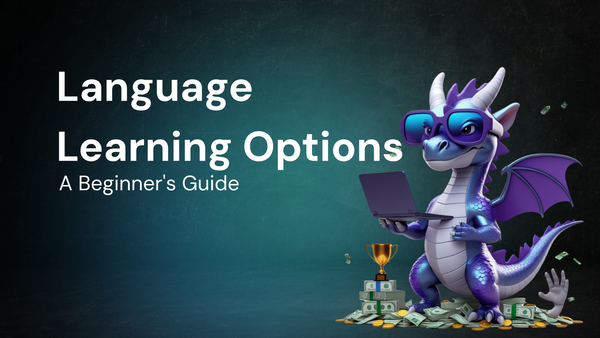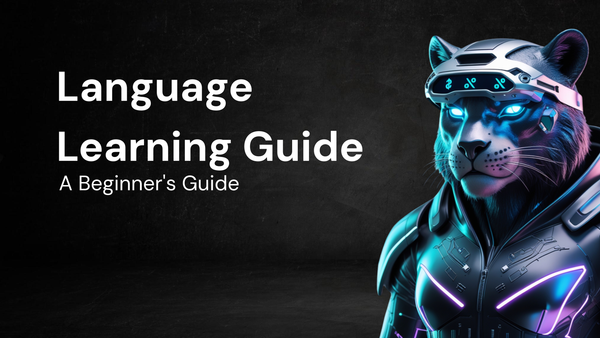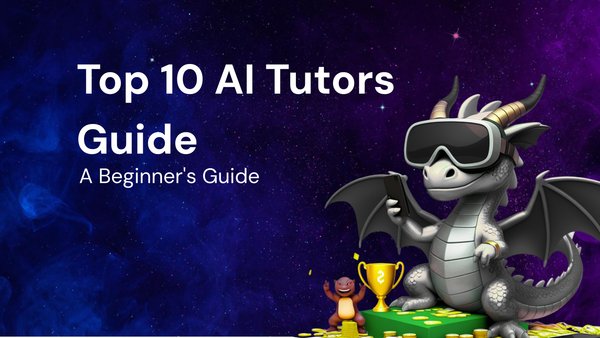Gaming Gear Review: A Detailed Feature Breakdown

Gaming Gear Review: A Detailed Feature Breakdown
The world of gaming is a constantly evolving landscape, with new technologies and innovations emerging at a rapid pace. To truly immerse yourself in your favorite games and achieve peak performance, having the right gaming gear is paramount. But with a seemingly endless array of options available, choosing the right equipment can feel overwhelming. This detailed feature breakdown aims to demystify the process, providing a comprehensive guide to understanding the key features and considerations when selecting gaming gear across various categories.
I. Gaming Mice: Precision and Control at Your Fingertips
The gaming mouse is arguably the most critical piece of gear for many PC gamers, providing the crucial interface for aiming, navigating, and executing commands.
- Sensor Type and DPI:
- Optical Sensors: These sensors use an LED light to track movement on a surface. They are generally more accurate and reliable than laser sensors, particularly on cloth mousepads. Optical sensors are the preferred choice for most gamers due to their consistent tracking.
- Laser Sensors: Laser sensors use a laser beam to track movement. They are known for their higher DPI (Dots Per Inch) capabilities, allowing for faster cursor movement. However, they can sometimes suffer from acceleration issues or inconsistencies on certain surfaces.
- DPI (Dots Per Inch): DPI refers to the sensitivity of the mouse. A higher DPI setting means the cursor will move a greater distance on the screen for the same physical movement of the mouse. Most gamers don't need extremely high DPI settings, as they can make it difficult to maintain precision. A range of 800-3200 DPI is typically sufficient for most games.
- Polling Rate:
- Polling rate refers to how frequently the mouse reports its position to the computer, measured in Hertz (Hz). A higher polling rate means the mouse position is updated more frequently, resulting in smoother and more responsive cursor movement. A polling rate of 1000Hz is generally considered optimal for gaming, as it provides minimal input lag.
- Shape and Ergonomics:
- The shape and ergonomics of a gaming mouse are crucial for comfort and preventing strain during long gaming sessions. Consider the following factors:
- Hand Size and Grip Style: Different grip styles (palm, claw, fingertip) require different mouse shapes. Palm grip users generally prefer larger mice with a pronounced curve for support, while fingertip grip users often prefer smaller, lighter mice for easier maneuverability. Claw grip users fall somewhere in between.
- Ambidextrous vs. Ergonomic Designs: Ambidextrous mice are designed for both left- and right-handed users, while ergonomic mice are specifically shaped for either the left or right hand. Ergonomic mice often provide better comfort and support but are not suitable for all users.
- Weight and Balance: The weight of the mouse can affect its maneuverability and feel. Lighter mice are generally easier to flick and make quick movements, while heavier mice can feel more stable and precise. The balance of the mouse is also important, as an unbalanced mouse can feel awkward and difficult to control.
- The shape and ergonomics of a gaming mouse are crucial for comfort and preventing strain during long gaming sessions. Consider the following factors:
- Buttons and Customization:
- Gaming mice often feature programmable buttons that can be customized with in-game actions, macros, or other functions. The number and placement of these buttons can vary significantly between models. Consider how many buttons you need and where they are located in relation to your fingers.
- Software and Customization Options: Most gaming mice come with software that allows you to customize button assignments, DPI settings, polling rate, and other parameters. Some software also includes features like surface calibration, which optimizes the mouse's performance for different mousepad surfaces.
- Wired vs. Wireless:
- Wired Mice: Wired mice offer a direct connection to the computer, eliminating the possibility of latency or interference. They are generally considered more reliable and responsive than wireless mice, especially for competitive gaming.
- Wireless Mice: Wireless mice offer greater freedom of movement and reduce cable clutter. Modern wireless technology has significantly improved, and many high-end wireless gaming mice now offer performance comparable to wired models. However, they require batteries or charging, which can be a drawback for some users.
- Material and Build Quality:
- The material and build quality of a gaming mouse can affect its durability and feel. Look for mice made from high-quality materials with a solid construction. Common materials include ABS plastic, polycarbonate, and aluminum.
- Examples of Popular Gaming Mice:
- Logitech G Pro X Superlight: A popular wireless mouse known for its lightweight design and excellent sensor.
- Razer DeathAdder V3 Pro: Another high-performance wireless mouse with a comfortable ergonomic shape.
- SteelSeries Rival 3: An affordable and reliable wired mouse with a comfortable shape.
- Corsair M65 RGB Elite: A customizable wired mouse with a weight tuning system.
II. Gaming Keyboards: Tactility, Responsiveness, and Customization
The gaming keyboard is another essential piece of gear, providing the primary input method for controlling your character and interacting with the game world.
- Mechanical vs. Membrane Keyboards:
- Mechanical Keyboards: Mechanical keyboards use individual mechanical switches for each key, providing a more tactile and responsive typing experience. They are generally more durable and offer greater customization options than membrane keyboards.
- Membrane Keyboards: Membrane keyboards use a pressure pad beneath the keys to register keystrokes. They are typically more affordable and quieter than mechanical keyboards, but they lack the tactile feedback and responsiveness of mechanical switches.
- Switch Types:
- Linear Switches: Linear switches offer a smooth, consistent keystroke with no tactile bump or audible click. They are often preferred by gamers who prioritize speed and responsiveness.
- Tactile Switches: Tactile switches provide a tactile bump when the key is actuated, giving you feedback that the keystroke has been registered. They are often preferred by typists and gamers who appreciate the tactile feedback.
- Clicky Switches: Clicky switches provide both a tactile bump and an audible click when the key is actuated. They are often preferred by gamers who enjoy the audible feedback and the satisfying click sound.
- Common Switch Brands and Types:
- Cherry MX: Cherry MX switches are widely regarded as the industry standard for mechanical keyboard switches. They are available in a variety of types, including Red (linear), Brown (tactile), and Blue (clicky).
- Gateron: Gateron switches are a popular alternative to Cherry MX switches, offering similar performance at a lower price point.
- Razer: Razer develops its own line of mechanical switches, including Green (clicky), Yellow (linear), and Orange (tactile).
- SteelSeries: SteelSeries uses its own QS1 switches, which are known for their low actuation point and fast response time.
- Layout and Size:
- Full-Size: Full-size keyboards include all the standard keys, including the numeric keypad. They are the most common type of keyboard and are suitable for a wide range of users.
- Tenkeyless (TKL): TKL keyboards omit the numeric keypad, making them more compact and portable. They are a popular choice for gamers who prioritize desk space.
- 60% Keyboards: 60% keyboards are even more compact than TKL keyboards, omitting the function row and arrow keys. They require more getting used to, but offer the most desk space saving.
- Backlighting and RGB:
- Backlighting: Backlighting illuminates the keys, making them easier to see in low-light conditions. Backlighting can be static or dynamic, and some keyboards offer customizable backlighting patterns.
- RGB Lighting: RGB lighting allows you to customize the color of each key individually. It can be used to create a variety of effects and personalize the look of your keyboard.
- Keycaps:
- Keycaps are the removable caps that sit on top of the switches. They can be made from a variety of materials, including ABS plastic, PBT plastic, and aluminum. PBT keycaps are generally considered more durable and resistant to wear than ABS keycaps.
- Polling Rate and Anti-Ghosting:
- Polling Rate: Similar to mice, keyboard polling rate dictates how often the keyboard reports keystrokes to the computer. 1000Hz is the standard for gaming keyboards.
- Anti-Ghosting: Anti-ghosting prevents keystrokes from being missed when multiple keys are pressed simultaneously. This is essential for gaming, where you often need to press multiple keys at the same time to perform complex actions. N-key rollover (NKRO) allows you to press any number of keys simultaneously without any keystrokes being missed.
- Wired vs. Wireless:
- Wired Keyboards: Wired keyboards offer a direct connection to the computer, eliminating the possibility of latency or interference.
- Wireless Keyboards: Wireless keyboards offer greater freedom of movement and reduce cable clutter. Modern wireless technology has improved, but wired keyboards are still generally preferred for competitive gaming.
- Examples of Popular Gaming Keyboards:
- SteelSeries Apex Pro: A premium mechanical keyboard with adjustable actuation points.
- Corsair K100 RGB: A feature-rich mechanical keyboard with a programmable control wheel.
- Razer Huntsman V2 Analog: A keyboard with analog optical switches for finer control.
- Logitech G915 TKL: A low-profile wireless mechanical keyboard.
III. Gaming Headsets: Immersive Audio and Clear Communication
A good gaming headset is crucial for immersive audio and clear communication with teammates.
- Drivers and Sound Quality:
- Driver Size: The size of the drivers in a headset affects the sound quality and bass response. Larger drivers generally produce a more powerful and immersive sound.
- Frequency Response: Frequency response refers to the range of frequencies that the headset can reproduce. A wider frequency response generally results in a more accurate and detailed sound.
- Surround Sound: Surround sound provides a more immersive audio experience by simulating sound coming from multiple directions. This can be helpful for pinpointing enemy locations and enhancing the overall gaming experience. There are two types: virtual and true surround sound. Virtual simulates surround sound using software, while true surround sound utilizes multiple physical drivers in each ear cup.
- Microphone Quality:
- Microphone Type: Headsets typically use either unidirectional or omnidirectional microphones. Unidirectional microphones pick up sound from a single direction, reducing background noise. Omnidirectional microphones pick up sound from all directions, which can be useful for group conversations but may also pick up more background noise.
- Noise Cancellation: Noise cancellation technology reduces background noise, making your voice clearer to teammates.
- Comfort and Fit:
- Ear Cup Type: Ear cups can be either on-ear or over-ear. On-ear ear cups sit on top of the ears, while over-ear ear cups completely enclose the ears. Over-ear ear cups are generally more comfortable for long gaming sessions and provide better noise isolation.
- Headband and Padding: The headband should be adjustable and comfortable, and the ear cups should be padded with soft material to prevent pressure points.
- Wired vs. Wireless:
- Wired Headsets: Wired headsets offer a direct connection to the computer, eliminating the possibility of latency or interference.
- Wireless Headsets: Wireless headsets offer greater freedom of movement and reduce cable clutter.
- Connectivity:
- 3.5mm: Standard analog connection, compatible with most devices.
- USB: Digital connection, often offering better audio quality and more features.
- Examples of Popular Gaming Headsets:
- SteelSeries Arctis Nova Pro Wireless: A premium wireless headset with excellent sound quality and noise cancellation.
- HyperX Cloud Alpha: A comfortable and reliable wired headset with good sound quality.
- Razer BlackShark V2 Pro: A lightweight wireless headset with a clear microphone.
- Logitech G Pro X: A wired headset designed for esports with a detachable microphone.
IV. Gaming Monitors: Visual Fidelity and Responsiveness
The gaming monitor displays the game visuals and is crucial for responsiveness and clarity.
- Panel Type:
- TN (Twisted Nematic): TN panels offer the fastest response times, making them ideal for fast-paced gaming. However, they typically have narrower viewing angles and less accurate color reproduction than other panel types.
- IPS (In-Plane Switching): IPS panels offer wider viewing angles and more accurate color reproduction than TN panels. They are a good choice for gamers who value visual fidelity.
- VA (Vertical Alignment): VA panels offer a good balance of response time, viewing angles, and color reproduction. They also typically have better contrast ratios than TN and IPS panels.
- Resolution:
- 1080p (1920x1080): 1080p is the standard resolution for gaming. It offers a good balance of image quality and performance.
- 1440p (2560x1440): 1440p offers sharper image quality than 1080p and is a good choice for gamers with powerful graphics cards.
- 4K (3840x2160): 4K offers the highest image quality but requires a very powerful graphics card to run games smoothly.
- Refresh Rate:
- Refresh rate refers to how many times the monitor updates the image per second, measured in Hertz (Hz). A higher refresh rate results in smoother and more responsive gameplay. 144Hz is considered the minimum for competitive gaming, while 240Hz and 360Hz are becoming increasingly popular.
- Response Time:
- Response time refers to how quickly the pixels on the monitor can change color. A lower response time results in less ghosting and blurring.
- Adaptive Sync Technology:
- Nvidia G-Sync: G-Sync synchronizes the monitor's refresh rate with the graphics card's frame rate, eliminating screen tearing and stuttering.
- AMD FreeSync: FreeSync is an alternative to G-Sync that is compatible with AMD graphics cards.
- Monitor Size and Aspect Ratio:
- Monitor Size: The ideal monitor size depends on your personal preference and viewing distance. 24-27 inches is a common size for gaming.
- Aspect Ratio: The most common aspect ratio for gaming monitors is 16:9. Ultrawide monitors with a 21:9 aspect ratio are also becoming increasingly popular.
- Examples of Popular Gaming Monitors:
- ASUS ROG Swift PG279Q: A high-performance 1440p monitor with G-Sync.
- LG 27GL850-B: A popular 1440p monitor with a fast response time and wide color gamut.
- BenQ ZOWIE XL2546K: A 240Hz monitor designed for competitive gaming.
- Samsung Odyssey G9: An ultrawide monitor with a curved display and a high refresh rate.
V. Conclusion: Choosing the Right Gear for Your Needs
Choosing the right gaming gear is a personal decision that depends on your budget, preferences, and the types of games you play. By understanding the key features and considerations discussed in this guide, you can make informed decisions and select equipment that will enhance your gaming experience and help you achieve your full potential. Remember to research different brands, read reviews, and consider trying out equipment in person before making a purchase. Ultimately, the best gaming gear is the gear that feels most comfortable and helps you perform your best. Good luck and happy gaming!