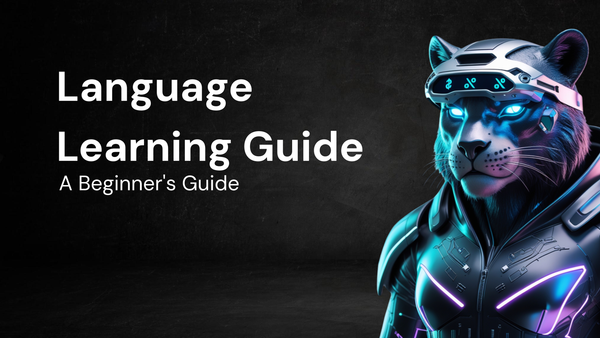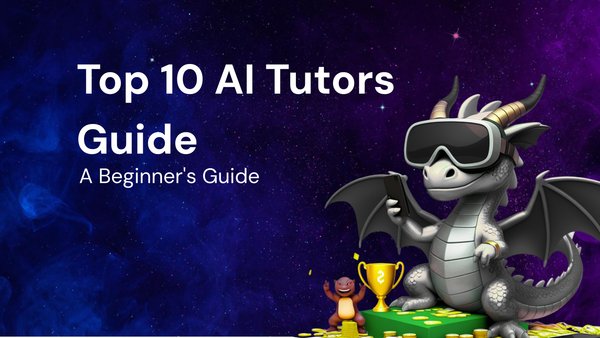Gaming Gear Comparison: Pros and Cons Explained

Gaming Gear Comparison: Pros and Cons Explained
The world of gaming is a constantly evolving landscape, and with it, the demand for top-tier gaming gear has skyrocketed. From headsets that immerse you in the battlefield to mice that translate your every twitch into pixel-perfect accuracy, the right equipment can significantly enhance your gaming experience. However, navigating the vast ocean of gaming peripherals can be daunting. This comprehensive guide will break down the pros and cons of various gaming gear categories, helping you make informed decisions and build your ultimate gaming setup.
I. Gaming Headsets: Hear Every Footstep, Communicate Clearly
A gaming headset is arguably the most essential piece of equipment for any serious gamer. It allows you to hear subtle in-game sounds, communicate with teammates, and block out distractions, all crucial for competitive play and immersive storytelling.
Types of Gaming Headsets:
- Wired Headsets: These connect directly to your device via a 3.5mm jack or USB.
- Wireless Headsets: These utilize Bluetooth or a proprietary wireless receiver to connect, offering freedom of movement.
- Open-Back Headsets: These feature an open design that allows sound to escape, creating a wider soundstage but sacrificing isolation.
- Closed-Back Headsets: These have a sealed design that blocks out external noise and provides a more focused sound experience.
Pros of Gaming Headsets:
- Enhanced Immersion: High-quality headsets deliver detailed audio, allowing you to hear subtle environmental cues and fully immerse yourself in the game world.
- Clear Communication: Built-in microphones enable clear and concise communication with teammates, crucial for coordination in multiplayer games.
- Noise Isolation (Closed-Back): Block out distractions, allowing you to focus on the game and perform at your best.
- Spatial Audio: Some headsets offer virtual surround sound, providing a better sense of direction and positional awareness.
- Comfort: Designed for long gaming sessions, many headsets feature comfortable earcups and adjustable headbands.
Cons of Gaming Headsets:
- Price: High-end gaming headsets can be quite expensive.
- Bulkiness: Some headsets can be bulky and uncomfortable, especially for extended use.
- Microphone Quality: The built-in microphone on some headsets may not be as good as a dedicated microphone.
- Wired Limitations (Wired Headsets): Cables can be restrictive and prone to tangling.
- Battery Life (Wireless Headsets): Wireless headsets require charging and have limited battery life.
- Sound Leakage (Open-Back): Sound can leak out of open-back headsets, which may be a problem if you're gaming in a shared space.
Key Considerations When Choosing a Gaming Headset:
- Sound Quality: Look for headsets with clear highs, balanced mids, and deep bass. Consider the type of sound signature that appeals to you (e.g., neutral, bass-heavy).
- Microphone Quality: Test the microphone to ensure clear and accurate voice transmission.
- Comfort: Try on different headsets to find one that fits comfortably and doesn't cause pressure points.
- Connectivity: Choose between wired or wireless depending on your preference and budget.
- Features: Consider features like surround sound, noise cancellation, and customizable EQ settings.
- Budget: Determine how much you're willing to spend and look for headsets that offer the best value for your money.
Examples:
- HyperX Cloud Alpha: Excellent sound quality and comfort for the price. (Wired, Closed-Back)
- SteelSeries Arctis Nova Pro Wireless: Premium features, including active noise cancellation and swappable batteries. (Wireless, Closed-Back)
- Sennheiser/EPOS PC38X: Open-back design with exceptional soundstage and clarity. (Wired, Open-Back)
II. Gaming Mice: Precision and Responsiveness in Your Hand
A gaming mouse is your primary interface for controlling movement, aiming, and interacting with the game world. A high-quality gaming mouse can provide improved accuracy, responsiveness, and comfort, giving you a competitive edge.
Types of Gaming Mice:
- Wired Mice: These connect directly to your computer via USB.
- Wireless Mice: These utilize Bluetooth or a proprietary wireless receiver to connect.
- Optical Mice: Use an LED and sensor to track movement.
- Laser Mice: Use a laser to track movement, offering higher DPI and accuracy on reflective surfaces.
- Ergonomic Mice: Designed to fit the natural contours of your hand, reducing strain during long gaming sessions.
- Ambidextrous Mice: Designed for both left- and right-handed users.
Pros of Gaming Mice:
- Improved Accuracy and Precision: High-DPI sensors and adjustable sensitivity allow for precise cursor control.
- Faster Response Times: Lower latency ensures that your movements are translated into in-game actions without delay.
- Customizable Buttons: Programmable buttons allow you to assign macros and frequently used commands.
- Ergonomic Design: Comfortable shapes and textures reduce hand fatigue during extended use.
- Durable Construction: Built to withstand the rigors of intense gaming sessions.
- RGB Lighting: Many gaming mice feature customizable RGB lighting for aesthetic appeal.
Cons of Gaming Mice:
- Price: High-performance gaming mice can be expensive.
- Complexity: Some mice have a large number of buttons and customization options, which can be overwhelming for beginners.
- Sensor Issues: Some sensors may exhibit issues like acceleration or prediction, which can negatively impact accuracy.
- Wireless Latency (Older Models): Older wireless mice may experience noticeable latency compared to wired mice (this is largely mitigated in modern models).
- Battery Life (Wireless Mice): Wireless mice require charging or battery replacement.
Key Considerations When Choosing a Gaming Mouse:
- Sensor Type: Choose between optical or laser based on your preferred surface and tracking style. Optical sensors are generally preferred for cloth mousepads, while laser sensors may perform better on glass or reflective surfaces.
- DPI (Dots Per Inch): Higher DPI allows for faster cursor movement, but it's not always necessary. Find a DPI that feels comfortable and precise for you.
- Polling Rate: A higher polling rate means the mouse reports its position to the computer more frequently, resulting in lower latency. 1000Hz is generally considered ideal.
- Shape and Size: Choose a mouse that fits comfortably in your hand and allows for a natural grip. Consider your hand size and grip style (palm, claw, fingertip).
- Weight: Lighter mice are easier to move quickly, while heavier mice offer more stability.
- Buttons: Consider the number and placement of buttons.
- Wired vs. Wireless: Weigh the pros and cons of each. Modern wireless technology has largely eliminated latency issues.
- Budget: Set a budget and look for mice that offer the best features and performance within that range.
Examples:
- Logitech G Pro X Superlight: Ultra-lightweight wireless mouse with a top-tier sensor. (Wireless, Optical)
- Razer DeathAdder V2: Ergonomic design and excellent sensor performance at a reasonable price. (Wired, Optical)
- Glorious Model O-: Lightweight and affordable gaming mouse with a honeycomb design. (Wired, Optical)
III. Gaming Keyboards: Mechanical Switches and Customization Options
A gaming keyboard is more than just a typing device; it's a crucial tool for executing complex commands, controlling movement, and communicating with teammates. Gaming keyboards offer features like mechanical switches, customizable backlighting, and programmable macro keys that can significantly enhance your gaming experience.
Types of Gaming Keyboards:
- Mechanical Keyboards: Use individual mechanical switches for each key, offering distinct tactile feedback and durability.
- Membrane Keyboards: Use a rubber dome beneath the keys to register keystrokes, offering a softer and quieter typing experience.
- Tenkeyless (TKL) Keyboards: Omit the number pad, making them more compact and portable.
- Full-Size Keyboards: Include the number pad and all standard keys.
- 60% Keyboards: Extremely compact, omitting the function row, arrow keys, and other less frequently used keys.
Pros of Gaming Keyboards:
- Improved Responsiveness: Mechanical switches offer faster and more accurate keystrokes compared to membrane keyboards.
- Tactile Feedback: Mechanical switches provide distinct tactile feedback, allowing you to feel when a key has been pressed.
- Durability: Mechanical keyboards are built to last, with switches rated for millions of keystrokes.
- Customization: Keycaps can be easily swapped out to customize the look and feel of the keyboard.
- Programmable Macro Keys: Assign complex commands to macro keys for quick and easy execution.
- Anti-Ghosting and N-Key Rollover: Ensure that all keystrokes are registered, even when multiple keys are pressed simultaneously.
- RGB Lighting: Customizable RGB lighting allows you to personalize the look of your keyboard.
Cons of Gaming Keyboards:
- Price: Mechanical keyboards are generally more expensive than membrane keyboards.
- Noise: Mechanical switches can be quite noisy, especially clicky switches.
- Size: Full-size mechanical keyboards can be large and take up a lot of desk space.
- Complexity: Choosing the right mechanical switch can be overwhelming for beginners.
Key Considerations When Choosing a Gaming Keyboard:
- Switch Type: Research different mechanical switch types (e.g., Cherry MX, Gateron, Kailh) and choose one that suits your typing style and preferences. Linear switches are smooth and consistent, tactile switches provide a bump when activated, and clicky switches produce a distinct click sound.
- Size: Choose a keyboard size that fits your desk space and needs.
- Layout: Consider the layout of the keyboard, including the placement of keys and the size of the keycaps.
- Backlighting: Choose between single-color or RGB backlighting depending on your aesthetic preferences.
- Macro Keys: Consider whether you need programmable macro keys and how many.
- Build Quality: Look for a keyboard with a sturdy frame and durable keycaps.
- Budget: Determine how much you're willing to spend and look for keyboards that offer the best value for your money.
Examples:
- HyperX Alloy Origins 60: Compact 60% keyboard with excellent build quality and HyperX switches. (Mechanical)
- Logitech G915 TKL: Wireless mechanical keyboard with low-profile switches and customizable RGB lighting. (Mechanical)
- SteelSeries Apex Pro: Adjustable actuation point switches allow you to customize the sensitivity of each key. (Mechanical)
IV. Gaming Monitors: Visual Clarity and Smooth Gameplay
A gaming monitor is essential for experiencing games at their full potential. A high-quality gaming monitor can provide improved visual clarity, faster response times, and smoother gameplay, making your games look and feel more immersive.
Types of Gaming Monitors:
- TN (Twisted Nematic) Panels: Offer the fastest response times but typically have narrower viewing angles and less accurate colors.
- IPS (In-Plane Switching) Panels: Provide excellent color accuracy and wide viewing angles but may have slightly slower response times than TN panels.
- VA (Vertical Alignment) Panels: Offer a good balance between response time, color accuracy, and contrast ratio.
- Refresh Rate: The number of times the monitor updates the image per second (Hz). Higher refresh rates result in smoother gameplay.
- Resolution: The number of pixels on the screen (e.g., 1920x1080 (1080p), 2560x1440 (1440p), 3840x2160 (4K)). Higher resolutions provide sharper and more detailed images.
- Curved Monitors: Feature a curved screen that wraps around your field of vision, enhancing immersion.
- Ultrawide Monitors: Have a wider aspect ratio than traditional monitors, providing a more immersive and panoramic view.
Pros of Gaming Monitors:
- Improved Visual Clarity: High resolutions and fast refresh rates provide sharper and more detailed images.
- Faster Response Times: Low response times minimize motion blur and ghosting, resulting in clearer and more responsive gameplay.
- Smoother Gameplay: High refresh rates eliminate screen tearing and stuttering, providing a smoother and more fluid gaming experience.
- Immersive Experience: Curved and ultrawide monitors provide a more immersive and panoramic view.
- Adaptive Sync Technologies (G-Sync, FreeSync): Synchronize the monitor's refresh rate with the graphics card's output, eliminating screen tearing and stuttering.
Cons of Gaming Monitors:
- Price: High-performance gaming monitors can be expensive.
- Hardware Requirements: High resolutions and refresh rates require powerful graphics cards to run games smoothly.
- Motion Sickness (Curved/Ultrawide): Some users may experience motion sickness when using curved or ultrawide monitors.
- Panel Lottery: Some monitors may exhibit issues like backlight bleed or dead pixels.
Key Considerations When Choosing a Gaming Monitor:
- Panel Type: Choose a panel type based on your priorities. TN panels are best for competitive gaming where response time is paramount, while IPS panels are better for games where color accuracy and image quality are more important. VA panels offer a good compromise.
- Resolution: Choose a resolution that your graphics card can handle comfortably. 1080p is suitable for budget builds, while 1440p or 4K are better for high-end systems.
- Refresh Rate: Aim for a refresh rate of at least 144Hz for smoother gameplay. 240Hz or higher is ideal for competitive gaming.
- Response Time: Look for a monitor with a response time of 5ms or less. 1ms is ideal.
- Adaptive Sync Technology: Choose a monitor that supports G-Sync (for Nvidia GPUs) or FreeSync (for AMD GPUs).
- Size: Choose a monitor size that fits your desk space and viewing distance.
- Curvature (Optional): Consider a curved monitor for a more immersive experience.
- Budget: Determine how much you're willing to spend and look for monitors that offer the best features and performance within that range.
Examples:
- ASUS ROG Swift PG279Q: 1440p, 165Hz IPS monitor with excellent color accuracy and G-Sync support.
- BenQ Zowie XL2546K: 1080p, 240Hz TN monitor with fast response time and DyAc technology for reduced motion blur.
- Samsung Odyssey G9: 49-inch ultrawide curved monitor with a 240Hz refresh rate and G-Sync compatibility.
V. Gaming Chairs: Comfort and Ergonomics for Long Sessions
A gaming chair is designed to provide comfort and support during long gaming sessions. These chairs typically feature ergonomic designs, adjustable features, and durable construction.
Types of Gaming Chairs:
- Racer-Style Chairs: Feature a design inspired by racing car seats.
- Ergonomic Chairs: Focus on providing optimal support for the back and posture.
- Rocker Chairs: Designed to sit close to the floor and rock back and forth.
- Pedestal Chairs: Feature a pedestal base that allows the chair to swivel.
Pros of Gaming Chairs:
- Improved Comfort: Ergonomic designs and adjustable features provide optimal support and reduce strain during long gaming sessions.
- Better Posture: Encourage proper posture, which can help prevent back pain and other health problems.
- Adjustability: Adjustable features like height, armrests, and lumbar support allow you to customize the chair to your specific needs.
- Durability: Built to withstand the rigors of intense gaming sessions.
- Aesthetic Appeal: Available in a variety of colors and styles to match your gaming setup.
Cons of Gaming Chairs:
- Price: Gaming chairs can be expensive.
- Bulkiness: Some gaming chairs can be large and take up a lot of space.
- Not Always Ergonomic: Some racing-style chairs prioritize aesthetics over ergonomics.
Key Considerations When Choosing a Gaming Chair:
- Ergonomics: Look for chairs with adjustable lumbar support, armrests, and height.
- Comfort: Choose a chair with comfortable padding and breathable materials.
- Adjustability: Ensure that the chair has adjustable features that allow you to customize it to your specific needs.
- Build Quality: Look for a chair with a sturdy frame and durable materials.
- Weight Capacity: Make sure the chair can support your weight.
- Style: Choose a chair that matches your personal preferences and gaming setup.
- Budget: Determine how much you're willing to spend and look for chairs that offer the best value for your money.
Examples:
- Secretlab Titan Evo: Premium gaming chair with excellent ergonomics and customizable features.
- Herman Miller Embody Gaming Chair: High-end ergonomic chair designed for long hours of use.
- Anda Seat Kaiser 3: Comfortable and supportive gaming chair with a wide range of adjustability.
Conclusion:
Choosing the right gaming gear is a personal process that depends on your individual needs, preferences, and budget. By understanding the pros and cons of each type of gear, you can make informed decisions and build a gaming setup that enhances your enjoyment and performance. Don't be afraid to research, read reviews, and try out different options before committing to a purchase. With the right gear, you'll be well-equipped to conquer any virtual world.