Freemium Vs Premium Every Shopper Should Know for productivity tools coupons
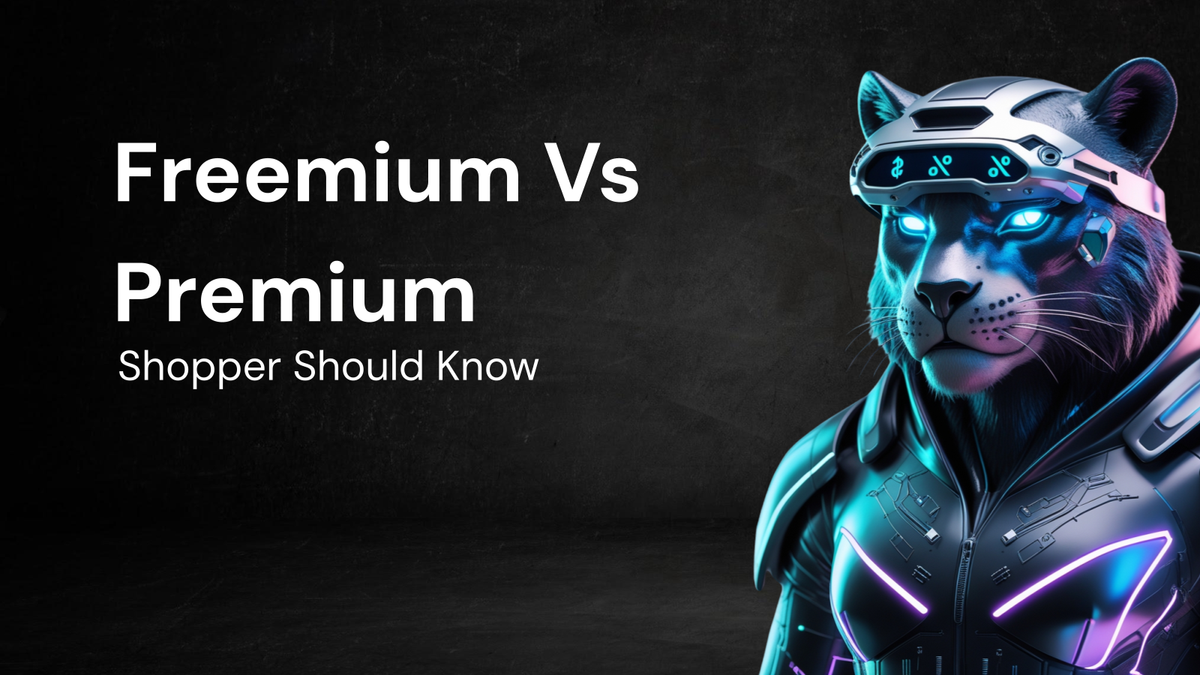
Freemium Vs Premium: Every Shopper Should Know for Productivity Tools & Coupons
In today's digital landscape, productivity tools are no longer a luxury, but a necessity for students, professionals, and even hobbyists striving to manage their time, collaborate effectively, and achieve their goals. With a plethora of options available, choosing the right productivity tool can feel overwhelming. Adding another layer of complexity is the prevalence of two popular pricing models: freemium and premium. Understanding the nuances of each model is crucial for making informed decisions and ultimately, maximizing your productivity without breaking the bank. This article will delve into the intricacies of the freemium and premium models, offering insights, tips, and guidance to help you navigate the world of productivity tools and find the best fit for your needs, all while keeping an eye out for those valuable coupons.
What are Productivity Tools? A Brief Overview
Before diving into the pricing models, let's clarify what we mean by "productivity tools." These are software applications, platforms, or services designed to enhance efficiency, organization, and collaboration. Common examples include:
- Task Management Apps: Tools like Todoist, Asana, and Trello help you create task lists, set deadlines, assign responsibilities, and track progress.
- Note-Taking Apps: Evernote, OneNote, and Notion facilitate capturing ideas, organizing information, and creating searchable notes.
- Calendar Apps: Google Calendar, Outlook Calendar, and Apple Calendar allow you to schedule appointments, set reminders, and manage your time effectively.
- Collaboration Tools: Slack, Microsoft Teams, and Zoom enable teams to communicate, share files, and collaborate on projects remotely.
- Writing and Editing Tools: Grammarly, ProWritingAid, and Google Docs offer grammar checking, style suggestions, and collaborative writing capabilities.
- Project Management Software: Jira, Monday.com, and Basecamp provide comprehensive features for managing complex projects, tracking milestones, and allocating resources.
- Time Tracking Apps: Toggl Track, RescueTime, and Clockify help you monitor how you spend your time and identify areas for improvement.
This is not an exhaustive list, but it gives you a good idea of the diverse range of tools available to boost your productivity. The key is to identify your specific needs and choose tools that address those needs effectively.
Freemium: The Alluring Promise of "Free"
The freemium model is a popular strategy where a basic version of a software or service is offered free of charge, while more advanced features, functionality, or storage space are available in a paid (premium) version. The term "freemium" is a portmanteau of "free" and "premium."
How it Works:
Typically, the free version provides enough functionality to be useful, but it often comes with limitations. These limitations can include:
- Limited Features: Access to only a subset of the software's capabilities. For example, a free version might allow you to create a limited number of projects or tasks.
- Limited Storage: A restricted amount of storage space for your data. This is common in note-taking and cloud storage apps.
- Usage Restrictions: Limits on the number of users, devices, or calls you can make (in the case of communication tools).
- Advertisements: Displaying advertisements within the free version.
- Watermarks: Adding watermarks to exported files or documents.
Advantages of the Freemium Model:
- Cost-Effective Entry Point: It allows users to try out the software and determine if it meets their needs without any initial financial commitment.
- Wide Reach and User Acquisition: Offering a free version attracts a larger user base, which can be valuable for brand awareness and community building.
- Opportunity to Upgrade: Satisfied users can upgrade to the premium version to unlock additional features and remove limitations as their needs grow.
- Discovery of Core Functionality: Focuses the user on the essential elements of the tool, allowing them to understand its core value proposition.
Disadvantages of the Freemium Model:
- Limited Functionality: The free version may not offer all the features you need, forcing you to upgrade to the paid version sooner than you anticipated.
- Potential for Frustration: Constant prompts to upgrade and limitations can be frustrating for users who are heavily reliant on the tool.
- Privacy Concerns: Some freemium services may collect and share user data to monetize the free version, raising privacy concerns. Always read the privacy policy carefully.
- Can Become Essential with Limited Growth: If the free features are heavily integrated into your workflow, moving to a different tool entirely becomes more challenging, even if limitations are frustrating.
Examples of Freemium Productivity Tools:
- Evernote: Offers a free plan with limited storage and device synchronization.
- Trello: Provides a free plan with limited boards and power-ups.
- Asana: Offers a free plan for small teams with limited features.
- Grammarly: Provides a free plan with basic grammar and spelling checks.
- Slack: Offers a free plan with limited message history and integrations.
Premium: Unlocking the Full Potential
The premium model, also known as a subscription model, involves paying a recurring fee (usually monthly or annually) to access the full functionality and features of a software or service.
How it Works:
Premium subscriptions typically offer:
- Unlimited Access: Unrestricted access to all features and functionalities of the software.
- Increased Storage: A larger amount of storage space for your data.
- Priority Support: Access to faster and more responsive customer support.
- Advanced Features: Features not available in the free version, such as advanced analytics, reporting, or integrations.
- Ad-Free Experience: No advertisements within the software.
Advantages of the Premium Model:
- Full Functionality: Access to all the features you need to maximize your productivity.
- Scalability: Easily scale your usage as your needs grow without hitting limitations.
- Reliable Support: Access to dedicated customer support to resolve issues and answer questions.
- Continuous Updates: Regular updates and improvements to the software.
- No Interruptions: An uninterrupted experience without the distraction of advertisements.
Disadvantages of the Premium Model:
- Cost: Requires a recurring financial investment, which can be a barrier for some users.
- Underutilization: You may end up paying for features you don't actually use, leading to wasted money.
- Subscription Fatigue: Managing multiple subscriptions can become overwhelming and expensive.
- Vendor Lock-In: Becoming reliant on a specific premium tool can make it difficult to switch to another provider in the future.
Examples of Premium Productivity Tools:
- Todoist: Offers a premium plan with advanced features like reminders, labels, and filters.
- Notion: Provides a premium plan with unlimited storage and collaboration features.
- Microsoft 365: Includes premium versions of Word, Excel, PowerPoint, Outlook, and other productivity tools.
- Adobe Creative Cloud: Offers premium versions of Photoshop, Illustrator, InDesign, and other creative software.
- Jira: Provides premium plans with advanced project management features and scalability options.
Freemium vs. Premium: Which Model is Right for You?
Choosing between freemium and premium depends on your individual needs, budget, and usage patterns. Here's a framework to help you make the right decision:
Consider Freemium If:
- You're just starting out: You need to experiment with different tools to find the best fit.
- Your needs are basic: You only require a limited set of features.
- You have a tight budget: You can't afford a recurring subscription.
- You're comfortable with limitations: You can tolerate restrictions on storage, features, or usage.
- You're a light user: You only use the tool occasionally.
Consider Premium If:
- You need full functionality: You require all the features and capabilities of the software.
- Your needs are complex: You manage large projects, collaborate with multiple teams, or require advanced features.
- You're a power user: You use the tool extensively and rely on it for your daily work.
- You need scalability: You anticipate your needs growing in the future.
- You value support and reliability: You need access to dedicated customer support and regular updates.
- You require an ad-free experience: You want to avoid distractions while working.
A Hybrid Approach:
Sometimes, the best approach is a hybrid one. Start with the freemium version to get a feel for the software and then upgrade to the premium version if you find it valuable and your needs grow. This allows you to test the waters before committing to a paid subscription.
Finding Productivity Tool Coupons: Saving Money on Premium Plans
Even if you decide that a premium plan is the right choice for you, you don't necessarily have to pay full price. Numerous opportunities exist to find coupons and discounts on productivity tools. Here are some strategies:
- Search Online Coupon Websites: Websites like RetailMeNot, CouponCabin, and Honey aggregate coupons and promo codes for various software and services. Search specifically for the productivity tool you're interested in.
- Check the Software Vendor's Website: Many software companies offer discounts or promotions directly on their website, especially during holidays or special events. Look for a "Deals," "Promotions," or "Pricing" section.
- Sign Up for Email Newsletters: Subscribe to the email newsletters of productivity tool vendors. They often send out exclusive coupons and promotions to their subscribers.
- Follow Social Media Accounts: Follow the social media accounts of productivity tool vendors. They may announce flash sales or offer exclusive coupons to their followers.
- Look for Student or Educational Discounts: Many software companies offer discounts to students, educators, and educational institutions. Check the vendor's website for eligibility requirements and application procedures.
- Explore Bundle Deals: Some companies offer bundled deals that include multiple productivity tools at a discounted price. For example, you might find a bundle that includes a note-taking app, a task management app, and a calendar app.
- Consider Lifetime Deals: Occasionally, you might find "lifetime deals" for software, where you pay a one-time fee for lifetime access to the premium version. These deals can be very cost-effective in the long run, but be sure to research the company thoroughly before making a purchase.
- Browse Online Communities and Forums: Online communities and forums dedicated to productivity or specific software tools often have threads where users share coupons and discounts.
- Use Browser Extensions: Browser extensions like Honey and Rakuten automatically search for and apply coupons when you're shopping online.
- Attend Webinars and Online Events: Software vendors often host webinars and online events to promote their products. They may offer exclusive discounts to attendees.
Tips for Using Coupons Effectively:
- Read the Fine Print: Carefully read the terms and conditions of the coupon before using it. Pay attention to expiration dates, eligibility requirements, and any restrictions on usage.
- Compare Prices: Before using a coupon, compare the price of the product or service with other vendors or retailers. Make sure you're getting the best possible deal.
- Test the Coupon Before Checkout: Make sure the coupon is valid and applies to your purchase before you complete the checkout process.
- Consider Stacking Coupons: Some vendors allow you to stack multiple coupons or promotions, which can result in significant savings.
- Be Aware of Fake Coupons: Be cautious of fake coupons or scams. Only use coupons from reputable sources.
Examples of Productivity Tools and Coupon Opportunities:
Here are some examples of popular productivity tools and potential strategies for finding coupons:
- Notion: Search for Notion coupons on coupon websites, follow Notion on social media, and sign up for their email newsletter. They occasionally offer discounts during special events. Explore student discounts if applicable.
- Todoist: Look for Todoist coupons on coupon websites and check their website for promotions. They sometimes offer discounts to new users.
- Asana: Explore the Asana website for potential discounts for teams or organizations. Look for bundle deals with other Atlassian products (like Jira).
- Grammarly: Grammarly frequently offers discounts on its premium plan, especially around holidays. Keep an eye on their social media and sign up for their email list.
- Microsoft 365: Look for Microsoft 365 deals through retailers like Amazon or Best Buy. Students and educators may be eligible for significant discounts.
- Adobe Creative Cloud: Explore student and teacher discounts for Adobe Creative Cloud. Look for bundle deals that include multiple Adobe applications.
Conclusion: Making the Right Choice for Your Productivity
The decision between freemium and premium productivity tools is a personal one that depends on your unique needs, budget, and usage patterns. There is no universally "best" option. By understanding the advantages and disadvantages of each model, carefully evaluating your own requirements, and actively searching for coupons and discounts, you can make an informed decision that maximizes your productivity without overspending.
Remember to:
- Define your needs: What problems are you trying to solve with a productivity tool?
- Try before you buy: Take advantage of free trials or freemium versions to test out different tools.
- Compare features and pricing: Carefully compare the features and pricing of different options.
- Read reviews: See what other users are saying about the tool.
- Search for coupons and discounts: Don't pay full price if you don't have to.
By following these steps, you can confidently navigate the world of productivity tools and find the perfect solution to help you achieve your goals, one task at a time. The right tool, combined with a smart approach to saving money through coupons and discounts, can be a game-changer for your productivity. Good luck!




