Finding the Best AI Tools: A Comprehensive Review
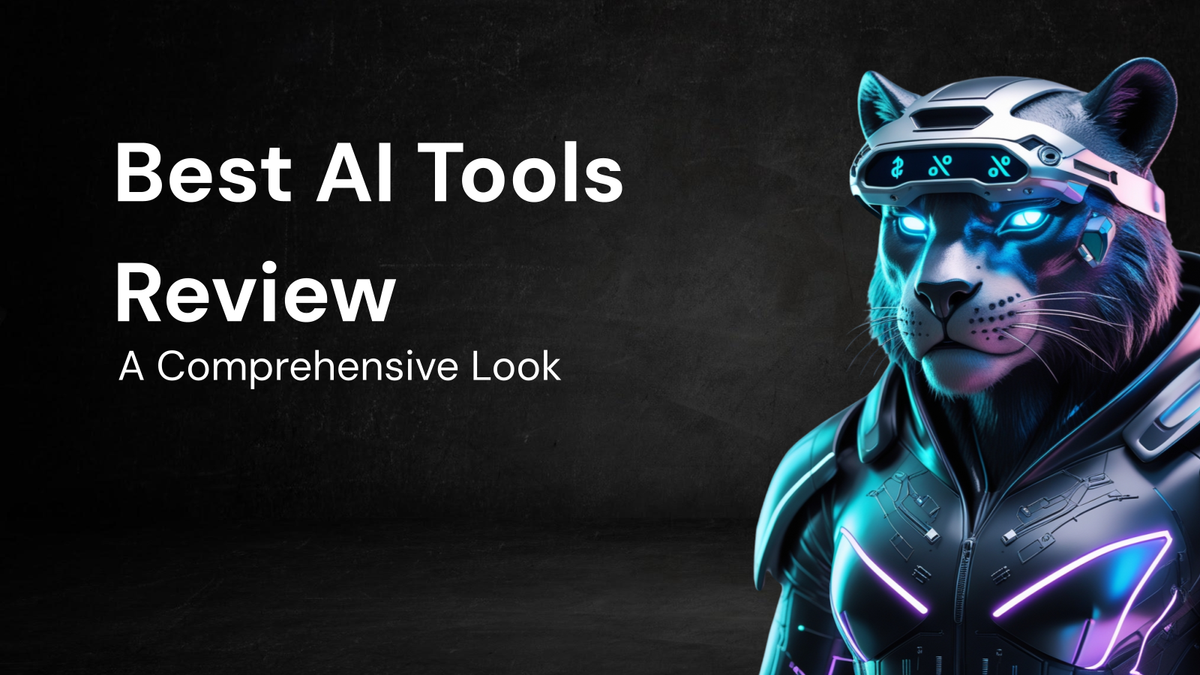
Finding the Best AI Tools: A Comprehensive Review
Artificial intelligence (AI) is no longer a futuristic fantasy; it's a tangible reality reshaping industries and transforming the way we live and work. From automating mundane tasks to generating creative content, AI tools are becoming increasingly accessible and powerful. However, the sheer volume of options available can be overwhelming. Navigating this rapidly evolving landscape and identifying the best AI tools for your specific needs requires a strategic approach. This comprehensive review will guide you through the process, exploring various categories of AI tools, highlighting key features, and providing practical advice on how to choose the right solutions.
I. Understanding the AI Landscape: A Categorical Overview
Before diving into specific tools, it's crucial to understand the broad categories of AI applications. This will help you narrow down your search and focus on solutions relevant to your goals.
- Content Creation: These tools leverage AI to generate text, images, audio, and video. They can assist with tasks like writing blog posts, creating marketing copy, designing logos, composing music, and producing video content.
- Data Analysis and Business Intelligence: AI-powered data analysis tools help businesses extract insights from large datasets, identify trends, and make data-driven decisions. They can be used for market research, customer segmentation, risk assessment, and predictive modeling.
- Customer Service and Chatbots: AI chatbots automate customer interactions, providing instant support, answering frequently asked questions, and resolving simple issues. They can improve customer satisfaction, reduce operational costs, and free up human agents to handle more complex inquiries.
- Automation and Workflow Optimization: These tools automate repetitive tasks, streamline workflows, and improve efficiency. They can be used for tasks like data entry, invoice processing, email management, and appointment scheduling.
- Image Recognition and Computer Vision: AI-powered image recognition tools analyze images and videos, identifying objects, faces, and scenes. They can be used for security surveillance, medical diagnosis, quality control, and autonomous driving.
- Natural Language Processing (NLP): NLP tools enable computers to understand and process human language. They can be used for tasks like sentiment analysis, language translation, text summarization, and voice recognition.
- Machine Learning (ML) Platforms: These platforms provide the infrastructure and tools needed to build, train, and deploy custom machine learning models. They are typically used by data scientists and developers to solve complex problems.
II. Content Creation AI Tools: Unleashing Your Creativity
Content creation AI tools are transforming how we generate and consume information. They offer a wide range of capabilities, from writing compelling marketing copy to creating stunning visuals.
- Text Generation:
- GPT-3 (and its variants like GPT-4): Developed by OpenAI, GPT-3 is a powerful language model capable of generating human-quality text on a wide variety of topics. It can be used for writing blog posts, articles, social media posts, and even code.
- Key Features: Versatile text generation, natural language understanding, code generation (with newer models).
- Pros: High-quality output, adaptability to different writing styles, wide range of applications.
- Cons: Can be expensive, may require fine-tuning for specific tasks, potential for generating biased or inaccurate information.
- Jasper.ai (formerly Jarvis): Specifically designed for marketing content, Jasper.ai offers templates and workflows for creating ad copy, website content, and other marketing materials.
- Key Features: Marketing-focused templates, SEO optimization, integration with other marketing tools.
- Pros: User-friendly interface, optimized for marketing tasks, good for beginners.
- Cons: May not be as versatile as GPT-3 for general-purpose writing, subscription-based pricing.
- Copy.ai: Another popular text generation tool, Copy.ai focuses on generating short-form content like headlines, product descriptions, and social media captions.
- Key Features: Short-form content generation, wide variety of templates, free trial available.
- Pros: Easy to use, affordable, good for generating ideas quickly.
- Cons: Limited for long-form content, output quality can vary.
- GPT-3 (and its variants like GPT-4): Developed by OpenAI, GPT-3 is a powerful language model capable of generating human-quality text on a wide variety of topics. It can be used for writing blog posts, articles, social media posts, and even code.
- Image Generation:
- DALL-E 2: Also developed by OpenAI, DALL-E 2 creates realistic and imaginative images from text descriptions. It's known for its ability to generate highly detailed and creative visuals.
- Key Features: Text-to-image generation, image editing capabilities, wide range of artistic styles.
- Pros: High-quality image output, very creative and versatile, can generate unique visuals.
- Cons: Can be expensive, subject to usage restrictions and content policies, requires careful prompting.
- Midjourney: Another popular image generation tool, Midjourney focuses on creating artistic and surreal images. It's often used by artists and designers to explore new creative directions.
- Key Features: Artistic image generation, surreal and dreamlike visuals, community-based platform.
- Pros: Excellent for creating visually stunning artwork, inspiring and collaborative environment, accessible through Discord.
- Cons: Can be unpredictable, requires experimentation with prompts, images are publicly visible within the Discord community (depending on subscription).
- Stable Diffusion: An open-source alternative to DALL-E 2 and Midjourney, Stable Diffusion offers a high degree of flexibility and customization. It can be run locally on your own computer or accessed through cloud-based services.
- Key Features: Open-source, customizable, can be run locally, community support.
- Pros: Free to use, highly customizable, access to a large community of users and developers.
- Cons: Requires technical expertise to set up and use, performance depends on hardware, can be challenging to get consistent results.
- DALL-E 2: Also developed by OpenAI, DALL-E 2 creates realistic and imaginative images from text descriptions. It's known for its ability to generate highly detailed and creative visuals.
III. Data Analysis and Business Intelligence AI Tools: Unlocking Insights
AI-powered data analysis tools are revolutionizing how businesses understand their data and make informed decisions. They can automate tasks like data cleaning, analysis, and visualization, freeing up analysts to focus on strategic insights.
- Tableau: A leading data visualization and business intelligence platform, Tableau integrates AI features to help users discover insights and create compelling dashboards.
- Key Features: Data visualization, data blending, predictive analytics, natural language query.
- Pros: User-friendly interface, powerful visualization capabilities, wide range of integrations.
- Cons: Can be expensive, requires some training to use effectively, not as focused on pure ML as some other platforms.
- Power BI: Microsoft's Power BI is another popular business intelligence platform that offers AI-powered features for data analysis and reporting.
- Key Features: Data visualization, data modeling, AI insights, integration with Microsoft ecosystem.
- Pros: Affordable, integrates well with other Microsoft products, good for users already familiar with Microsoft tools.
- Cons: Less mature than Tableau in some areas, limited customization options.
- Google Cloud AI Platform: A comprehensive platform for building and deploying machine learning models. It offers various services like AutoML, which allows users with limited coding experience to train custom models.
- Key Features: Scalable, powerful, supports multiple ML frameworks.
- Pros: Robust infrastructure, access to Google's advanced AI technologies, integrates with other Google Cloud services.
- Cons: Can be complex to learn, requires technical expertise, potentially expensive.
IV. Customer Service and Chatbots AI Tools: Enhancing the Customer Experience
AI chatbots are becoming increasingly sophisticated, offering personalized and efficient customer service. They can handle a wide range of inquiries, freeing up human agents to focus on more complex issues.
- Dialogflow (Google): A popular platform for building conversational interfaces, Dialogflow allows you to create chatbots that can understand natural language and respond intelligently.
- Key Features: Natural language understanding, intent recognition, entity extraction, integration with various platforms.
- Pros: Easy to use, powerful natural language processing capabilities, integrates with Google Assistant and other platforms.
- Cons: Can be challenging to build complex chatbots, requires some technical expertise, pricing can be complex.
- ManyChat: Designed primarily for Facebook Messenger, ManyChat allows businesses to create chatbots for marketing, sales, and customer support.
- Key Features: Drag-and-drop interface, pre-built templates, automation workflows, integration with Facebook Messenger.
- Pros: Easy to use, designed for Facebook Messenger, good for marketing and sales automation.
- Cons: Limited to Facebook Messenger, may not be suitable for complex chatbot applications.
- Zoho SalesIQ: This chatbot integrates with the Zoho CRM, providing personalized and proactive customer support. It tracks website visitors and offers assistance based on their behavior.
- Key Features: Live chat, chatbot integration, visitor tracking, integration with Zoho CRM.
- Pros: Integrates seamlessly with Zoho CRM, offers proactive customer support, good for sales and marketing.
- Cons: Limited to Zoho ecosystem, may not be suitable for businesses that don't use Zoho CRM.
V. Choosing the Right AI Tools: A Strategic Approach
Selecting the best AI tools requires a thoughtful and strategic approach. Consider the following factors when making your decision:
- Define Your Needs: Clearly identify the specific problems you want to solve and the goals you want to achieve with AI. What tasks do you want to automate? What insights are you seeking to gain? What customer service improvements are you hoping to make?
- Evaluate Your Resources: Assess your technical skills, budget, and time constraints. Do you have the expertise to build and maintain custom AI models, or do you need a more user-friendly, out-of-the-box solution? How much are you willing to spend on AI tools and services? How much time do you have to learn and implement new technologies?
- Research and Compare Options: Explore the different categories of AI tools and identify solutions that align with your needs and resources. Read reviews, compare features, and consider trying free trials or demos.
- Consider Scalability and Integration: Choose tools that can scale with your business and integrate seamlessly with your existing systems. Ensure that the tools you select can handle your growing data volumes and integrate with your CRM, marketing automation platform, and other essential applications.
- Prioritize Security and Privacy: Select tools that prioritize data security and privacy. Ensure that the tools you choose comply with relevant regulations, such as GDPR and CCPA.
- Start Small and Iterate: Don't try to implement too many AI tools at once. Start with a small pilot project and gradually expand your use of AI as you gain experience and see positive results.
- Stay Updated: The AI landscape is constantly evolving, so it's important to stay informed about new developments and emerging technologies. Read industry publications, attend conferences, and network with other AI professionals.
VI. The Future of AI Tools: Trends and Predictions
The future of AI tools is bright, with continued advancements in areas like:
- Explainable AI (XAI): Making AI models more transparent and understandable, allowing users to see why a particular decision was made.
- Federated Learning: Training AI models on decentralized data sources without sharing the data itself, improving privacy and security.
- Edge AI: Running AI models on edge devices (e.g., smartphones, sensors), enabling real-time processing and reducing reliance on the cloud.
- Generative AI Advancements: Further progress in the generation of realistic images, videos, and other content, pushing the boundaries of creative possibilities.
- Democratization of AI: Making AI tools more accessible to non-technical users, empowering individuals and small businesses to leverage the power of AI.
Conclusion:
Finding the best AI tools is an ongoing process of exploration, experimentation, and adaptation. By understanding the different categories of AI tools, evaluating your needs and resources, and staying updated on the latest trends, you can harness the power of AI to transform your business and achieve your goals. Remember to prioritize security, privacy, and ethical considerations as you integrate AI into your workflows. The key is to approach AI strategically, starting small and iterating as you learn and grow. As AI continues to evolve, the opportunities for innovation and transformation are limitless.




