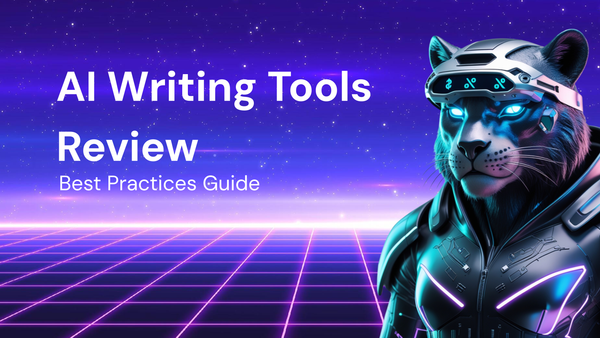Expert Review: Top CRM Systems for Value for Money

Expert Review: Top CRM Systems for Value for Money
Choosing a Customer Relationship Management (CRM) system can feel like navigating a minefield. With countless options boasting a plethora of features, finding the right one that delivers genuine value for money is crucial, especially for small and medium-sized businesses (SMBs) operating with limited budgets. This comprehensive review dives deep into the leading CRM contenders, analyzing their features, pricing structures, ease of use, and overall value proposition to help you make an informed decision. We'll explore systems catering to various needs, from basic contact management to sophisticated sales automation and marketing integrations.
What Defines "Value for Money" in a CRM?
Before we delve into specific CRM systems, let's define what constitutes "value for money" in this context. It's not simply about finding the cheapest option. It's about identifying a solution that offers the best balance of:
- Essential Features: Does the CRM provide the core functionality needed to manage customer interactions, track leads, and streamline sales processes?
- Usability: Is the system intuitive and easy to learn for your team? Complex interfaces can lead to low adoption rates and wasted investment.
- Scalability: Can the CRM grow with your business? It should accommodate increasing data volumes, user numbers, and evolving business needs.
- Integration Capabilities: Does the CRM integrate seamlessly with your existing tools, such as email marketing platforms, accounting software, and project management systems?
- Customer Support: Is reliable and responsive customer support available when you need it?
- Transparent Pricing: Are the pricing plans clear and predictable, with no hidden fees or surprise charges?
- Return on Investment (ROI): Ultimately, will the CRM help you increase sales, improve customer satisfaction, and boost overall business efficiency?
Our Methodology
This review is based on a combination of factors, including:
- Hands-on testing: We've tested several of the CRMs mentioned below using trial accounts to gain firsthand experience with their features and usability.
- User reviews: We've analyzed hundreds of user reviews from reputable sources like G2, Capterra, and TrustRadius to understand user experiences and identify common pain points and strengths.
- Expert opinions: We've consulted with CRM consultants and industry experts to gather insights into the latest trends and best practices.
- Pricing analysis: We've carefully examined the pricing structures of each CRM, considering factors like per-user fees, feature limitations, and add-on costs.
Top CRM Systems for Value for Money (in no particular order):
1. HubSpot CRM:
- Overview: HubSpot CRM is a popular choice, especially for businesses already using HubSpot's marketing and sales tools. Its free version is surprisingly comprehensive and offers a robust foundation for contact management and sales tracking.
- Key Features:
- Free Version: Contact management, deal tracking, task management, meeting scheduling, basic reporting dashboards, live chat.
- Paid Plans (Sales Hub Starter and above): Sales automation (sequences, workflows), advanced reporting, custom properties, forecasting, phone integration, quote creation.
- Pricing: HubSpot CRM offers a free version with limited features. Paid plans start with Sales Hub Starter at around \$20 per user per month (billed annually) and scale up significantly for more advanced functionality. Marketing Hub and Service Hub can be added for broader solutions.
- Pros:
- Generous free version ideal for small businesses.
- Intuitive interface and easy to learn.
- Strong integration with other HubSpot tools.
- Powerful sales automation capabilities in paid plans.
- Excellent educational resources and community support.
- Cons:
- Free version has limitations in reporting and automation.
- Paid plans can become expensive quickly, especially for larger teams.
- Can be overwhelming with all the different "Hubs" offered.
- Value for Money Assessment: HubSpot CRM provides excellent value for money, particularly for businesses that can leverage the free version or those already invested in the HubSpot ecosystem. The paid plans offer a comprehensive suite of sales and marketing tools, but it's essential to carefully evaluate your needs to avoid overspending.
- Best For: Small businesses, startups, and businesses already using HubSpot's marketing tools.
2. Zoho CRM:
- Overview: Zoho CRM is a comprehensive CRM solution that offers a wide range of features at a competitive price. It's part of the Zoho ecosystem, which includes a suite of business applications like Zoho Books, Zoho Campaigns, and Zoho Desk.
- Key Features:
- Contact management, lead management, sales automation, workflow automation, reporting and analytics, email marketing integration, social media integration.
- Advanced features like AI-powered sales assistant (Zia), Blueprint for process automation, and customer journey mapping.
- Pricing: Zoho CRM offers a free plan for up to three users. Paid plans start with the Standard plan at around \$14 per user per month (billed annually) and scale up based on features and user count. They offer a flexible modular approach that allows businesses to add only the tools they need.
- Pros:
- Affordable pricing, especially for small and medium-sized businesses.
- Wide range of features, including advanced automation and AI capabilities.
- Highly customizable to fit specific business needs.
- Strong integration with other Zoho applications.
- Good customer support.
- Cons:
- Can be complex to set up and configure.
- Interface may feel dated compared to some other CRMs.
- Learning curve can be steep for some users.
- Value for Money Assessment: Zoho CRM is a strong contender for value for money, offering a comprehensive feature set at a competitive price point. Its flexibility and customization options make it a good choice for businesses with unique requirements.
- Best For: Small to medium-sized businesses looking for a feature-rich and affordable CRM solution.
3. Freshsales (Freshworks CRM):
- Overview: Freshsales, now part of the broader Freshworks CRM suite, focuses on streamlining the sales process with intuitive features and a user-friendly interface. It's designed to help sales teams close deals faster and more efficiently.
- Key Features:
- Lead management, contact management, deal management, sales automation, email integration, built-in phone, AI-powered insights, reporting and analytics.
- Deal Pipelines, Sales Sequences, and Territory Management are key features.
- Pricing: Freshsales offers a free version with limited features. Paid plans start with the Growth plan at around \$15 per user per month (billed annually). Freshsales Suite combines sales, marketing, and customer support features for a unified CRM solution.
- Pros:
- Easy to use and intuitive interface.
- Strong sales automation features.
- Built-in phone and email integration.
- AI-powered insights to improve sales performance.
- Affordable pricing.
- Cons:
- Free version has significant limitations.
- Advanced customization options are limited compared to some other CRMs.
- Reporting features can be improved.
- Value for Money Assessment: Freshsales offers excellent value for money, particularly for businesses focused on sales efficiency and automation. Its user-friendly interface and affordable pricing make it a great choice for small and medium-sized businesses.
- Best For: Sales teams focused on efficiency, small and medium-sized businesses seeking a user-friendly CRM.
4. EngageBay:
- Overview: EngageBay is an all-in-one marketing, sales, and service platform designed specifically for small businesses and startups. It offers a comprehensive suite of features at a highly competitive price.
- Key Features:
- CRM (Contact Management, Deal Management), Marketing Automation (Email Marketing, Landing Pages), Service Bay (Helpdesk, Live Chat).
- Email Sequences, Social Media Integration, Task Management, and Reporting.
- Pricing: EngageBay offers a free plan with limited features. Paid plans start with the Basic plan at around \$14.99 per user per month (billed annually). The all-in-one nature can save money compared to purchasing separate tools.
- Pros:
- Very affordable pricing, especially for small businesses.
- All-in-one platform combines marketing, sales, and service features.
- Easy to use and intuitive interface.
- Excellent customer support.
- Cons:
- Some features may lack the depth of specialized tools.
- Customization options are limited compared to some other CRMs.
- Reporting can be improved.
- Value for Money Assessment: EngageBay is an excellent value for money option for small businesses and startups looking for an all-in-one CRM solution that covers marketing, sales, and service. Its affordability and ease of use make it a compelling choice.
- Best For: Small businesses, startups, and businesses looking for an all-in-one marketing, sales, and service platform.
5. Bitrix24:
- Overview: Bitrix24 is a comprehensive collaboration and CRM platform that offers a wide range of features, including CRM, project management, communication tools, and website builder. It's a popular choice for businesses looking for a unified platform for managing their operations.
- Key Features:
- CRM (Contact Management, Deal Management, Sales Automation), Project Management (Tasks, Gantt Charts), Communication Tools (Chat, Video Conferencing), Website Builder.
- Marketing Automation, Email Marketing, and Customer Support features.
- Pricing: Bitrix24 offers a free plan for small teams. Paid plans start with the Basic plan at around \$49 per month for up to 5 users (billed annually). Offers on-premise and cloud versions.
- Pros:
- Wide range of features in one platform.
- Generous free plan.
- Strong collaboration tools.
- Affordable pricing for smaller teams.
- Cons:
- Can be overwhelming with all the features.
- Interface can be complex and confusing for some users.
- Customer support can be slow to respond.
- Value for Money Assessment: Bitrix24 offers good value for money, especially for businesses that need a comprehensive platform that combines CRM, project management, and communication tools. However, its complexity may be a challenge for some users.
- Best For: Small to medium-sized businesses looking for a unified platform for CRM, project management, and communication.
6. Really Simple Systems CRM:
- Overview: As the name suggests, Really Simple Systems CRM prioritizes ease of use and simplicity. It's designed for small businesses that need a straightforward CRM solution without unnecessary bells and whistles.
- Key Features:
- Contact management, lead management, opportunity management, sales forecasting, task management, reporting.
- Focus on sales-centric features with a clear and intuitive interface.
- Pricing: Really Simple Systems CRM offers a free plan for up to two users. Paid plans start with the Starter plan at around \$15 per user per month.
- Pros:
- Extremely easy to use and learn.
- Simple and intuitive interface.
- Affordable pricing.
- Excellent customer support.
- Cons:
- Limited features compared to some other CRMs.
- Customization options are limited.
- May not be suitable for businesses with complex requirements.
- Value for Money Assessment: Really Simple Systems CRM offers excellent value for money for small businesses that prioritize ease of use and simplicity. It's a great choice for businesses that need a basic CRM solution without the complexity of more feature-rich platforms.
- Best For: Very small businesses, startups, and businesses that prioritize ease of use and simplicity.
Factors to Consider When Choosing a CRM:
Beyond the specific CRM systems mentioned above, consider these factors during your evaluation process:
- Business Size and Needs: What are your specific CRM requirements? Do you need advanced sales automation, marketing integrations, or customer service features? Choose a CRM that aligns with your business size and needs.
- Industry Specific Requirements: Certain industries may require specific CRM features. For example, healthcare providers may need HIPAA compliance, while real estate agents may need property management integrations.
- Ease of Implementation: How easy is it to set up and implement the CRM? Consider the time and resources required for training and onboarding.
- Integration with Existing Systems: Ensure the CRM integrates seamlessly with your existing tools, such as email marketing platforms, accounting software, and project management systems. This will streamline your workflows and avoid data silos.
- Scalability: Choose a CRM that can grow with your business. It should accommodate increasing data volumes, user numbers, and evolving business needs.
- Data Security: Ensure the CRM provider has robust security measures in place to protect your data. Look for certifications like ISO 27001 and GDPR compliance.
- Customer Support: Choose a CRM provider that offers reliable and responsive customer support. Consider the availability of phone support, email support, and online documentation.
- Trial Period: Take advantage of free trial periods to test the CRM and see if it meets your needs.
Conclusion:
Choosing the right CRM system is a critical decision that can significantly impact your business's growth and success. While there's no one-size-fits-all solution, the CRM systems reviewed in this article represent some of the best options for value for money. Carefully evaluate your business needs, compare features and pricing, and take advantage of free trials to find the CRM that's the perfect fit for your organization. Remember that the best CRM is the one that your team will actually use effectively to manage customer relationships, streamline sales processes, and drive business growth. By carefully considering the factors outlined in this review, you can make an informed decision and invest in a CRM that delivers a strong return on investment for years to come.