Essential CRM Update Tracker Features: A Detailed Breakdown
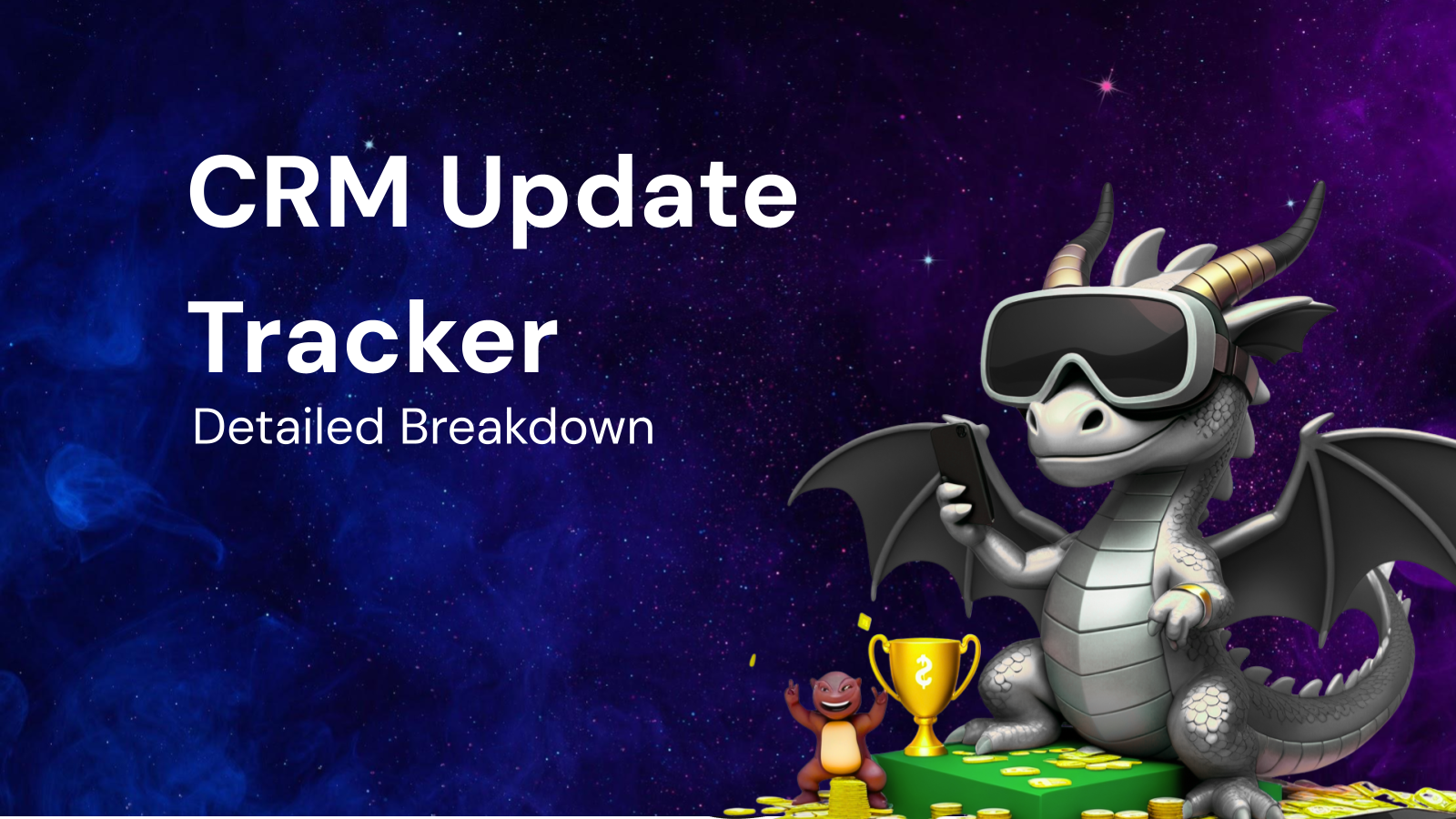
Essential CRM Update Tracker Features: A Detailed Breakdown
Customer Relationship Management (CRM) systems are the backbone of modern businesses, empowering them to manage interactions and data throughout the customer lifecycle. But simply having a CRM is not enough. The effectiveness of a CRM hinges on its ability to evolve and adapt to changing business needs and technological advancements. This is where a robust CRM update tracker becomes indispensable.
A CRM update tracker is a crucial mechanism that monitors and manages changes made to a CRM system, ensuring that all modifications, enhancements, and bug fixes are properly documented, tested, and implemented. Without a well-defined update tracker, organizations risk chaos, data inconsistencies, and ultimately, a diminished return on their CRM investment.
This blog post delves into the essential features of a comprehensive CRM update tracker, providing a detailed breakdown of why they are vital and how they contribute to a successful and well-maintained CRM system.
I. Why a CRM Update Tracker is Essential
Before diving into the specific features, it's crucial to understand why a CRM update tracker is not just a "nice-to-have" but a necessity:
- Maintaining Data Integrity: CRM systems are repositories of critical customer data. Updates, if not managed properly, can lead to data corruption, loss, or inconsistencies. An update tracker ensures that changes are implemented correctly, preserving data integrity.
- Ensuring System Stability: Updates often involve code modifications and new integrations. Without proper testing and tracking, these changes can destabilize the CRM system, leading to errors, downtime, and disruptions to business operations.
- Enhancing Collaboration: CRM updates often involve multiple teams, including developers, administrators, and end-users. An update tracker serves as a central communication hub, facilitating collaboration and ensuring that everyone is on the same page.
- Streamlining Troubleshooting: When issues arise after an update, a detailed update tracker provides valuable insights into the changes that were made, enabling faster troubleshooting and resolution.
- Facilitating Auditing and Compliance: In regulated industries, documenting CRM changes is often a compliance requirement. An update tracker provides an auditable trail of all modifications, demonstrating adherence to regulatory standards.
- Maximizing ROI: By preventing errors, improving efficiency, and ensuring data integrity, a well-maintained CRM update tracker maximizes the return on investment in the CRM system.
- Continuous Improvement: The data gathered by the update tracker can be analyzed to identify areas for improvement in the update process itself, leading to more efficient and effective updates in the future.
II. Essential Features of a CRM Update Tracker
Now, let's explore the essential features of a comprehensive CRM update tracker, categorized for clarity:
A. Core Tracking and Documentation Features:
- Issue/Change Request Logging:
- Detailed Description: The ability to log each update request with a comprehensive description of the proposed change. This includes the reason for the change, the desired outcome, the specific areas of the CRM affected, and any relevant business context.
- User Story Integration: Ideally, integrate with a system of user stories to reflect the rationale for a given update from the perspective of the end user.
- Prioritization: A mechanism to prioritize update requests based on their impact on business operations, urgency, and strategic importance. This ensures that the most critical updates are addressed first.
- Categorization: Categorizing updates based on their type (e.g., bug fix, feature enhancement, data migration, integration). This allows for easier filtering and reporting.
- Version Control:
- Code Repository Integration: Seamless integration with code repositories (e.g., Git) to track changes to the CRM's codebase. This allows for easy rollback to previous versions if necessary.
- Configuration Tracking: Tracking changes to CRM configurations, such as workflows, custom fields, user permissions, and security settings.
- Database Schema Changes: Documenting any modifications to the CRM's database schema, including table structures, indexes, and stored procedures.
- Detailed Changelog:
- Automated Generation: The system should automatically generate a changelog for each update, listing all the changes that were implemented.
- Searchable and Filterable: The changelog should be easily searchable and filterable by date, author, affected component, and other relevant criteria.
- User-Friendly Format: Presenting the changelog in a clear and concise format that is easily understandable by both technical and non-technical users.
- Impact Assessment:
- Risk Assessment: Evaluating the potential risks associated with each update, such as data loss, system instability, or disruption to business processes.
- Dependencies Identification: Identifying any dependencies between the update and other components of the CRM system.
- Regression Testing Scope: Defining the scope of regression testing required to ensure that the update does not introduce any new issues or break existing functionality.
- Rollback Plan:
- Documented Procedure: Creating a detailed rollback plan that outlines the steps required to revert the CRM system to its previous state in case of a failed update.
- Data Backup and Recovery: Ensuring that data backups are performed before each update and that a recovery plan is in place in case of data loss.
- Audit Trail:
- Comprehensive Logging: Logging all actions performed within the update tracker, including who made the changes, when they were made, and what data was modified.
- Immutable Records: Ensuring that the audit trail is immutable, preventing unauthorized modifications or deletions of audit records.
B. Workflow and Collaboration Features:
- Status Tracking:
- Customizable Workflow: Defining a customizable workflow that tracks the progress of each update from initiation to deployment.
- Status Indicators: Providing clear status indicators for each update, such as "Requested," "In Development," "Testing," "Approved," "Deployed," and "Rolled Back."
- Automated Notifications: Sending automated notifications to stakeholders whenever the status of an update changes.
- Task Management:
- Task Assignment: Assigning specific tasks related to the update to individual team members.
- Due Dates and Reminders: Setting due dates for tasks and sending reminders to ensure that tasks are completed on time.
- Task Dependencies: Defining dependencies between tasks to ensure that they are completed in the correct order.
- Collaboration Tools:
- Discussion Forums: Providing a forum for team members to discuss update requests, share information, and ask questions.
- Document Sharing: Enabling team members to share relevant documents and files related to the update.
- Real-time Communication: Integrating with real-time communication tools, such as instant messaging or video conferencing, to facilitate collaboration.
- Approval Process:
- Multi-Level Approval: Implementing a multi-level approval process that requires sign-off from different stakeholders before an update can be deployed.
- Automated Routing: Automatically routing update requests to the appropriate approvers based on predefined rules.
- Approval History: Maintaining a history of all approvals and rejections for each update.
C. Testing and Validation Features:
- Test Case Management:
- Test Case Creation and Organization: Providing tools for creating, organizing, and managing test cases for each update.
- Test Case Execution: Enabling testers to execute test cases and record the results.
- Defect Tracking: Integrating with a defect tracking system to log and manage any defects found during testing.
- Automated Testing Integration:
- Integration with Testing Frameworks: Integrating with automated testing frameworks to automate the execution of test cases.
- Automated Reporting: Generating automated reports on test results.
- User Acceptance Testing (UAT):
- UAT Environment: Providing a dedicated UAT environment for end-users to test the update before it is deployed to production.
- UAT Feedback Collection: Collecting feedback from UAT participants and incorporating it into the update process.
- Performance Monitoring:
- Performance Baseline: Establishing a performance baseline before each update to measure the impact of the update on CRM performance.
- Real-time Monitoring: Monitoring CRM performance in real-time after the update is deployed to identify any performance issues.
D. Reporting and Analytics Features:
- Update History Reports:
- Comprehensive Reporting: Generating reports on the history of all CRM updates, including the changes that were made, the status of the update, and the results of testing.
- Customizable Reports: Providing customizable reports that can be tailored to meet the specific needs of different stakeholders.
- Performance Reports:
- Key Performance Indicators (KPIs): Tracking key performance indicators (KPIs) related to the update process, such as the time it takes to deploy updates, the number of defects found during testing, and the impact of updates on CRM performance.
- Trend Analysis:
- Identifying Patterns: Analyzing trends in update history and performance data to identify areas for improvement in the update process.
- Integration with Business Intelligence (BI) Tools:
- Data Export: Enabling users to export update tracker data to BI tools for further analysis and reporting.
III. Implementing and Maintaining a CRM Update Tracker
Implementing and maintaining a robust CRM update tracker requires a strategic approach:
- Define Clear Objectives: Determine the specific goals you want to achieve with your update tracker. This will help you choose the right features and functionalities.
- Choose the Right Tools: Select an update tracker tool that integrates seamlessly with your existing CRM system and development workflows. Options range from dedicated update tracking software to project management tools with customized workflows.
- Establish Standardized Processes: Develop clear and consistent processes for logging update requests, managing code changes, testing updates, and deploying them to production.
- Train Your Team: Provide comprehensive training to all team members on how to use the update tracker and follow the established processes.
- Regularly Review and Improve: Continuously monitor the effectiveness of your update tracker and identify areas for improvement. Conduct regular audits to ensure that the tracker is being used correctly and that the data is accurate.
- Automation: Automate as much of the update tracking process as possible to reduce manual effort and minimize errors. This includes automated notifications, test execution, and reporting.
- Data Security: Ensure the security of the update tracker itself, protecting sensitive information about your CRM system and update processes.
IV. Conclusion
A well-implemented CRM update tracker is an indispensable asset for any organization that relies on its CRM system to drive business success. By providing a centralized platform for managing changes, tracking progress, and ensuring data integrity, a robust update tracker empowers organizations to evolve their CRM system effectively, mitigate risks, and maximize the return on their CRM investment. Investing in the right update tracker features and implementing best practices will pave the way for a more reliable, efficient, and impactful CRM system that drives customer engagement and business growth. The features outlined in this detailed breakdown provide a roadmap for building or selecting an update tracker that meets the specific needs of your organization and supports your long-term CRM strategy.




