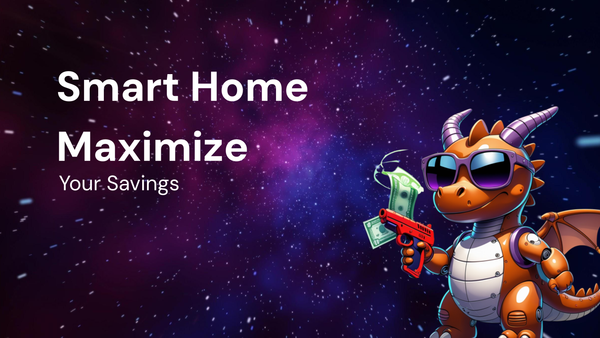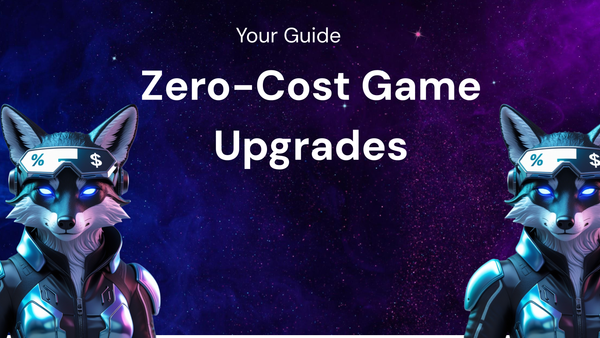Editor's Choice: Top Picks for Your Gaming Setup

Editor's Choice: Top Picks for Your Gaming Setup - Level Up Your Experience!
So, you're ready to elevate your gaming experience? Whether you're a seasoned pro chasing leaderboard glory or a casual gamer seeking immersive entertainment, having the right setup is crucial. Forget just having a console or PC; we're talking about creating a dedicated gaming environment that enhances your performance, comfort, and overall enjoyment.
As editors who spend countless hours immersed in the gaming world, we've seen it all – the good, the bad, and the game-changing. We've tested, tweaked, and fine-tuned our own setups to perfection, and now we're sharing our top picks to help you build the ultimate gaming haven. From high-performance hardware to comfort-enhancing accessories, this guide covers everything you need to know to level up your game.
I. The Foundation: Powering Your Gaming World
Let's start with the core components that dictate your gaming prowess:
A. Gaming PC (Desktop or Laptop): Choosing Your Weapon
The heart of any PC gaming setup is, naturally, the PC itself. The choice between a desktop and a laptop depends on your priorities – raw power and customization versus portability.
- Desktop:When building or buying a gaming desktop, consider these key components:
- Pros: Superior performance per dollar, easier to upgrade components, better cooling, more customization options.
- Cons: Not portable, requires a dedicated desk space.
- CPU (Central Processing Unit): The brain of your PC. For modern gaming, an Intel Core i5 or AMD Ryzen 5 processor is a good starting point. For more demanding games or streaming, consider an i7/Ryzen 7 or higher. Look for a high clock speed (GHz) and multiple cores/threads.
- GPU (Graphics Processing Unit): The workhorse responsible for rendering visuals. This is arguably the most important component for gaming. NVIDIA GeForce RTX or AMD Radeon RX series cards are the go-to options. The specific model you choose depends on your budget and desired resolution/framerate. Target at least an RTX 3060 or RX 6600 for 1080p gaming. Higher resolutions (1440p, 4K) require more powerful GPUs like the RTX 3070/3080 or RX 6700 XT/6800 XT and above.
- RAM (Random Access Memory): Crucial for multitasking and smooth gameplay. 16GB of DDR4 RAM is the sweet spot for most games. Consider 32GB if you plan to stream, edit videos, or run multiple applications simultaneously. Pay attention to the speed (MHz) of the RAM – faster RAM can improve performance.
- Storage (SSD/HDD): An SSD (Solid State Drive) is essential for fast boot times and game loading. Get at least a 500GB SSD for your operating system and frequently played games. Supplement with a larger HDD (Hard Disk Drive) for storing less frequently accessed files, games, and media. NVMe SSDs offer even faster speeds than standard SATA SSDs.
- Power Supply (PSU): Provides power to all your components. Choose a PSU with enough wattage to handle your system's demands, with some headroom for future upgrades. Look for a reputable brand with 80+ Bronze or higher efficiency rating.
- Motherboard: Connects all your components together. Choose a motherboard compatible with your CPU and RAM. Consider features like PCIe slots for GPUs, M.2 slots for NVMe SSDs, and connectivity options.
- Case: Houses all your components. Choose a case with good airflow to keep your system cool. Consider factors like size, aesthetics, and cable management options.
- Laptop:When choosing a gaming laptop, pay attention to the same key components as with a desktop, but understand that they will typically be mobile versions with slightly lower performance. Look for dedicated graphics cards (NVIDIA GeForce RTX or AMD Radeon RX Mobile series), high refresh rate displays (120Hz or higher), and efficient cooling systems.
- Pros: Portable, all-in-one solution (screen, keyboard, touchpad included).
- Cons: Less powerful than desktops at the same price point, limited upgradeability, potentially worse cooling.
B. Gaming Console: Simplicity and Exclusivity
For many, the ease of use and console-exclusive titles make a gaming console the preferred choice. The current generation offers impressive performance and stunning visuals.
- PlayStation 5 (PS5): Known for its exclusive titles like Spider-Man, God of War, and Horizon, the PS5 offers excellent graphics, fast loading times thanks to its custom SSD, and the innovative DualSense controller with haptic feedback and adaptive triggers.
- Xbox Series X: The most powerful console on the market, the Xbox Series X boasts incredible performance and access to Xbox Game Pass, a subscription service that provides access to a vast library of games. Notable exclusive titles include Halo and Forza.
- Nintendo Switch: A unique hybrid console that can be played on your TV or taken on the go. The Switch features a library of family-friendly games and beloved Nintendo exclusives like Mario, Zelda, and Animal Crossing.
II. Seeing and Hearing is Believing: Visual and Audio Immersion
Once you have the processing power sorted, it's time to focus on the senses. High-quality visuals and audio are paramount for a truly immersive gaming experience.
A. Gaming Monitor: Clarity, Speed, and Color
The monitor is your window into the gaming world. Choosing the right monitor can significantly impact your reaction time, visual clarity, and overall enjoyment.
- Resolution: Determines the sharpness of the image. 1080p (Full HD) is a good starting point, but 1440p (QHD) and 4K (Ultra HD) offer significantly more detail. Choose a resolution that your GPU can handle.
- Refresh Rate: Measures how many times per second the monitor updates the image. 60Hz is the standard, but 144Hz, 240Hz, and even 360Hz monitors provide much smoother and more responsive gameplay, especially in fast-paced games.
- Response Time: Measures how quickly a pixel can change color. Lower response times (1ms or less) reduce motion blur and ghosting.
- Panel Type:
- TN (Twisted Nematic): Fastest response times and refresh rates, but typically have worse color accuracy and viewing angles. Good for competitive gaming.
- VA (Vertical Alignment): Good contrast ratios and decent response times and refresh rates. A good balance between performance and image quality.
- IPS (In-Plane Switching): Excellent color accuracy and wide viewing angles. Good for single-player games and content creation.
- Adaptive Sync: Technologies like NVIDIA G-Sync and AMD FreeSync synchronize the monitor's refresh rate with your GPU's output to eliminate screen tearing and stuttering.
- Curved vs. Flat: Curved monitors can provide a more immersive experience, but flat monitors are generally preferred for competitive gaming.
B. Gaming Headset: Soundscapes and Communication
A good gaming headset is essential for both hearing in-game sounds with clarity and communicating with teammates.
- Sound Quality: Look for headsets with clear and balanced sound reproduction. Surround sound (virtual or true) can enhance immersion and help you pinpoint enemy locations.
- Microphone Quality: A clear and noise-canceling microphone is crucial for effective communication.
- Comfort: Choose a headset that is comfortable to wear for extended periods. Consider the materials, weight, and adjustability.
- Wired vs. Wireless: Wired headsets offer a more reliable connection and typically better sound quality at a lower price. Wireless headsets provide freedom of movement but require charging.
- Closed-Back vs. Open-Back: Closed-back headsets offer better sound isolation, blocking out external noise. Open-back headsets provide a more natural and spacious soundstage, but leak sound and offer less isolation.
C. Speakers: Room-Filling Audio
While headsets are great for focused gameplay, a good set of speakers can provide a more immersive and social gaming experience.
- Sound Quality: Look for speakers with clear and balanced sound reproduction. A dedicated subwoofer can enhance bass response.
- Speaker Configuration: 2.1 systems (two speakers and a subwoofer) are a good starting point. 5.1 or 7.1 systems offer true surround sound for a more immersive experience.
- Connectivity: Ensure the speakers are compatible with your PC or console. Look for options like optical input, RCA input, and Bluetooth.
III. Control and Comfort: Optimizing Your Ergonomics
Don't underestimate the importance of comfort and control. A good keyboard, mouse, and chair can improve your performance and prevent fatigue.
A. Gaming Keyboard: Precision and Responsiveness
A gaming keyboard is designed for speed, accuracy, and durability.
- Mechanical vs. Membrane: Mechanical keyboards use individual mechanical switches for each key, providing tactile feedback, faster response times, and greater durability. Membrane keyboards use a rubber membrane under the keys, which are generally quieter and less expensive.
- Switch Type: Different mechanical switches offer different tactile feels and actuation points. Common switch types include Cherry MX Red (linear, quiet), Cherry MX Brown (tactile, quiet), and Cherry MX Blue (tactile, clicky).
- Anti-Ghosting and N-Key Rollover: These features ensure that all keystrokes are registered, even when pressing multiple keys simultaneously.
- Programmable Keys and Macros: Allow you to customize the keyboard with shortcuts and macros for frequently used commands.
- Backlighting: Adds aesthetic appeal and can improve visibility in low-light conditions. RGB backlighting allows for customizable colors and effects.
B. Gaming Mouse: Precision Aim and Control
A gaming mouse is designed for precise tracking and comfortable ergonomics.
- DPI (Dots Per Inch): Measures the mouse's sensitivity. Higher DPI allows for faster cursor movement.
- Polling Rate: Measures how often the mouse reports its position to the computer. Higher polling rates result in smoother and more responsive tracking.
- Sensor Type: Optical and laser sensors are the two main types. Optical sensors are generally more accurate on cloth mousepads, while laser sensors can work on a wider variety of surfaces.
- Ergonomics: Choose a mouse that fits comfortably in your hand and provides good support. Consider factors like size, shape, and weight.
- Programmable Buttons: Allow you to customize the mouse with shortcuts and macros.
- Weight and Balance: Some mice allow you to adjust the weight and balance to suit your preferences.
C. Gaming Chair: Support and Comfort for Long Sessions
A comfortable gaming chair is essential for preventing back pain and fatigue during long gaming sessions.
- Ergonomic Design: Look for a chair with good lumbar support, adjustable armrests, and a high backrest.
- Materials: Leather, fabric, and mesh are common materials. Leather is durable and easy to clean, but can be hot. Fabric is more breathable but can be harder to clean. Mesh provides good ventilation.
- Adjustability: Ensure the chair is adjustable to your height and preferences. Look for features like adjustable seat height, backrest angle, and armrest height and position.
- Build Quality: Choose a chair with a sturdy frame and durable materials.
IV. The Finishing Touches: Accessories and Ambiance
Now that you have the core components, it's time to add the finishing touches that will truly personalize your gaming setup.
A. Mousepad: Smooth and Consistent Tracking
A good mousepad provides a smooth and consistent surface for your mouse, improving tracking accuracy.
- Surface Material: Cloth and hard plastic are the two main types. Cloth mousepads offer better control and are preferred by most gamers. Hard plastic mousepads offer faster glide.
- Size: Choose a size that is appropriate for your mouse sensitivity and play style. Large mousepads (desk mats) can provide more room to maneuver.
- Thickness: A thicker mousepad can provide more cushioning and comfort.
B. Cable Management: Organization and Aesthetics
Proper cable management can improve airflow, prevent tangles, and create a cleaner and more organized look.
- Cable Ties: Use cable ties to bundle cables together.
- Cable Sleeves: Use cable sleeves to conceal and protect cables.
- Cable Management Trays: Mount cable management trays under your desk to hide cables.
C. Lighting: Ambiance and Immersion
Lighting can dramatically enhance the ambiance of your gaming setup and create a more immersive experience.
- RGB Lighting: Add RGB lighting to your PC, peripherals, and room to create custom color schemes and effects.
- Ambient Lighting: Use ambient lighting to reduce eye strain and create a more comfortable viewing environment.
- Smart Lighting: Use smart lighting systems to synchronize the lighting with your games or music.
D. Headphone Stand: Organization and Protection
A headphone stand keeps your headset organized and protected when not in use.
E. Stream Deck (For Streamers): Streamline Your Broadcast
If you're a streamer, a stream deck can significantly simplify your workflow by providing customizable buttons for controlling your stream, launching applications, and triggering macros.
V. Building Your Dream Setup: A Step-by-Step Approach
Building the perfect gaming setup is a journey, not a destination. Here's a suggested approach:
- Define Your Budget: Determine how much you're willing to spend.
- Prioritize Components: Focus on the most important components first, such as the PC/console, monitor, and headset.
- Research and Read Reviews: Read reviews and compare different products before making a purchase.
- Shop Around for Deals: Look for discounts and sales.
- Start Small and Upgrade Gradually: You don't have to buy everything at once. Start with the essentials and upgrade as you go.
- Personalize Your Setup: Add your own personal touches to make your setup unique.
Conclusion: Your Gaming Adventure Awaits
Creating the perfect gaming setup is a personal endeavor. By considering your needs, preferences, and budget, you can build a gaming environment that enhances your performance, comfort, and overall enjoyment. From the raw power of a custom-built PC to the immersive experience of a high-end console and the comfort-enhancing accessories, every component plays a crucial role. So, take your time, do your research, and build the gaming setup of your dreams. Happy gaming!