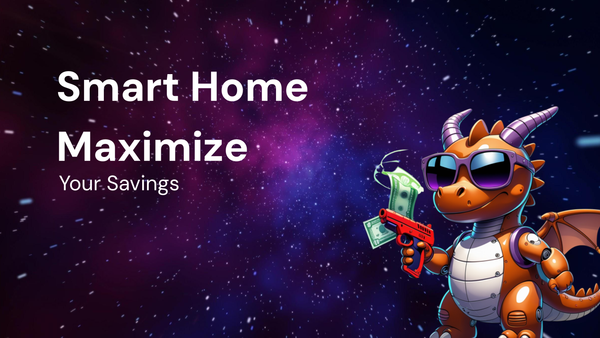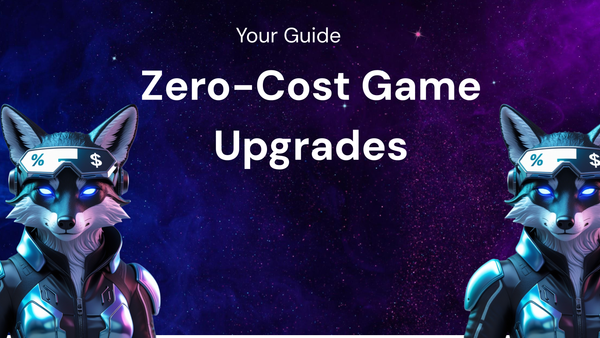Decoding Buyer Behavior for the Best Design Tool Upgrades

Decoding Buyer Behavior for the Best Design Tool Upgrades: A Guide to Smart Software Investments
In the dynamic world of design, staying ahead of the curve requires a commitment to continuous improvement. This often translates to investing in the right design tools, be it new software, upgraded features, or enhanced integrations. However, blindly chasing the latest trends can lead to wasted resources and unmet needs. The key to making smart design tool upgrades lies in understanding and decoding buyer behavior.
This comprehensive guide explores the multifaceted landscape of buyer behavior in the context of design tools, providing actionable insights to inform your software investment decisions. We'll delve into the motivations, pain points, and decision-making processes that drive design professionals, teams, and organizations to adopt new technologies. By understanding these underlying factors, you can ensure that your upgrades not only address current challenges but also unlock future potential and boost overall design effectiveness.
I. Understanding the Design Tool User: A Foundation for Informed Decisions
Before diving into specific buyer behaviors, it's crucial to understand the diverse profiles of design tool users. They range from individual freelancers to large enterprise teams, each with unique needs and priorities. Categorizing these users helps tailor your approach to understanding their individual drivers.
- The Freelancer/Independent Designer: Driven by efficiency, affordability, and ease of use, freelancers often prioritize tools that streamline their workflow, allowing them to deliver high-quality work within tight deadlines and budgets. They are highly susceptible to individual recommendations and online reviews.
- The Small Design Team: Collaboration, communication, and project management are paramount for small teams. They look for tools that facilitate seamless teamwork, version control, and feedback incorporation. They are often price-sensitive but understand the ROI of collaborative features.
- The Large Design Agency/Enterprise Team: Scalability, security, and integration with existing infrastructure are critical for large organizations. Their decision-making process is often complex, involving multiple stakeholders and a thorough evaluation of enterprise-grade features, support, and long-term viability.
- The In-House Design Department: These teams typically operate within the context of a larger organization and prioritize tools that align with overall business goals. They are often constrained by budget limitations and internal IT policies, requiring a strong business case to justify new investments.
Understanding the specific needs and constraints of each user profile is the first step in decoding their buyer behavior. By recognizing their unique priorities, you can begin to identify the factors that influence their software purchasing decisions.
II. Unveiling the Motivations: Why Designers Seek Upgrades
Why do designers actively seek new tools or upgrades to their existing software? Uncovering these motivations provides crucial insights into the underlying needs driving their search.
- Increased Efficiency and Productivity: Time is money, especially in the design world. Designers are constantly looking for tools that can automate repetitive tasks, streamline workflows, and accelerate the design process. This motivation is often linked to the desire to take on more projects or free up time for creative exploration.
- Improved Design Quality: The quest for better design outcomes is a constant driver for tool upgrades. Designers seek features that enhance their ability to create visually stunning and technically sound designs. This includes access to advanced functionalities, improved rendering capabilities, and more precise control over design elements.
- Enhanced Collaboration and Communication: Effective teamwork is essential for successful design projects. Designers seek tools that facilitate seamless collaboration, real-time feedback, and clear communication with team members and clients. Features like shared workspaces, integrated communication channels, and version control are highly valued.
- Staying Competitive and Relevant: The design landscape is constantly evolving, with new trends and technologies emerging at a rapid pace. Designers need to stay up-to-date with the latest tools and techniques to remain competitive and deliver cutting-edge designs. This motivation is often fueled by the fear of falling behind and losing opportunities.
- Addressing Specific Pain Points: Existing design tools often have limitations that can hinder the design process. Designers seek upgrades that address these specific pain points, such as clunky interfaces, limited file compatibility, or lack of specialized features.
- Improved User Experience: A frustrating user experience can significantly impact productivity and creativity. Designers are increasingly prioritizing tools that offer intuitive interfaces, seamless workflows, and a pleasant overall experience.
By understanding these underlying motivations, you can better anticipate the needs of design tool users and tailor your offerings to meet their specific requirements.
III. Mapping the Pain Points: Identifying Areas for Improvement
Pain points are the frustrations and challenges that designers experience in their current workflows. Identifying and addressing these pain points is a powerful way to drive adoption and create loyal customers.
- Software Compatibility Issues: Designers often work with a variety of file formats and software applications. Compatibility issues can lead to time-consuming workarounds, data loss, and project delays. Tools that offer seamless integration with other software and support a wide range of file formats are highly valued.
- Steep Learning Curve: Complex software with a steep learning curve can be daunting for designers, especially those with limited time and resources. Tools that offer intuitive interfaces, comprehensive tutorials, and readily available support are more likely to be adopted.
- Performance Issues and Lag: Slow performance and lag can be incredibly frustrating for designers, especially when working on large and complex projects. Tools that are optimized for performance and can handle demanding tasks without slowing down are essential.
- Limited Feature Set: Existing design tools may lack features that are essential for specific design tasks. Designers seek upgrades that offer a more comprehensive feature set, allowing them to tackle a wider range of projects without relying on multiple software applications.
- Lack of Collaboration Features: Designers often collaborate with team members and clients on projects. Tools that lack adequate collaboration features can lead to miscommunication, version control issues, and project delays.
- High Cost and Licensing Restrictions: The cost of design software can be a significant barrier for many designers, especially freelancers and small businesses. Tools that offer affordable pricing, flexible licensing options, and free trials are more likely to be adopted.
By identifying and addressing these pain points, you can create design tools that are not only powerful and feature-rich but also user-friendly and accessible.
IV. Deciphering the Decision-Making Process: How Designers Choose
Understanding the decision-making process that designers go through when evaluating and selecting new tools is crucial for effective marketing and sales strategies. This process often involves several stages:
- Awareness: The designer becomes aware of a new tool or upgrade through various channels, such as online advertising, social media, industry events, or word-of-mouth referrals.
- Research: The designer gathers information about the tool, exploring its features, benefits, pricing, and user reviews. This often involves visiting the vendor's website, reading blog posts and articles, and watching demo videos.
- Evaluation: The designer compares the tool to other options, considering its strengths and weaknesses in relation to their specific needs and pain points. This may involve trying out free trials, attending webinars, or requesting a personalized demo.
- Justification: The designer builds a business case for the purchase, demonstrating the potential ROI and aligning the investment with overall business goals. This may involve presenting a proposal to management, outlining the benefits of the tool and its potential impact on productivity, efficiency, and design quality.
- Purchase: The designer makes the purchase, typically after obtaining approval from the relevant stakeholders. This may involve negotiating pricing, reviewing licensing agreements, and setting up payment arrangements.
- Implementation: The designer integrates the tool into their workflow, learning how to use its features and training other team members. This may involve attending training sessions, reading documentation, and seeking support from the vendor.
- Adoption: The designer fully embraces the tool, incorporating it into their daily workflow and realizing its potential benefits. This may involve customizing the tool to fit their specific needs, experimenting with new features, and sharing their experiences with others.
Understanding this process allows you to target your marketing efforts more effectively, providing the right information at the right time to influence the designer's decision. Consider:
- Content Marketing: Create informative blog posts, articles, and videos that address the pain points of design tool users and showcase the benefits of your product.
- Social Media Marketing: Engage with designers on social media, sharing relevant content, participating in discussions, and building relationships.
- Search Engine Optimization (SEO): Optimize your website and content for relevant keywords, ensuring that your product appears in search results when designers are looking for solutions.
- Paid Advertising: Use targeted advertising to reach designers who are actively searching for new tools or upgrades.
- Free Trials and Demos: Offer free trials and personalized demos to allow designers to experience the benefits of your product firsthand.
- Case Studies and Testimonials: Showcase real-world examples of how your product has helped other designers improve their workflows and achieve their goals.
V. Analyzing External Influences: The Context of the Purchase
Buyer behavior isn't just about individual motivations; external influences also play a significant role in shaping decisions.
- Industry Trends: Staying current with industry trends is crucial for designers. The emergence of new technologies like AI-powered design tools or the increasing importance of accessibility impacts tool choices.
- Peer Recommendations: Designers often rely on recommendations from their peers when evaluating new tools. Word-of-mouth marketing and online reviews can be powerful influences.
- Online Communities: Designers are active in online communities and forums where they share information, ask questions, and exchange feedback on design tools.
- Budget Constraints: Budget limitations can significantly impact the choice of design tools. Designers may be forced to prioritize affordability over functionality or opt for open-source alternatives.
- Company Policies: In larger organizations, purchasing decisions are often influenced by company policies and IT guidelines. This may restrict the choice of tools to those that are approved by the IT department or that comply with security standards.
VI. Practical Strategies for Design Tool Vendors
By understanding the intricacies of buyer behavior, design tool vendors can tailor their offerings and marketing strategies to better resonate with their target audience. Here are some practical strategies:
- Conduct thorough market research: Regularly survey and interview design tool users to understand their needs, pain points, and decision-making processes.
- Develop detailed user personas: Create detailed profiles of your ideal customers, outlining their demographics, motivations, challenges, and purchasing habits.
- Offer customized solutions: Provide tailored solutions to meet the specific needs of different user segments.
- Prioritize user experience: Invest in creating intuitive and user-friendly interfaces that are easy to learn and use.
- Provide excellent customer support: Offer responsive and helpful customer support to assist users with any issues they may encounter.
- Communicate the value proposition clearly: Clearly articulate the benefits of your product and how it can help designers improve their workflows and achieve their goals.
- Offer flexible pricing and licensing options: Provide affordable pricing and flexible licensing options to make your product accessible to a wider range of users.
- Build a strong brand reputation: Establish a strong brand reputation by delivering high-quality products and providing excellent customer service.
VII. Conclusion: Empowering Designers Through Informed Choices
Decoding buyer behavior is an ongoing process that requires continuous monitoring and adaptation. By staying attuned to the evolving needs and priorities of design tool users, you can ensure that your software investments are aligned with their goals and contribute to their overall success. Ultimately, understanding these needs and motivations allows for the development and selection of design tools that truly empower designers to create innovative, impactful, and effective solutions. This, in turn, fuels the continuous advancement of the design industry as a whole.