Comparing Ebooks: A Beginner's Guide
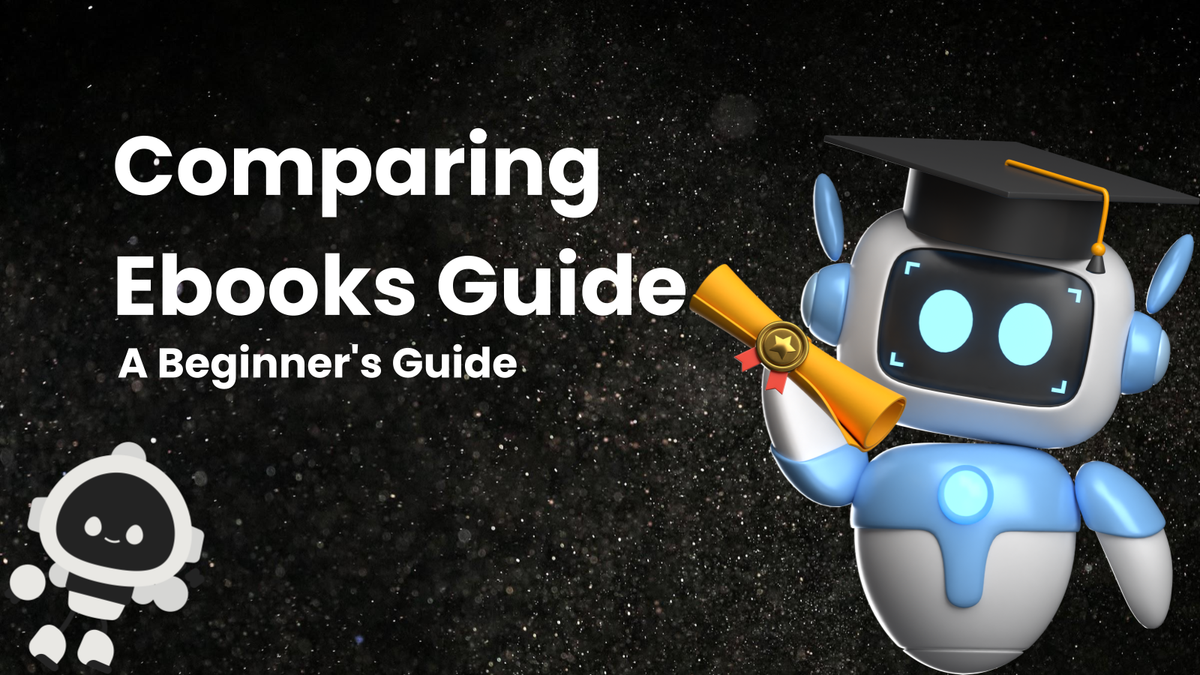
Comparing Ebooks: A Beginner's Guide
The digital age has revolutionized reading. Gone are the days when physical books were the only option. Now, we have ebooks, digital versions of books accessible on various devices. But with so many ebooks available across different platforms and formats, choosing the right one can feel overwhelming. This guide provides a comprehensive overview to help beginners navigate the world of ebooks and make informed decisions.
I. What are Ebooks and Why Choose Them?
An ebook, short for electronic book, is a book published in digital form, consisting of text, images, or both, readable on computers or other electronic devices. Think of it as a digital twin of your favorite paperback, accessible with a tap or click.
Why are ebooks so popular? Here's a look at their advantages:
- Portability: Ebooks are incredibly portable. You can carry hundreds, even thousands, of books on a single device like a Kindle, tablet, or smartphone. Imagine having an entire library at your fingertips, ready to be accessed anytime, anywhere.
- Convenience: Purchasing ebooks is usually instantaneous. You can buy and download a new book within minutes, eliminating trips to the bookstore or waiting for deliveries. This instant gratification is a huge plus for avid readers.
- Cost-Effectiveness: Ebooks are often cheaper than their physical counterparts. This is because publishers save on printing, storage, and shipping costs, which can be passed on to the consumer. You can build a vast digital library without breaking the bank.
- Customization: Ereaders and ebook apps offer various customization options, such as adjusting font size, style, and background color. This allows you to tailor the reading experience to your preferences and needs, particularly helpful for people with visual impairments.
- Searchability: Ebooks are easily searchable. You can quickly find specific words, phrases, or passages within the text. This is a significant advantage for research, studying, or simply locating a favorite quote.
- Accessibility Features: Many ereaders and ebook apps offer accessibility features like text-to-speech, which can be invaluable for individuals with reading disabilities.
- Environmentally Friendly: Ebooks contribute to a more sustainable environment by reducing paper consumption and the carbon footprint associated with printing and shipping physical books.
II. Common Ebook Formats
Understanding ebook formats is crucial for ensuring compatibility with your devices. Here are some of the most common formats:
- EPUB (.epub): EPUB (Electronic Publication) is a widely supported, open standard format designed for reflowable text. Reflowable text means the text automatically adjusts to the screen size and orientation of your device. This makes EPUB a great choice for comfortable reading on various devices. Most ereaders and ebook apps support EPUB, except for Amazon Kindle devices.
- Advantages: Reflowable text, widely supported, open standard.
- Disadvantages: Not supported by Kindle devices.
- MOBI (.mobi, .azw, .azw3): MOBI (Mobipocket) was a popular ebook format acquired by Amazon. While Amazon has largely moved towards AZW formats, MOBI files are still sometimes encountered. AZW and AZW3 are Amazon's proprietary formats used on Kindle devices. AZW3 is an improved version of AZW and supports more advanced formatting features.
- Advantages: Supported by Kindle devices (AZW and AZW3).
- Disadvantages: Less widely supported than EPUB outside the Kindle ecosystem.
- PDF (.pdf): PDF (Portable Document Format) is a widely used format for preserving document formatting. While it's not specifically designed for ebooks, it's often used for ebooks, especially those with complex layouts or images, like textbooks or comic books. However, PDFs are not reflowable, meaning the text won't automatically adjust to your screen size.
- Advantages: Preserves original formatting, widely supported on all devices.
- Disadvantages: Not reflowable, can be difficult to read on small screens.
- TXT (.txt): TXT (Text) is a simple, unformatted text format. It's the most basic ebook format, lacking advanced formatting features like headings, italics, or images.
- Advantages: Simple, universally readable.
- Disadvantages: Lacks formatting, limited functionality.
- HTML (.html, .htm): HTML (HyperText Markup Language) is the language used to create web pages. Ebooks in HTML format can be read in web browsers.
- Advantages: Readable in web browsers.
- Disadvantages: Less convenient for offline reading compared to dedicated ebook formats.
Choosing the Right Format:
- For general reading, EPUB is usually the best choice, offering reflowable text and wide compatibility.
- If you have a Kindle, stick with AZW or AZW3 formats.
- For ebooks with complex layouts, like textbooks or graphic novels, PDF might be necessary, but be prepared to zoom and pan on smaller screens.
- Avoid TXT unless you need a barebones, unformatted text version of a book.
III. Ebook Readers: Devices and Apps
To read ebooks, you'll need an ebook reader, which can be a dedicated device or an app on your existing devices.
A. Dedicated Ereaders:
Dedicated ereaders are devices specifically designed for reading ebooks. They offer several advantages:
- E-Ink Screens: Ereaders typically use E-Ink screens, which mimic the appearance of ink on paper. This technology is easy on the eyes, even during extended reading sessions. E-Ink screens also consume very little power, resulting in long battery life (weeks, not hours).
- Lightweight and Portable: Ereaders are generally lightweight and easy to hold, making them ideal for reading on the go.
- Distraction-Free Reading: Ereaders are designed for a single purpose: reading. They don't have the distractions of notifications, social media, or other apps that you might find on tablets or smartphones.
- Built-in Dictionaries and Other Features: Many ereaders come with built-in dictionaries, note-taking features, and adjustable font settings.
Popular Ereader Brands:
- Amazon Kindle: The Kindle is the most popular ereader brand, offering a wide range of models at different price points. Kindles are tightly integrated with the Amazon ecosystem, making it easy to purchase and download ebooks from the Kindle Store.
- Pros: Wide selection of ebooks, seamless integration with Amazon, affordable options.
- Cons: Limited to Amazon's ecosystem, doesn't support EPUB format natively.
- Kobo: Kobo is another popular ereader brand that offers a more open ecosystem than Kindle. Kobo devices support EPUB format and allow you to borrow ebooks from public libraries through OverDrive integration.
- Pros: Supports EPUB format, OverDrive integration for library borrowing, more open ecosystem.
- Cons: Smaller ebook store compared to Amazon.
- PocketBook: PocketBook offers a variety of ereaders with different features, including color E-Ink screens and support for a wide range of formats.
- Pros: Wide format support, innovative features like color E-Ink.
- Cons: Can be more expensive than Kindle or Kobo.
B. Ebook Apps:
Ebook apps allow you to read ebooks on your existing devices, such as smartphones, tablets, and computers.
- Kindle App: Amazon's Kindle app is available for iOS, Android, Windows, and macOS. It allows you to access your Kindle library and read ebooks purchased from the Kindle Store.
- Kobo App: The Kobo app is also available for iOS, Android, Windows, and macOS. It allows you to access your Kobo library and read ebooks purchased from the Kobo Store.
- Google Play Books: Google Play Books is Google's ebook platform and app, available for Android and iOS. It allows you to purchase and read ebooks from the Google Play Store.
- Apple Books: Apple Books is Apple's built-in ebook reader app for iOS and macOS. It allows you to purchase and read ebooks from the Apple Books Store.
- Other Apps: Numerous other ebook apps are available, such as Libby (for borrowing library ebooks), FBReader (for reading various formats), and Moon+ Reader (for advanced customization).
Choosing Between a Dedicated Ereader and an App:
- Choose a dedicated ereader if:
- You read frequently and for extended periods.
- You prioritize eye comfort and long battery life.
- You want a distraction-free reading experience.
- Choose an ebook app if:
- You want to read occasionally and on the go.
- You already have a smartphone or tablet.
- You want access to multiple ebook stores and formats.
IV. Where to Find Ebooks
Once you have an ereader or ebook app, you'll need to find ebooks to read. Here are some popular sources:
- Amazon Kindle Store: The largest ebook store, offering a vast selection of titles, including bestsellers, new releases, and classics.
- Kobo Store: Another large ebook store with a wide selection of ebooks and audiobooks.
- Google Play Books: Google's ebook store, offering a diverse range of titles.
- Apple Books Store: Apple's ebook store, integrated with Apple devices.
- Project Gutenberg: A website offering thousands of free ebooks in the public domain.
- OverDrive/Libby: A platform that allows you to borrow ebooks and audiobooks from your local library.
- Manybooks.net: Another website offering free ebooks.
- Smashwords: A platform for independent authors to publish and sell their ebooks.
V. Managing Your Ebook Library
As your ebook collection grows, you'll need a way to manage it. Here are some tips for organizing your ebooks:
- Use Calibre: Calibre is a free and open-source ebook management software. It allows you to organize, convert, and manage your ebook library. You can use Calibre to convert ebooks between different formats, edit metadata (like title, author, and cover), and sync your ebooks to your ereader.
- Create Folders: Organize your ebooks into folders by genre, author, or series.
- Use Metadata: Ensure your ebooks have accurate metadata, including title, author, and cover. This makes it easier to search and browse your library.
- Cloud Storage: Consider using cloud storage services like Google Drive, Dropbox, or iCloud to back up your ebook library.
VI. Ethical Considerations: DRM and Piracy
When dealing with ebooks, it's essential to be aware of ethical considerations related to DRM and piracy.
- DRM (Digital Rights Management): DRM is a technology used to protect ebooks from unauthorized copying and distribution. While DRM aims to protect copyright, it can also restrict how you use your ebooks. For example, DRM might prevent you from lending an ebook to a friend or converting it to a different format.
- Ebook Piracy: Downloading ebooks from unauthorized sources is illegal and unethical. It deprives authors and publishers of their rightful income and undermines the creative process. Support authors and publishers by purchasing ebooks from legitimate sources.
VII. Conclusion
Navigating the world of ebooks can seem daunting at first, but with a little knowledge and the right tools, you can easily build a vast digital library and enjoy the convenience and portability of ebooks. Understanding ebook formats, choosing the right ereader or app, finding reputable sources for ebooks, and managing your library effectively are all key to a fulfilling ebook reading experience. Remember to be mindful of ethical considerations and support authors by purchasing ebooks from legitimate sources. Happy reading!




