Cloud Storage Pricing Explained: A Beginner's Breakdown
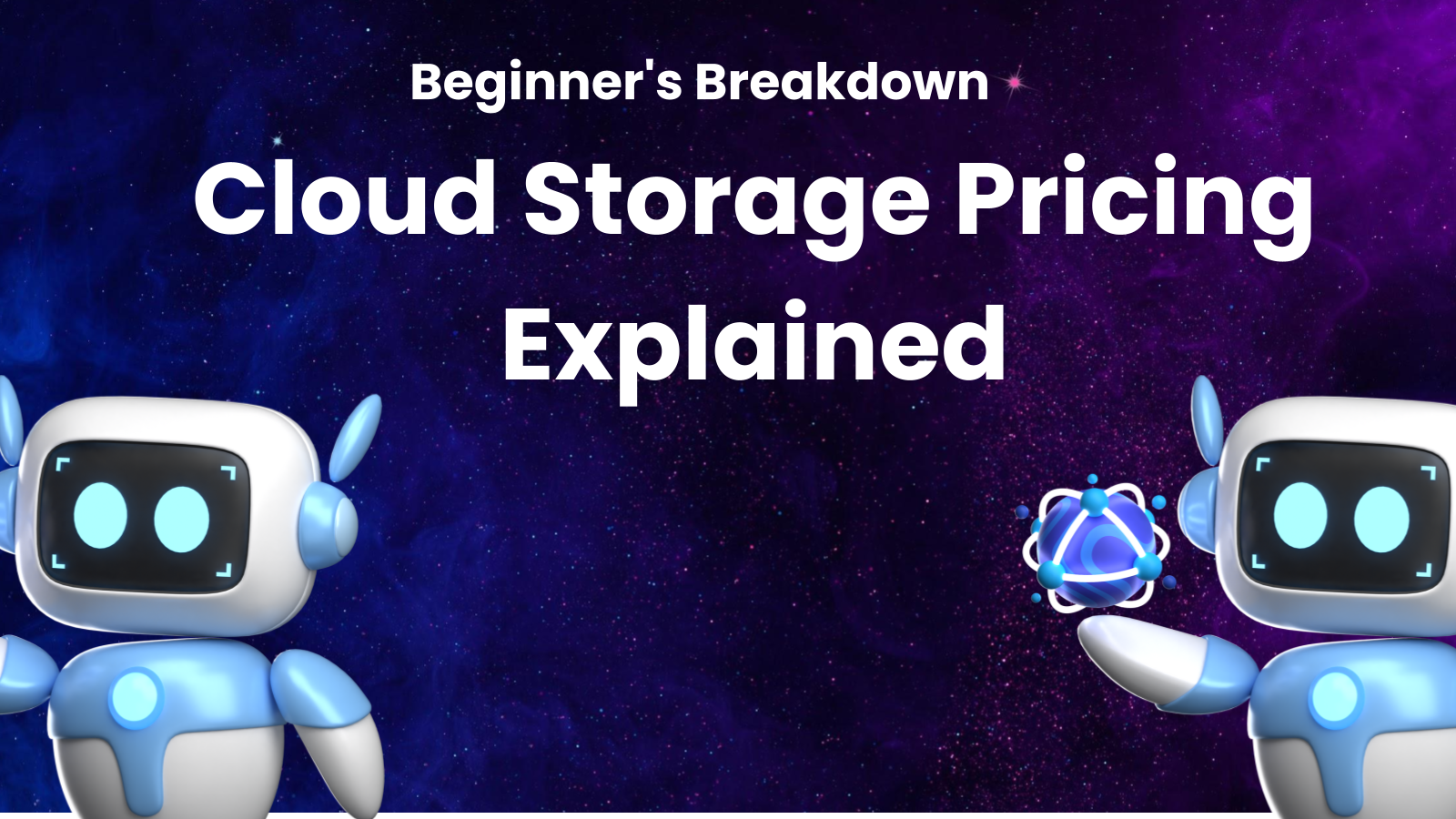
Cloud Storage Pricing Explained: A Beginner's Breakdown
Cloud storage has revolutionized the way we store and manage data, offering accessibility, scalability, and cost-effectiveness compared to traditional on-premise solutions. From personal photo backups to large enterprise databases, cloud storage is a ubiquitous technology. However, navigating the landscape of cloud storage pricing can be daunting for beginners. Different providers, tiers, and service models offer a complex web of options, making it challenging to choose the best solution for your specific needs and budget. This comprehensive guide breaks down the intricacies of cloud storage pricing, empowering you with the knowledge to make informed decisions and optimize your spending.
Why Cloud Storage Matters: A Quick Recap
Before diving into pricing, let's briefly revisit why cloud storage has become so popular:
- Accessibility: Access your data from anywhere with an internet connection, on any device.
- Scalability: Easily increase or decrease storage capacity as your needs evolve, without significant upfront investment.
- Cost-Effectiveness: Potentially lower total cost of ownership compared to managing your own storage infrastructure.
- Data Redundancy and Reliability: Cloud providers offer built-in redundancy and disaster recovery, ensuring your data is safe and accessible even in the event of hardware failures or natural disasters.
- Collaboration: Facilitates easier data sharing and collaboration among teams and individuals.
- Automatic Updates and Maintenance: Providers handle software updates and hardware maintenance, freeing up your IT staff.
The Fundamental Cost Drivers: Decoding the Pricing Equation
While specific pricing models vary, the core elements that determine the cost of cloud storage remain consistent across providers. Understanding these fundamental cost drivers is crucial for accurate cost estimation and optimization.
- Storage Capacity (GB/TB/PB):
- This is the most straightforward cost factor. You pay for the amount of storage space you consume, typically measured in Gigabytes (GB), Terabytes (TB), or Petabytes (PB). Pricing usually decreases per unit as your storage volume increases, reflecting economies of scale for the provider.
- Pay-as-you-go vs. Reserved Capacity: You'll often encounter two primary models:
- Pay-as-you-go: You only pay for the storage you actually use each month. Ideal for fluctuating storage needs.
- Reserved Capacity: You commit to a specific storage capacity for a defined period (e.g., 1 year, 3 years) in exchange for a discounted price. Suitable for predictable and consistent storage requirements. Carefully assess your needs before committing to reserved capacity, as you might be penalized for underutilization or face difficulty scaling down.
- Data Transfer (Bandwidth):
- Also known as bandwidth, data transfer refers to the amount of data you move into (ingress) and out of (egress) the cloud storage service. Ingress is often free (or very low cost), while egress is typically where providers generate significant revenue.
- Ingress vs. Egress:
- Ingress: Data uploaded into the cloud.
- Egress: Data downloaded from the cloud.
- Why Egress is Costly: Egress charges cover the provider's costs associated with delivering data across their network to your users or applications. Think of it like a toll road – the further the data travels, the more it costs the provider.
- Minimizing Egress Costs:
- Data Locality: Store data in the region closest to your users to reduce data transfer distances.
- Content Delivery Networks (CDNs): Use CDNs to cache frequently accessed content closer to users, minimizing the need to fetch data from the primary storage location.
- Compression and Deduplication: Compress data before uploading and employ deduplication techniques to reduce the overall storage footprint and subsequent transfer volumes.
- Strategic Data Retrieval: Optimize your applications to minimize unnecessary data downloads. Only retrieve the specific data you need, when you need it.
- Number of Requests (Operations):
- Every action you perform on your cloud storage, such as uploading a file, downloading a file, listing files, or deleting a file, is considered a request (or operation). Providers charge based on the number and type of requests.
- Request Types:
- PUT: Used for uploading data.
- GET: Used for downloading data.
- LIST: Used for listing objects in a bucket or directory.
- DELETE: Used for deleting data.
- Providers usually categorize requests as Standard/Frequent or Infrequent/Archival. Standard operations are generally more expensive, while less frequent operations are cheaper.
- Optimizing Request Costs:
- Batch Operations: Where possible, group multiple small operations into a single, larger operation. For example, upload several files in a single batch request instead of individually.
- Caching: Cache frequently accessed data to reduce the number of GET requests.
- Lifecycle Policies: Utilize lifecycle policies to automatically transition data to cheaper storage tiers (e.g., from Standard to Infrequent Access) based on access frequency, reducing the cost of less frequently accessed data.
- Efficient Application Design: Design your applications to minimize the number of unnecessary requests to the cloud storage service.
- Storage Tiering (Access Frequency):
- Cloud providers offer different storage tiers based on data access frequency. These tiers are designed to optimize costs by providing cheaper storage options for data that is accessed less often.
- Common Storage Tiers:
- Hot/Standard:* The most expensive tier, offering the lowest latency and highest availability. Suitable for frequently accessed data, such as active application data or website content.
- Cool/Infrequent Access:* A lower-cost tier for data that is accessed less frequently (e.g., backups, archives). Retrieval times may be slightly longer, and there might be retrieval fees.
- Cold/Archive:* The cheapest tier, designed for data that is rarely accessed (e.g., long-term archives, compliance data). Retrieval times are significantly longer (ranging from hours to days), and retrieval fees are higher.
- Glacier/Deep Archive (Amazon S3): An extremely low-cost archive service with very long retrieval times (typically hours).
- Lifecycle Management: A critical component of cost optimization is implementing lifecycle policies to automatically transition data between storage tiers based on predefined rules (e.g., move data to Infrequent Access after 30 days of inactivity, move to Archive after 1 year).
- Data Replication and Redundancy:
- To ensure data durability and availability, cloud providers replicate your data across multiple storage devices and geographic locations. The level of redundancy impacts the cost.
- Replication Options:
- Locally Redundant Storage (LRS): Data is replicated within a single data center. Offers the lowest cost but less protection against data center failures.
- Zone-Redundant Storage (ZRS): Data is replicated across multiple availability zones within the same region. Provides higher availability than LRS.
- Geo-Redundant Storage (GRS): Data is replicated to a secondary region hundreds of miles away. Offers the highest level of durability and protection against regional disasters.
- Read-Access Geo-Redundant Storage (RA-GRS): Similar to GRS, but allows read access to the secondary region for faster data access in the event of a primary region failure.
- Choosing the Right Redundancy Level: Balance cost with your data durability and availability requirements. Critical data should be stored with higher redundancy, while less critical data can use lower redundancy options.
- Service Fees and Add-ons:
- Beyond the core storage costs, providers may charge for additional services and features, such as:
- Data Encryption: Enabling encryption at rest or in transit may incur additional costs.
- Data Compression: While often beneficial for reducing overall storage and transfer costs, compression services themselves might have a fee.
- Data Deduplication: Removing duplicate data to save storage space might come with a price.
- Versioning: Keeping multiple versions of your files for historical recovery can increase storage consumption and costs.
- Monitoring and Logging: Enhanced monitoring and logging capabilities for tracking storage usage and performance may be charged separately.
- Support Plans: Premium support plans with faster response times and dedicated support personnel often come at an additional cost.
- Beyond the core storage costs, providers may charge for additional services and features, such as:
Comparing Cloud Storage Providers: A High-Level Overview
The "Big Three" cloud providers – Amazon Web Services (AWS), Microsoft Azure, and Google Cloud Platform (GCP) – dominate the cloud storage market. Each offers a range of storage services with different pricing structures. Here's a brief comparison (note that pricing changes frequently, so always consult the provider's official pricing pages for the most up-to-date information):
- Amazon Web Services (AWS):
- Amazon S3 (Simple Storage Service): A highly scalable and durable object storage service. Offers various storage classes (Standard, Intelligent-Tiering, Standard-IA, One Zone-IA, Glacier, Deep Archive) optimized for different access patterns.
- Amazon EBS (Elastic Block Storage): Block storage volumes for use with EC2 instances (virtual machines).
- Amazon EFS (Elastic File System): A fully managed network file system for use with EC2 instances.
- Pricing Model: Pay-as-you-go, with separate charges for storage, data transfer, and requests. Offers reserved capacity options for discounted pricing.
- Strengths: Mature platform, extensive features, large ecosystem, flexible pricing options.
- Microsoft Azure:
- Azure Blob Storage:* Object storage service for storing unstructured data. Offers different access tiers (Hot, Cool, Archive) to optimize costs.
- Azure Disk Storage:* Block storage volumes for use with Azure Virtual Machines.
- Azure Files:* A fully managed file share service accessible via SMB protocol.
- Pricing Model: Pay-as-you-go, with separate charges for storage, data transfer, and operations. Offers reserved capacity options for discounted pricing.
- Strengths: Integration with other Microsoft services, hybrid cloud capabilities, strong enterprise focus.
- Google Cloud Platform (GCP):
- Google Cloud Storage:* Object storage service for storing unstructured data. Offers different storage classes (Standard, Nearline, Coldline, Archive) optimized for different access patterns.
- Persistent Disk:* Block storage volumes for use with Google Compute Engine instances (virtual machines).
- Filestore:* A fully managed network file system for use with Google Compute Engine instances.
- Pricing Model: Pay-as-you-go, with separate charges for storage, data transfer, and operations. Offers sustained use discounts for consistent resource usage.
- Strengths: Innovation in data analytics and machine learning, competitive pricing, strong focus on open source technologies.
Beyond the Big Three: Other Cloud Storage Options
While AWS, Azure, and GCP dominate the market, several other cloud storage providers offer compelling alternatives, often with specialized features or pricing models.
- Backblaze B2 Cloud Storage: A simple and affordable object storage service focused on backup and archive use cases. Known for its transparent pricing and lack of hidden fees.
- Wasabi Hot Cloud Storage: A high-performance object storage service that claims to be significantly cheaper than AWS S3 while offering comparable performance.
- DigitalOcean Spaces: A simple object storage service integrated with DigitalOcean's cloud infrastructure. Ideal for developers looking for a straightforward and affordable storage solution.
- IDrive e2: Offers simple and affordable object storage without egress fees.
Strategies for Cloud Storage Cost Optimization
Once you understand the core pricing factors and have chosen a cloud storage provider, you can implement several strategies to optimize your costs:
- Right-Size Your Storage Capacity: Accurately assess your storage needs and avoid over-provisioning. Regularly monitor your storage usage and adjust capacity as needed.
- Implement Lifecycle Policies: Automate the movement of data between storage tiers based on access frequency.
- Optimize Data Transfer:
- Use compression and deduplication techniques.
- Minimize unnecessary data downloads.
- Store data in the region closest to your users.
- Utilize CDNs for frequently accessed content.
- Optimize Request Patterns:
- Use batch operations whenever possible.
- Implement caching strategies.
- Design applications to minimize the number of requests.
- Choose the Right Redundancy Level: Select the appropriate level of data replication based on your durability and availability requirements.
- Regularly Monitor and Analyze Costs: Use the provider's cost management tools to track your storage usage, identify cost drivers, and optimize your spending.
- Take Advantage of Reserved Capacity and Discounts: If you have predictable storage needs, consider committing to reserved capacity to receive discounted pricing.
- Automate Storage Management: Use automation tools to automate tasks such as data tiering, backup, and archiving, reducing manual effort and potential errors.
- Consider a Hybrid Cloud Approach: For some workloads, a hybrid cloud approach (combining on-premise storage with cloud storage) may be more cost-effective.
- Regularly Review Your Storage Strategy: Cloud storage pricing and service offerings are constantly evolving. Regularly review your storage strategy to ensure you are taking advantage of the latest cost optimization opportunities.
Conclusion: Making Informed Decisions for Cloud Storage Success
Cloud storage offers significant benefits in terms of accessibility, scalability, and cost-effectiveness. However, understanding the nuances of cloud storage pricing is essential for making informed decisions and optimizing your spending. By understanding the fundamental cost drivers, comparing different providers, and implementing cost optimization strategies, you can leverage the power of cloud storage without breaking the bank. Remember that cloud storage is not a "one-size-fits-all" solution. Take the time to carefully evaluate your specific needs and choose a solution that aligns with your budget and requirements. Continuously monitor and optimize your storage usage to ensure you are getting the most value from your cloud investment. With a little planning and effort, you can unlock the full potential of cloud storage and achieve your business goals.




