cloud storage Deals Explained – Freemium Vs Premium + best price Guide
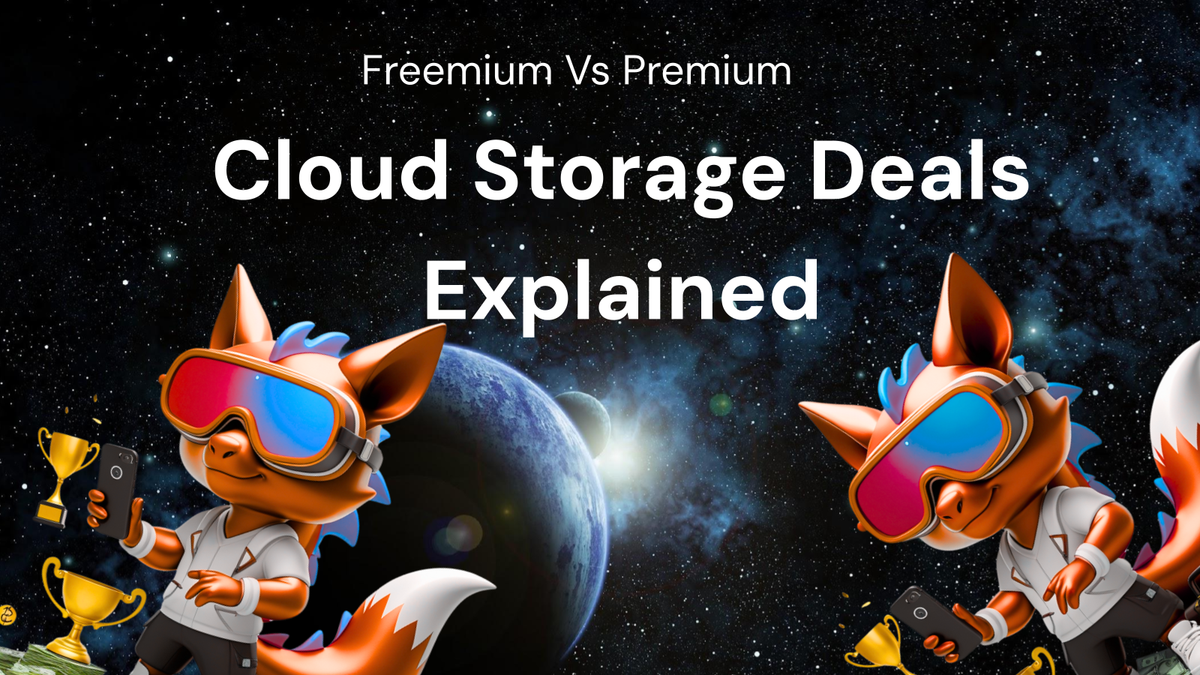
Cloud Storage Deals Explained – Freemium Vs Premium + Best Price Guide
In today's digital world, the need for reliable and accessible data storage is more critical than ever. Whether you're backing up precious family photos, collaborating on important work documents, or simply freeing up space on your devices, cloud storage has emerged as a versatile and cost-effective solution. But with a plethora of cloud storage providers vying for your attention, each offering various plans and pricing structures, navigating the landscape can feel overwhelming.
This article aims to demystify the world of cloud storage deals, providing a comprehensive guide to help you understand the differences between freemium and premium options, evaluate your storage needs, and ultimately find the best cloud storage solution that fits your budget and requirements. We are not affiliated with any particular cloud storage provider and our sole purpose is to equip you with the knowledge to make informed decisions.
1. Understanding Cloud Storage: A Quick Overview
At its core, cloud storage involves storing your digital data on a network of remote servers owned and maintained by a third-party provider. This allows you to access your files from anywhere with an internet connection, freeing you from the limitations of physical storage devices like hard drives and USB sticks.
Here's a simplified breakdown of how it works:
- Data Upload: You upload your files (documents, photos, videos, etc.) to the cloud storage provider's servers using their software or web interface.
- Data Storage: The provider securely stores your data across their distributed network of servers, often with redundancies in place to prevent data loss.
- Data Access: You can access your stored data from any device with an internet connection by logging into your account and downloading the files you need.
- Data Synchronization: Many cloud storage services offer automatic synchronization, ensuring that changes made to files on one device are automatically reflected across all your devices connected to the same account.
2. Freemium vs. Premium Cloud Storage: Key Differences
The cloud storage market is dominated by two primary pricing models: freemium and premium. Understanding the differences between these models is crucial for making the right choice.
- Freemium Cloud Storage: This model offers a limited amount of storage space for free. It's often the entry point for users to experience the cloud storage service and decide if they need more.
- Pros:
- Zero Cost (Initially): The most obvious benefit is that you don't have to pay anything to get started.
- Easy to Try Out: Freemium plans allow you to test the platform's features and user interface without committing to a subscription.
- Suitable for Basic Needs: If you only need to store a few important documents or photos, a free plan might be sufficient.
- Cons:
- Limited Storage Space: Free plans typically offer a very small amount of storage (e.g., 2GB to 15GB), which can quickly fill up, especially with photos and videos.
- Limited Features: Some features, such as advanced security options, collaboration tools, and file versioning, may be restricted to premium plans.
- Upselling Pressure: Providers often use freemium plans as a gateway to entice users to upgrade to paid plans by highlighting the limitations of the free tier.
- Privacy Concerns (Potential): Some free services may have less stringent privacy policies or rely on data collection to monetize their offerings. It's essential to carefully review the terms of service.
- Pros:
- Premium Cloud Storage: This model requires a subscription fee, typically charged monthly or annually, in exchange for increased storage space, advanced features, and improved support.
- Pros:
- Ample Storage Space: Premium plans offer significantly more storage space, ranging from hundreds of gigabytes to terabytes, accommodating large files and extensive data backups.
- Advanced Features: Premium subscribers often gain access to advanced features like encryption, two-factor authentication, file versioning, granular sharing permissions, and priority customer support.
- Increased Security: Paid plans often come with enhanced security measures to protect your data from unauthorized access and data breaches.
- Reliable Performance: Premium users may experience faster upload and download speeds, as well as more reliable service uptime.
- Cons:
- Recurring Cost: The primary drawback is the ongoing subscription fee, which can add up over time.
- Feature Overload: Some users may find that they don't need all the advanced features offered in premium plans, making the cost unnecessary.
- Commitment Required: Many providers offer discounted rates for annual subscriptions, which require a longer-term commitment.
- Pros:
3. Assessing Your Cloud Storage Needs: A Step-by-Step Guide
Before diving into specific cloud storage providers and their pricing plans, it's crucial to assess your individual or business storage needs. This will help you determine the right amount of storage space and the features that are most important to you.
- Step 1: Inventory Your Existing Data:
- Identify File Types: Categorize the types of files you plan to store (documents, photos, videos, audio files, etc.).
- Estimate File Sizes: Determine the average size of each file type. For example, a typical document might be a few megabytes, while a high-resolution photo could be several megabytes, and a video could be hundreds of megabytes or even gigabytes.
- Calculate Total Storage Required: Add up the estimated sizes of all the files you plan to store to arrive at a total storage requirement. Don't forget to factor in future growth.
- Step 2: Consider Your Usage Patterns:
- Frequency of Access: How often will you need to access your stored files? Will you be accessing them daily, weekly, or less frequently?
- Collaboration Needs: Will you be sharing files with others and collaborating on documents? If so, consider the number of collaborators and the level of access they will need.
- Synchronization Requirements: Do you need automatic synchronization across multiple devices?
- Backup Frequency: How often do you want to back up your data? Continuous backup or scheduled backups?
- Step 3: Prioritize Key Features:
- Security: Is data encryption, two-factor authentication, and data loss prevention a priority?
- File Versioning: Do you need the ability to restore previous versions of your files?
- Collaboration Tools: Do you need features like shared folders, commenting, and real-time co-editing?
- Mobile Access: Do you need a mobile app for accessing your files on smartphones and tablets?
- Integration with Other Apps: Do you need the cloud storage service to integrate with other apps you use, such as Microsoft Office, Google Workspace, or Adobe Creative Cloud?
- Customer Support: Do you need responsive and helpful customer support?
- Step 4: Estimate Future Growth:
- Anticipate Data Expansion: Factor in potential future growth in your data storage needs. It's always better to overestimate than underestimate.
- Consider Business Needs: If you're using cloud storage for business purposes, consider the potential for growth in your business and the corresponding increase in data storage requirements.
4. Exploring Cloud Storage Providers: A Comparative Overview
With your storage needs and feature priorities defined, you can now explore different cloud storage providers and compare their offerings. Here are some of the popular providers and their key features:
- Google Drive: Integrated with Google's ecosystem, offers seamless collaboration and ample free storage (15GB shared across Google services). Premium plans offer more storage and additional features.
- Search Keywords: Google Drive pricing, Google One plans, Google Drive features
- Microsoft OneDrive: Integrated with Microsoft Office, ideal for users of Windows and Office applications. Offers a free plan (5GB) and premium plans with increased storage and features.
- Search Keywords: OneDrive pricing, Microsoft 365 storage, OneDrive features
- Dropbox: Known for its ease of use and file synchronization capabilities. Offers a free plan (2GB) and premium plans with more storage and advanced collaboration tools.
- Search Keywords: Dropbox pricing, Dropbox business plans, Dropbox features
- iCloud Drive: Integrated with Apple's ecosystem, suitable for users of Apple devices. Offers a free plan (5GB) and premium plans with increased storage and features.
- Search Keywords: iCloud storage pricing, iCloud+ features, Apple One plans
- Box: Designed for business use, offering advanced security features and collaboration tools. Offers a free plan (10GB) with limited features and premium plans with more storage and advanced capabilities.
- Search Keywords: Box pricing, Box business plans, Box security features
- pCloud: Offers lifetime plans, providing a one-time payment option for permanent storage. Also offers monthly and annual subscription plans. Focuses on security and privacy.
- Search Keywords: pCloud pricing, pCloud lifetime plans, pCloud security
Important Considerations When Comparing Providers:
- Pricing and Storage Tiers: Carefully compare the different storage tiers and pricing plans offered by each provider. Pay attention to the fine print and any hidden fees.
- Features and Functionality: Evaluate the features offered by each provider and determine which ones are most important to you.
- Security and Privacy: Research the security measures implemented by each provider, including encryption, two-factor authentication, and data loss prevention. Review their privacy policies to understand how they handle your data.
- User Interface and Ease of Use: Consider the user interface and ease of use of each provider's software and web interface. Look for a service that is intuitive and easy to navigate.
- Customer Support: Check the availability and responsiveness of customer support. Look for providers that offer multiple support channels, such as email, phone, and live chat.
- Third-Party Reviews and Ratings: Read reviews and ratings from other users to get an unbiased perspective on each provider's performance and reliability.
5. Decoding Cloud Storage Pricing: Key Factors to Consider
Understanding the various factors that influence cloud storage pricing is essential for making informed decisions and avoiding unexpected costs.
- Storage Capacity: The amount of storage space you need is the primary driver of cost. The more storage you require, the higher the subscription fee will be.
- Number of Users: Some providers charge per user, especially for business plans. If you need to provide access to multiple users, the cost can increase significantly.
- Bandwidth Usage: Some providers may limit the amount of bandwidth you can use for uploading and downloading data. Exceeding these limits may result in additional charges.
- Features and Functionality: Premium features like advanced security options, collaboration tools, and file versioning often come at a higher price.
- Subscription Term: Many providers offer discounted rates for longer-term subscriptions (e.g., annual plans). However, this requires a longer-term commitment.
- Promotional Offers and Discounts: Keep an eye out for promotional offers and discounts, which can significantly reduce the cost of cloud storage.
- Data Transfer Fees: Some providers may charge fees for transferring data in or out of their cloud storage service. This is particularly important to consider if you plan to migrate large amounts of data.
6. Tips for Finding the Best Cloud Storage Deals
Finding the best cloud storage deal requires a bit of research and comparison shopping. Here are some tips to help you save money:
- Compare Multiple Providers: Don't settle for the first provider you find. Compare pricing and features from several different providers to find the best value.
- Look for Promotional Offers: Take advantage of promotional offers and discounts. Many providers offer discounts for new customers or for longer-term subscriptions.
- Consider Bundled Services: Some providers offer bundled services that include cloud storage along with other features like productivity tools or security software. These bundles can often be more cost-effective than purchasing individual services.
- Pay Attention to Storage Limits: Carefully consider the amount of storage you need and choose a plan that provides sufficient space without paying for more than you require.
- Negotiate Pricing: If you're a business with significant storage needs, consider negotiating pricing with the provider.
- Check for Free Trials: Take advantage of free trials to test out different providers before committing to a subscription.
- Monitor Your Usage: Regularly monitor your storage usage to ensure you're not paying for more storage than you need.
- Consider Lifetime Plans: If you're looking for a long-term solution, consider providers that offer lifetime plans, which provide a one-time payment option for permanent storage.
7. Security and Privacy Considerations: Protecting Your Data in the Cloud
Security and privacy are paramount when choosing a cloud storage provider. Before entrusting your data to a third-party, carefully evaluate their security measures and privacy policies.
- Encryption: Ensure that the provider uses strong encryption to protect your data both in transit and at rest.
- Two-Factor Authentication: Enable two-factor authentication to add an extra layer of security to your account.
- Data Loss Prevention (DLP): Look for providers that offer DLP features to prevent sensitive data from being accidentally or intentionally shared with unauthorized parties.
- Compliance Certifications: Check if the provider has obtained relevant compliance certifications, such as SOC 2, ISO 27001, and HIPAA, which demonstrate their commitment to security and data protection.
- Privacy Policy: Carefully review the provider's privacy policy to understand how they collect, use, and share your data. Pay attention to any provisions related to data mining, targeted advertising, or data sharing with third parties.
- Data Residency: Consider the location of the provider's data centers and ensure that your data is stored in a location that meets your compliance requirements.
- Regular Backups: Choose a provider that performs regular backups of your data to protect against data loss due to hardware failures or other disasters.
- Access Controls: Implement strong access controls to limit who can access your data.
8. Making the Right Choice: A Summary
Choosing the right cloud storage solution involves carefully evaluating your storage needs, considering the pros and cons of freemium and premium plans, comparing different providers, and prioritizing security and privacy. By following the tips and guidelines outlined in this article, you can confidently navigate the cloud storage landscape and find the best solution that meets your budget and requirements.
Remember:
- Assess your storage needs: Determine how much storage space you require and the features that are most important to you.
- Compare freemium and premium plans: Weigh the benefits and drawbacks of each model to decide which one is right for you.
- Explore different providers: Research and compare the offerings of various cloud storage providers.
- Prioritize security and privacy: Choose a provider with strong security measures and a transparent privacy policy.
- Look for the best deals: Take advantage of promotional offers and discounts to save money.
By taking the time to carefully consider these factors, you can find a cloud storage solution that provides reliable, secure, and affordable data storage for your personal or business needs. Good luck!




