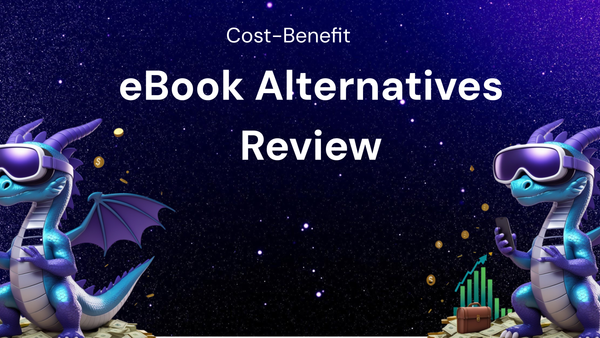Budgeting Your CRM: Track Updates, Use Promo Codes

Budgeting Your CRM: Track Updates, Use Promo Codes, and Maximize Your ROI
Choosing and implementing a Customer Relationship Management (CRM) system is a significant investment for any business, regardless of size. While the potential benefits of improved customer relationships, streamlined processes, and increased sales are undeniable, it's crucial to approach the CRM selection and implementation process with a well-defined budget in mind. Failing to do so can lead to cost overruns, underutilization of features, and ultimately, a disappointing return on investment (ROI).
This comprehensive guide will explore the critical aspects of budgeting your CRM effectively. We'll delve into understanding the various costs associated with CRM ownership, the importance of tracking updates and upgrades, and how to leverage promotional codes and discounts to minimize your initial and ongoing expenses. We will also cover strategies for optimizing your CRM usage to ensure you're getting the most value for your money.
Understanding the True Cost of CRM Ownership
Many businesses fall into the trap of focusing solely on the initial subscription cost of a CRM platform. While this is undoubtedly a significant factor, it's only the tip of the iceberg. A comprehensive CRM budget needs to account for all associated costs throughout the system's lifecycle. These costs can be broadly categorized as follows:
- Subscription Fees: This is the most obvious cost. CRM vendors typically offer various subscription tiers based on the number of users, features included, and storage space required. Carefully assess your current and projected needs to choose the appropriate plan without overpaying for unnecessary features.
- Implementation Costs: Implementing a CRM is rarely a plug-and-play process. Depending on the complexity of your business and the CRM you choose, you may need to factor in costs for:
- Data Migration: Moving existing customer data from spreadsheets or other systems to your new CRM can be time-consuming and require specialized tools or expertise.
- Customization: Most CRMs offer some level of customization to tailor the system to your specific business processes. This can involve modifying fields, creating custom workflows, and integrating with other applications.
- Training: Proper training is essential to ensure your team can effectively use the CRM. This may involve hiring a consultant, purchasing online training courses, or allocating internal resources to develop training materials.
- Integration Costs: Connecting your CRM with other business applications, such as your accounting software, email marketing platform, or e-commerce platform, can significantly enhance its value. However, these integrations often come with additional costs, either in the form of direct integration fees or the cost of using middleware solutions.
- Hardware Costs: While many CRMs are cloud-based, meaning they don't require dedicated servers, you may still need to invest in new hardware, such as computers or mobile devices, to support your team's access to the CRM.
- Maintenance and Support Costs: Most CRM vendors offer some level of support as part of their subscription plan. However, you may need to pay extra for premium support or hire a third-party consultant for ongoing maintenance and troubleshooting.
- Upgrade and Update Costs: CRM platforms are constantly evolving, with vendors releasing new features, bug fixes, and security updates. While most updates are included in your subscription, some upgrades may require additional fees, especially if they involve significant changes to the system architecture or require additional customization.
- Lost Productivity: During the initial implementation phase and even after the CRM is up and running, your team may experience a temporary dip in productivity as they learn to use the new system. Factor in the potential cost of this lost productivity.
- Hidden Costs: Don't forget to account for potential hidden costs, such as data storage overage fees, API call limits, and the cost of add-on modules or features.
Creating Your CRM Budget: A Step-by-Step Guide
Now that you have a clear understanding of the various costs associated with CRM ownership, let's outline a step-by-step process for creating a realistic and effective CRM budget:
- Define Your CRM Needs and Goals: Before you start researching CRM options, take the time to clearly define your business needs and goals. What problems are you trying to solve with a CRM? What specific features are essential for your business? What are your key performance indicators (KPIs) that you want to improve with the CRM?
- Research and Compare CRM Options: Once you have a clear understanding of your needs, start researching different CRM platforms. Compare features, pricing, and customer reviews. Consider factors such as ease of use, scalability, integration capabilities, and security.
- Request Quotes and Demos: Contact CRM vendors and request quotes based on your specific requirements. Attend product demos to get a better understanding of the platform's capabilities and how it can address your business needs.
- Identify All Potential Costs: Create a detailed list of all potential costs associated with each CRM option, including subscription fees, implementation costs, integration costs, training costs, maintenance costs, and potential hidden costs.
- Allocate Budget Line Items: Allocate a specific budget line item for each of the cost categories identified in the previous step. Be realistic and conservative in your estimates. It's always better to overestimate costs than to underestimate them.
- Factor in Contingency: Include a contingency budget to cover unexpected expenses or cost overruns. A contingency of 10-15% of your total budget is a good starting point.
- Evaluate ROI: Before making a final decision, evaluate the potential return on investment (ROI) of each CRM option. Consider factors such as increased sales, improved customer retention, reduced operational costs, and enhanced employee productivity.
- Document and Track Your Budget: Document your budget in a spreadsheet or project management tool. Track your actual expenses against your budget throughout the implementation and ongoing use of the CRM.
Tracking CRM Updates and Upgrades: A Proactive Approach
CRM platforms are constantly evolving, with vendors regularly releasing updates and upgrades. These updates often include bug fixes, security enhancements, and new features that can improve the performance and functionality of your CRM. It's crucial to stay informed about these updates and plan accordingly to ensure you're getting the most value from your investment.
Here are some best practices for tracking CRM updates and upgrades:
- Subscribe to Vendor Notifications: Most CRM vendors offer email newsletters or other notifications to keep users informed about upcoming updates and upgrades. Subscribe to these notifications to stay in the loop.
- Monitor Release Notes and Documentation: Review the release notes and documentation that accompany each update to understand the changes that have been made and how they might impact your business processes.
- Test Updates in a Sandbox Environment: Before deploying updates to your production environment, test them in a sandbox environment to identify any potential compatibility issues or conflicts with your existing customizations.
- Plan for Downtime: Some updates may require downtime to implement. Plan for this downtime accordingly to minimize disruption to your business operations.
- Train Your Team on New Features: When new features are released, provide training to your team on how to use them effectively. This will ensure they can take full advantage of the new capabilities and improve their productivity.
- Consider the Costs of Upgrades: While most updates are included in your subscription, some upgrades may require additional fees. Carefully evaluate the costs and benefits of these upgrades before making a decision.
- Regularly Review Your CRM Configuration: Periodically review your CRM configuration to ensure it's still aligned with your business needs and goals. Identify any areas where you can optimize your usage or take advantage of new features.
Leveraging Promotional Codes and Discounts: Saving Money on Your CRM Investment
CRM vendors often offer promotional codes and discounts to attract new customers or retain existing ones. These discounts can significantly reduce your initial and ongoing expenses. Here are some strategies for finding and leveraging these promotions:
- Search Online: Use search engines to look for promotional codes and discounts for the CRM you're interested in. Websites like RetailMeNot, Coupons.com, and Groupon often feature deals on CRM software.
- Check Vendor Websites: Visit the CRM vendor's website to see if they're currently offering any promotions. Many vendors have a dedicated "Deals" or "Promotions" page.
- Attend Industry Events: CRM vendors often offer discounts to attendees of industry events and conferences.
- Negotiate with the Vendor: Don't be afraid to negotiate with the vendor. If you're a new customer, you may be able to negotiate a lower subscription price or a discount on implementation services. If you're an existing customer, you may be able to negotiate a renewal discount or a free upgrade.
- Look for Bundle Deals: Some vendors offer bundle deals that include multiple features or services at a discounted price.
- Consider Annual Contracts: Many vendors offer discounts for customers who sign up for annual contracts.
- Ask for a Trial Period: Before committing to a long-term contract, ask for a trial period to test the CRM and make sure it's a good fit for your business.
- Utilize Referral Programs: Some CRM vendors offer referral programs that reward you for referring new customers.
Optimizing Your CRM Usage for Maximum ROI
Even with a well-defined budget and effective cost-saving strategies, you won't achieve a positive ROI on your CRM investment if you're not using the system effectively. Here are some tips for optimizing your CRM usage:
- Define Clear Processes: Establish clear processes for using the CRM, including data entry, lead management, opportunity tracking, and customer service.
- Train Your Team Thoroughly: Provide comprehensive training to your team on how to use the CRM effectively.
- Enforce Data Quality: Implement data validation rules and regularly clean your data to ensure it's accurate and complete.
- Automate Tasks: Use the CRM's automation capabilities to automate repetitive tasks, such as sending follow-up emails, creating tasks, and updating records.
- Track Key Metrics: Track key metrics, such as lead conversion rates, customer acquisition costs, and customer retention rates, to measure the effectiveness of your CRM.
- Integrate with Other Systems: Integrate your CRM with other business applications to streamline workflows and improve data visibility.
- Regularly Review and Optimize: Regularly review your CRM usage and identify areas where you can optimize your processes, improve data quality, and take advantage of new features.
- Seek User Feedback: Actively solicit feedback from your team on how the CRM is working for them and identify any areas where improvements can be made.
Conclusion
Budgeting for your CRM is not just about finding the cheapest option; it's about understanding the true cost of ownership, tracking updates and upgrades, leveraging promotional codes and discounts, and optimizing your usage to maximize your ROI. By following the steps outlined in this guide, you can create a realistic and effective CRM budget that will help you achieve your business goals and improve your bottom line. Remember that a well-planned and executed CRM strategy is an investment in your future, leading to stronger customer relationships, streamlined operations, and ultimately, increased profitability.