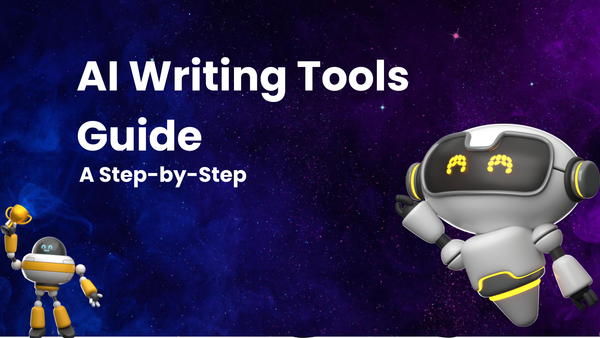Black Friday Preview: Comparing Update Trackers

Black Friday Preview: Comparing Update Trackers – Your Guide to Scoring the Best Deals
Black Friday, the annual retail frenzy, is just around the corner. Millions of shoppers are gearing up to snag the best deals on everything from electronics and appliances to apparel and home goods. But navigating the Black Friday chaos can be overwhelming. Sifting through endless ads, price comparisons, and limited-time offers requires a strategic approach. This is where Black Friday update trackers become indispensable tools.
These trackers are designed to monitor prices, track inventory, provide early access to deals, and generally streamline the Black Friday shopping experience. However, not all trackers are created equal. Choosing the right one can significantly impact your chances of securing those coveted deals before they sell out.
This blog post offers a comprehensive comparison of some of the most popular and effective Black Friday update trackers available. We'll delve into their features, strengths, weaknesses, and pricing models, empowering you to make an informed decision and maximize your Black Friday success.
Why Use a Black Friday Update Tracker?
Before we dive into the comparisons, let's understand why using a Black Friday update tracker is crucial:
- Time Savings: Trackers automate the process of monitoring prices and inventory, saving you countless hours of manually checking websites.
- Early Access to Deals: Many trackers provide early access to leaked ads and upcoming deals, giving you a head start on the competition.
- Price Drop Alerts: Get notified instantly when prices drop on items you're interested in, ensuring you don't miss out on the lowest prices.
- Inventory Tracking: Know when items are back in stock, especially for limited-quantity deals or popular products.
- Organization: Keep track of your desired products and deals in one centralized location.
- Comparison Shopping: Some trackers allow you to compare prices across different retailers, helping you find the absolute best deal.
- Reduced Stress: Avoid the frantic last-minute rush by staying informed and prepared.
Key Features to Consider When Choosing a Tracker:
When evaluating Black Friday update trackers, consider these important features:
- Retailer Coverage: Does the tracker cover the retailers you're interested in (e.g., Amazon, Best Buy, Walmart, Target, etc.)?
- Product Tracking: How easy is it to add products to your watchlist and track their prices?
- Alerting System: How reliable and customizable are the alerts (email, push notifications, etc.)?
- Price History: Does the tracker provide price history data to help you determine if a deal is truly a good one?
- User Interface: Is the tracker easy to navigate and use?
- Mobile App: Is there a mobile app available for on-the-go monitoring?
- Community Features: Does the tracker offer community forums or deal-sharing platforms?
- Pricing: Is the tracker free or does it require a subscription? What features are included in each pricing tier?
- Data Accuracy: How accurate and up-to-date is the information provided by the tracker?
- Customization Options: Can you customize your alerts and product tracking settings?
Comparing Black Friday Update Trackers:
Now, let's examine some of the leading Black Friday update trackers, highlighting their strengths and weaknesses:
1. Slickdeals:
- Overview: Slickdeals is a popular community-driven deal-sharing platform. While not solely a Black Friday tracker, it becomes a valuable resource during the holiday shopping season. Its strength lies in its active community that finds and shares deals, coupons, and discounts.
- Key Features:
- Community-Driven Deals: Users post and vote on deals, ensuring that the best offers rise to the top.
- Deal Alerts: Set keyword alerts to receive notifications about specific products or categories.
- Forums: Discuss deals, ask questions, and get advice from other shoppers.
- Coupon Codes: Find and apply coupon codes to maximize your savings.
- Browser Extension: Install the Slickdeals browser extension to automatically find deals while browsing.
- Strengths:
- Large and active community ensures a wide range of deals.
- Free to use.
- Reliable deal validation through community voting.
- Comprehensive coverage of retailers and product categories.
- Weaknesses:
- Can be overwhelming due to the sheer volume of deals.
- Requires active participation to filter out irrelevant offers.
- Deal accuracy relies on community reporting.
- Pricing: Free
2. CamelCamelCamel:
- Overview: CamelCamelCamel is primarily an Amazon price tracker. It monitors prices on Amazon and provides historical price charts, helping you determine if a deal is truly a good value.
- Key Features:
- Amazon Price Tracking: Track prices on millions of Amazon products.
- Price History Charts: View historical price data to see how prices have fluctuated over time.
- Price Drop Alerts: Set price drop alerts to receive notifications when prices fall below your desired threshold.
- Browser Extension: Install the Camelizer browser extension to view price history directly on Amazon product pages.
- Strengths:
- Excellent for tracking Amazon prices.
- Provides valuable price history data.
- Easy to use and set up.
- Free to use.
- Weaknesses:
- Limited to Amazon.
- Doesn't track inventory levels.
- User interface is somewhat dated.
- Pricing: Free
3. Google Shopping:
- Overview: Google Shopping is a powerful price comparison tool that allows you to search for products across multiple retailers and compare prices. It integrates seamlessly with Google Search and provides a convenient way to find the best deals.
- Key Features:
- Price Comparison: Compare prices from various retailers in one place.
- Product Search: Search for specific products or browse by category.
- Price Tracking: Track prices and receive notifications when they drop.
- Google Lens Integration: Use Google Lens to identify products and find them on Google Shopping.
- Strengths:
- Comprehensive coverage of retailers.
- Easy to use and integrates with Google Search.
- Provides a convenient way to compare prices.
- Free to use.
- Weaknesses:
- Price tracking features are not as robust as dedicated trackers.
- Can be difficult to find specific deals.
- Relies on retailers to provide accurate pricing information.
- Pricing: Free
4. Honey:
- Overview: Honey is a browser extension that automatically finds and applies coupon codes while you shop online. It also offers price tracking and cash-back rewards.
- Key Features:
- Automatic Coupon Application: Automatically finds and applies coupon codes at checkout.
- Price Tracking: Track prices on select retailers and receive notifications when they drop.
- Honey Gold Rewards: Earn cash-back rewards on eligible purchases.
- Droplist Feature: Add items to your Droplist and receive notifications when the price drops.
- Strengths:
- Easy to use and integrates seamlessly with your browser.
- Saves time and money by automatically finding and applying coupons.
- Offers cash-back rewards.
- Weaknesses:
- Price tracking features are limited.
- Coupon availability varies.
- Data privacy concerns have been raised regarding Honey's data collection practices.
- Pricing: Free
5. Price.com:
- Overview: Price.com is a price comparison website and app that allows you to search for products across multiple retailers and compare prices. It also offers price history charts and cashback rewards.
- Key Features:
- Price Comparison: Compare prices from various retailers in one place.
- Product Search: Search for specific products or browse by category.
- Price History Charts: View historical price data to see how prices have fluctuated over time.
- Cashback Rewards: Earn cashback rewards on eligible purchases.
- Price Alerts: Set price alerts to receive notifications when prices drop.
- Strengths:
- Comprehensive coverage of retailers.
- Provides valuable price history data.
- Offers cashback rewards.
- Weaknesses:
- User interface can be somewhat clunky.
- Accuracy of price information can vary.
- Pricing: Free
6. Keepa:
- Overview: Similar to CamelCamelCamel, Keepa is a dedicated Amazon price tracker with robust price history data and tracking features. It's a powerful tool for serious Amazon shoppers.
- Key Features:
- Amazon Price Tracking: Comprehensive Amazon price tracking for various regions.
- Detailed Price History Charts: Extensive price history data including sales rank, availability, and third-party prices.
- Customizable Alerts: Highly customizable price drop and availability alerts.
- Browser Extension: A convenient browser extension for quick price history viewing.
- Strengths:
- Exceptional Amazon price tracking and historical data.
- Highly customizable alerts.
- User-friendly browser extension.
- Weaknesses:
- Limited to Amazon.
- The vast amount of data can be overwhelming for casual users.
- User interface is not the most modern.
- Pricing: Free (with limited features), Paid subscription for full access.
7. ShopSavvy:
- Overview: ShopSavvy is a barcode scanning app that allows you to quickly compare prices from different retailers by scanning the barcode of a product.
- Key Features:
- Barcode Scanning: Scan barcodes to quickly compare prices.
- Price Comparison: Compare prices from various retailers.
- Deals and Coupons: Find deals and coupons for products you're interested in.
- Price Alerts: Set price alerts to receive notifications when prices drop.
- Strengths:
- Convenient for comparing prices in-store.
- Easy to use.
- Offers deals and coupons.
- Weaknesses:
- Relies on accurate barcode scanning.
- Limited to products with barcodes.
- Accuracy of price information can vary.
- Pricing: Free
Choosing the Right Tracker for You:
The best Black Friday update tracker for you depends on your specific needs and shopping habits. Here's a breakdown to help you decide:
- Amazon Shoppers: CamelCamelCamel and Keepa are excellent choices for tracking Amazon prices and viewing historical price data. Keepa offers more advanced features and customization.
- General Deal Seekers: Slickdeals is a great platform for finding deals across a wide range of retailers and product categories. Its community-driven approach can be invaluable.
- Price Comparison Shoppers: Google Shopping and Price.com are useful for comparing prices from multiple retailers in one place.
- Coupon Hunters: Honey is a great choice for automatically finding and applying coupon codes.
- In-Store Shoppers: ShopSavvy is a convenient tool for comparing prices in-store by scanning barcodes.
Tips for Using Black Friday Update Trackers Effectively:
- Start Early: Begin tracking prices and setting alerts well in advance of Black Friday to get a sense of price trends.
- Be Specific: Use specific keywords when setting up alerts to avoid being bombarded with irrelevant notifications.
- Set Realistic Price Targets: Don't expect to get unrealistic discounts. Base your price targets on historical price data and reasonable expectations.
- Monitor Inventory Levels: Pay attention to inventory levels, especially for limited-quantity deals.
- Double-Check Deals: Always double-check deals on the retailer's website to ensure accuracy.
- Be Prepared to Act Fast: Black Friday deals often sell out quickly, so be prepared to act fast when you receive a price drop alert.
- Combine Trackers: Consider using a combination of trackers to maximize your chances of finding the best deals.
- Stay Vigilant for Fake Deals: Be aware of "fake deals" where retailers artificially inflate prices before marking them down. Use price history data to identify these scams.
Conclusion:
Black Friday can be a chaotic and overwhelming shopping experience. By using a Black Friday update tracker, you can significantly streamline the process, save time and money, and increase your chances of securing the best deals. Choose the tracker that best suits your needs, follow the tips outlined above, and get ready to conquer Black Friday like a pro! Remember to start early, stay informed, and be prepared to act fast. Happy shopping!