Are Cleaning Robots Worth It? A Feature-by-Feature Cost-Benefit Guide
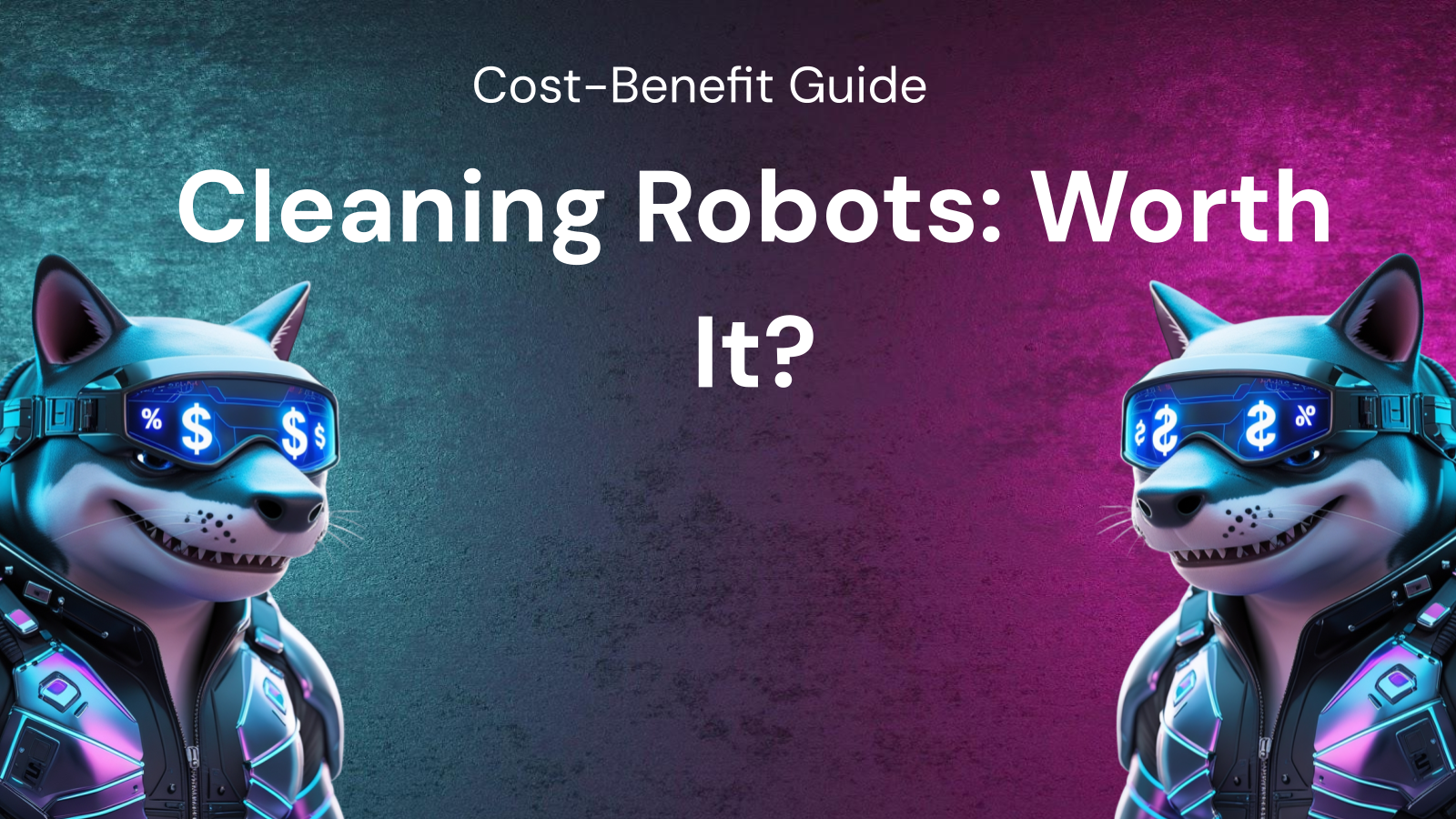
Are Cleaning Robots Worth It? A Feature-by-Feature Cost-Benefit Guide
The rise of smart home technology has brought us many conveniences, and among the most intriguing are cleaning robots. These little machines promise to free us from the tedious chore of vacuuming and mopping, offering the allure of perpetually clean floors with minimal effort. But are they truly worth the investment?
This comprehensive guide dives deep into the world of cleaning robots, exploring their features, evaluating their performance, and analyzing the costs and benefits associated with owning one. We’ll break down the different types of cleaning robots, examine their key features, and help you determine if a cleaning robot is the right solution for your needs and budget.
What Are Cleaning Robots? A Quick Overview
Cleaning robots are autonomous devices designed to clean floors without human intervention. They use sensors, mapping technology, and cleaning mechanisms to navigate your home and remove dust, dirt, and debris. Primarily, these robots come in two main categories:
- Robot Vacuums: These are the most common type of cleaning robot. They utilize brushes, suction, and sometimes mopping pads to clean hard floors and carpets.
- Robot Mops: Designed specifically for hard floors, robot mops use water and cleaning solutions to scrub and mop surfaces. Some combine vacuuming and mopping functionalities.
Feature Breakdown: Analyzing the Key Components and Their Impact
To determine the true value of a cleaning robot, we need to analyze its individual features and understand how they contribute to overall performance and convenience.
1. Navigation and Mapping:
- Random Bounce Navigation: These robots move in a seemingly random pattern, bouncing off obstacles until their battery runs low. They are typically the most affordable option but are also the least efficient, often missing spots or cleaning the same areas repeatedly.
- Cost: Low
- Benefit: Suitable for small, simple spaces with minimal furniture.
- Drawback: Inefficient cleaning, potential for missed spots, not ideal for complex layouts.
- Smart Navigation (Gyroscope/Camera/LiDAR): These robots use sophisticated sensors and mapping technology to create a virtual map of your home. They clean in methodical patterns, ensuring complete coverage and avoiding obstacles.
- Gyroscope Navigation: Uses internal sensors to track movement and orientation. More efficient than random bounce, but still relies on bump sensors to avoid obstacles.
- Cost: Mid-range
- Benefit: Improved efficiency over random navigation, better coverage.
- Drawback: Less precise than camera or LiDAR-based systems.
- Camera-Based Navigation: Uses a camera to visually map the environment. Can identify objects and learn the layout over time.
- Cost: Mid to High-range
- Benefit: More accurate navigation than gyroscope, object recognition capabilities.
- Drawback: Performance can be affected by lighting conditions, potential privacy concerns with data collection.
- LiDAR (Light Detection and Ranging) Navigation: Uses lasers to create a detailed 3D map of the environment. Considered the most accurate and efficient navigation system.
- Cost: High
- Benefit: Highly accurate mapping, efficient cleaning patterns, excellent obstacle avoidance, works well in low light.
- Drawback: Most expensive navigation system.
- Cost: Varies significantly depending on the technology.
- Benefit: Efficient cleaning, complete coverage, obstacle avoidance, customizable cleaning zones, virtual boundaries.
- Drawback: Higher price point, potential for mapping errors in complex environments.
- Gyroscope Navigation: Uses internal sensors to track movement and orientation. More efficient than random bounce, but still relies on bump sensors to avoid obstacles.
Cost-Benefit Analysis: Investing in a robot with smart navigation is generally worth it, especially for larger homes or those with complex layouts. The increased efficiency and complete coverage outweigh the higher upfront cost in the long run, saving you time and ensuring a more thorough clean.
2. Suction Power and Brush System:
- Suction Power (measured in Pascals - Pa): The higher the suction power, the better the robot can pick up dirt and debris, especially on carpets.
- Brush System: Includes main brush(es) and side brush(es). The main brush agitates dirt and debris, while the side brush sweeps along edges and corners.
- Low Suction Power (Under 1500 Pa): Suitable for hard floors with minimal debris.
- Cost: Low
- Benefit: Affordable.
- Drawback: Ineffective on carpets, struggles with pet hair and larger debris.
- Mid-Range Suction Power (1500-2500 Pa): Good for mixed flooring types, can handle some pet hair and light debris on carpets.
- Cost: Mid-range
- Benefit: Versatile for various floor types, decent performance on carpets.
- Drawback: May struggle with thick carpets and heavy pet hair.
- High Suction Power (Over 2500 Pa): Ideal for homes with carpets, pets, and heavy traffic.
- Cost: High
- Benefit: Excellent performance on all floor types, effectively removes pet hair and debris.
- Drawback: Can be noisy, may drain battery faster.
- Low Suction Power (Under 1500 Pa): Suitable for hard floors with minimal debris.
Cost-Benefit Analysis: The optimal suction power and brush system depend on your flooring types and cleaning needs. If you have mostly hard floors and minimal pet hair, a robot with mid-range suction power will suffice. However, if you have carpets and pets, investing in a robot with high suction power is essential for effective cleaning. Consider the brush design as well - tangle-free brushes are especially beneficial for pet owners.
3. Battery Life and Charging:
- Battery Life: Determines how long the robot can clean before needing to recharge.
- Charging Dock: The robot automatically returns to the charging dock when the battery is low.
- Recharge and Resume: Some robots can automatically recharge and resume cleaning where they left off.
- Short Battery Life (Under 60 minutes): Suitable for small apartments or single rooms.
- Cost: Low
- Benefit: Affordable.
- Drawback: Limited cleaning area, may not be suitable for larger homes.
- Moderate Battery Life (60-90 minutes): Good for medium-sized homes.
- Cost: Mid-range
- Benefit: Decent cleaning range, suitable for most homes.
- Drawback: May require multiple charging cycles for larger homes.
- Long Battery Life (Over 90 minutes): Ideal for large homes.
- Cost: High
- Benefit: Can clean large areas in a single cycle, less frequent charging.
- Drawback: Higher price point.
- Short Battery Life (Under 60 minutes): Suitable for small apartments or single rooms.
Cost-Benefit Analysis: Battery life is a crucial factor, especially for larger homes. The "Recharge and Resume" feature is highly beneficial, as it allows the robot to clean large areas without requiring manual intervention. Consider the size of your home and choose a robot with adequate battery life to avoid interruptions.
4. Mopping Functionality:
- Dry Mopping: Uses a dry microfiber pad to dust and polish hard floors.
- Wet Mopping: Uses a damp or wet pad to scrub and clean hard floors.
- Vibrating/Oscillating Mopping: Features a vibrating or oscillating pad for more effective scrubbing.
- Water Tank Capacity: Determines how much water the robot can hold for mopping.
- Water Flow Control: Allows you to adjust the amount of water used for mopping.
- Dry Mopping: Suitable for light dusting and polishing.
- Cost: Low
- Benefit: Affordable, convenient for light cleaning.
- Drawback: Not effective for removing stains or stuck-on dirt.
- Wet Mopping (Standard): Effective for general cleaning of hard floors.
- Cost: Mid-range
- Benefit: Good for removing light stains and dirt.
- Drawback: May not be as effective as dedicated mops for tough stains.
- Vibrating/Oscillating Mopping: Provides more thorough cleaning action.
- Cost: High
- Benefit: More effective at removing stains and stuck-on dirt.
- Drawback: Higher price point, can be noisier.
- Dry Mopping: Suitable for light dusting and polishing.
Cost-Benefit Analysis: If you primarily have hard floors, a robot with mopping functionality can be a valuable addition. Consider the type of mopping needed based on your cleaning habits and the level of dirt and stains you typically encounter. Robots with vibrating/oscillating mopping provide the best cleaning performance, but come at a higher cost.
5. Smart Features and App Control:
- App Control: Allows you to control the robot remotely, schedule cleaning sessions, view cleaning maps, and adjust settings.
- Voice Control: Compatible with voice assistants like Amazon Alexa and Google Assistant, allowing you to control the robot with voice commands.
- Customizable Cleaning Zones: Allows you to define specific areas for cleaning or to avoid.
- Virtual Boundaries: Allows you to create invisible barriers to prevent the robot from entering certain areas.
- Object Recognition: Advanced models can identify and avoid obstacles like shoes, cables, and pet waste.
- Basic App Control (Scheduling, Start/Stop): Provides basic control and scheduling options.
- Cost: Usually included with mid-range and high-end robots.
- Benefit: Convenient scheduling and remote control.
- Drawback: Limited functionality.
- Advanced App Control (Mapping, Zones, Virtual Boundaries): Offers more customization and control over cleaning.
- Cost: Usually found on high-end robots.
- Benefit: Highly customizable cleaning experience.
- Drawback: Higher price point.
- Voice Control: Adds another layer of convenience.
- Cost: Usually included with high-end robots.
- Benefit: Hands-free control.
- Drawback: Requires compatible smart home ecosystem.
- Object Recognition: Prevents accidents and ensures uninterrupted cleaning.
- Cost: Found on the most expensive models.
- Benefit: Avoids obstacles and messes.
- Drawback: Highest price point.
- Basic App Control (Scheduling, Start/Stop): Provides basic control and scheduling options.
Cost-Benefit Analysis: Smart features enhance the convenience and effectiveness of cleaning robots. App control allows you to customize cleaning schedules and monitor progress, while voice control offers hands-free operation. Customizable cleaning zones and virtual boundaries are particularly useful for targeting specific areas or preventing the robot from entering sensitive zones. Object recognition adds a layer of safety and ensures a smoother cleaning experience. The value of these features depends on your personal preferences and how much control you desire over the cleaning process.
6. Maintenance and Reliability:
- Dustbin Capacity: Determines how often you need to empty the dustbin.
- Filter Type: HEPA filters capture fine particles and allergens.
- Brush Maintenance: Requires regular cleaning to remove hair and debris.
- Warranty: Provides coverage for defects and malfunctions.
- Small Dustbin Capacity: Requires frequent emptying.
- Cost: May be found on cheaper models.
- Benefit: Lower upfront cost.
- Drawback: Requires more frequent maintenance.
- Large Dustbin Capacity: Requires less frequent emptying.
- Cost: Usually found on mid-range and high-end models.
- Benefit: Less frequent maintenance.
- Drawback: Higher upfront cost.
- HEPA Filter: Essential for allergy sufferers.
- Cost: Usually included with mid-range and high-end models.
- Benefit: Removes allergens and improves air quality.
- Drawback: Requires periodic replacement.
- Small Dustbin Capacity: Requires frequent emptying.
Cost-Benefit Analysis: Consider the dustbin capacity based on the size of your home and the amount of dirt and debris it accumulates. A HEPA filter is a valuable feature for allergy sufferers. Regular brush maintenance is essential to ensure optimal performance. Check the warranty terms and conditions to protect your investment in case of defects or malfunctions.
The Bottom Line: Are Cleaning Robots Worth It?
Ultimately, the value of a cleaning robot depends on your individual needs, lifestyle, and budget.
Here’s a summary to help you decide:
- Consider a Cleaning Robot If:
- You value convenience and saving time.
- You have a busy lifestyle and struggle to find time for cleaning.
- You want to maintain a consistently clean home with minimal effort.
- You have mobility issues that make it difficult to vacuum or mop.
- You are willing to invest in a high-quality robot with the features you need.
- A Cleaning Robot Might Not Be Worth It If:
- You have a small, simple space that is easy to clean manually.
- You enjoy cleaning and find it therapeutic.
- You are on a tight budget and cannot afford a robot with the features you need.
- You have complex floor plans or a lot of clutter that could hinder the robot’s navigation.
- You expect the robot to completely replace manual cleaning and are not willing to perform occasional spot cleaning.
Final Recommendations:
- For small apartments or single rooms: A robot with random bounce navigation and basic features may suffice.
- For medium-sized homes with mixed flooring types: A robot with smart navigation (gyroscope or camera-based), mid-range suction power, and a moderate battery life is a good choice.
- For large homes with carpets and pets: Invest in a robot with LiDAR navigation, high suction power, a large dustbin capacity, a long battery life, and tangle-free brushes.
- If you have mainly hard floors: Consider a robot with mopping functionality, preferably with vibrating/oscillating mopping.
- For enhanced convenience and control: Look for a robot with app control, voice control, and customizable cleaning zones.
Before making a purchase, research different models, read reviews, and compare features and prices. Consider your specific needs and choose a cleaning robot that will provide the best value for your investment. While they may not completely eliminate the need for manual cleaning, cleaning robots can significantly reduce your workload and help you maintain a cleaner and more comfortable home. Ultimately, the decision of whether or not a cleaning robot is "worth it" is a personal one, but hopefully this guide has provided you with the information you need to make an informed choice.




