A Beginner's Guide to Comparing CRM Systems
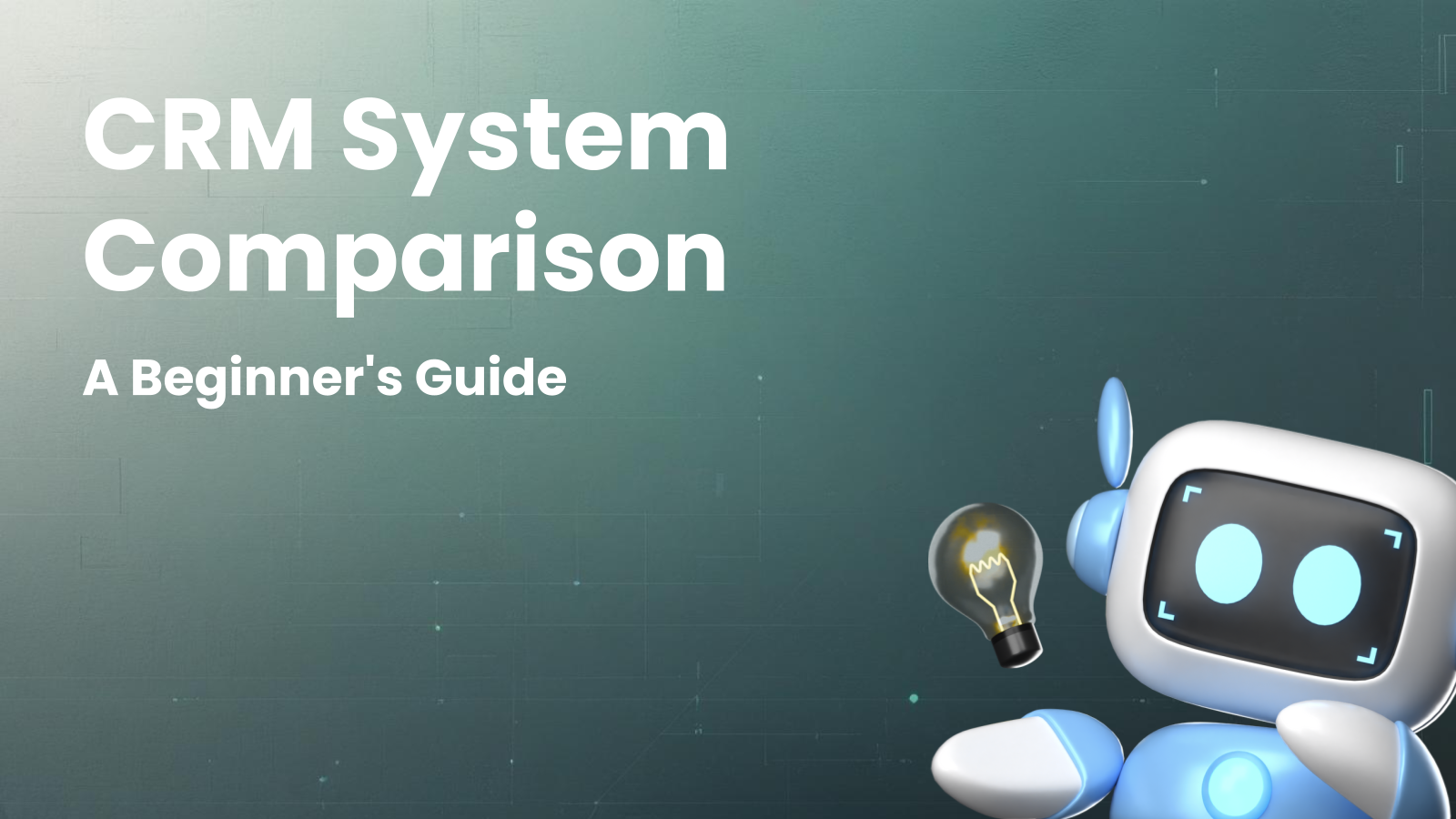
A Beginner's Guide to Comparing CRM Systems: Finding the Right Fit for Your Business
Choosing a Customer Relationship Management (CRM) system is a critical decision for any business, regardless of size. It's the foundation upon which you build and nurture customer relationships, streamline your sales processes, and gain valuable insights into your business performance. But with a market flooded with options, comparing CRM systems can feel overwhelming. This guide aims to demystify the process, providing beginners with a clear understanding of what to look for, how to evaluate different platforms, and ultimately, how to select the CRM that best aligns with your specific needs and goals.
What is a CRM System and Why Do You Need One?
Before diving into comparisons, let's solidify our understanding of what a CRM actually is and why it's so important. At its core, a CRM system is a centralized hub for managing all interactions and data related to your customers and prospects. Think of it as a digital Rolodex on steroids, capable of far more than just storing contact information.
Here's a breakdown of what a typical CRM system offers:
- Contact Management: Store and organize detailed information about your leads, customers, and partners, including contact details, communication history, purchase history, and more.
- Sales Automation: Automate repetitive sales tasks such as lead nurturing, email marketing, and task management, freeing up your sales team to focus on closing deals.
- Marketing Automation: Manage marketing campaigns, track results, and segment your audience for targeted messaging, ultimately improving campaign effectiveness.
- Customer Service: Streamline customer support interactions, track support tickets, and provide faster, more efficient service.
- Reporting and Analytics: Gain valuable insights into your sales pipeline, customer behavior, and overall business performance through comprehensive reporting and analytics dashboards.
Why is a CRM system essential for modern businesses?
- Improved Customer Relationships: A CRM allows you to personalize interactions, understand customer needs, and build stronger relationships, leading to increased loyalty and retention.
- Enhanced Sales Productivity: By automating tasks and providing a centralized view of customer data, CRM systems empower sales teams to work more efficiently and close more deals.
- Better Data Management: A CRM eliminates data silos and provides a single source of truth for all customer-related information, ensuring accuracy and consistency.
- Increased Collaboration: CRM systems facilitate collaboration between different teams (sales, marketing, customer service) by providing a shared platform for accessing and sharing information.
- Data-Driven Decision Making: CRM reporting and analytics provide valuable insights into customer behavior, sales performance, and marketing effectiveness, enabling informed decision-making.
- Scalability: A CRM can grow with your business, adapting to your changing needs and supporting your continued growth.
Key Features to Consider When Comparing CRM Systems:
Now that we understand the benefits of a CRM, let's explore the key features to consider when evaluating different options. These features will vary in importance depending on your specific business needs, but understanding them is crucial for making an informed decision.
- Contact Management:
- Functionality: Look for features like contact segmentation, tagging, activity tracking, and the ability to import and export data easily.
- Importance: Essential for all businesses, regardless of size or industry.
- Sales Automation:
- Functionality: Key features include lead scoring, automated email sequences, task management, pipeline management, and sales forecasting.
- Importance: Crucial for businesses with a dedicated sales team and a desire to improve sales efficiency.
- Marketing Automation:
- Functionality: Features to consider include email marketing, campaign management, landing page creation, social media integration, and marketing analytics.
- Importance: Beneficial for businesses focused on lead generation and nurturing.
- Customer Service:
- Functionality: Look for features like ticketing systems, knowledge base integration, live chat, and self-service portals.
- Importance: Essential for businesses that prioritize customer satisfaction and retention.
- Reporting and Analytics:
- Functionality: Key features include customizable dashboards, sales reports, marketing reports, customer behavior analysis, and goal tracking.
- Importance: Crucial for businesses that want to track performance, identify trends, and make data-driven decisions.
- Integration Capabilities:
- Functionality: Consider integrations with other business systems like email marketing platforms, accounting software, and e-commerce platforms.
- Importance: Important for businesses that want to streamline workflows and avoid data silos.
- Mobile Accessibility:
- Functionality: Look for a CRM with a mobile app that allows you to access data and manage tasks on the go.
- Importance: Essential for sales teams and field service professionals who need to access information while out of the office.
- User Interface (UI) and User Experience (UX):
- Functionality: The CRM should be intuitive, easy to navigate, and visually appealing.
- Importance: A user-friendly interface will encourage adoption and improve user satisfaction.
- Customization Options:
- Functionality: Look for a CRM that allows you to customize fields, workflows, and reports to fit your specific needs.
- Importance: Important for businesses with unique processes or requirements.
- Pricing and Support:
- Functionality: Consider the pricing model (per-user, flat fee, etc.) and the level of support offered by the vendor.
- Importance: Essential for ensuring the CRM is affordable and that you can get help when you need it.
A Structured Approach to Comparing CRM Systems:
With a clear understanding of key features, let's outline a structured approach to comparing CRM systems:
Step 1: Define Your Needs and Goals
Before you start evaluating different CRM systems, take the time to clearly define your needs and goals. Ask yourself the following questions:
- What are your biggest challenges in managing customer relationships?
- What are your specific goals for implementing a CRM? (e.g., increase sales, improve customer satisfaction, streamline marketing efforts)
- What are your must-have features?
- What is your budget?
- How many users will need access to the CRM?
- What other systems do you need the CRM to integrate with?
- What level of technical expertise do you have in-house?
Answering these questions will help you narrow down your options and focus on the CRM systems that are most likely to meet your needs.
Step 2: Research and Create a Shortlist
Once you have a clear understanding of your needs, start researching different CRM systems. Here are some resources to help you:
- Online Reviews: Read reviews on reputable websites like G2, Capterra, and TrustRadius.
- Industry Publications: Consult industry publications and blogs for expert opinions and product comparisons.
- Vendor Websites: Visit the websites of different CRM vendors to learn about their features and pricing.
- Referrals: Ask colleagues, friends, and other business owners for recommendations.
Based on your research, create a shortlist of 3-5 CRM systems that seem like a good fit.
Step 3: Request Demos and Free Trials
The best way to evaluate a CRM system is to try it out yourself. Most vendors offer free trials or demos. Take advantage of these opportunities to:
- Explore the interface and features.
- Test the functionality of the features that are most important to you.
- See how easy it is to use and customize.
- Ask questions and get answers from the vendor's sales team.
During the demo or free trial, focus on how the CRM system will help you achieve your specific goals.
Step 4: Evaluate and Compare
After trying out the different CRM systems on your shortlist, it's time to evaluate and compare them. Create a spreadsheet or table to compare the features, pricing, and other factors that are important to you.
Here's a sample table you can use:
| Feature | CRM System A | CRM System B | CRM System C | | ----------------- | ------------- | ------------- | ------------- | | Contact Management | Excellent | Good | Average | | Sales Automation | Good | Excellent | Good | | Marketing Automation | Average | Good | Excellent | | Pricing | $50/user/month | $75/user/month | $100/user/month | | Integration | Good | Excellent | Average | | Support | Excellent | Average | Good | | Overall Score | 8/10 | 9/10 | 7/10 |
Be sure to assign weights to different features based on their importance to your business. This will help you prioritize the features that are most critical.
Step 5: Consider the Total Cost of Ownership (TCO)
When comparing CRM systems, it's important to consider the total cost of ownership (TCO), which includes not only the upfront costs but also the ongoing costs of:
- Software licenses: The monthly or annual fees you pay for the CRM software.
- Implementation: The cost of setting up and configuring the CRM system.
- Training: The cost of training your employees on how to use the CRM.
- Support: The cost of ongoing support and maintenance.
- Customization: The cost of customizing the CRM to meet your specific needs.
- Integration: The cost of integrating the CRM with other systems.
Don't just focus on the initial price tag. Consider the long-term costs and benefits of each CRM system.
Step 6: Make a Decision and Implement
After carefully evaluating and comparing your options, it's time to make a decision. Choose the CRM system that best aligns with your needs, goals, and budget.
Once you've made your decision, it's time to implement the CRM system. This process typically involves:
- Planning: Developing a detailed implementation plan.
- Data Migration: Migrating your existing customer data to the new CRM.
- Configuration: Configuring the CRM to meet your specific needs.
- Training: Training your employees on how to use the CRM.
- Testing: Testing the CRM to ensure it's working properly.
- Go-Live: Launching the CRM system and making it available to your employees.
Step 7: Monitor and Optimize
Implementing a CRM is not a one-time event. It's an ongoing process of monitoring and optimization. Regularly track your key performance indicators (KPIs) and make adjustments as needed to ensure you're getting the most out of your CRM.
- Track usage and adoption rates.
- Solicit feedback from users.
- Identify areas for improvement.
- Stay up-to-date on the latest features and updates.
Popular CRM Systems for Beginners:
While this is not an exhaustive list, here are a few popular CRM systems that are often recommended for beginners due to their ease of use and affordability:
- HubSpot CRM: A free CRM system with a user-friendly interface and a range of features for sales, marketing, and customer service.
- Zoho CRM: A comprehensive CRM system with a wide range of features and a flexible pricing model.
- Salesforce Sales Cloud Essentials: A scaled-down version of Salesforce designed for small businesses.
- Freshsales: A sales-focused CRM with a focus on ease of use and automation.
- Pipedrive: A CRM designed specifically for sales teams, with a strong focus on pipeline management.
Conclusion:
Choosing the right CRM system is a significant investment that can have a profound impact on your business. By following the steps outlined in this guide, you can navigate the complex world of CRM systems with confidence and select the platform that best empowers you to build stronger customer relationships, streamline your sales processes, and achieve your business goals. Remember to prioritize your specific needs, take advantage of free trials and demos, and consider the total cost of ownership before making a decision. With careful planning and a structured approach, you can find the perfect CRM to drive your business forward. Good luck!




