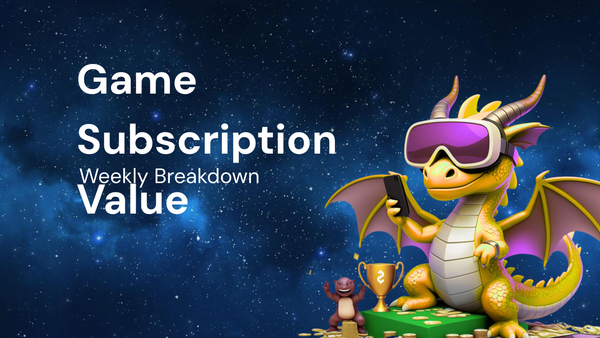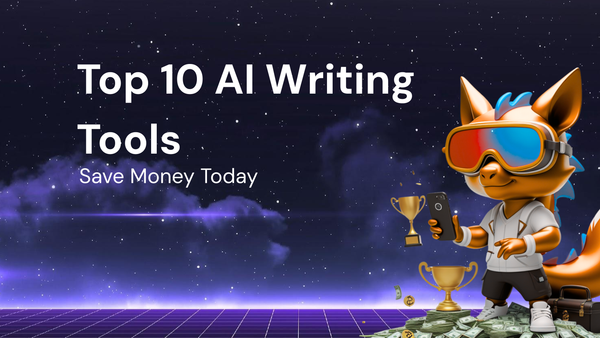A Beginner's Guide to Antivirus Software

A Beginner's Guide to Antivirus Software: Protecting Your Digital Life
In today's interconnected world, our digital lives are as vital as our physical ones. We rely on computers, smartphones, and tablets for everything from communication and entertainment to banking and work. This dependence, however, comes with a significant risk: cyber threats. Viruses, malware, and ransomware are constantly evolving, posing a real and present danger to our personal information, financial security, and overall peace of mind. This is where antivirus software steps in as the first line of defense, acting as a shield against the unseen dangers lurking in the digital realm.
This comprehensive guide is designed to equip beginners with the knowledge they need to understand, choose, and utilize antivirus software effectively. We'll delve into the basics of cyber threats, explore the different types of antivirus protection available, discuss essential features to look for, and provide practical tips for maximizing your security.
Understanding the Threat Landscape: What are Viruses and Malware?
Before diving into the specifics of antivirus software, it's crucial to understand the types of threats they protect against. The terms "virus" and "malware" are often used interchangeably, but they represent different categories of malicious software.
- Virus: A virus is a type of malware that replicates itself by inserting its code into other programs, data files, or the boot sector of a hard drive. When the infected program or file is executed, the virus activates and begins to spread, potentially corrupting data, slowing down system performance, and even causing irreparable damage. Viruses often rely on human action, such as clicking on a malicious link or opening an infected attachment, to spread.
- Malware: This is an umbrella term encompassing all types of malicious software designed to harm a computer system, network, or user. Viruses are a subset of malware, but the category also includes:
- Worms: Similar to viruses, worms replicate themselves, but they don't require a host program to spread. They can travel across networks independently, exploiting vulnerabilities to infect multiple systems.
- Trojans: Named after the Trojan Horse of Greek mythology, Trojans disguise themselves as legitimate software to trick users into installing them. Once installed, they can perform a variety of malicious actions, such as stealing data, opening backdoors for hackers, or installing other malware.
- Ransomware: This type of malware encrypts a victim's files and demands a ransom payment in exchange for the decryption key. Ransomware attacks can be devastating, crippling businesses and individuals alike.
- Spyware: Designed to secretly monitor a user's activity and collect sensitive information, such as browsing history, passwords, and financial data. Spyware can be used for identity theft, fraud, or targeted advertising.
- Adware: This type of malware bombards users with unwanted advertisements, often in the form of pop-ups or browser redirects. While generally less harmful than other types of malware, adware can be annoying and slow down system performance.
- Rootkits: Designed to hide malicious activity from detection. They can be difficult to remove and often require specialized tools.
- Phishing: While not technically malware, phishing is a common cyber threat that involves tricking users into revealing sensitive information, such as usernames, passwords, and credit card details. Phishing attacks often involve fraudulent emails, websites, or text messages that mimic legitimate sources.
How Antivirus Software Works: A Multi-Layered Approach
Antivirus software employs a variety of techniques to detect, prevent, and remove malware. These techniques can be broadly categorized as follows:
- Signature-Based Detection: This is the oldest and most fundamental method of antivirus detection. Antivirus software maintains a database of known malware signatures – unique patterns of code that identify specific viruses and other threats. When a file is scanned, the antivirus software compares its code against the signature database. If a match is found, the file is flagged as malicious.
- Advantages: Signature-based detection is highly effective at identifying known malware. It is also relatively fast and efficient.
- Disadvantages: Signature-based detection is ineffective against new or unknown malware, as their signatures haven't been added to the database yet. The database also needs to be constantly updated to stay current with the latest threats.
- Heuristic Analysis: This technique goes beyond signature matching and analyzes the behavior of files and programs to identify potentially malicious activities. Heuristic analysis looks for suspicious patterns, such as attempts to modify system files, access sensitive data, or communicate with unknown servers.
- Advantages: Heuristic analysis can detect new or unknown malware by identifying suspicious behavior, even if a signature isn't available.
- Disadvantages: Heuristic analysis can generate false positives, incorrectly identifying legitimate files as malicious. It also requires more processing power than signature-based detection.
- Behavioral Monitoring: Similar to heuristic analysis, behavioral monitoring continuously observes the behavior of programs and processes in real-time. It looks for suspicious activities, such as attempts to modify system settings, access restricted files, or communicate with malicious websites.
- Advantages: Behavioral monitoring can detect and block malicious activity in real-time, even if the malware is new or unknown.
- Disadvantages: Behavioral monitoring can be resource-intensive and may slow down system performance. It can also generate false positives.
- Sandboxing: This technique involves running suspicious files or programs in a isolated environment, called a sandbox, to observe their behavior without affecting the rest of the system. If the file exhibits malicious behavior, it can be safely contained within the sandbox.
- Advantages: Sandboxing provides a safe and controlled environment for analyzing suspicious files.
- Disadvantages: Sandboxing can be resource-intensive and may slow down system performance.
- Cloud-Based Scanning: This technique involves scanning files and programs using a cloud-based database of malware signatures and heuristic analysis engines. This allows antivirus software to leverage the power of cloud computing to detect threats more quickly and efficiently.
- Advantages: Cloud-based scanning can detect threats more quickly and efficiently than traditional scanning methods. It also reduces the burden on the local system's resources.
- Disadvantages: Cloud-based scanning requires an internet connection.
Choosing the Right Antivirus Software: Essential Features and Considerations
With so many antivirus software options available, choosing the right one can be a daunting task. Here are some essential features and considerations to keep in mind:
- Detection Rate: The detection rate is a key indicator of an antivirus software's effectiveness. It measures the percentage of known malware that the software can successfully identify. Look for antivirus software with consistently high detection rates in independent tests conducted by reputable organizations such as AV-Test and AV-Comparatives.
- Performance Impact: Antivirus software can sometimes slow down system performance, especially during scans. Look for software that is lightweight and has minimal impact on system resources. Check independent test results to see how different antivirus software performs in terms of speed and resource usage.
- Real-Time Protection: Real-time protection is a crucial feature that continuously monitors your system for threats and blocks them before they can cause harm. Make sure the antivirus software you choose offers robust real-time protection.
- Automatic Updates: New malware is constantly being developed, so it's essential to keep your antivirus software up-to-date. Look for software that automatically downloads and installs updates to ensure you're protected against the latest threats.
- Web Protection: Web protection features block access to malicious websites and prevent you from downloading infected files. This is particularly important for protecting against phishing attacks and other web-based threats.
- Email Scanning: Email scanning features scan incoming and outgoing emails for viruses and other malware. This helps to prevent the spread of infection through email attachments and malicious links.
- Firewall: A firewall acts as a barrier between your computer and the outside world, blocking unauthorized access to your system. Some antivirus software includes a built-in firewall.
- Ransomware Protection: Ransomware is a growing threat, so it's important to choose antivirus software that offers dedicated ransomware protection. This may include features such as behavioral monitoring to detect and block ransomware attacks in real-time.
- User-Friendliness: Choose antivirus software that is easy to use and navigate. The interface should be intuitive and straightforward, even for beginners.
- Customer Support: In case you encounter any problems or have questions, it's important to have access to reliable customer support. Look for antivirus software that offers multiple support channels, such as phone, email, and live chat.
- Price: Antivirus software is available in a range of price points, from free to premium. Free antivirus software can provide basic protection, but it often lacks advanced features and may be supported by advertising. Paid antivirus software typically offers more comprehensive protection and better performance.
Free vs. Paid Antivirus Software: Which is Right for You?
The decision between free and paid antivirus software depends on your individual needs and risk tolerance.
- Free Antivirus Software:
- Pros: Cost-effective, provides basic protection against common threats.
- Cons: Limited features, may lack real-time protection, may be supported by advertising, may not offer the same level of customer support as paid software.
- Good for: Users with basic security needs, who primarily browse the web and use email, and who are careful about clicking on suspicious links and downloading files from untrusted sources.
- Paid Antivirus Software:
- Pros: Comprehensive protection, advanced features, real-time protection, no advertising, reliable customer support.
- Cons: Costly, may require a subscription fee.
- Good for: Users with more demanding security needs, who handle sensitive data, who frequently download files from the internet, and who want the peace of mind that comes with knowing they have the best possible protection.
Maximizing Your Security: Best Practices and Tips
While antivirus software is an essential tool for protecting your digital life, it's not a silver bullet. To maximize your security, it's important to follow these best practices:
- Keep Your Software Up-to-Date: Regularly update your operating system, web browser, and other software to patch security vulnerabilities.
- Be Careful What You Click: Avoid clicking on suspicious links or opening attachments from unknown senders.
- Use Strong Passwords: Use strong, unique passwords for all your online accounts.
- Enable Two-Factor Authentication: Enable two-factor authentication whenever possible to add an extra layer of security to your accounts.
- Back Up Your Data: Regularly back up your important data to an external hard drive or cloud storage service.
- Be Wary of Phishing Scams: Be wary of emails, websites, and text messages that ask for your personal information.
- Use a Firewall: Enable your computer's built-in firewall or install a third-party firewall.
- Install a Browser Extension for Web Protection: Browser extensions like Web of Trust (WOT) or HTTPS Everywhere can help you identify and avoid malicious websites.
- Be Careful on Public Wi-Fi: Avoid accessing sensitive information on public Wi-Fi networks, as they are often unsecured. Use a VPN (Virtual Private Network) to encrypt your internet traffic.
- Educate Yourself: Stay informed about the latest cyber threats and security best practices.
Conclusion: Staying Safe in a Digital World
In conclusion, antivirus software is an essential tool for protecting your digital life from the ever-evolving threat landscape. By understanding the different types of malware, how antivirus software works, and the key features to look for, you can choose the right software for your needs and maximize your security. Remember that antivirus software is just one piece of the puzzle. By following the best practices outlined in this guide, you can significantly reduce your risk of becoming a victim of cybercrime and enjoy a safer and more secure online experience. Stay vigilant, stay informed, and stay protected.